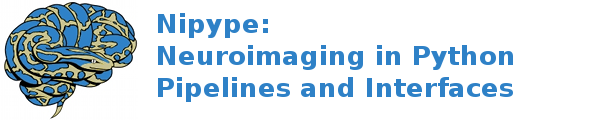interfaces.slicer.legacy.filtering¶
OtsuThresholdImageFilter¶
Wraps the executable command ``OtsuThresholdImageFilter ``.
title: Otsu Threshold Image Filter
category: Legacy.Filtering
description: This filter creates a binary thresholded image that separates an image into foreground and background components. The filter calculates the optimum threshold separating those two classes so that their combined spread (intra-class variance) is minimal (see http://en.wikipedia.org/wiki/Otsu%27s_method). Then the filter applies that threshold to the input image using the itkBinaryThresholdImageFilter. The numberOfHistogram bins can be set for the Otsu Calculator. The insideValue and outsideValue can be set for the BinaryThresholdImageFilter. The filter produces a labeled volume.
The original reference is:
N.Otsu, A threshold selection method from gray level histograms, IEEE Trans.Syst.ManCybern.SMC-9,62–66 1979.
version: 0.1.0.$Revision: 19608 $(alpha)
documentation-url: http://wiki.slicer.org/slicerWiki/index.php/Documentation/4.1/Modules/OtsuThresholdImageFilter
contributor: Bill Lorensen (GE)
acknowledgements: This command module was derived from Insight/Examples (copyright) Insight Software Consortium
Inputs:
[Optional]
insideValue: (an integer (int or long))
The value assigned to pixels that are inside the computed threshold
argument: ``--insideValue %d``
outsideValue: (an integer (int or long))
The value assigned to pixels that are outside the computed threshold
argument: ``--outsideValue %d``
numberOfBins: (an integer (int or long))
This is an advanced parameter. The number of bins in the histogram
used to model the probability mass function of the two intensity
distributions. Small numbers of bins may result in a more
conservative threshold. The default should suffice for most
applications. Experimentation is the only way to see the effect of
varying this parameter.
argument: ``--numberOfBins %d``
inputVolume: (an existing file name)
Input volume to be filtered
argument: ``%s``, position: -2
outputVolume: (a boolean or a file name)
Output filtered
argument: ``%s``, position: -1
args: (a unicode string)
Additional parameters to the command
argument: ``%s``
environ: (a dictionary with keys which are a bytes or None or a value
of class 'str' and with values which are a bytes or None or a
value of class 'str', nipype default value: {})
Environment variables
Outputs:
outputVolume: (an existing file name)
Output filtered
ResampleScalarVolume¶
Wraps the executable command ``ResampleScalarVolume ``.
title: Resample Scalar Volume
category: Legacy.Filtering
description: Resampling an image is an important task in image analysis. It is especially important in the frame of image registration. This module implements image resampling through the use of itk Transforms. This module uses an Identity Transform. The resampling is controlled by the Output Spacing. “Resampling” is performed in space coordinates, not pixel/grid coordinates. It is quite important to ensure that image spacing is properly set on the images involved. The interpolator is required since the mapping from one space to the other will often require evaluation of the intensity of the image at non-grid positions. Several interpolators are available: linear, nearest neighbor, bspline and five flavors of sinc. The sinc interpolators, although more precise, are much slower than the linear and nearest neighbor interpolator. To resample label volumnes, nearest neighbor interpolation should be used exclusively.
version: 0.1.0.$Revision: 20594 $(alpha)
documentation-url: http://wiki.slicer.org/slicerWiki/index.php/Documentation/4.1/Modules/ResampleVolume
contributor: Bill Lorensen (GE)
acknowledgements: This work is part of the National Alliance for Medical Image Computing (NAMIC), funded by the National Institutes of Health through the NIH Roadmap for Medical Research, Grant U54 EB005149.
Inputs:
[Optional]
spacing: (a list of items which are a float)
Spacing along each dimension (0 means use input spacing)
argument: ``--spacing %s``
interpolation: ('linear' or 'nearestNeighbor' or 'bspline' or
'hamming' or 'cosine' or 'welch' or 'lanczos' or 'blackman')
Sampling algorithm (linear, nearest neighbor, bspline(cubic) or
windowed sinc). There are several sinc algorithms available as
described in the following publication: Erik H. W. Meijering, Wiro
J. Niessen, Josien P. W. Pluim, Max A. Viergever: Quantitative
Comparison of Sinc-Approximating Kernels for Medical Image
Interpolation. MICCAI 1999, pp. 210-217. Each window has a radius of
3;
argument: ``--interpolation %s``
InputVolume: (an existing file name)
Input volume to be resampled
argument: ``%s``, position: -2
OutputVolume: (a boolean or a file name)
Resampled Volume
argument: ``%s``, position: -1
args: (a unicode string)
Additional parameters to the command
argument: ``%s``
environ: (a dictionary with keys which are a bytes or None or a value
of class 'str' and with values which are a bytes or None or a
value of class 'str', nipype default value: {})
Environment variables
Outputs:
OutputVolume: (an existing file name)
Resampled Volume