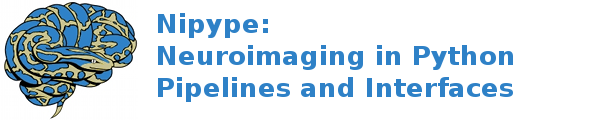interfaces.nitime.analysis¶
CoherenceAnalyzer¶
Inputs:
[Optional]
in_file: (an existing file name)
csv file with ROIs on the columns and time-points on the rows. ROI
names at the top row
requires: TR
TR: (a float)
The TR used to collect the datain your csv file <in_file>
in_TS: (any value)
a nitime TimeSeries object
NFFT: (a long integer >= 32, nipype default value: 64)
This is the size of the window used for the spectral estimation. Use
values between 32 and the number of samples in your time-
series.(Defaults to 64.)
n_overlap: (a long integer >= 0, nipype default value: 0)
The number of samples which overlapbetween subsequent
windows.(Defaults to 0)
frequency_range: (a list of from 2 to 2 items which are any value,
nipype default value: [0.02, 0.15])
The range of frequencies overwhich the analysis will
average.[low,high] (Default [0.02,0.15]
output_csv_file: (a file name)
File to write outputs (coherence,time-delay) with file-names:
file_name_ {coherence,timedelay}
output_figure_file: (a file name)
File to write output figures (coherence,time-delay) with file-names:
file_name_{coherence,timedelay}. Possible formats:
.png,.svg,.pdf,.jpg,...
figure_type: ('matrix' or 'network', nipype default value: matrix)
The type of plot to generate, where 'matrix' denotes a matrix image
and'network' denotes a graph representation. Default: 'matrix'
Outputs:
coherence_array: (an array)
The pairwise coherence valuesbetween the ROIs
timedelay_array: (an array)
The pairwise time delays between theROIs (in seconds)
coherence_csv: (a file name)
A csv file containing the pairwise coherence values
timedelay_csv: (a file name)
A csv file containing the pairwise time delay values
coherence_fig: (a file name)
Figure representing coherence values
timedelay_fig: (a file name)
Figure representing coherence values