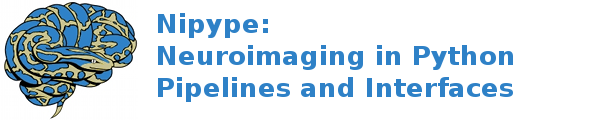interfaces.mrtrix3.utils¶
BrainMask¶
Wraps the executable command dwi2mask.
Convert a mesh surface to a partial volume estimation image
Example¶
>>> import nipype.interfaces.mrtrix3 as mrt
>>> bmsk = mrt.BrainMask()
>>> bmsk.inputs.in_file = 'dwi.mif'
>>> bmsk.cmdline
'dwi2mask dwi.mif brainmask.mif'
>>> bmsk.run()
Inputs:
[Mandatory]
in_file: (an existing file name)
input diffusion weighted images
argument: ``%s``, position: -2
out_file: (a file name, nipype default value: brainmask.mif)
output brain mask
argument: ``%s``, position: -1
[Optional]
nthreads: (an integer (int or long))
number of threads. if zero, the number of available cpus will be
used
argument: ``-nthreads %d``
grad_file: (an existing file name)
dw gradient scheme (MRTrix format
argument: ``-grad %s``
grad_fsl: (a tuple of the form: (an existing file name, an existing
file name))
(bvecs, bvals) dw gradient scheme (FSL format
argument: ``-fslgrad %s %s``
bval_scale: ('yes' or 'no')
specifies whether the b - values should be scaled by the square of
the corresponding DW gradient norm, as often required for multishell
or DSI DW acquisition schemes. The default action can also be set in
the MRtrix config file, under the BValueScaling entry. Valid choices
are yes / no, true / false, 0 / 1 (default: true).
argument: ``-bvalue_scaling %s``
in_bvec: (an existing file name)
bvecs file in FSL format
argument: ``-fslgrad %s %s``
in_bval: (an existing file name)
bvals file in FSL format
args: (a unicode string)
Additional parameters to the command
argument: ``%s``
environ: (a dictionary with keys which are a bytes or None or a value
of class 'str' and with values which are a bytes or None or a
value of class 'str', nipype default value: {})
Environment variables
Outputs:
out_file: (an existing file name)
the output response file
ComputeTDI¶
Wraps the executable command tckmap.
Use track data as a form of contrast for producing a high-resolution image.
References
- For TDI or DEC TDI: Calamante, F.; Tournier, J.-D.; Jackson, G. D. & Connelly, A. Track-density imaging (TDI): Super-resolution white matter imaging using whole-brain track-density mapping. NeuroImage, 2010, 53, 1233-1243
- If using -contrast length and -stat_vox mean: Pannek, K.; Mathias, J. L.; Bigler, E. D.; Brown, G.; Taylor, J. D. & Rose, S. E. The average pathlength map: A diffusion MRI tractography-derived index for studying brain pathology. NeuroImage, 2011, 55, 133-141
- If using -dixel option with TDI contrast only: Smith, R.E., Tournier, J-D., Calamante, F., Connelly, A. A novel paradigm for automated segmentation of very large whole-brain probabilistic tractography data sets. In proc. ISMRM, 2011, 19, 673
- If using -dixel option with any other contrast: Pannek, K., Raffelt, D., Salvado, O., Rose, S. Incorporating directional information in diffusion tractography derived maps: angular track imaging (ATI). In Proc. ISMRM, 2012, 20, 1912
- If using -tod option: Dhollander, T., Emsell, L., Van Hecke, W., Maes, F., Sunaert, S., Suetens, P. Track Orientation Density Imaging (TODI) and Track Orientation Distribution (TOD) based tractography. NeuroImage, 2014, 94, 312-336
- If using other contrasts / statistics: Calamante, F.; Tournier, J.-D.; Smith, R. E. & Connelly, A. A generalised framework for super-resolution track-weighted imaging. NeuroImage, 2012, 59, 2494-2503
- If using -precise mapping option: Smith, R. E.; Tournier, J.-D.; Calamante, F. & Connelly, A. SIFT: Spherical-deconvolution informed filtering of tractograms. NeuroImage, 2013, 67, 298-312 (Appendix 3)
Example¶
>>> import nipype.interfaces.mrtrix3 as mrt
>>> tdi = mrt.ComputeTDI()
>>> tdi.inputs.in_file = 'dti.mif'
>>> tdi.cmdline
'tckmap dti.mif tdi.mif'
>>> tdi.run()
Inputs:
[Mandatory]
in_file: (an existing file name)
input tractography
argument: ``%s``, position: -2
[Optional]
out_file: (a file name, nipype default value: tdi.mif)
output TDI file
argument: ``%s``, position: -1
reference: (an existing file name)
a referenceimage to be used as template
argument: ``-template %s``
vox_size: (a list of items which are an integer (int or long))
voxel dimensions
argument: ``-vox %s``
data_type: ('float' or 'unsigned int')
specify output image data type
argument: ``-datatype %s``
use_dec: (a boolean)
perform mapping in DEC space
argument: ``-dec``
dixel: (a file name)
map streamlines todixels within each voxel. Directions are stored
asazimuth elevation pairs.
argument: ``-dixel %s``
max_tod: (an integer (int or long))
generate a Track Orientation Distribution (TOD) in each voxel.
argument: ``-tod %d``
contrast: ('tdi' or 'length' or 'invlength' or 'scalar_map' or
'scalar_map_conut' or 'fod_amp' or 'curvature')
define the desired form of contrast for the output image
argument: ``-constrast %s``
in_map: (an existing file name)
provide thescalar image map for generating images with 'scalar_map'
contrasts, or the SHs image for fod_amp
argument: ``-image %s``
stat_vox: ('sum' or 'min' or 'mean' or 'max')
define the statistic for choosing the finalvoxel intesities for a
given contrast
argument: ``-stat_vox %s``
stat_tck: ('mean' or 'sum' or 'min' or 'max' or 'median' or
'mean_nonzero' or 'gaussian' or 'ends_min' or 'ends_mean' or
'ends_max' or 'ends_prod')
define the statistic for choosing the contribution to be made by
each streamline as a function of the samples taken along their
lengths.
argument: ``-stat_tck %s``
fwhm_tck: (a float)
define the statistic for choosing the contribution to be made by
each streamline as a function of the samples taken along their
lengths
argument: ``-fwhm_tck %f``
map_zero: (a boolean)
if a streamline has zero contribution based on the contrast &
statistic, typically it is not mapped; use this option to still
contribute to the map even if this is the case (these non-
contributing voxels can then influence the mean value in each voxel
of the map)
argument: ``-map_zero``
upsample: (an integer (int or long))
upsample the tracks by some ratio using Hermite interpolation before
mappping
argument: ``-upsample %d``
precise: (a boolean)
use a more precise streamline mapping strategy, that accurately
quantifies the length through each voxel (these lengths are then
taken into account during TWI calculation)
argument: ``-precise``
ends_only: (a boolean)
only map the streamline endpoints to the image
argument: ``-ends_only``
tck_weights: (an existing file name)
specify a text scalar file containing the streamline weights
argument: ``-tck_weights_in %s``
nthreads: (an integer (int or long))
number of threads. if zero, the number of available cpus will be
used
argument: ``-nthreads %d``
args: (a unicode string)
Additional parameters to the command
argument: ``%s``
environ: (a dictionary with keys which are a bytes or None or a value
of class 'str' and with values which are a bytes or None or a
value of class 'str', nipype default value: {})
Environment variables
Outputs:
out_file: (a file name)
output TDI file
DWIExtract¶
Wraps the executable command dwiextract.
Extract diffusion-weighted volumes, b=0 volumes, or certain shells from a DWI dataset
Example¶
>>> import nipype.interfaces.mrtrix3 as mrt
>>> dwiextract = mrt.DWIExtract()
>>> dwiextract.inputs.in_file = 'dwi.mif'
>>> dwiextract.inputs.bzero = True
>>> dwiextract.inputs.out_file = 'b0vols.mif'
>>> dwiextract.inputs.grad_fsl = ('bvecs', 'bvals')
>>> dwiextract.cmdline
'dwiextract -bzero -fslgrad bvecs bvals dwi.mif b0vols.mif'
>>> dwiextract.run()
Inputs:
[Mandatory]
in_file: (an existing file name)
input image
argument: ``%s``, position: -2
out_file: (a file name)
output image
argument: ``%s``, position: -1
[Optional]
bzero: (a boolean)
extract b=0 volumes
argument: ``-bzero``
nobzero: (a boolean)
extract non b=0 volumes
argument: ``-no_bzero``
singleshell: (a boolean)
extract volumes with a specific shell
argument: ``-singleshell``
shell: (a list of items which are a float)
specify one or more gradient shells
argument: ``-shell %s``
nthreads: (an integer (int or long))
number of threads. if zero, the number of available cpus will be
used
argument: ``-nthreads %d``
grad_file: (an existing file name)
dw gradient scheme (MRTrix format
argument: ``-grad %s``
grad_fsl: (a tuple of the form: (an existing file name, an existing
file name))
(bvecs, bvals) dw gradient scheme (FSL format
argument: ``-fslgrad %s %s``
bval_scale: ('yes' or 'no')
specifies whether the b - values should be scaled by the square of
the corresponding DW gradient norm, as often required for multishell
or DSI DW acquisition schemes. The default action can also be set in
the MRtrix config file, under the BValueScaling entry. Valid choices
are yes / no, true / false, 0 / 1 (default: true).
argument: ``-bvalue_scaling %s``
in_bvec: (an existing file name)
bvecs file in FSL format
argument: ``-fslgrad %s %s``
in_bval: (an existing file name)
bvals file in FSL format
args: (a unicode string)
Additional parameters to the command
argument: ``%s``
environ: (a dictionary with keys which are a bytes or None or a value
of class 'str' and with values which are a bytes or None or a
value of class 'str', nipype default value: {})
Environment variables
Outputs:
out_file: (an existing file name)
output image
Generate5tt¶
Wraps the executable command 5ttgen.
Generate a 5TT image suitable for ACT using the selected algorithm
Example¶
>>> import nipype.interfaces.mrtrix3 as mrt
>>> gen5tt = mrt.Generate5tt()
>>> gen5tt.inputs.in_file = 'T1.nii.gz'
>>> gen5tt.inputs.algorithm = 'fsl'
>>> gen5tt.inputs.out_file = '5tt.mif'
>>> gen5tt.cmdline
'5ttgen fsl T1.nii.gz 5tt.mif'
>>> gen5tt.run()
Inputs:
[Mandatory]
algorithm: ('fsl' or 'gif' or 'freesurfer')
tissue segmentation algorithm
argument: ``%s``, position: -3
in_file: (an existing file name)
input image
argument: ``%s``, position: -2
out_file: (a file name)
output image
argument: ``%s``, position: -1
[Optional]
nthreads: (an integer (int or long))
number of threads. if zero, the number of available cpus will be
used
argument: ``-nthreads %d``
grad_file: (an existing file name)
dw gradient scheme (MRTrix format
argument: ``-grad %s``
grad_fsl: (a tuple of the form: (an existing file name, an existing
file name))
(bvecs, bvals) dw gradient scheme (FSL format
argument: ``-fslgrad %s %s``
bval_scale: ('yes' or 'no')
specifies whether the b - values should be scaled by the square of
the corresponding DW gradient norm, as often required for multishell
or DSI DW acquisition schemes. The default action can also be set in
the MRtrix config file, under the BValueScaling entry. Valid choices
are yes / no, true / false, 0 / 1 (default: true).
argument: ``-bvalue_scaling %s``
in_bvec: (an existing file name)
bvecs file in FSL format
argument: ``-fslgrad %s %s``
in_bval: (an existing file name)
bvals file in FSL format
args: (a unicode string)
Additional parameters to the command
argument: ``%s``
environ: (a dictionary with keys which are a bytes or None or a value
of class 'str' and with values which are a bytes or None or a
value of class 'str', nipype default value: {})
Environment variables
Outputs:
out_file: (an existing file name)
output image
MRConvert¶
Wraps the executable command mrconvert.
Perform conversion between different file types and optionally extract a subset of the input image
Example¶
>>> import nipype.interfaces.mrtrix3 as mrt
>>> mrconvert = mrt.MRConvert()
>>> mrconvert.inputs.in_file = 'dwi.nii.gz'
>>> mrconvert.inputs.grad_fsl = ('bvecs', 'bvals')
>>> mrconvert.cmdline
'mrconvert -fslgrad bvecs bvals dwi.nii.gz dwi.mif'
>>> mrconvert.run()
Inputs:
[Mandatory]
in_file: (an existing file name)
input image
argument: ``%s``, position: -2
out_file: (a file name, nipype default value: dwi.mif)
output image
argument: ``%s``, position: -1
[Optional]
coord: (a list of items which are a float)
extract data at the specified coordinates
argument: ``-coord %s``
vox: (a list of items which are a float)
change the voxel dimensions
argument: ``-vox %s``
axes: (a list of items which are an integer (int or long))
specify the axes that will be used
argument: ``-axes %s``
scaling: (a list of items which are a float)
specify the data scaling parameter
argument: ``-scaling %s``
nthreads: (an integer (int or long))
number of threads. if zero, the number of available cpus will be
used
argument: ``-nthreads %d``
grad_file: (an existing file name)
dw gradient scheme (MRTrix format
argument: ``-grad %s``
grad_fsl: (a tuple of the form: (an existing file name, an existing
file name))
(bvecs, bvals) dw gradient scheme (FSL format
argument: ``-fslgrad %s %s``
bval_scale: ('yes' or 'no')
specifies whether the b - values should be scaled by the square of
the corresponding DW gradient norm, as often required for multishell
or DSI DW acquisition schemes. The default action can also be set in
the MRtrix config file, under the BValueScaling entry. Valid choices
are yes / no, true / false, 0 / 1 (default: true).
argument: ``-bvalue_scaling %s``
in_bvec: (an existing file name)
bvecs file in FSL format
argument: ``-fslgrad %s %s``
in_bval: (an existing file name)
bvals file in FSL format
args: (a unicode string)
Additional parameters to the command
argument: ``%s``
environ: (a dictionary with keys which are a bytes or None or a value
of class 'str' and with values which are a bytes or None or a
value of class 'str', nipype default value: {})
Environment variables
Outputs:
out_file: (an existing file name)
output image
MRMath¶
Wraps the executable command mrmath.
Compute summary statistic on image intensities along a specified axis of a single image
Example¶
>>> import nipype.interfaces.mrtrix3 as mrt
>>> mrmath = mrt.MRMath()
>>> mrmath.inputs.in_file = 'dwi.mif'
>>> mrmath.inputs.operation = 'mean'
>>> mrmath.inputs.axis = 3
>>> mrmath.inputs.out_file = 'dwi_mean.mif'
>>> mrmath.inputs.grad_fsl = ('bvecs', 'bvals')
>>> mrmath.cmdline
'mrmath -axis 3 -fslgrad bvecs bvals dwi.mif mean dwi_mean.mif'
>>> mrmath.run()
Inputs:
[Mandatory]
in_file: (an existing file name)
input image
argument: ``%s``, position: -3
out_file: (a file name)
output image
argument: ``%s``, position: -1
operation: ('mean' or 'median' or 'sum' or 'product' or 'rms' or
'norm' or 'var' or 'std' or 'min' or 'max' or 'absmax' or
'magmax')
operation to computer along a specified axis
argument: ``%s``, position: -2
[Optional]
axis: (an integer (int or long))
specfied axis to perform the operation along
argument: ``-axis %d``
nthreads: (an integer (int or long))
number of threads. if zero, the number of available cpus will be
used
argument: ``-nthreads %d``
grad_file: (an existing file name)
dw gradient scheme (MRTrix format
argument: ``-grad %s``
grad_fsl: (a tuple of the form: (an existing file name, an existing
file name))
(bvecs, bvals) dw gradient scheme (FSL format
argument: ``-fslgrad %s %s``
bval_scale: ('yes' or 'no')
specifies whether the b - values should be scaled by the square of
the corresponding DW gradient norm, as often required for multishell
or DSI DW acquisition schemes. The default action can also be set in
the MRtrix config file, under the BValueScaling entry. Valid choices
are yes / no, true / false, 0 / 1 (default: true).
argument: ``-bvalue_scaling %s``
in_bvec: (an existing file name)
bvecs file in FSL format
argument: ``-fslgrad %s %s``
in_bval: (an existing file name)
bvals file in FSL format
args: (a unicode string)
Additional parameters to the command
argument: ``%s``
environ: (a dictionary with keys which are a bytes or None or a value
of class 'str' and with values which are a bytes or None or a
value of class 'str', nipype default value: {})
Environment variables
Outputs:
out_file: (an existing file name)
output image
Mesh2PVE¶
Wraps the executable command mesh2pve.
Convert a mesh surface to a partial volume estimation image
Example¶
>>> import nipype.interfaces.mrtrix3 as mrt
>>> m2p = mrt.Mesh2PVE()
>>> m2p.inputs.in_file = 'surf1.vtk'
>>> m2p.inputs.reference = 'dwi.mif'
>>> m2p.inputs.in_first = 'T1.nii.gz'
>>> m2p.cmdline
'mesh2pve -first T1.nii.gz surf1.vtk dwi.mif mesh2volume.nii.gz'
>>> m2p.run()
Inputs:
[Mandatory]
in_file: (an existing file name)
input mesh
argument: ``%s``, position: -3
reference: (an existing file name)
input reference image
argument: ``%s``, position: -2
out_file: (a file name, nipype default value: mesh2volume.nii.gz)
output file containing SH coefficients
argument: ``%s``, position: -1
[Optional]
in_first: (an existing file name)
indicates that the mesh file is provided by FSL FIRST
argument: ``-first %s``
args: (a unicode string)
Additional parameters to the command
argument: ``%s``
environ: (a dictionary with keys which are a bytes or None or a value
of class 'str' and with values which are a bytes or None or a
value of class 'str', nipype default value: {})
Environment variables
Outputs:
out_file: (an existing file name)
the output response file
TCK2VTK¶
Wraps the executable command tck2vtk.
Convert a track file to a vtk format, cave: coordinates are in XYZ coordinates not reference
Example¶
>>> import nipype.interfaces.mrtrix3 as mrt
>>> vtk = mrt.TCK2VTK()
>>> vtk.inputs.in_file = 'tracks.tck'
>>> vtk.inputs.reference = 'b0.nii'
>>> vtk.cmdline
'tck2vtk -image b0.nii tracks.tck tracks.vtk'
>>> vtk.run()
Inputs:
[Mandatory]
in_file: (an existing file name)
input tractography
argument: ``%s``, position: -2
[Optional]
out_file: (a file name, nipype default value: tracks.vtk)
output VTK file
argument: ``%s``, position: -1
reference: (an existing file name)
if specified, the properties of this image will be used to convert
track point positions from real (scanner) coordinates into image
coordinates (in mm).
argument: ``-image %s``
voxel: (an existing file name)
if specified, the properties of this image will be used to convert
track point positions from real (scanner) coordinates into image
coordinates.
argument: ``-image %s``
nthreads: (an integer (int or long))
number of threads. if zero, the number of available cpus will be
used
argument: ``-nthreads %d``
args: (a unicode string)
Additional parameters to the command
argument: ``%s``
environ: (a dictionary with keys which are a bytes or None or a value
of class 'str' and with values which are a bytes or None or a
value of class 'str', nipype default value: {})
Environment variables
Outputs:
out_file: (a file name)
output VTK file
TensorMetrics¶
Wraps the executable command tensor2metric.
Compute metrics from tensors
Example¶
>>> import nipype.interfaces.mrtrix3 as mrt
>>> comp = mrt.TensorMetrics()
>>> comp.inputs.in_file = 'dti.mif'
>>> comp.inputs.out_fa = 'fa.mif'
>>> comp.cmdline
'tensor2metric -num 1 -fa fa.mif dti.mif'
>>> comp.run()
Inputs:
[Mandatory]
in_file: (an existing file name)
input DTI image
argument: ``%s``, position: -1
[Optional]
out_fa: (a file name)
output FA file
argument: ``-fa %s``
out_adc: (a file name)
output ADC file
argument: ``-adc %s``
out_evec: (a file name)
output selected eigenvector(s) file
argument: ``-vector %s``
out_eval: (a file name)
output selected eigenvalue(s) file
argument: ``-value %s``
component: (a list of items which are any value, nipype default
value: [1])
specify the desired eigenvalue/eigenvector(s). Note that several
eigenvalues can be specified as a number sequence
argument: ``-num %s``
in_mask: (an existing file name)
only perform computation within the specified binary brain mask
image
argument: ``-mask %s``
modulate: ('FA' or 'none' or 'eval')
how to modulate the magnitude of the eigenvectors
argument: ``-modulate %s``
args: (a unicode string)
Additional parameters to the command
argument: ``%s``
environ: (a dictionary with keys which are a bytes or None or a value
of class 'str' and with values which are a bytes or None or a
value of class 'str', nipype default value: {})
Environment variables
Outputs:
out_fa: (a file name)
output FA file
out_adc: (a file name)
output ADC file
out_evec: (a file name)
output selected eigenvector(s) file
out_eval: (a file name)
output selected eigenvalue(s) file