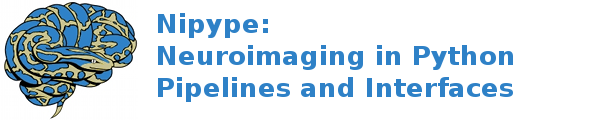interfaces.fsl.maths¶
AR1Image¶
Wraps the executable command fslmaths.
Use fslmaths to generate an AR1 coefficient image across a given dimension. (Should use -odt float and probably demean first)
Inputs:
[Mandatory]
in_file: (an existing file name)
image to operate on
argument: ``%s``, position: 2
[Optional]
dimension: ('T' or 'X' or 'Y' or 'Z', nipype default value: T)
dimension to find AR(1) coefficientacross
argument: ``-%sar1``, position: 4
out_file: (a file name)
image to write
argument: ``%s``, position: -2
internal_datatype: ('float' or 'char' or 'int' or 'short' or 'double'
or 'input')
datatype to use for calculations (default is float)
argument: ``-dt %s``, position: 1
output_datatype: ('float' or 'char' or 'int' or 'short' or 'double'
or 'input')
datatype to use for output (default uses input type)
argument: ``-odt %s``, position: -1
nan2zeros: (a boolean)
change NaNs to zeros before doing anything
argument: ``-nan``, position: 3
output_type: ('NIFTI' or 'NIFTI_PAIR' or 'NIFTI_GZ' or
'NIFTI_PAIR_GZ')
FSL output type
args: (a unicode string)
Additional parameters to the command
argument: ``%s``
environ: (a dictionary with keys which are a bytes or None or a value
of class 'str' and with values which are a bytes or None or a
value of class 'str', nipype default value: {})
Environment variables
Outputs:
out_file: (an existing file name)
image written after calculations
References:¶
None
ApplyMask¶
Wraps the executable command fslmaths.
Use fslmaths to apply a binary mask to another image.
Inputs:
[Mandatory]
mask_file: (an existing file name)
binary image defining mask space
argument: ``-mas %s``, position: 4
in_file: (an existing file name)
image to operate on
argument: ``%s``, position: 2
[Optional]
out_file: (a file name)
image to write
argument: ``%s``, position: -2
internal_datatype: ('float' or 'char' or 'int' or 'short' or 'double'
or 'input')
datatype to use for calculations (default is float)
argument: ``-dt %s``, position: 1
output_datatype: ('float' or 'char' or 'int' or 'short' or 'double'
or 'input')
datatype to use for output (default uses input type)
argument: ``-odt %s``, position: -1
nan2zeros: (a boolean)
change NaNs to zeros before doing anything
argument: ``-nan``, position: 3
output_type: ('NIFTI' or 'NIFTI_PAIR' or 'NIFTI_GZ' or
'NIFTI_PAIR_GZ')
FSL output type
args: (a unicode string)
Additional parameters to the command
argument: ``%s``
environ: (a dictionary with keys which are a bytes or None or a value
of class 'str' and with values which are a bytes or None or a
value of class 'str', nipype default value: {})
Environment variables
Outputs:
out_file: (an existing file name)
image written after calculations
References:¶
None
BinaryMaths¶
Wraps the executable command fslmaths.
Use fslmaths to perform mathematical operations using a second image or a numeric value.
Inputs:
[Mandatory]
operation: ('add' or 'sub' or 'mul' or 'div' or 'rem' or 'max' or
'min')
operation to perform
argument: ``-%s``, position: 4
operand_file: (an existing file name)
second image to perform operation with
argument: ``%s``, position: 5
mutually_exclusive: operand_value
operand_value: (a float)
value to perform operation with
argument: ``%.8f``, position: 5
mutually_exclusive: operand_file
in_file: (an existing file name)
image to operate on
argument: ``%s``, position: 2
[Optional]
out_file: (a file name)
image to write
argument: ``%s``, position: -2
internal_datatype: ('float' or 'char' or 'int' or 'short' or 'double'
or 'input')
datatype to use for calculations (default is float)
argument: ``-dt %s``, position: 1
output_datatype: ('float' or 'char' or 'int' or 'short' or 'double'
or 'input')
datatype to use for output (default uses input type)
argument: ``-odt %s``, position: -1
nan2zeros: (a boolean)
change NaNs to zeros before doing anything
argument: ``-nan``, position: 3
output_type: ('NIFTI' or 'NIFTI_PAIR' or 'NIFTI_GZ' or
'NIFTI_PAIR_GZ')
FSL output type
args: (a unicode string)
Additional parameters to the command
argument: ``%s``
environ: (a dictionary with keys which are a bytes or None or a value
of class 'str' and with values which are a bytes or None or a
value of class 'str', nipype default value: {})
Environment variables
Outputs:
out_file: (an existing file name)
image written after calculations
References:¶
None
ChangeDataType¶
Wraps the executable command fslmaths.
Use fslmaths to change the datatype of an image.
Inputs:
[Mandatory]
output_datatype: ('float' or 'char' or 'int' or 'short' or 'double'
or 'input')
output data type
argument: ``-odt %s``, position: -1
in_file: (an existing file name)
image to operate on
argument: ``%s``, position: 2
[Optional]
out_file: (a file name)
image to write
argument: ``%s``, position: -2
internal_datatype: ('float' or 'char' or 'int' or 'short' or 'double'
or 'input')
datatype to use for calculations (default is float)
argument: ``-dt %s``, position: 1
nan2zeros: (a boolean)
change NaNs to zeros before doing anything
argument: ``-nan``, position: 3
output_type: ('NIFTI' or 'NIFTI_PAIR' or 'NIFTI_GZ' or
'NIFTI_PAIR_GZ')
FSL output type
args: (a unicode string)
Additional parameters to the command
argument: ``%s``
environ: (a dictionary with keys which are a bytes or None or a value
of class 'str' and with values which are a bytes or None or a
value of class 'str', nipype default value: {})
Environment variables
Outputs:
out_file: (an existing file name)
image written after calculations
References:¶
None
DilateImage¶
Wraps the executable command fslmaths.
Use fslmaths to perform a spatial dilation of an image.
Inputs:
[Mandatory]
operation: ('mean' or 'modal' or 'max')
filtering operation to perfoem in dilation
argument: ``-dil%s``, position: 6
in_file: (an existing file name)
image to operate on
argument: ``%s``, position: 2
[Optional]
kernel_shape: ('3D' or '2D' or 'box' or 'boxv' or 'gauss' or 'sphere'
or 'file')
kernel shape to use
argument: ``-kernel %s``, position: 4
kernel_size: (a float)
kernel size - voxels for box/boxv, mm for sphere, mm sigma for gauss
argument: ``%.4f``, position: 5
mutually_exclusive: kernel_file
kernel_file: (an existing file name)
use external file for kernel
argument: ``%s``, position: 5
mutually_exclusive: kernel_size
out_file: (a file name)
image to write
argument: ``%s``, position: -2
internal_datatype: ('float' or 'char' or 'int' or 'short' or 'double'
or 'input')
datatype to use for calculations (default is float)
argument: ``-dt %s``, position: 1
output_datatype: ('float' or 'char' or 'int' or 'short' or 'double'
or 'input')
datatype to use for output (default uses input type)
argument: ``-odt %s``, position: -1
nan2zeros: (a boolean)
change NaNs to zeros before doing anything
argument: ``-nan``, position: 3
output_type: ('NIFTI' or 'NIFTI_PAIR' or 'NIFTI_GZ' or
'NIFTI_PAIR_GZ')
FSL output type
args: (a unicode string)
Additional parameters to the command
argument: ``%s``
environ: (a dictionary with keys which are a bytes or None or a value
of class 'str' and with values which are a bytes or None or a
value of class 'str', nipype default value: {})
Environment variables
Outputs:
out_file: (an existing file name)
image written after calculations
References:¶
None
ErodeImage¶
Wraps the executable command fslmaths.
Use fslmaths to perform a spatial erosion of an image.
Inputs:
[Mandatory]
in_file: (an existing file name)
image to operate on
argument: ``%s``, position: 2
[Optional]
minimum_filter: (a boolean, nipype default value: False)
if true, minimum filter rather than erosion by zeroing-out
argument: ``%s``, position: 6
kernel_shape: ('3D' or '2D' or 'box' or 'boxv' or 'gauss' or 'sphere'
or 'file')
kernel shape to use
argument: ``-kernel %s``, position: 4
kernel_size: (a float)
kernel size - voxels for box/boxv, mm for sphere, mm sigma for gauss
argument: ``%.4f``, position: 5
mutually_exclusive: kernel_file
kernel_file: (an existing file name)
use external file for kernel
argument: ``%s``, position: 5
mutually_exclusive: kernel_size
out_file: (a file name)
image to write
argument: ``%s``, position: -2
internal_datatype: ('float' or 'char' or 'int' or 'short' or 'double'
or 'input')
datatype to use for calculations (default is float)
argument: ``-dt %s``, position: 1
output_datatype: ('float' or 'char' or 'int' or 'short' or 'double'
or 'input')
datatype to use for output (default uses input type)
argument: ``-odt %s``, position: -1
nan2zeros: (a boolean)
change NaNs to zeros before doing anything
argument: ``-nan``, position: 3
output_type: ('NIFTI' or 'NIFTI_PAIR' or 'NIFTI_GZ' or
'NIFTI_PAIR_GZ')
FSL output type
args: (a unicode string)
Additional parameters to the command
argument: ``%s``
environ: (a dictionary with keys which are a bytes or None or a value
of class 'str' and with values which are a bytes or None or a
value of class 'str', nipype default value: {})
Environment variables
Outputs:
out_file: (an existing file name)
image written after calculations
References:¶
None
IsotropicSmooth¶
Wraps the executable command fslmaths.
Use fslmaths to spatially smooth an image with a gaussian kernel.
Inputs:
[Mandatory]
fwhm: (a float)
fwhm of smoothing kernel [mm]
argument: ``-s %.5f``, position: 4
mutually_exclusive: sigma
sigma: (a float)
sigma of smoothing kernel [mm]
argument: ``-s %.5f``, position: 4
mutually_exclusive: fwhm
in_file: (an existing file name)
image to operate on
argument: ``%s``, position: 2
[Optional]
out_file: (a file name)
image to write
argument: ``%s``, position: -2
internal_datatype: ('float' or 'char' or 'int' or 'short' or 'double'
or 'input')
datatype to use for calculations (default is float)
argument: ``-dt %s``, position: 1
output_datatype: ('float' or 'char' or 'int' or 'short' or 'double'
or 'input')
datatype to use for output (default uses input type)
argument: ``-odt %s``, position: -1
nan2zeros: (a boolean)
change NaNs to zeros before doing anything
argument: ``-nan``, position: 3
output_type: ('NIFTI' or 'NIFTI_PAIR' or 'NIFTI_GZ' or
'NIFTI_PAIR_GZ')
FSL output type
args: (a unicode string)
Additional parameters to the command
argument: ``%s``
environ: (a dictionary with keys which are a bytes or None or a value
of class 'str' and with values which are a bytes or None or a
value of class 'str', nipype default value: {})
Environment variables
Outputs:
out_file: (an existing file name)
image written after calculations
References:¶
None
MathsCommand¶
Wraps the executable command fslmaths.
Inputs:
[Mandatory]
in_file: (an existing file name)
image to operate on
argument: ``%s``, position: 2
[Optional]
out_file: (a file name)
image to write
argument: ``%s``, position: -2
internal_datatype: ('float' or 'char' or 'int' or 'short' or 'double'
or 'input')
datatype to use for calculations (default is float)
argument: ``-dt %s``, position: 1
output_datatype: ('float' or 'char' or 'int' or 'short' or 'double'
or 'input')
datatype to use for output (default uses input type)
argument: ``-odt %s``, position: -1
nan2zeros: (a boolean)
change NaNs to zeros before doing anything
argument: ``-nan``, position: 3
output_type: ('NIFTI' or 'NIFTI_PAIR' or 'NIFTI_GZ' or
'NIFTI_PAIR_GZ')
FSL output type
args: (a unicode string)
Additional parameters to the command
argument: ``%s``
environ: (a dictionary with keys which are a bytes or None or a value
of class 'str' and with values which are a bytes or None or a
value of class 'str', nipype default value: {})
Environment variables
Outputs:
out_file: (an existing file name)
image written after calculations
References:¶
None
MaxImage¶
Wraps the executable command fslmaths.
Use fslmaths to generate a max image across a given dimension.
Examples¶
>>> from nipype.interfaces.fsl.maths import MaxImage
>>> maxer = MaxImage()
>>> maxer.inputs.in_file = "functional.nii"
>>> maxer.dimension = "T"
>>> maxer.cmdline
'fslmaths functional.nii -Tmax functional_max.nii'
Inputs:
[Mandatory]
in_file: (an existing file name)
image to operate on
argument: ``%s``, position: 2
[Optional]
dimension: ('T' or 'X' or 'Y' or 'Z', nipype default value: T)
dimension to max across
argument: ``-%smax``, position: 4
out_file: (a file name)
image to write
argument: ``%s``, position: -2
internal_datatype: ('float' or 'char' or 'int' or 'short' or 'double'
or 'input')
datatype to use for calculations (default is float)
argument: ``-dt %s``, position: 1
output_datatype: ('float' or 'char' or 'int' or 'short' or 'double'
or 'input')
datatype to use for output (default uses input type)
argument: ``-odt %s``, position: -1
nan2zeros: (a boolean)
change NaNs to zeros before doing anything
argument: ``-nan``, position: 3
output_type: ('NIFTI' or 'NIFTI_PAIR' or 'NIFTI_GZ' or
'NIFTI_PAIR_GZ')
FSL output type
args: (a unicode string)
Additional parameters to the command
argument: ``%s``
environ: (a dictionary with keys which are a bytes or None or a value
of class 'str' and with values which are a bytes or None or a
value of class 'str', nipype default value: {})
Environment variables
Outputs:
out_file: (an existing file name)
image written after calculations
References:¶
None
MaxnImage¶
Wraps the executable command fslmaths.
Use fslmaths to generate an image of index of max across a given dimension.
Inputs:
[Mandatory]
in_file: (an existing file name)
image to operate on
argument: ``%s``, position: 2
[Optional]
dimension: ('T' or 'X' or 'Y' or 'Z', nipype default value: T)
dimension to index max across
argument: ``-%smaxn``, position: 4
out_file: (a file name)
image to write
argument: ``%s``, position: -2
internal_datatype: ('float' or 'char' or 'int' or 'short' or 'double'
or 'input')
datatype to use for calculations (default is float)
argument: ``-dt %s``, position: 1
output_datatype: ('float' or 'char' or 'int' or 'short' or 'double'
or 'input')
datatype to use for output (default uses input type)
argument: ``-odt %s``, position: -1
nan2zeros: (a boolean)
change NaNs to zeros before doing anything
argument: ``-nan``, position: 3
output_type: ('NIFTI' or 'NIFTI_PAIR' or 'NIFTI_GZ' or
'NIFTI_PAIR_GZ')
FSL output type
args: (a unicode string)
Additional parameters to the command
argument: ``%s``
environ: (a dictionary with keys which are a bytes or None or a value
of class 'str' and with values which are a bytes or None or a
value of class 'str', nipype default value: {})
Environment variables
Outputs:
out_file: (an existing file name)
image written after calculations
References:¶
None
MeanImage¶
Wraps the executable command fslmaths.
Use fslmaths to generate a mean image across a given dimension.
Inputs:
[Mandatory]
in_file: (an existing file name)
image to operate on
argument: ``%s``, position: 2
[Optional]
dimension: ('T' or 'X' or 'Y' or 'Z', nipype default value: T)
dimension to mean across
argument: ``-%smean``, position: 4
out_file: (a file name)
image to write
argument: ``%s``, position: -2
internal_datatype: ('float' or 'char' or 'int' or 'short' or 'double'
or 'input')
datatype to use for calculations (default is float)
argument: ``-dt %s``, position: 1
output_datatype: ('float' or 'char' or 'int' or 'short' or 'double'
or 'input')
datatype to use for output (default uses input type)
argument: ``-odt %s``, position: -1
nan2zeros: (a boolean)
change NaNs to zeros before doing anything
argument: ``-nan``, position: 3
output_type: ('NIFTI' or 'NIFTI_PAIR' or 'NIFTI_GZ' or
'NIFTI_PAIR_GZ')
FSL output type
args: (a unicode string)
Additional parameters to the command
argument: ``%s``
environ: (a dictionary with keys which are a bytes or None or a value
of class 'str' and with values which are a bytes or None or a
value of class 'str', nipype default value: {})
Environment variables
Outputs:
out_file: (an existing file name)
image written after calculations
References:¶
None
MedianImage¶
Wraps the executable command fslmaths.
Use fslmaths to generate a median image across a given dimension.
Inputs:
[Mandatory]
in_file: (an existing file name)
image to operate on
argument: ``%s``, position: 2
[Optional]
dimension: ('T' or 'X' or 'Y' or 'Z', nipype default value: T)
dimension to median across
argument: ``-%smedian``, position: 4
out_file: (a file name)
image to write
argument: ``%s``, position: -2
internal_datatype: ('float' or 'char' or 'int' or 'short' or 'double'
or 'input')
datatype to use for calculations (default is float)
argument: ``-dt %s``, position: 1
output_datatype: ('float' or 'char' or 'int' or 'short' or 'double'
or 'input')
datatype to use for output (default uses input type)
argument: ``-odt %s``, position: -1
nan2zeros: (a boolean)
change NaNs to zeros before doing anything
argument: ``-nan``, position: 3
output_type: ('NIFTI' or 'NIFTI_PAIR' or 'NIFTI_GZ' or
'NIFTI_PAIR_GZ')
FSL output type
args: (a unicode string)
Additional parameters to the command
argument: ``%s``
environ: (a dictionary with keys which are a bytes or None or a value
of class 'str' and with values which are a bytes or None or a
value of class 'str', nipype default value: {})
Environment variables
Outputs:
out_file: (an existing file name)
image written after calculations
References:¶
None
MinImage¶
Wraps the executable command fslmaths.
Use fslmaths to generate a minimum image across a given dimension.
Inputs:
[Mandatory]
in_file: (an existing file name)
image to operate on
argument: ``%s``, position: 2
[Optional]
dimension: ('T' or 'X' or 'Y' or 'Z', nipype default value: T)
dimension to min across
argument: ``-%smin``, position: 4
out_file: (a file name)
image to write
argument: ``%s``, position: -2
internal_datatype: ('float' or 'char' or 'int' or 'short' or 'double'
or 'input')
datatype to use for calculations (default is float)
argument: ``-dt %s``, position: 1
output_datatype: ('float' or 'char' or 'int' or 'short' or 'double'
or 'input')
datatype to use for output (default uses input type)
argument: ``-odt %s``, position: -1
nan2zeros: (a boolean)
change NaNs to zeros before doing anything
argument: ``-nan``, position: 3
output_type: ('NIFTI' or 'NIFTI_PAIR' or 'NIFTI_GZ' or
'NIFTI_PAIR_GZ')
FSL output type
args: (a unicode string)
Additional parameters to the command
argument: ``%s``
environ: (a dictionary with keys which are a bytes or None or a value
of class 'str' and with values which are a bytes or None or a
value of class 'str', nipype default value: {})
Environment variables
Outputs:
out_file: (an existing file name)
image written after calculations
References:¶
None
MultiImageMaths¶
Wraps the executable command fslmaths.
Use fslmaths to perform a sequence of mathematical operations.
Examples¶
>>> from nipype.interfaces.fsl import MultiImageMaths
>>> maths = MultiImageMaths()
>>> maths.inputs.in_file = "functional.nii"
>>> maths.inputs.op_string = "-add %s -mul -1 -div %s"
>>> maths.inputs.operand_files = ["functional2.nii", "functional3.nii"]
>>> maths.inputs.out_file = "functional4.nii"
>>> maths.cmdline
'fslmaths functional.nii -add functional2.nii -mul -1 -div functional3.nii functional4.nii'
Inputs:
[Mandatory]
op_string: (a string)
python formatted string of operations to perform
argument: ``%s``, position: 4
operand_files: (a list of items which are an existing file name)
list of file names to plug into op string
in_file: (an existing file name)
image to operate on
argument: ``%s``, position: 2
[Optional]
out_file: (a file name)
image to write
argument: ``%s``, position: -2
internal_datatype: ('float' or 'char' or 'int' or 'short' or 'double'
or 'input')
datatype to use for calculations (default is float)
argument: ``-dt %s``, position: 1
output_datatype: ('float' or 'char' or 'int' or 'short' or 'double'
or 'input')
datatype to use for output (default uses input type)
argument: ``-odt %s``, position: -1
nan2zeros: (a boolean)
change NaNs to zeros before doing anything
argument: ``-nan``, position: 3
output_type: ('NIFTI' or 'NIFTI_PAIR' or 'NIFTI_GZ' or
'NIFTI_PAIR_GZ')
FSL output type
args: (a unicode string)
Additional parameters to the command
argument: ``%s``
environ: (a dictionary with keys which are a bytes or None or a value
of class 'str' and with values which are a bytes or None or a
value of class 'str', nipype default value: {})
Environment variables
Outputs:
out_file: (an existing file name)
image written after calculations
References:¶
None
PercentileImage¶
Wraps the executable command fslmaths.
Use fslmaths to generate a percentile image across a given dimension.
Examples¶
>>> from nipype.interfaces.fsl.maths import MaxImage
>>> percer = PercentileImage()
>>> percer.inputs.in_file = "functional.nii"
>>> percer.dimension = "T"
>>> percer.perc = 90
>>> percer.cmdline
'fslmaths functional.nii -Tperc 90 functional_perc.nii'
Inputs:
[Mandatory]
in_file: (an existing file name)
image to operate on
argument: ``%s``, position: 2
[Optional]
dimension: ('T' or 'X' or 'Y' or 'Z', nipype default value: T)
dimension to percentile across
argument: ``-%sperc``, position: 4
perc: (0 <= a long integer <= 100)
nth percentile (0-100) of FULL RANGE across dimension
argument: ``%f``, position: 5
out_file: (a file name)
image to write
argument: ``%s``, position: -2
internal_datatype: ('float' or 'char' or 'int' or 'short' or 'double'
or 'input')
datatype to use for calculations (default is float)
argument: ``-dt %s``, position: 1
output_datatype: ('float' or 'char' or 'int' or 'short' or 'double'
or 'input')
datatype to use for output (default uses input type)
argument: ``-odt %s``, position: -1
nan2zeros: (a boolean)
change NaNs to zeros before doing anything
argument: ``-nan``, position: 3
output_type: ('NIFTI' or 'NIFTI_PAIR' or 'NIFTI_GZ' or
'NIFTI_PAIR_GZ')
FSL output type
args: (a unicode string)
Additional parameters to the command
argument: ``%s``
environ: (a dictionary with keys which are a bytes or None or a value
of class 'str' and with values which are a bytes or None or a
value of class 'str', nipype default value: {})
Environment variables
Outputs:
out_file: (an existing file name)
image written after calculations
References:¶
None
SpatialFilter¶
Wraps the executable command fslmaths.
Use fslmaths to spatially filter an image.
Inputs:
[Mandatory]
operation: ('mean' or 'median' or 'meanu')
operation to filter with
argument: ``-f%s``, position: 6
in_file: (an existing file name)
image to operate on
argument: ``%s``, position: 2
[Optional]
kernel_shape: ('3D' or '2D' or 'box' or 'boxv' or 'gauss' or 'sphere'
or 'file')
kernel shape to use
argument: ``-kernel %s``, position: 4
kernel_size: (a float)
kernel size - voxels for box/boxv, mm for sphere, mm sigma for gauss
argument: ``%.4f``, position: 5
mutually_exclusive: kernel_file
kernel_file: (an existing file name)
use external file for kernel
argument: ``%s``, position: 5
mutually_exclusive: kernel_size
out_file: (a file name)
image to write
argument: ``%s``, position: -2
internal_datatype: ('float' or 'char' or 'int' or 'short' or 'double'
or 'input')
datatype to use for calculations (default is float)
argument: ``-dt %s``, position: 1
output_datatype: ('float' or 'char' or 'int' or 'short' or 'double'
or 'input')
datatype to use for output (default uses input type)
argument: ``-odt %s``, position: -1
nan2zeros: (a boolean)
change NaNs to zeros before doing anything
argument: ``-nan``, position: 3
output_type: ('NIFTI' or 'NIFTI_PAIR' or 'NIFTI_GZ' or
'NIFTI_PAIR_GZ')
FSL output type
args: (a unicode string)
Additional parameters to the command
argument: ``%s``
environ: (a dictionary with keys which are a bytes or None or a value
of class 'str' and with values which are a bytes or None or a
value of class 'str', nipype default value: {})
Environment variables
Outputs:
out_file: (an existing file name)
image written after calculations
References:¶
None
StdImage¶
Wraps the executable command fslmaths.
Use fslmaths to generate a standard deviation in an image across a given dimension.
Inputs:
[Mandatory]
in_file: (an existing file name)
image to operate on
argument: ``%s``, position: 2
[Optional]
dimension: ('T' or 'X' or 'Y' or 'Z', nipype default value: T)
dimension to standard deviate across
argument: ``-%sstd``, position: 4
out_file: (a file name)
image to write
argument: ``%s``, position: -2
internal_datatype: ('float' or 'char' or 'int' or 'short' or 'double'
or 'input')
datatype to use for calculations (default is float)
argument: ``-dt %s``, position: 1
output_datatype: ('float' or 'char' or 'int' or 'short' or 'double'
or 'input')
datatype to use for output (default uses input type)
argument: ``-odt %s``, position: -1
nan2zeros: (a boolean)
change NaNs to zeros before doing anything
argument: ``-nan``, position: 3
output_type: ('NIFTI' or 'NIFTI_PAIR' or 'NIFTI_GZ' or
'NIFTI_PAIR_GZ')
FSL output type
args: (a unicode string)
Additional parameters to the command
argument: ``%s``
environ: (a dictionary with keys which are a bytes or None or a value
of class 'str' and with values which are a bytes or None or a
value of class 'str', nipype default value: {})
Environment variables
Outputs:
out_file: (an existing file name)
image written after calculations
References:¶
None
TemporalFilter¶
Wraps the executable command fslmaths.
Use fslmaths to apply a low, high, or bandpass temporal filter to a timeseries.
Inputs:
[Mandatory]
in_file: (an existing file name)
image to operate on
argument: ``%s``, position: 2
[Optional]
lowpass_sigma: (a float, nipype default value: -1)
lowpass filter sigma (in volumes)
argument: ``%.6f``, position: 5
highpass_sigma: (a float, nipype default value: -1)
highpass filter sigma (in volumes)
argument: ``-bptf %.6f``, position: 4
out_file: (a file name)
image to write
argument: ``%s``, position: -2
internal_datatype: ('float' or 'char' or 'int' or 'short' or 'double'
or 'input')
datatype to use for calculations (default is float)
argument: ``-dt %s``, position: 1
output_datatype: ('float' or 'char' or 'int' or 'short' or 'double'
or 'input')
datatype to use for output (default uses input type)
argument: ``-odt %s``, position: -1
nan2zeros: (a boolean)
change NaNs to zeros before doing anything
argument: ``-nan``, position: 3
output_type: ('NIFTI' or 'NIFTI_PAIR' or 'NIFTI_GZ' or
'NIFTI_PAIR_GZ')
FSL output type
args: (a unicode string)
Additional parameters to the command
argument: ``%s``
environ: (a dictionary with keys which are a bytes or None or a value
of class 'str' and with values which are a bytes or None or a
value of class 'str', nipype default value: {})
Environment variables
Outputs:
out_file: (an existing file name)
image written after calculations
References:¶
None
Threshold¶
Wraps the executable command fslmaths.
Use fslmaths to apply a threshold to an image in a variety of ways.
Inputs:
[Mandatory]
thresh: (a float)
threshold value
argument: ``%s``, position: 4
in_file: (an existing file name)
image to operate on
argument: ``%s``, position: 2
[Optional]
direction: ('below' or 'above', nipype default value: below)
zero-out either below or above thresh value
use_robust_range: (a boolean)
interpret thresh as percentage (0-100) of robust range
use_nonzero_voxels: (a boolean)
use nonzero voxels to calculate robust range
requires: use_robust_range
out_file: (a file name)
image to write
argument: ``%s``, position: -2
internal_datatype: ('float' or 'char' or 'int' or 'short' or 'double'
or 'input')
datatype to use for calculations (default is float)
argument: ``-dt %s``, position: 1
output_datatype: ('float' or 'char' or 'int' or 'short' or 'double'
or 'input')
datatype to use for output (default uses input type)
argument: ``-odt %s``, position: -1
nan2zeros: (a boolean)
change NaNs to zeros before doing anything
argument: ``-nan``, position: 3
output_type: ('NIFTI' or 'NIFTI_PAIR' or 'NIFTI_GZ' or
'NIFTI_PAIR_GZ')
FSL output type
args: (a unicode string)
Additional parameters to the command
argument: ``%s``
environ: (a dictionary with keys which are a bytes or None or a value
of class 'str' and with values which are a bytes or None or a
value of class 'str', nipype default value: {})
Environment variables
Outputs:
out_file: (an existing file name)
image written after calculations
References:¶
None
UnaryMaths¶
Wraps the executable command fslmaths.
Use fslmaths to perorm a variety of mathematical operations on an image.
Inputs:
[Mandatory]
operation: ('exp' or 'log' or 'sin' or 'cos' or 'tan' or 'asin' or
'acos' or 'atan' or 'sqr' or 'sqrt' or 'recip' or 'abs' or 'bin'
or 'binv' or 'fillh' or 'fillh26' or 'index' or 'edge' or 'nan' or
'nanm' or 'rand' or 'randn' or 'range')
operation to perform
argument: ``-%s``, position: 4
in_file: (an existing file name)
image to operate on
argument: ``%s``, position: 2
[Optional]
out_file: (a file name)
image to write
argument: ``%s``, position: -2
internal_datatype: ('float' or 'char' or 'int' or 'short' or 'double'
or 'input')
datatype to use for calculations (default is float)
argument: ``-dt %s``, position: 1
output_datatype: ('float' or 'char' or 'int' or 'short' or 'double'
or 'input')
datatype to use for output (default uses input type)
argument: ``-odt %s``, position: -1
nan2zeros: (a boolean)
change NaNs to zeros before doing anything
argument: ``-nan``, position: 3
output_type: ('NIFTI' or 'NIFTI_PAIR' or 'NIFTI_GZ' or
'NIFTI_PAIR_GZ')
FSL output type
args: (a unicode string)
Additional parameters to the command
argument: ``%s``
environ: (a dictionary with keys which are a bytes or None or a value
of class 'str' and with values which are a bytes or None or a
value of class 'str', nipype default value: {})
Environment variables
Outputs:
out_file: (an existing file name)
image written after calculations
References:¶
None