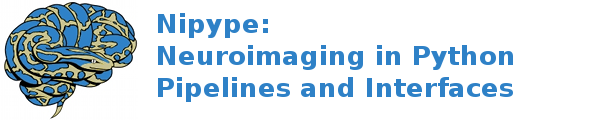interfaces.elastix.registration¶
AnalyzeWarp¶
Wraps the executable command transformix.
Use transformix to get details from the input transform (generate the corresponding deformation field, generate the determinant of the Jacobian map or the Jacobian map itself)
Example¶
>>> from nipype.interfaces.elastix import AnalyzeWarp
>>> reg = AnalyzeWarp()
>>> reg.inputs.transform_file = 'TransformParameters.0.txt'
>>> reg.cmdline
'transformix -def all -jac all -jacmat all -threads 1 -out ./ -tp TransformParameters.0.txt'
Inputs:
[Mandatory]
transform_file: (an existing file name)
transform-parameter file, only 1
argument: ``-tp %s``
output_path: (an existing directory name, nipype default value: ./)
output directory
argument: ``-out %s``
[Optional]
points: ('all', nipype default value: all)
transform all points from the input-image, which effectively
generates a deformation field.
argument: ``-def %s``, position: 0
jac: ('all', nipype default value: all)
generate an image with the determinant of the spatial Jacobian
argument: ``-jac %s``
jacmat: ('all', nipype default value: all)
generate an image with the spatial Jacobian matrix at each voxel
argument: ``-jacmat %s``
moving_image: (an existing file name)
input image to deform (not used)
argument: ``-in %s``
num_threads: (an integer (int or long), nipype default value: 1)
set the maximum number of threads of elastix
argument: ``-threads %01d``
args: (a unicode string)
Additional parameters to the command
argument: ``%s``
environ: (a dictionary with keys which are a bytes or None or a value
of class 'str' and with values which are a bytes or None or a
value of class 'str', nipype default value: {})
Environment variables
Outputs:
disp_field: (a file name)
displacements field
jacdet_map: (a file name)
det(Jacobian) map
jacmat_map: (a file name)
Jacobian matrix map
ApplyWarp¶
Wraps the executable command transformix.
Use transformix to apply a transform on an input image.
The transform is specified in the transform-parameter file.
Example¶
>>> from nipype.interfaces.elastix import ApplyWarp
>>> reg = ApplyWarp()
>>> reg.inputs.moving_image = 'moving1.nii'
>>> reg.inputs.transform_file = 'TransformParameters.0.txt'
>>> reg.cmdline
'transformix -in moving1.nii -threads 1 -out ./ -tp TransformParameters.0.txt'
Inputs:
[Mandatory]
transform_file: (an existing file name)
transform-parameter file, only 1
argument: ``-tp %s``
moving_image: (an existing file name)
input image to deform
argument: ``-in %s``
output_path: (an existing directory name, nipype default value: ./)
output directory
argument: ``-out %s``
[Optional]
num_threads: (an integer (int or long), nipype default value: 1)
set the maximum number of threads of elastix
argument: ``-threads %01d``
args: (a unicode string)
Additional parameters to the command
argument: ``%s``
environ: (a dictionary with keys which are a bytes or None or a value
of class 'str' and with values which are a bytes or None or a
value of class 'str', nipype default value: {})
Environment variables
Outputs:
warped_file: (a file name)
input moving image warped to fixed image
PointsWarp¶
Wraps the executable command transformix.
Use transformix to apply a transform on an input point set.
The transform is specified in the transform-parameter file.
Example¶
>>> from nipype.interfaces.elastix import PointsWarp
>>> reg = PointsWarp()
>>> reg.inputs.points_file = 'surf1.vtk'
>>> reg.inputs.transform_file = 'TransformParameters.0.txt'
>>> reg.cmdline
'transformix -threads 1 -out ./ -def surf1.vtk -tp TransformParameters.0.txt'
Inputs:
[Mandatory]
points_file: (an existing file name)
input points (accepts .vtk triangular meshes).
argument: ``-def %s``
transform_file: (an existing file name)
transform-parameter file, only 1
argument: ``-tp %s``
output_path: (an existing directory name, nipype default value: ./)
output directory
argument: ``-out %s``
[Optional]
num_threads: (an integer (int or long), nipype default value: 1)
set the maximum number of threads of elastix
argument: ``-threads %01d``
args: (a unicode string)
Additional parameters to the command
argument: ``%s``
environ: (a dictionary with keys which are a bytes or None or a value
of class 'str' and with values which are a bytes or None or a
value of class 'str', nipype default value: {})
Environment variables
Outputs:
warped_file: (a file name)
input points displaced in fixed image domain
Registration¶
Wraps the executable command elastix.
Elastix nonlinear registration interface
Example¶
>>> from nipype.interfaces.elastix import Registration
>>> reg = Registration()
>>> reg.inputs.fixed_image = 'fixed1.nii'
>>> reg.inputs.moving_image = 'moving1.nii'
>>> reg.inputs.parameters = ['elastix.txt']
>>> reg.cmdline
'elastix -f fixed1.nii -m moving1.nii -threads 1 -out ./ -p elastix.txt'
Inputs:
[Mandatory]
fixed_image: (an existing file name)
fixed image
argument: ``-f %s``
moving_image: (an existing file name)
moving image
argument: ``-m %s``
parameters: (a list of items which are an existing file name)
parameter file, elastix handles 1 or more -p
argument: ``-p %s...``
output_path: (an existing directory name, nipype default value: ./)
output directory
argument: ``-out %s``
[Optional]
fixed_mask: (an existing file name)
mask for fixed image
argument: ``-fMask %s``
moving_mask: (an existing file name)
mask for moving image
argument: ``-mMask %s``
initial_transform: (an existing file name)
parameter file for initial transform
argument: ``-t0 %s``
num_threads: (an integer (int or long), nipype default value: 1)
set the maximum number of threads of elastix
argument: ``-threads %01d``
args: (a unicode string)
Additional parameters to the command
argument: ``%s``
environ: (a dictionary with keys which are a bytes or None or a value
of class 'str' and with values which are a bytes or None or a
value of class 'str', nipype default value: {})
Environment variables
Outputs:
transform: (a list of items which are an existing file name)
output transform
warped_file: (a file name)
input moving image warped to fixed image
warped_files: (a list of items which are a file name)
input moving image warped to fixed image at each level
warped_files_flags: (a list of items which are a boolean)
flag indicating if warped image was generated