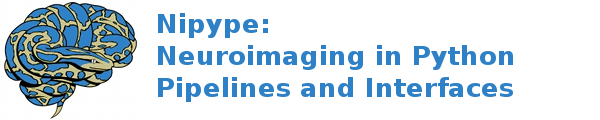Running Nipype in a VM¶
Tip
Creating the Vagrant VM as described below requires an active internet connection.
Container technologies (Vagrant, Docker) allow creating and manipulating lightweight virtual environments. The Nipype source now contains a Vagrantfile to launch a Vagrant VM.
Requirements:
After you have installed Vagrant and Virtualbox, you simply need to download the latest Nipype source and unzip/tar/compress it. Go into your terminal and switch to the nipype source directory. Make sure the Vagrantfile is in the directory. Now you can execute:
vagrant up
This will launch and provision the virtual machine.
The default virtual machine is built using Ubuntu Precise 64, linked to the NeuroDebian source repo and contains a 2 node Grid Engine for cluster execution.
The machine has a default IP address of 192.168.100.20 . From the vagrant startup directory you can log into the machine using:
vagrant ssh
Now you can install your favorite software using:
sudo apt-get install fsl afni
Also note that the directory in which you call vagrant up will be mounted under /vagrant inside the virtual machine. You can also copy the Vagrantfile or modify it in order to mount a different directory/directories.
Please read through Vagrant documentation on other features. The python environment is built using a miniconda distribution. Hence conda can be used to do your python package management inside the VM.