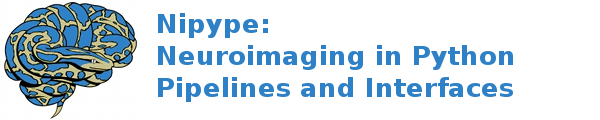sMRI: Using ANTS for registration¶
In this simple tutorial we will use the Registration interface from ANTS to coregister two T1 volumes.
- Tell python where to find the appropriate functions.
from __future__ import print_function
from future import standard_library
standard_library.install_aliases()
import os
import urllib.request
import urllib.error
import urllib.parse
from nipype.interfaces.ants import Registration
- Download T1 volumes into home directory
homeDir = os.getenv("HOME")
requestedPath = os.path.join(homeDir, 'nipypeTestPath')
mydatadir = os.path.realpath(requestedPath)
if not os.path.exists(mydatadir):
os.makedirs(mydatadir)
print(mydatadir)
MyFileURLs = [
('http://slicer.kitware.com/midas3/download?bitstream=13121', '01_T1_half.nii.gz'),
('http://slicer.kitware.com/midas3/download?bitstream=13122', '02_T1_half.nii.gz'),
]
for tt in MyFileURLs:
myURL = tt[0]
localFilename = os.path.join(mydatadir, tt[1])
if not os.path.exists(localFilename):
remotefile = urllib.request.urlopen(myURL)
localFile = open(localFilename, 'wb')
localFile.write(remotefile.read())
localFile.close()
print("Downloaded file: {0}".format(localFilename))
else:
print("File previously downloaded {0}".format(localFilename))
input_images = [
os.path.join(mydatadir, '01_T1_half.nii.gz'),
os.path.join(mydatadir, '02_T1_half.nii.gz'),
]
- Define the parameters of the registration
reg = Registration()
reg.inputs.fixed_image = input_images[0]
reg.inputs.moving_image = input_images[1]
reg.inputs.output_transform_prefix = 'thisTransform'
reg.inputs.output_warped_image = 'INTERNAL_WARPED.nii.gz'
reg.inputs.output_transform_prefix = "output_"
reg.inputs.transforms = ['Translation', 'Rigid', 'Affine', 'SyN']
reg.inputs.transform_parameters = [(0.1,), (0.1,), (0.1,), (0.2, 3.0, 0.0)]
reg.inputs.number_of_iterations = ([[10000, 111110, 11110]] * 3 +
[[100, 50, 30]])
reg.inputs.dimension = 3
reg.inputs.write_composite_transform = True
reg.inputs.collapse_output_transforms = False
reg.inputs.metric = ['Mattes'] * 3 + [['Mattes', 'CC']]
reg.inputs.metric_weight = [1] * 3 + [[0.5, 0.5]]
reg.inputs.radius_or_number_of_bins = [32] * 3 + [[32, 4]]
reg.inputs.sampling_strategy = ['Regular'] * 3 + [[None, None]]
reg.inputs.sampling_percentage = [0.3] * 3 + [[None, None]]
reg.inputs.convergence_threshold = [1.e-8] * 3 + [-0.01]
reg.inputs.convergence_window_size = [20] * 3 + [5]
reg.inputs.smoothing_sigmas = [[4, 2, 1]] * 3 + [[1, 0.5, 0]]
reg.inputs.sigma_units = ['vox'] * 4
reg.inputs.shrink_factors = [[6, 4, 2]] + [[3, 2, 1]] * 2 + [[4, 2, 1]]
reg.inputs.use_estimate_learning_rate_once = [True] * 4
reg.inputs.use_histogram_matching = [False] * 3 + [True]
reg.inputs.initial_moving_transform_com = True
print(reg.cmdline)
- Run the registration
reg.run()
Example source code
You can download the full source code of this example.
This same script is also included in the Nipype source distribution under the
examples directory.