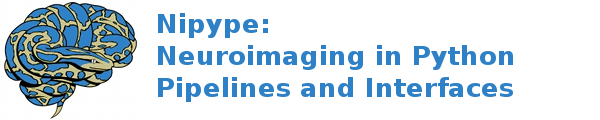workflows.dmri.connectivity.group_connectivity¶
concatcsv()¶
This function will contatenate two “comma-separated value” text files, but remove the first row (usually column headers) from all but the first file.
create_average_networks_by_group_workflow()¶
Creates a fourth-level pipeline to average the networks for two groups and merge them into a single CFF file. This pipeline will also output the average networks in .gexf format, for visualization in other graph viewers, such as Gephi.
Example¶
>>> import nipype.workflows.dmri.connectivity.group_connectivity as groupwork
>>> from nipype.testing import example_data
>>> subjects_dir = '.'
>>> data_dir = '.'
>>> output_dir = '.'
>>> group_list = {}
>>> group_list['group1'] = ['subj1', 'subj2']
>>> group_list['group2'] = ['subj3', 'subj4']
>>> l4pipeline = groupwork.create_average_networks_by_group_workflow(group_list, data_dir, subjects_dir, output_dir)
>>> l4pipeline.run()
Inputs:
group_list: Dictionary of subject lists, keyed by group name
data_dir: Path to the data directory
subjects_dir: Path to the Freesurfer 'subjects' directory
output_dir: Path for the output files
title: String to use as a title for the output merged CFF file (default 'group')
create_merge_group_network_results_workflow()¶
Creates a third-level pipeline to merge the Connectome File Format (CFF) outputs from each group and combines them into a single CFF file for each group. This version of the third-level pipeline also concatenates the comma-separated value files for the NetworkX metrics and the connectivity matrices into single files.
Example¶
>>> import nipype.workflows.dmri.connectivity.group_connectivity as groupwork
>>> from nipype.testing import example_data
>>> subjects_dir = '.'
>>> data_dir = '.'
>>> output_dir = '.'
>>> group_list = {}
>>> group_list['group1'] = ['subj1', 'subj2']
>>> group_list['group2'] = ['subj3', 'subj4']
>>> l3pipeline = groupwork.create_merge_group_network_results_workflow(group_list, data_dir, subjects_dir, output_dir)
>>> l3pipeline.run()
Inputs:
group_list: Dictionary of subject lists, keyed by group name
data_dir: Path to the data directory
subjects_dir: Path to the Freesurfer 'subjects' directory
output_dir: Path for the output files
title: String to use as a title for the output merged CFF file (default 'group')
create_merge_group_networks_workflow()¶
Creates a third-level pipeline to merge the Connectome File Format (CFF) outputs from each group and combines them into a single CFF file for each group.
Example¶
>>> import nipype.workflows.dmri.connectivity.group_connectivity as groupwork
>>> from nipype.testing import example_data
>>> subjects_dir = '.'
>>> data_dir = '.'
>>> output_dir = '.'
>>> group_list = {}
>>> group_list['group1'] = ['subj1', 'subj2']
>>> group_list['group2'] = ['subj3', 'subj4']
>>> l3pipeline = groupwork.create_merge_group_networks_workflow(group_list, data_dir, subjects_dir, output_dir)
>>> l3pipeline.run()
Inputs:
group_list: Dictionary of subject lists, keyed by group name
data_dir: Path to the data directory
subjects_dir: Path to the Freesurfer 'subjects' directory
output_dir: Path for the output files
title: String to use as a title for the output merged CFF file (default 'group')
create_merge_network_results_by_group_workflow()¶
Creates a second-level pipeline to merge the Connectome File Format (CFF) outputs from the group-level MRtrix structural connectivity processing pipeline into a single CFF file for each group.
Example¶
>>> import nipype.workflows.dmri.connectivity.group_connectivity as groupwork
>>> from nipype.testing import example_data
>>> subjects_dir = '.'
>>> data_dir = '.'
>>> output_dir = '.'
>>> group_list = {}
>>> group_list['group1'] = ['subj1', 'subj2']
>>> group_list['group2'] = ['subj3', 'subj4']
>>> group_id = 'group1'
>>> l2pipeline = groupwork.create_merge_network_results_by_group_workflow(group_list, group_id, data_dir, subjects_dir, output_dir)
>>> l2pipeline.run()
Inputs:
group_list: Dictionary of subject lists, keyed by group name
group_id: String containing the group name
data_dir: Path to the data directory
subjects_dir: Path to the Freesurfer 'subjects' directory
output_dir: Path for the output files
create_merge_networks_by_group_workflow()¶
Creates a second-level pipeline to merge the Connectome File Format (CFF) outputs from the group-level MRtrix structural connectivity processing pipeline into a single CFF file for each group.
Example¶
>>> import nipype.workflows.dmri.connectivity.group_connectivity as groupwork
>>> from nipype.testing import example_data
>>> subjects_dir = '.'
>>> data_dir = '.'
>>> output_dir = '.'
>>> group_list = {}
>>> group_list['group1'] = ['subj1', 'subj2']
>>> group_list['group2'] = ['subj3', 'subj4']
>>> group_id = 'group1'
>>> l2pipeline = groupwork.create_merge_networks_by_group_workflow(group_list, group_id, data_dir, subjects_dir, output_dir)
>>> l2pipeline.run()
Inputs:
group_list: Dictionary of subject lists, keyed by group name
group_id: String containing the group name
data_dir: Path to the data directory
subjects_dir: Path to the Freesurfer 'subjects' directory
output_dir: Path for the output files
pullnodeIDs()¶
This function will return the values contained, for each node in a network, given an input key. By default it will return the node names