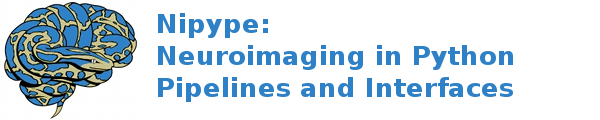interfaces.slicer.registration.specialized¶
ACPCTransform¶
Wraps command **ACPCTransform **
title: ACPC Transform
category: Registration.Specialized
description: <p>Calculate a transformation from two lists of fiducial points.</p><p>ACPC line is two fiducial points, one at the anterior commissure and one at the posterior commissure. The resulting transform will bring the line connecting them to horizontal to the AP axis.</p><p>The midline is a series of points defining the division between the hemispheres of the brain (the mid sagittal plane). The resulting transform will put the output volume with the mid sagittal plane lined up with the AS plane.</p><p>Use the Filtering module<b>Resample Scalar/Vector/DWI Volume</b>to apply the transformation to a volume.</p>
version: 1.0
documentation-url: http://wiki.slicer.org/slicerWiki/index.php/Documentation/4.1/Modules/ACPCTransform
license: slicer3
contributor: Nicole Aucoin (SPL, BWH), Ron Kikinis (SPL, BWH)
acknowledgements: This work is part of the National Alliance for Medical Image Computing (NAMIC), funded by the National Institutes of Health through the NIH Roadmap for Medical Research, Grant U54 EB005149.
Inputs:
[Mandatory]
[Optional]
acpc: (a list of items which are a list of from 3 to 3 items which
are a float)
ACPC line, two fiducial points, one at the anterior commissure and
one at the posterior commissure.
flag: --acpc %s...
args: (a string)
Additional parameters to the command
flag: %s
debugSwitch: (a boolean)
Click if wish to see debugging output
flag: --debugSwitch
environ: (a dictionary with keys which are a value of type 'str' and
with values which are a value of type 'str', nipype default value:
{})
Environment variables
ignore_exception: (a boolean, nipype default value: False)
Print an error message instead of throwing an exception in case the
interface fails to run
midline: (a list of items which are a list of from 3 to 3 items which
are a float)
The midline is a series of points defining the division between the
hemispheres of the brain (the mid sagittal plane).
flag: --midline %s...
outputTransform: (a boolean or a file name)
A transform filled in from the ACPC and Midline registration
calculation
flag: --outputTransform %s
terminal_output: ('stream' or 'allatonce' or 'file' or 'none')
Control terminal output: `stream` - displays to terminal immediately
(default), `allatonce` - waits till command is finished to display
output, `file` - writes output to file, `none` - output is ignored
Outputs:
outputTransform: (an existing file name)
A transform filled in from the ACPC and Midline registration
calculation
BRAINSDemonWarp¶
Wraps command **BRAINSDemonWarp **
title: Demon Registration (BRAINS)
category: Registration.Specialized
- description:
- This program finds a deformation field to warp a moving image onto a fixed image. The images must be of the same signal kind, and contain an image of the same kind of object. This program uses the Thirion Demons warp software in ITK, the Insight Toolkit. Additional information is available at: http://www.nitrc.org/projects/brainsdemonwarp.
version: 3.0.0
documentation-url: http://wiki.slicer.org/slicerWiki/index.php/Modules:BRAINSDemonWarp
license: https://www.nitrc.org/svn/brains/BuildScripts/trunk/License.txt
contributor: This tool was developed by Hans J. Johnson and Greg Harris.
acknowledgements: The development of this tool was supported by funding from grants NS050568 and NS40068 from the National Institute of Neurological Disorders and Stroke and grants MH31593, MH40856, from the National Institute of Mental Health.
Inputs:
[Mandatory]
[Optional]
args: (a string)
Additional parameters to the command
flag: %s
arrayOfPyramidLevelIterations: (a list of items which are an integer
(int or long))
The number of iterations for each pyramid level
flag: --arrayOfPyramidLevelIterations %s
backgroundFillValue: (an integer (int or long))
Replacement value to overwrite background when performing BOBF
flag: --backgroundFillValue %d
checkerboardPatternSubdivisions: (a list of items which are an
integer (int or long))
Number of Checkerboard subdivisions in all 3 directions
flag: --checkerboardPatternSubdivisions %s
environ: (a dictionary with keys which are a value of type 'str' and
with values which are a value of type 'str', nipype default value:
{})
Environment variables
fixedBinaryVolume: (an existing file name)
Mask filename for desired region of interest in the Fixed image.
flag: --fixedBinaryVolume %s
fixedVolume: (an existing file name)
Required: input fixed (target) image
flag: --fixedVolume %s
gradient_type: ('0' or '1' or '2')
Type of gradient used for computing the demons force (0 is
symmetrized, 1 is fixed image, 2 is moving image)
flag: --gradient_type %s
gui: (a boolean)
Display intermediate image volumes for debugging
flag: --gui
histogramMatch: (a boolean)
Histogram Match the input images. This is suitable for images of the
same modality that may have different absolute scales, but the same
overall intensity profile.
flag: --histogramMatch
ignore_exception: (a boolean, nipype default value: False)
Print an error message instead of throwing an exception in case the
interface fails to run
initializeWithDisplacementField: (an existing file name)
Initial deformation field vector image file name
flag: --initializeWithDisplacementField %s
initializeWithTransform: (an existing file name)
Initial Transform filename
flag: --initializeWithTransform %s
inputPixelType: ('float' or 'short' or 'ushort' or 'int' or 'uchar')
Input volumes will be typecast to this format:
float|short|ushort|int|uchar
flag: --inputPixelType %s
interpolationMode: ('NearestNeighbor' or 'Linear' or
'ResampleInPlace' or 'BSpline' or 'WindowedSinc' or 'Hamming' or
'Cosine' or 'Welch' or 'Lanczos' or 'Blackman')
Type of interpolation to be used when applying transform to moving
volume. Options are Linear, ResampleInPlace, NearestNeighbor,
BSpline, or WindowedSinc
flag: --interpolationMode %s
lowerThresholdForBOBF: (an integer (int or long))
Lower threshold for performing BOBF
flag: --lowerThresholdForBOBF %d
maskProcessingMode: ('NOMASK' or 'ROIAUTO' or 'ROI' or 'BOBF')
What mode to use for using the masks: NOMASK|ROIAUTO|ROI|BOBF. If
ROIAUTO is choosen, then the mask is implicitly defined using a otsu
forground and hole filling algorithm. Where the Region Of Interest
mode uses the masks to define what parts of the image should be used
for computing the deformation field. Brain Only Background Fill uses
the masks to pre-process the input images by clipping and filling in
the background with a predefined value.
flag: --maskProcessingMode %s
max_step_length: (a float)
Maximum length of an update vector (0: no restriction)
flag: --max_step_length %f
medianFilterSize: (a list of items which are an integer (int or
long))
Median filter radius in all 3 directions. When images have a lot of
salt and pepper noise, this step can improve the registration.
flag: --medianFilterSize %s
minimumFixedPyramid: (a list of items which are an integer (int or
long))
The shrink factor for the first level of the fixed image pyramid.
(i.e. start at 1/16 scale, then 1/8, then 1/4, then 1/2, and finally
full scale)
flag: --minimumFixedPyramid %s
minimumMovingPyramid: (a list of items which are an integer (int or
long))
The shrink factor for the first level of the moving image pyramid.
(i.e. start at 1/16 scale, then 1/8, then 1/4, then 1/2, and finally
full scale)
flag: --minimumMovingPyramid %s
movingBinaryVolume: (an existing file name)
Mask filename for desired region of interest in the Moving image.
flag: --movingBinaryVolume %s
movingVolume: (an existing file name)
Required: input moving image
flag: --movingVolume %s
neighborhoodForBOBF: (a list of items which are an integer (int or
long))
neighborhood in all 3 directions to be included when performing BOBF
flag: --neighborhoodForBOBF %s
numberOfBCHApproximationTerms: (an integer (int or long))
Number of terms in the BCH expansion
flag: --numberOfBCHApproximationTerms %d
numberOfHistogramBins: (an integer (int or long))
The number of histogram levels
flag: --numberOfHistogramBins %d
numberOfMatchPoints: (an integer (int or long))
The number of match points for histrogramMatch
flag: --numberOfMatchPoints %d
numberOfPyramidLevels: (an integer (int or long))
Number of image pyramid levels to use in the multi-resolution
registration.
flag: --numberOfPyramidLevels %d
numberOfThreads: (an integer (int or long))
Explicitly specify the maximum number of threads to use.
flag: --numberOfThreads %d
outputCheckerboardVolume: (a boolean or a file name)
Genete a checkerboard image volume between the fixedVolume and the
deformed movingVolume.
flag: --outputCheckerboardVolume %s
outputDebug: (a boolean)
Flag to write debugging images after each step.
flag: --outputDebug
outputDisplacementFieldPrefix: (a string)
Displacement field filename prefix for writing separate x, y, and z
component images
flag: --outputDisplacementFieldPrefix %s
outputDisplacementFieldVolume: (a boolean or a file name)
Output deformation field vector image (will have the same physical
space as the fixedVolume).
flag: --outputDisplacementFieldVolume %s
outputNormalized: (a boolean)
Flag to warp and write the normalized images to output. In
normalized images the image values are fit-scaled to be between 0
and the maximum storage type value.
flag: --outputNormalized
outputPixelType: ('float' or 'short' or 'ushort' or 'int' or 'uchar')
outputVolume will be typecast to this format:
float|short|ushort|int|uchar
flag: --outputPixelType %s
outputVolume: (a boolean or a file name)
Required: output resampled moving image (will have the same physical
space as the fixedVolume).
flag: --outputVolume %s
promptUser: (a boolean)
Prompt the user to hit enter each time an image is sent to the
DebugImageViewer
flag: --promptUser
registrationFilterType: ('Demons' or 'FastSymmetricForces' or
'Diffeomorphic')
Registration Filter Type: Demons|FastSymmetricForces|Diffeomorphic
flag: --registrationFilterType %s
seedForBOBF: (a list of items which are an integer (int or long))
coordinates in all 3 directions for Seed when performing BOBF
flag: --seedForBOBF %s
smoothDisplacementFieldSigma: (a float)
A gaussian smoothing value to be applied to the deformation feild at
each iteration.
flag: --smoothDisplacementFieldSigma %f
terminal_output: ('stream' or 'allatonce' or 'file' or 'none')
Control terminal output: `stream` - displays to terminal immediately
(default), `allatonce` - waits till command is finished to display
output, `file` - writes output to file, `none` - output is ignored
upFieldSmoothing: (a float)
Smoothing sigma for the update field at each iteration
flag: --upFieldSmoothing %f
upperThresholdForBOBF: (an integer (int or long))
Upper threshold for performing BOBF
flag: --upperThresholdForBOBF %d
use_vanilla_dem: (a boolean)
Run vanilla demons algorithm
flag: --use_vanilla_dem
Outputs:
outputCheckerboardVolume: (an existing file name)
Genete a checkerboard image volume between the fixedVolume and the
deformed movingVolume.
outputDisplacementFieldVolume: (an existing file name)
Output deformation field vector image (will have the same physical
space as the fixedVolume).
outputVolume: (an existing file name)
Required: output resampled moving image (will have the same physical
space as the fixedVolume).
FiducialRegistration¶
Wraps command **FiducialRegistration **
title: Fiducial Registration
category: Registration.Specialized
description: Computes a rigid, similarity or affine transform from a matched list of fiducials
version: 0.1.0.$Revision$
documentation-url: http://wiki.slicer.org/slicerWiki/index.php/Documentation/4.1/Modules/TransformFromFiducials
contributor: Casey B Goodlett (Kitware), Dominik Meier (SPL, BWH)
acknowledgements: This work is part of the National Alliance for Medical Image Computing (NAMIC), funded by the National Institutes of Health through the NIH Roadmap for Medical Research, Grant U54 EB005149.
Inputs:
[Mandatory]
[Optional]
args: (a string)
Additional parameters to the command
flag: %s
environ: (a dictionary with keys which are a value of type 'str' and
with values which are a value of type 'str', nipype default value:
{})
Environment variables
fixedLandmarks: (a list of items which are a list of from 3 to 3
items which are a float)
Ordered list of landmarks in the fixed image
flag: --fixedLandmarks %s...
ignore_exception: (a boolean, nipype default value: False)
Print an error message instead of throwing an exception in case the
interface fails to run
movingLandmarks: (a list of items which are a list of from 3 to 3
items which are a float)
Ordered list of landmarks in the moving image
flag: --movingLandmarks %s...
outputMessage: (a string)
Provides more information on the output
flag: --outputMessage %s
rms: (a float)
Display RMS Error.
flag: --rms %f
saveTransform: (a boolean or a file name)
Save the transform that results from registration
flag: --saveTransform %s
terminal_output: ('stream' or 'allatonce' or 'file' or 'none')
Control terminal output: `stream` - displays to terminal immediately
(default), `allatonce` - waits till command is finished to display
output, `file` - writes output to file, `none` - output is ignored
transformType: ('Translation' or 'Rigid' or 'Similarity')
Type of transform to produce
flag: --transformType %s
Outputs:
saveTransform: (an existing file name)
Save the transform that results from registration
VBRAINSDemonWarp¶
Wraps command **VBRAINSDemonWarp **
title: Vector Demon Registration (BRAINS)
category: Registration.Specialized
- description:
- This program finds a deformation field to warp a moving image onto a fixed image. The images must be of the same signal kind, and contain an image of the same kind of object. This program uses the Thirion Demons warp software in ITK, the Insight Toolkit. Additional information is available at: http://www.nitrc.org/projects/brainsdemonwarp.
version: 3.0.0
documentation-url: http://wiki.slicer.org/slicerWiki/index.php/Modules:BRAINSDemonWarp
license: https://www.nitrc.org/svn/brains/BuildScripts/trunk/License.txt
contributor: This tool was developed by Hans J. Johnson and Greg Harris.
acknowledgements: The development of this tool was supported by funding from grants NS050568 and NS40068 from the National Institute of Neurological Disorders and Stroke and grants MH31593, MH40856, from the National Institute of Mental Health.
Inputs:
[Mandatory]
[Optional]
args: (a string)
Additional parameters to the command
flag: %s
arrayOfPyramidLevelIterations: (a list of items which are an integer
(int or long))
The number of iterations for each pyramid level
flag: --arrayOfPyramidLevelIterations %s
backgroundFillValue: (an integer (int or long))
Replacement value to overwrite background when performing BOBF
flag: --backgroundFillValue %d
checkerboardPatternSubdivisions: (a list of items which are an
integer (int or long))
Number of Checkerboard subdivisions in all 3 directions
flag: --checkerboardPatternSubdivisions %s
environ: (a dictionary with keys which are a value of type 'str' and
with values which are a value of type 'str', nipype default value:
{})
Environment variables
fixedBinaryVolume: (an existing file name)
Mask filename for desired region of interest in the Fixed image.
flag: --fixedBinaryVolume %s
fixedVolume: (a list of items which are an existing file name)
Required: input fixed (target) image
flag: --fixedVolume %s...
gradient_type: ('0' or '1' or '2')
Type of gradient used for computing the demons force (0 is
symmetrized, 1 is fixed image, 2 is moving image)
flag: --gradient_type %s
gui: (a boolean)
Display intermediate image volumes for debugging
flag: --gui
histogramMatch: (a boolean)
Histogram Match the input images. This is suitable for images of the
same modality that may have different absolute scales, but the same
overall intensity profile.
flag: --histogramMatch
ignore_exception: (a boolean, nipype default value: False)
Print an error message instead of throwing an exception in case the
interface fails to run
initializeWithDisplacementField: (an existing file name)
Initial deformation field vector image file name
flag: --initializeWithDisplacementField %s
initializeWithTransform: (an existing file name)
Initial Transform filename
flag: --initializeWithTransform %s
inputPixelType: ('float' or 'short' or 'ushort' or 'int' or 'uchar')
Input volumes will be typecast to this format:
float|short|ushort|int|uchar
flag: --inputPixelType %s
interpolationMode: ('NearestNeighbor' or 'Linear' or
'ResampleInPlace' or 'BSpline' or 'WindowedSinc' or 'Hamming' or
'Cosine' or 'Welch' or 'Lanczos' or 'Blackman')
Type of interpolation to be used when applying transform to moving
volume. Options are Linear, ResampleInPlace, NearestNeighbor,
BSpline, or WindowedSinc
flag: --interpolationMode %s
lowerThresholdForBOBF: (an integer (int or long))
Lower threshold for performing BOBF
flag: --lowerThresholdForBOBF %d
makeBOBF: (a boolean)
Flag to make Brain-Only Background-Filled versions of the input and
target volumes.
flag: --makeBOBF
max_step_length: (a float)
Maximum length of an update vector (0: no restriction)
flag: --max_step_length %f
medianFilterSize: (a list of items which are an integer (int or
long))
Median filter radius in all 3 directions. When images have a lot of
salt and pepper noise, this step can improve the registration.
flag: --medianFilterSize %s
minimumFixedPyramid: (a list of items which are an integer (int or
long))
The shrink factor for the first level of the fixed image pyramid.
(i.e. start at 1/16 scale, then 1/8, then 1/4, then 1/2, and finally
full scale)
flag: --minimumFixedPyramid %s
minimumMovingPyramid: (a list of items which are an integer (int or
long))
The shrink factor for the first level of the moving image pyramid.
(i.e. start at 1/16 scale, then 1/8, then 1/4, then 1/2, and finally
full scale)
flag: --minimumMovingPyramid %s
movingBinaryVolume: (an existing file name)
Mask filename for desired region of interest in the Moving image.
flag: --movingBinaryVolume %s
movingVolume: (a list of items which are an existing file name)
Required: input moving image
flag: --movingVolume %s...
neighborhoodForBOBF: (a list of items which are an integer (int or
long))
neighborhood in all 3 directions to be included when performing BOBF
flag: --neighborhoodForBOBF %s
numberOfBCHApproximationTerms: (an integer (int or long))
Number of terms in the BCH expansion
flag: --numberOfBCHApproximationTerms %d
numberOfHistogramBins: (an integer (int or long))
The number of histogram levels
flag: --numberOfHistogramBins %d
numberOfMatchPoints: (an integer (int or long))
The number of match points for histrogramMatch
flag: --numberOfMatchPoints %d
numberOfPyramidLevels: (an integer (int or long))
Number of image pyramid levels to use in the multi-resolution
registration.
flag: --numberOfPyramidLevels %d
numberOfThreads: (an integer (int or long))
Explicitly specify the maximum number of threads to use.
flag: --numberOfThreads %d
outputCheckerboardVolume: (a boolean or a file name)
Genete a checkerboard image volume between the fixedVolume and the
deformed movingVolume.
flag: --outputCheckerboardVolume %s
outputDebug: (a boolean)
Flag to write debugging images after each step.
flag: --outputDebug
outputDisplacementFieldPrefix: (a string)
Displacement field filename prefix for writing separate x, y, and z
component images
flag: --outputDisplacementFieldPrefix %s
outputDisplacementFieldVolume: (a boolean or a file name)
Output deformation field vector image (will have the same physical
space as the fixedVolume).
flag: --outputDisplacementFieldVolume %s
outputNormalized: (a boolean)
Flag to warp and write the normalized images to output. In
normalized images the image values are fit-scaled to be between 0
and the maximum storage type value.
flag: --outputNormalized
outputPixelType: ('float' or 'short' or 'ushort' or 'int' or 'uchar')
outputVolume will be typecast to this format:
float|short|ushort|int|uchar
flag: --outputPixelType %s
outputVolume: (a boolean or a file name)
Required: output resampled moving image (will have the same physical
space as the fixedVolume).
flag: --outputVolume %s
promptUser: (a boolean)
Prompt the user to hit enter each time an image is sent to the
DebugImageViewer
flag: --promptUser
registrationFilterType: ('Demons' or 'FastSymmetricForces' or
'Diffeomorphic' or 'LogDemons' or 'SymmetricLogDemons')
Registration Filter Type: Demons|FastSymmetricForces|Diffeomorphic|L
ogDemons|SymmetricLogDemons
flag: --registrationFilterType %s
seedForBOBF: (a list of items which are an integer (int or long))
coordinates in all 3 directions for Seed when performing BOBF
flag: --seedForBOBF %s
smoothDisplacementFieldSigma: (a float)
A gaussian smoothing value to be applied to the deformation feild at
each iteration.
flag: --smoothDisplacementFieldSigma %f
terminal_output: ('stream' or 'allatonce' or 'file' or 'none')
Control terminal output: `stream` - displays to terminal immediately
(default), `allatonce` - waits till command is finished to display
output, `file` - writes output to file, `none` - output is ignored
upFieldSmoothing: (a float)
Smoothing sigma for the update field at each iteration
flag: --upFieldSmoothing %f
upperThresholdForBOBF: (an integer (int or long))
Upper threshold for performing BOBF
flag: --upperThresholdForBOBF %d
use_vanilla_dem: (a boolean)
Run vanilla demons algorithm
flag: --use_vanilla_dem
weightFactors: (a list of items which are a float)
Weight fatctors for each input images
flag: --weightFactors %s
Outputs:
outputCheckerboardVolume: (an existing file name)
Genete a checkerboard image volume between the fixedVolume and the
deformed movingVolume.
outputDisplacementFieldVolume: (an existing file name)
Output deformation field vector image (will have the same physical
space as the fixedVolume).
outputVolume: (an existing file name)
Required: output resampled moving image (will have the same physical
space as the fixedVolume).