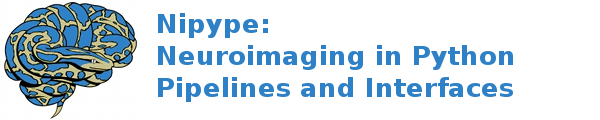interfaces.slicer.legacy.segmentation¶
OtsuThresholdSegmentation¶
Wraps command **OtsuThresholdSegmentation **
title: Otsu Threshold Segmentation
category: Legacy.Segmentation
description: This filter creates a labeled image from a grayscale image. First, it calculates an optimal threshold that separates the image into foreground and background. This threshold separates those two classes so that their intra-class variance is minimal (see http://en.wikipedia.org/wiki/Otsu%27s_method). Then the filter runs a connected component algorithm to generate unique labels for each connected region of the foreground. Finally, the resulting image is relabeled to provide consecutive numbering.
version: 1.0
documentation-url: http://wiki.slicer.org/slicerWiki/index.php/Documentation/4.1/Modules/OtsuThresholdSegmentation
contributor: Bill Lorensen (GE)
acknowledgements: This work is part of the National Alliance for Medical Image Computing (NAMIC), funded by the National Institutes of Health through the NIH Roadmap for Medical Research, Grant U54 EB005149.
Inputs:
[Mandatory]
[Optional]
args: (a string)
Additional parameters to the command
flag: %s
brightObjects: (a boolean)
Segmenting bright objects on a dark background or dark objects on a
bright background.
flag: --brightObjects
environ: (a dictionary with keys which are a value of type 'str' and
with values which are a value of type 'str', nipype default value:
{})
Environment variables
faceConnected: (a boolean)
This is an advanced parameter. Adjacent voxels are face connected.
This affects the connected component algorithm. If this parameter is
false, more regions are likely to be identified.
flag: --faceConnected
ignore_exception: (a boolean, nipype default value: False)
Print an error message instead of throwing an exception in case the
interface fails to run
inputVolume: (an existing file name)
Input volume to be segmented
flag: %s, position: -2
minimumObjectSize: (an integer (int or long))
Minimum size of object to retain. This parameter can be used to get
rid of small regions in noisy images.
flag: --minimumObjectSize %d
numberOfBins: (an integer (int or long))
This is an advanced parameter. The number of bins in the histogram
used to model the probability mass function of the two intensity
distributions. Small numbers of bins may result in a more
conservative threshold. The default should suffice for most
applications. Experimentation is the only way to see the effect of
varying this parameter.
flag: --numberOfBins %d
outputVolume: (a boolean or a file name)
Output filtered
flag: %s, position: -1
terminal_output: ('stream' or 'allatonce' or 'file' or 'none')
Control terminal output: `stream` - displays to terminal immediately
(default), `allatonce` - waits till command is finished to display
output, `file` - writes output to file, `none` - output is ignored
Outputs:
outputVolume: (an existing file name)
Output filtered