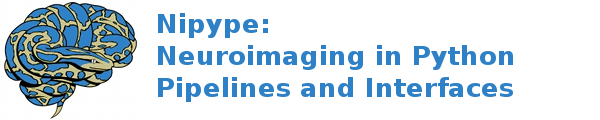interfaces.slicer.filtering.morphology¶
GrayscaleFillHoleImageFilter¶
Wraps command **GrayscaleFillHoleImageFilter **
title: Grayscale Fill Hole Image Filter
category: Filtering.Morphology
description: GrayscaleFillholeImageFilter fills holes in a grayscale image. Holes are local minima in the grayscale topography that are not connected to boundaries of the image. Gray level values adjacent to a hole are extrapolated across the hole.
This filter is used to smooth over local minima without affecting the values of local maxima. If you take the difference between the output of this filter and the original image (and perhaps threshold the difference above a small value), you’ll obtain a map of the local minima.
This filter uses the itkGrayscaleGeodesicErodeImageFilter. It provides its own input as the “mask” input to the geodesic erosion. The “marker” image for the geodesic erosion is constructed such that boundary pixels match the boundary pixels of the input image and the interior pixels are set to the maximum pixel value in the input image.
Geodesic morphology and the Fillhole algorithm is described in Chapter 6 of Pierre Soille’s book “Morphological Image Analysis: Principles and Applications”, Second Edition, Springer, 2003.
A companion filter, Grayscale Grind Peak, removes peaks in grayscale images.
version: 0.1.0.$Revision: 19608 $(alpha)
documentation-url: http://wiki.slicer.org/slicerWiki/index.php/Documentation/4.1/Modules/GrayscaleFillHoleImageFilter
contributor: Bill Lorensen (GE)
acknowledgements: This work is part of the National Alliance for Medical Image Computing (NAMIC), funded by the National Institutes of Health through the NIH Roadmap for Medical Research, Grant U54 EB005149.
Inputs:
[Mandatory]
[Optional]
args: (a string)
Additional parameters to the command
flag: %s
environ: (a dictionary with keys which are a value of type 'str' and
with values which are a value of type 'str', nipype default value:
{})
Environment variables
ignore_exception: (a boolean, nipype default value: False)
Print an error message instead of throwing an exception in case the
interface fails to run
inputVolume: (an existing file name)
Input volume to be filtered
flag: %s, position: -2
outputVolume: (a boolean or a file name)
Output filtered
flag: %s, position: -1
terminal_output: ('stream' or 'allatonce' or 'file' or 'none')
Control terminal output: `stream` - displays to terminal immediately
(default), `allatonce` - waits till command is finished to display
output, `file` - writes output to file, `none` - output is ignored
Outputs:
outputVolume: (an existing file name)
Output filtered
GrayscaleGrindPeakImageFilter¶
Wraps command **GrayscaleGrindPeakImageFilter **
title: Grayscale Grind Peak Image Filter
category: Filtering.Morphology
description: GrayscaleGrindPeakImageFilter removes peaks in a grayscale image. Peaks are local maxima in the grayscale topography that are not connected to boundaries of the image. Gray level values adjacent to a peak are extrapolated through the peak.
This filter is used to smooth over local maxima without affecting the values of local minima. If you take the difference between the output of this filter and the original image (and perhaps threshold the difference above a small value), you’ll obtain a map of the local maxima.
This filter uses the GrayscaleGeodesicDilateImageFilter. It provides its own input as the “mask” input to the geodesic erosion. The “marker” image for the geodesic erosion is constructed such that boundary pixels match the boundary pixels of the input image and the interior pixels are set to the minimum pixel value in the input image.
This filter is the dual to the GrayscaleFillholeImageFilter which implements the Fillhole algorithm. Since it is a dual, it is somewhat superfluous but is provided as a convenience.
Geodesic morphology and the Fillhole algorithm is described in Chapter 6 of Pierre Soille’s book “Morphological Image Analysis: Principles and Applications”, Second Edition, Springer, 2003.
A companion filter, Grayscale Fill Hole, fills holes in grayscale images.
version: 0.1.0.$Revision: 19608 $(alpha)
documentation-url: http://wiki.slicer.org/slicerWiki/index.php/Documentation/4.1/Modules/GrayscaleGrindPeakImageFilter
contributor: Bill Lorensen (GE)
acknowledgements: This work is part of the National Alliance for Medical Image Computing (NAMIC), funded by the National Institutes of Health through the NIH Roadmap for Medical Research, Grant U54 EB005149.
Inputs:
[Mandatory]
[Optional]
args: (a string)
Additional parameters to the command
flag: %s
environ: (a dictionary with keys which are a value of type 'str' and
with values which are a value of type 'str', nipype default value:
{})
Environment variables
ignore_exception: (a boolean, nipype default value: False)
Print an error message instead of throwing an exception in case the
interface fails to run
inputVolume: (an existing file name)
Input volume to be filtered
flag: %s, position: -2
outputVolume: (a boolean or a file name)
Output filtered
flag: %s, position: -1
terminal_output: ('stream' or 'allatonce' or 'file' or 'none')
Control terminal output: `stream` - displays to terminal immediately
(default), `allatonce` - waits till command is finished to display
output, `file` - writes output to file, `none` - output is ignored
Outputs:
outputVolume: (an existing file name)
Output filtered