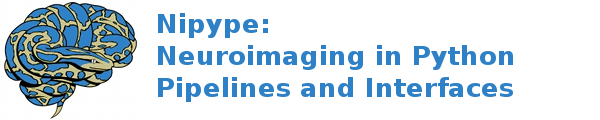interfaces.slicer.filtering.denoising¶
CurvatureAnisotropicDiffusion¶
Wraps command **CurvatureAnisotropicDiffusion **
title: Curvature Anisotropic Diffusion
category: Filtering.Denoising
description: Performs anisotropic diffusion on an image using a modified curvature diffusion equation (MCDE).
MCDE does not exhibit the edge enhancing properties of classic anisotropic diffusion, which can under certain conditions undergo a ‘negative’ diffusion, which enhances the contrast of edges. Equations of the form of MCDE always undergo positive diffusion, with the conductance term only varying the strength of that diffusion.
Qualitatively, MCDE compares well with other non-linear diffusion techniques. It is less sensitive to contrast than classic Perona-Malik style diffusion, and preserves finer detailed structures in images. There is a potential speed trade-off for using this function in place of Gradient Anisotropic Diffusion. Each iteration of the solution takes roughly twice as long. Fewer iterations, however, may be required to reach an acceptable solution.
version: 0.1.0.$Revision: 19608 $(alpha)
documentation-url: http://wiki.slicer.org/slicerWiki/index.php/Documentation/4.1/Modules/CurvatureAnisotropicDiffusion
contributor: Bill Lorensen (GE)
acknowledgements: This command module was derived from Insight/Examples (copyright) Insight Software Consortium
Inputs:
[Mandatory]
[Optional]
args: (a string)
Additional parameters to the command
flag: %s
conductance: (a float)
Conductance controls the sensitivity of the conductance term. As a
general rule, the lower the value, the more strongly the filter
preserves edges. A high value will cause diffusion (smoothing)
across edges. Note that the number of iterations controls how much
smoothing is done within regions bounded by edges.
flag: --conductance %f
environ: (a dictionary with keys which are a value of type 'str' and
with values which are a value of type 'str', nipype default value:
{})
Environment variables
ignore_exception: (a boolean, nipype default value: False)
Print an error message instead of throwing an exception in case the
interface fails to run
inputVolume: (an existing file name)
Input volume to be filtered
flag: %s, position: -2
iterations: (an integer (int or long))
The more iterations, the more smoothing. Each iteration takes the
same amount of time. If it takes 10 seconds for one iteration, then
it will take 100 seconds for 10 iterations. Note that the
conductance controls how much each iteration smooths across edges.
flag: --iterations %d
outputVolume: (a boolean or a file name)
Output filtered
flag: %s, position: -1
terminal_output: ('stream' or 'allatonce' or 'file' or 'none')
Control terminal output: `stream` - displays to terminal immediately
(default), `allatonce` - waits till command is finished to display
output, `file` - writes output to file, `none` - output is ignored
timeStep: (a float)
The time step depends on the dimensionality of the image. In Slicer
the images are 3D and the default (.0625) time step will provide a
stable solution.
flag: --timeStep %f
Outputs:
outputVolume: (an existing file name)
Output filtered
GaussianBlurImageFilter¶
Wraps command **GaussianBlurImageFilter **
title: Gaussian Blur Image Filter
category: Filtering.Denoising
description: Apply a gaussian blurr to an image
version: 0.1.0.$Revision: 1.1 $(alpha)
documentation-url: http://wiki.slicer.org/slicerWiki/index.php/Documentation/4.1/Modules/GaussianBlurImageFilter
contributor: Julien Jomier (Kitware), Stephen Aylward (Kitware)
acknowledgements: This work is part of the National Alliance for Medical Image Computing (NAMIC), funded by the National Institutes of Health through the NIH Roadmap for Medical Research, Grant U54 EB005149.
Inputs:
[Mandatory]
[Optional]
args: (a string)
Additional parameters to the command
flag: %s
environ: (a dictionary with keys which are a value of type 'str' and
with values which are a value of type 'str', nipype default value:
{})
Environment variables
ignore_exception: (a boolean, nipype default value: False)
Print an error message instead of throwing an exception in case the
interface fails to run
inputVolume: (an existing file name)
Input volume
flag: %s, position: -2
outputVolume: (a boolean or a file name)
Blurred Volume
flag: %s, position: -1
sigma: (a float)
Sigma value in physical units (e.g., mm) of the Gaussian kernel
flag: --sigma %f
terminal_output: ('stream' or 'allatonce' or 'file' or 'none')
Control terminal output: `stream` - displays to terminal immediately
(default), `allatonce` - waits till command is finished to display
output, `file` - writes output to file, `none` - output is ignored
Outputs:
outputVolume: (an existing file name)
Blurred Volume
GradientAnisotropicDiffusion¶
Wraps command **GradientAnisotropicDiffusion **
title: Gradient Anisotropic Diffusion
category: Filtering.Denoising
description: Runs gradient anisotropic diffusion on a volume.
Anisotropic diffusion methods reduce noise (or unwanted detail) in images while preserving specific image features, like edges. For many applications, there is an assumption that light-dark transitions (edges) are interesting. Standard isotropic diffusion methods move and blur light-dark boundaries. Anisotropic diffusion methods are formulated to specifically preserve edges. The conductance term for this implementation is a function of the gradient magnitude of the image at each point, reducing the strength of diffusion at edges. The numerical implementation of this equation is similar to that described in the Perona-Malik paper, but uses a more robust technique for gradient magnitude estimation and has been generalized to N-dimensions.
version: 0.1.0.$Revision: 19608 $(alpha)
documentation-url: http://wiki.slicer.org/slicerWiki/index.php/Documentation/4.1/Modules/GradientAnisotropicDiffusion
contributor: Bill Lorensen (GE)
acknowledgements: This command module was derived from Insight/Examples (copyright) Insight Software Consortium
Inputs:
[Mandatory]
[Optional]
args: (a string)
Additional parameters to the command
flag: %s
conductance: (a float)
Conductance controls the sensitivity of the conductance term. As a
general rule, the lower the value, the more strongly the filter
preserves edges. A high value will cause diffusion (smoothing)
across edges. Note that the number of iterations controls how much
smoothing is done within regions bounded by edges.
flag: --conductance %f
environ: (a dictionary with keys which are a value of type 'str' and
with values which are a value of type 'str', nipype default value:
{})
Environment variables
ignore_exception: (a boolean, nipype default value: False)
Print an error message instead of throwing an exception in case the
interface fails to run
inputVolume: (an existing file name)
Input volume to be filtered
flag: %s, position: -2
iterations: (an integer (int or long))
The more iterations, the more smoothing. Each iteration takes the
same amount of time. If it takes 10 seconds for one iteration, then
it will take 100 seconds for 10 iterations. Note that the
conductance controls how much each iteration smooths across edges.
flag: --iterations %d
outputVolume: (a boolean or a file name)
Output filtered
flag: %s, position: -1
terminal_output: ('stream' or 'allatonce' or 'file' or 'none')
Control terminal output: `stream` - displays to terminal immediately
(default), `allatonce` - waits till command is finished to display
output, `file` - writes output to file, `none` - output is ignored
timeStep: (a float)
The time step depends on the dimensionality of the image. In Slicer
the images are 3D and the default (.0625) time step will provide a
stable solution.
flag: --timeStep %f
Outputs:
outputVolume: (an existing file name)
Output filtered
MedianImageFilter¶
Wraps command **MedianImageFilter **
title: Median Image Filter
category: Filtering.Denoising
description: The MedianImageFilter is commonly used as a robust approach for noise reduction. This filter is particularly efficient against “salt-and-pepper” noise. In other words, it is robust to the presence of gray-level outliers. MedianImageFilter computes the value of each output pixel as the statistical median of the neighborhood of values around the corresponding input pixel.
version: 0.1.0.$Revision: 19608 $(alpha)
documentation-url: http://wiki.slicer.org/slicerWiki/index.php/Documentation/4.1/Modules/MedianImageFilter
contributor: Bill Lorensen (GE)
acknowledgements: This command module was derived from Insight/Examples/Filtering/MedianImageFilter (copyright) Insight Software Consortium
Inputs:
[Mandatory]
[Optional]
args: (a string)
Additional parameters to the command
flag: %s
environ: (a dictionary with keys which are a value of type 'str' and
with values which are a value of type 'str', nipype default value:
{})
Environment variables
ignore_exception: (a boolean, nipype default value: False)
Print an error message instead of throwing an exception in case the
interface fails to run
inputVolume: (an existing file name)
Input volume to be filtered
flag: %s, position: -2
neighborhood: (a list of items which are an integer (int or long))
The size of the neighborhood in each dimension
flag: --neighborhood %s
outputVolume: (a boolean or a file name)
Output filtered
flag: %s, position: -1
terminal_output: ('stream' or 'allatonce' or 'file' or 'none')
Control terminal output: `stream` - displays to terminal immediately
(default), `allatonce` - waits till command is finished to display
output, `file` - writes output to file, `none` - output is ignored
Outputs:
outputVolume: (an existing file name)
Output filtered