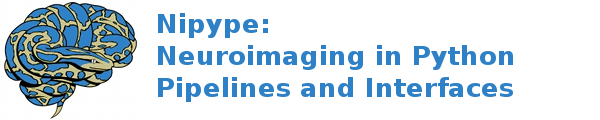interfaces.slicer.diffusion.diffusion¶
DTIexport¶
Wraps command **DTIexport **
title: DTIexport
category: Diffusion.Diffusion Data Conversion
description: Export DTI data to various file formats
version: 1.0
documentation-url: http://wiki.slicer.org/slicerWiki/index.php/Documentation/4.1/Modules/DTIExport
contributor: Sonia Pujol (SPL, BWH)
acknowledgements: This work is part of the National Alliance for Medical Image Computing (NA-MIC), funded by the National Institutes of Health through the NIH Roadmap for Medical Research, Grant U54 EB005149.
Inputs:
[Mandatory]
[Optional]
args: (a string)
Additional parameters to the command
flag: %s
environ: (a dictionary with keys which are a value of type 'str' and
with values which are a value of type 'str', nipype default value:
{})
Environment variables
ignore_exception: (a boolean, nipype default value: False)
Print an error message instead of throwing an exception in case the
interface fails to run
inputTensor: (an existing file name)
Input DTI volume
flag: %s, position: -2
outputFile: (a boolean or a file name)
Output DTI file
flag: %s, position: -1
terminal_output: ('stream' or 'allatonce' or 'file' or 'none')
Control terminal output: `stream` - displays to terminal immediately
(default), `allatonce` - waits till command is finished to display
output, `file` - writes output to file, `none` - output is ignored
Outputs:
outputFile: (an existing file name)
Output DTI file
DTIimport¶
Wraps command **DTIimport **
title: DTIimport
category: Diffusion.Diffusion Data Conversion
description: Import tensor datasets from various formats, including the NifTi file format
version: 1.0
documentation-url: http://wiki.slicer.org/slicerWiki/index.php/Documentation/4.1/Modules/DTIImport
contributor: Sonia Pujol (SPL, BWH)
acknowledgements: This work is part of the National Alliance for Medical Image Computing (NA-MIC), funded by the National Institutes of Health through the NIH Roadmap for Medical Research, Grant U54 EB005149.
Inputs:
[Mandatory]
[Optional]
args: (a string)
Additional parameters to the command
flag: %s
environ: (a dictionary with keys which are a value of type 'str' and
with values which are a value of type 'str', nipype default value:
{})
Environment variables
ignore_exception: (a boolean, nipype default value: False)
Print an error message instead of throwing an exception in case the
interface fails to run
inputFile: (an existing file name)
Input DTI file
flag: %s, position: -2
outputTensor: (a boolean or a file name)
Output DTI volume
flag: %s, position: -1
terminal_output: ('stream' or 'allatonce' or 'file' or 'none')
Control terminal output: `stream` - displays to terminal immediately
(default), `allatonce` - waits till command is finished to display
output, `file` - writes output to file, `none` - output is ignored
testingmode: (a boolean)
Enable testing mode. Sample helix file (helix-DTI.nhdr) will be
loaded into Slicer and converted in Nifti.
flag: --testingmode
Outputs:
outputTensor: (an existing file name)
Output DTI volume
DWIJointRicianLMMSEFilter¶
Wraps command **DWIJointRicianLMMSEFilter **
title: DWI Joint Rician LMMSE Filter
category: Diffusion.Diffusion Weighted Images
description: This module reduces Rician noise (or unwanted detail) on a set of diffusion weighted images. For this, it filters the image in the mean squared error sense using a Rician noise model. The N closest gradient directions to the direction being processed are filtered together to improve the results: the noise-free signal is seen as an n-diemensional vector which has to be estimated with the LMMSE method from a set of corrupted measurements. To that end, the covariance matrix of the noise-free vector and the cross covariance between this signal and the noise have to be estimated, which is done taking into account the image formation process. The noise parameter is automatically estimated from a rough segmentation of the background of the image. In this area the signal is simply 0, so that Rician statistics reduce to Rayleigh and the noise power can be easily estimated from the mode of the histogram. A complete description of the algorithm may be found in: Antonio Tristan-Vega and Santiago Aja-Fernandez, DWI filtering using joint information for DTI and HARDI, Medical Image Analysis, Volume 14, Issue 2, Pages 205-218. 2010.
version: 0.1.1.$Revision: 1 $(alpha)
documentation-url: http://wiki.slicer.org/slicerWiki/index.php/Documentation/4.1/Modules/JointRicianLMMSEImageFilter
contributor: Antonio Tristan Vega (UVa), Santiago Aja Fernandez (UVa)
acknowledgements: Partially founded by grant number TEC2007-67073/TCM from the Comision Interministerial de Ciencia y Tecnologia (Spain).
Inputs:
[Mandatory]
[Optional]
args: (a string)
Additional parameters to the command
flag: %s
compressOutput: (a boolean)
Compress the data of the compressed file using gzip
flag: --compressOutput
environ: (a dictionary with keys which are a value of type 'str' and
with values which are a value of type 'str', nipype default value:
{})
Environment variables
ignore_exception: (a boolean, nipype default value: False)
Print an error message instead of throwing an exception in case the
interface fails to run
inputVolume: (an existing file name)
Input DWI volume.
flag: %s, position: -2
ng: (an integer (int or long))
The number of the closest gradients that are used to jointly filter
a given gradient direction (0 to use all).
flag: --ng %d
outputVolume: (a boolean or a file name)
Output DWI volume.
flag: %s, position: -1
re: (a list of items which are an integer (int or long))
Estimation radius.
flag: --re %s
rf: (a list of items which are an integer (int or long))
Filtering radius.
flag: --rf %s
terminal_output: ('stream' or 'allatonce' or 'file' or 'none')
Control terminal output: `stream` - displays to terminal immediately
(default), `allatonce` - waits till command is finished to display
output, `file` - writes output to file, `none` - output is ignored
Outputs:
outputVolume: (an existing file name)
Output DWI volume.
DWIRicianLMMSEFilter¶
Wraps command **DWIRicianLMMSEFilter **
title: DWI Rician LMMSE Filter
category: Diffusion.Diffusion Weighted Images
description: This module reduces noise (or unwanted detail) on a set of diffusion weighted images. For this, it filters the image in the mean squared error sense using a Rician noise model. Images corresponding to each gradient direction, including baseline, are processed individually. The noise parameter is automatically estimated (noise estimation improved but slower). Note that this is a general purpose filter for MRi images. The module jointLMMSE has been specifically designed for DWI volumes and shows a better performance, so its use is recommended instead. A complete description of the algorithm in this module can be found in: S. Aja-Fernandez, M. Niethammer, M. Kubicki, M. Shenton, and C.-F. Westin. Restoration of DWI data using a Rician LMMSE estimator. IEEE Transactions on Medical Imaging, 27(10): pp. 1389-1403, Oct. 2008.
version: 0.1.1.$Revision: 1 $(alpha)
documentation-url: http://wiki.slicer.org/slicerWiki/index.php/Documentation/4.1/Modules/RicianLMMSEImageFilter
contributor: Antonio Tristan Vega (UVa), Santiago Aja Fernandez (UVa), Marc Niethammer (UNC)
acknowledgements: Partially founded by grant number TEC2007-67073/TCM from the Comision Interministerial de Ciencia y Tecnologia (Spain).
Inputs:
[Mandatory]
[Optional]
args: (a string)
Additional parameters to the command
flag: %s
compressOutput: (a boolean)
Compress the data of the compressed file using gzip
flag: --compressOutput
environ: (a dictionary with keys which are a value of type 'str' and
with values which are a value of type 'str', nipype default value:
{})
Environment variables
hrf: (a float)
How many histogram bins per unit interval.
flag: --hrf %f
ignore_exception: (a boolean, nipype default value: False)
Print an error message instead of throwing an exception in case the
interface fails to run
inputVolume: (an existing file name)
Input DWI volume.
flag: %s, position: -2
iter: (an integer (int or long))
Number of iterations for the noise removal filter.
flag: --iter %d
maxnstd: (an integer (int or long))
Maximum allowed noise standard deviation.
flag: --maxnstd %d
minnstd: (an integer (int or long))
Minimum allowed noise standard deviation.
flag: --minnstd %d
mnve: (an integer (int or long))
Minimum number of voxels in kernel used for estimation.
flag: --mnve %d
mnvf: (an integer (int or long))
Minimum number of voxels in kernel used for filtering.
flag: --mnvf %d
outputVolume: (a boolean or a file name)
Output DWI volume.
flag: %s, position: -1
re: (a list of items which are an integer (int or long))
Estimation radius.
flag: --re %s
rf: (a list of items which are an integer (int or long))
Filtering radius.
flag: --rf %s
terminal_output: ('stream' or 'allatonce' or 'file' or 'none')
Control terminal output: `stream` - displays to terminal immediately
(default), `allatonce` - waits till command is finished to display
output, `file` - writes output to file, `none` - output is ignored
uav: (a boolean)
Use absolute value in case of negative square.
flag: --uav
Outputs:
outputVolume: (an existing file name)
Output DWI volume.
DWIToDTIEstimation¶
Wraps command **DWIToDTIEstimation **
title: DWI to DTI Estimation
category: Diffusion.Diffusion Weighted Images
description: Performs a tensor model estimation from diffusion weighted images.
There are three estimation methods available: least squares, weigthed least squares and non-linear estimation. The first method is the traditional method for tensor estimation and the fastest one. Weighted least squares takes into account the noise characteristics of the MRI images to weight the DWI samples used in the estimation based on its intensity magnitude. The last method is the more complex.
version: 0.1.0.$Revision: 1892 $(alpha)
documentation-url: http://wiki.slicer.org/slicerWiki/index.php/Documentation/4.1/Modules/DiffusionTensorEstimation
license: slicer3
contributor: Raul San Jose (SPL, BWH)
acknowledgements: This command module is based on the estimation functionality provided by the Teem library. This work is part of the National Alliance for Medical Image Computing (NAMIC), funded by the National Institutes of Health through the NIH Roadmap for Medical Research, Grant U54 EB005149.
Inputs:
[Mandatory]
[Optional]
args: (a string)
Additional parameters to the command
flag: %s
enumeration: ('LS' or 'WLS')
LS: Least Squares, WLS: Weighted Least Squares
flag: --enumeration %s
environ: (a dictionary with keys which are a value of type 'str' and
with values which are a value of type 'str', nipype default value:
{})
Environment variables
ignore_exception: (a boolean, nipype default value: False)
Print an error message instead of throwing an exception in case the
interface fails to run
inputVolume: (an existing file name)
Input DWI volume
flag: %s, position: -3
mask: (an existing file name)
Mask where the tensors will be computed
flag: --mask %s
outputBaseline: (a boolean or a file name)
Estimated baseline volume
flag: %s, position: -1
outputTensor: (a boolean or a file name)
Estimated DTI volume
flag: %s, position: -2
shiftNeg: (a boolean)
Shift eigenvalues so all are positive (accounts for bad tensors
related to noise or acquisition error)
flag: --shiftNeg
terminal_output: ('stream' or 'allatonce' or 'file' or 'none')
Control terminal output: `stream` - displays to terminal immediately
(default), `allatonce` - waits till command is finished to display
output, `file` - writes output to file, `none` - output is ignored
Outputs:
outputBaseline: (an existing file name)
Estimated baseline volume
outputTensor: (an existing file name)
Estimated DTI volume
DiffusionTensorScalarMeasurements¶
Wraps command **DiffusionTensorScalarMeasurements **
title: Diffusion Tensor Scalar Measurements
category: Diffusion.Diffusion Tensor Images
description: Compute a set of different scalar measurements from a tensor field, specially oriented for Diffusion Tensors where some rotationally invariant measurements, like Fractional Anisotropy, are highly used to describe the anistropic behaviour of the tensor.
version: 0.1.0.$Revision: 1892 $(alpha)
documentation-url: http://wiki.slicer.org/slicerWiki/index.php/Documentation/4.1/Modules/DiffusionTensorMathematics
contributor: Raul San Jose (SPL, BWH)
acknowledgements: LMI
Inputs:
[Mandatory]
[Optional]
args: (a string)
Additional parameters to the command
flag: %s
enumeration: ('Trace' or 'Determinant' or 'RelativeAnisotropy' or
'FractionalAnisotropy' or 'Mode' or 'LinearMeasure' or
'PlanarMeasure' or 'SphericalMeasure' or 'MinEigenvalue' or
'MidEigenvalue' or 'MaxEigenvalue' or 'MaxEigenvalueProjectionX' or
'MaxEigenvalueProjectionY' or 'MaxEigenvalueProjectionZ' or
'RAIMaxEigenvecX' or 'RAIMaxEigenvecY' or 'RAIMaxEigenvecZ' or
'MaxEigenvecX' or 'MaxEigenvecY' or 'MaxEigenvecZ' or 'D11' or
'D22' or 'D33' or 'ParallelDiffusivity' or
'PerpendicularDffusivity')
An enumeration of strings
flag: --enumeration %s
environ: (a dictionary with keys which are a value of type 'str' and
with values which are a value of type 'str', nipype default value:
{})
Environment variables
ignore_exception: (a boolean, nipype default value: False)
Print an error message instead of throwing an exception in case the
interface fails to run
inputVolume: (an existing file name)
Input DTI volume
flag: %s, position: -3
outputScalar: (a boolean or a file name)
Scalar volume derived from tensor
flag: %s, position: -1
terminal_output: ('stream' or 'allatonce' or 'file' or 'none')
Control terminal output: `stream` - displays to terminal immediately
(default), `allatonce` - waits till command is finished to display
output, `file` - writes output to file, `none` - output is ignored
Outputs:
outputScalar: (an existing file name)
Scalar volume derived from tensor
DiffusionWeightedVolumeMasking¶
Wraps command **DiffusionWeightedVolumeMasking **
title: Diffusion Weighted Volume Masking
category: Diffusion.Diffusion Weighted Images
description: <p>Performs a mask calculation from a diffusion weighted (DW) image.</p><p>Starting from a dw image, this module computes the baseline image averaging all the images without diffusion weighting and then applies the otsu segmentation algorithm in order to produce a mask. this mask can then be used when estimating the diffusion tensor (dt) image, not to estimate tensors all over the volume.</p>
version: 0.1.0.$Revision: 1892 $(alpha)
documentation-url: http://wiki.slicer.org/slicerWiki/index.php/Documentation/4.1/Modules/DiffusionWeightedMasking
license: slicer3
contributor: Demian Wassermann (SPL, BWH)
Inputs:
[Mandatory]
[Optional]
args: (a string)
Additional parameters to the command
flag: %s
environ: (a dictionary with keys which are a value of type 'str' and
with values which are a value of type 'str', nipype default value:
{})
Environment variables
ignore_exception: (a boolean, nipype default value: False)
Print an error message instead of throwing an exception in case the
interface fails to run
inputVolume: (an existing file name)
Input DWI volume
flag: %s, position: -4
otsuomegathreshold: (a float)
Control the sharpness of the threshold in the Otsu computation. 0:
lower threshold, 1: higher threhold
flag: --otsuomegathreshold %f
outputBaseline: (a boolean or a file name)
Estimated baseline volume
flag: %s, position: -2
removeislands: (a boolean)
Remove Islands in Threshold Mask?
flag: --removeislands
terminal_output: ('stream' or 'allatonce' or 'file' or 'none')
Control terminal output: `stream` - displays to terminal immediately
(default), `allatonce` - waits till command is finished to display
output, `file` - writes output to file, `none` - output is ignored
thresholdMask: (a boolean or a file name)
Otsu Threshold Mask
flag: %s, position: -1
Outputs:
outputBaseline: (an existing file name)
Estimated baseline volume
thresholdMask: (an existing file name)
Otsu Threshold Mask
ResampleDTIVolume¶
Wraps command **ResampleDTIVolume **
title: Resample DTI Volume
category: Diffusion.Diffusion Tensor Images
description: Resampling an image is a very important task in image analysis. It is especially important in the frame of image registration. This module implements DT image resampling through the use of itk Transforms. The resampling is controlled by the Output Spacing. “Resampling” is performed in space coordinates, not pixel/grid coordinates. It is quite important to ensure that image spacing is properly set on the images involved. The interpolator is required since the mapping from one space to the other will often require evaluation of the intensity of the image at non-grid positions.
version: 0.1
documentation-url: http://wiki.slicer.org/slicerWiki/index.php/Documentation/4.1/Modules/ResampleDTI
contributor: Francois Budin (UNC)
acknowledgements: This work is part of the National Alliance for Medical Image Computing (NAMIC), funded by the National Institutes of Health through the NIH Roadmap for Medical Research, Grant U54 EB005149. Information on the National Centers for Biomedical Computing can be obtained from http://nihroadmap.nih.gov/bioinformatics
Inputs:
[Mandatory]
[Optional]
Inverse_ITK_Transformation: (a boolean)
Inverse the transformation before applying it from output image to
input image (only for rigid and affine transforms)
flag: --Inverse_ITK_Transformation
Reference: (an existing file name)
Reference Volume (spacing,size,orientation,origin)
flag: --Reference %s
args: (a string)
Additional parameters to the command
flag: %s
centered_transform: (a boolean)
Set the center of the transformation to the center of the input
image (only for rigid and affine transforms)
flag: --centered_transform
correction: ('zero' or 'none' or 'abs' or 'nearest')
Correct the tensors if computed tensor is not semi-definite positive
flag: --correction %s
defField: (an existing file name)
File containing the deformation field (3D vector image containing
vectors with 3 components)
flag: --defField %s
default_pixel_value: (a float)
Default pixel value for samples falling outside of the input region
flag: --default_pixel_value %f
direction_matrix: (a list of items which are a float)
9 parameters of the direction matrix by rows (ijk to LPS if LPS
transform, ijk to RAS if RAS transform)
flag: --direction_matrix %s
environ: (a dictionary with keys which are a value of type 'str' and
with values which are a value of type 'str', nipype default value:
{})
Environment variables
hfieldtype: ('displacement' or 'h-Field')
Set if the deformation field is an -Field
flag: --hfieldtype %s
ignore_exception: (a boolean, nipype default value: False)
Print an error message instead of throwing an exception in case the
interface fails to run
image_center: ('input' or 'output')
Image to use to center the transform (used only if 'Centered
Transform' is selected)
flag: --image_center %s
inputVolume: (an existing file name)
Input volume to be resampled
flag: %s, position: -2
interpolation: ('linear' or 'nn' or 'ws' or 'bs')
Sampling algorithm (linear , nn (nearest neighborhoor), ws
(WindowedSinc), bs (BSpline) )
flag: --interpolation %s
notbulk: (a boolean)
The transform following the BSpline transform is not set as a bulk
transform for the BSpline transform
flag: --notbulk
number_of_thread: (an integer (int or long))
Number of thread used to compute the output image
flag: --number_of_thread %d
origin: (a list of items which are any value)
Origin of the output Image
flag: --origin %s
outputVolume: (a boolean or a file name)
Resampled Volume
flag: %s, position: -1
rotation_point: (a list of items which are any value)
Center of rotation (only for rigid and affine transforms)
flag: --rotation_point %s
size: (a list of items which are a float)
Size along each dimension (0 means use input size)
flag: --size %s
spaceChange: (a boolean)
Space Orientation between transform and image is different (RAS/LPS)
(warning: if the transform is a Transform Node in Slicer3, do not
select)
flag: --spaceChange
spacing: (a list of items which are a float)
Spacing along each dimension (0 means use input spacing)
flag: --spacing %s
spline_order: (an integer (int or long))
Spline Order (Spline order may be from 0 to 5)
flag: --spline_order %d
terminal_output: ('stream' or 'allatonce' or 'file' or 'none')
Control terminal output: `stream` - displays to terminal immediately
(default), `allatonce` - waits till command is finished to display
output, `file` - writes output to file, `none` - output is ignored
transform: ('rt' or 'a')
Transform algorithm, rt = Rigid Transform, a = Affine Transform
flag: --transform %s
transform_matrix: (a list of items which are a float)
12 parameters of the transform matrix by rows ( --last 3 being
translation-- )
flag: --transform_matrix %s
transform_order: ('input-to-output' or 'output-to-input')
Select in what order the transforms are read
flag: --transform_order %s
transform_tensor_method: ('PPD' or 'FS')
Chooses between 2 methods to transform the tensors: Finite Strain
(FS), faster but less accurate, or Preservation of the Principal
Direction (PPD)
flag: --transform_tensor_method %s
transformationFile: (an existing file name)
flag: --transformationFile %s
window_function: ('h' or 'c' or 'w' or 'l' or 'b')
Window Function , h = Hamming , c = Cosine , w = Welch , l = Lanczos
, b = Blackman
flag: --window_function %s
Outputs:
outputVolume: (an existing file name)
Resampled Volume
TractographyLabelMapSeeding¶
Wraps command **TractographyLabelMapSeeding **
title: Tractography Label Map Seeding
category: Diffusion.Diffusion Tensor Images
description: Seed tracts on a Diffusion Tensor Image (DT) from a label map
version: 0.1.0.$Revision: 1892 $(alpha)
documentation-url: http://wiki.slicer.org/slicerWiki/index.php/Documentation/4.1/Modules/Seeding
license: slicer3
contributor: Raul San Jose (SPL, BWH), Demian Wassermann (SPL, BWH)
acknowledgements: Laboratory of Mathematics in Imaging. This work is part of the National Alliance for Medical Image Computing (NAMIC), funded by the National Institutes of Health through the NIH Roadmap for Medical Research, Grant U54 EB005149.
Inputs:
[Mandatory]
[Optional]
InputVolume: (an existing file name)
Input DTI volume
flag: %s, position: -2
OutputFibers: (a boolean or a file name)
Tractography result
flag: %s, position: -1
args: (a string)
Additional parameters to the command
flag: %s
clthreshold: (a float)
Minimum Linear Measure for the seeding to start.
flag: --clthreshold %f
environ: (a dictionary with keys which are a value of type 'str' and
with values which are a value of type 'str', nipype default value:
{})
Environment variables
ignore_exception: (a boolean, nipype default value: False)
Print an error message instead of throwing an exception in case the
interface fails to run
inputroi: (an existing file name)
Label map with seeding ROIs
flag: --inputroi %s
integrationsteplength: (a float)
Distance between points on the same fiber in mm
flag: --integrationsteplength %f
label: (an integer (int or long))
Label value that defines seeding region.
flag: --label %d
maximumlength: (a float)
Maximum length of fibers (in mm)
flag: --maximumlength %f
minimumlength: (a float)
Minimum length of the fibers (in mm)
flag: --minimumlength %f
name: (a string)
Name to use for fiber files
flag: --name %s
outputdirectory: (a boolean or a directory name)
Directory in which to save fiber(s)
flag: --outputdirectory %s
randomgrid: (a boolean)
Enable random placing of seeds
flag: --randomgrid
seedspacing: (a float)
Spacing (in mm) between seed points, only matters if use Use Index
Space is off
flag: --seedspacing %f
stoppingcurvature: (a float)
Tractography will stop if radius of curvature becomes smaller than
this number units are degrees per mm
flag: --stoppingcurvature %f
stoppingmode: ('LinearMeasure' or 'FractionalAnisotropy')
Tensor measurement used to stop the tractography
flag: --stoppingmode %s
stoppingvalue: (a float)
Tractography will stop when the stopping measurement drops below
this value
flag: --stoppingvalue %f
terminal_output: ('stream' or 'allatonce' or 'file' or 'none')
Control terminal output: `stream` - displays to terminal immediately
(default), `allatonce` - waits till command is finished to display
output, `file` - writes output to file, `none` - output is ignored
useindexspace: (a boolean)
Seed at IJK voxel grid
flag: --useindexspace
writetofile: (a boolean)
Write fibers to disk or create in the scene?
flag: --writetofile
Outputs:
OutputFibers: (an existing file name)
Tractography result
outputdirectory: (an existing directory name)
Directory in which to save fiber(s)