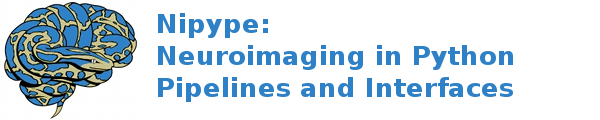interfaces.semtools.registration.brainsresample¶
BRAINSResample¶
Wraps command ** BRAINSResample **
title: Resample Image (BRAINS)
category: Registration
description: This program collects together three common image processing tasks that all involve resampling an image volume: Resampling to a new resolution and spacing, applying a transformation (using an ITK transform IO mechanisms) and Warping (using a vector image deformation field). Full documentation available here: http://wiki.slicer.org/slicerWiki/index.php/Documentation/4.1/Modules/BRAINSResample.
version: 3.0.0
documentation-url: http://www.slicer.org/slicerWiki/index.php/Documentation/4.1/Modules/BRAINSResample
license: https://www.nitrc.org/svn/brains/BuildScripts/trunk/License.txt
contributor: This tool was developed by Vincent Magnotta, Greg Harris, and Hans Johnson.
acknowledgements: The development of this tool was supported by funding from grants NS050568 and NS40068 from the National Institute of Neurological Disorders and Stroke and grants MH31593, MH40856, from the National Institute of Mental Health.
Inputs:
[Mandatory]
[Optional]
args: (a string)
Additional parameters to the command
flag: %s
defaultValue: (a float)
Default voxel value
flag: --defaultValue %f
deformationVolume: (an existing file name)
Displacement Field to be used to warp the image (ITKv3 or earlier)
flag: --deformationVolume %s
environ: (a dictionary with keys which are a value of type 'str' and
with values which are a value of type 'str', nipype default value:
{})
Environment variables
gridSpacing: (a list of items which are an integer (int or long))
Add warped grid to output image to help show the deformation that
occured with specified spacing. A spacing of 0 in a dimension
indicates that grid lines should be rendered to fall exactly (i.e.
do not allow displacements off that plane). This is useful for
makeing a 2D image of grid lines from the 3D space
flag: --gridSpacing %s
ignore_exception: (a boolean, nipype default value: False)
Print an error message instead of throwing an exception in case the
interface fails to run
inputVolume: (an existing file name)
Image To Warp
flag: --inputVolume %s
interpolationMode: ('NearestNeighbor' or 'Linear' or
'ResampleInPlace' or 'BSpline' or 'WindowedSinc' or 'Hamming' or
'Cosine' or 'Welch' or 'Lanczos' or 'Blackman')
Type of interpolation to be used when applying transform to moving
volume. Options are Linear, ResampleInPlace, NearestNeighbor,
BSpline, or WindowedSinc
flag: --interpolationMode %s
inverseTransform: (a boolean)
True/False is to compute inverse of given transformation. Default is
false
flag: --inverseTransform
numberOfThreads: (an integer (int or long))
Explicitly specify the maximum number of threads to use.
flag: --numberOfThreads %d
outputVolume: (a boolean or a file name)
Resulting deformed image
flag: --outputVolume %s
pixelType: ('float' or 'short' or 'ushort' or 'int' or 'uint' or
'uchar' or 'binary')
Specifies the pixel type for the input/output images. The 'binary'
pixel type uses a modified algorithm whereby the image is read in as
unsigned char, a signed distance map is created, signed distance map
is resampled, and then a thresholded image of type unsigned char is
written to disk.
flag: --pixelType %s
referenceVolume: (an existing file name)
Reference image used only to define the output space. If not
specified, the warping is done in the same space as the image to
warp.
flag: --referenceVolume %s
terminal_output: ('stream' or 'allatonce' or 'file' or 'none')
Control terminal output: `stream` - displays to terminal immediately
(default), `allatonce` - waits till command is finished to display
output, `file` - writes output to file, `none` - output is ignored
warpTransform: (an existing file name)
Filename for the BRAINSFit transform (ITKv3 or earlier) or composite
transform file (ITKv4)
flag: --warpTransform %s
Outputs:
outputVolume: (an existing file name)
Resulting deformed image