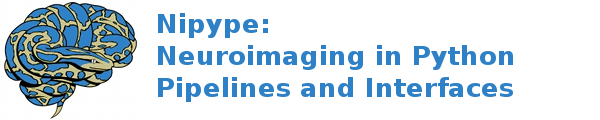interfaces.base¶
Module: interfaces.base¶
Inheritance diagram for nipype.interfaces.base:
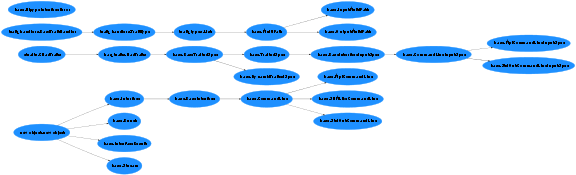
Package contains interfaces for using existing functionality in other packages
Exaples FSL, matlab/SPM , afni
Requires Packages to be installed
Classes¶
BaseInterface¶
-
class
nipype.interfaces.base.BaseInterface(**inputs)¶ Bases:
nipype.interfaces.base.InterfaceImplements common interface functionality.
Attributes
output_specMethods
aggregate_outputs([runtime, needed_outputs])Collate expected outputs and check for existence help([returnhelp])Prints class help input_specalias of BaseInterfaceInputSpecnext()run(**inputs)Execute this interface. -
__init__(**inputs)¶
-
aggregate_outputs(runtime=None, needed_outputs=None)¶ Collate expected outputs and check for existence
-
always_run¶
-
can_resume¶
-
classmethod
help(returnhelp=False)¶ Prints class help
-
input_spec¶ alias of
BaseInterfaceInputSpec
-
next()¶
-
output_spec= None¶
-
run(**inputs)¶ Execute this interface.
This interface will not raise an exception if runtime.returncode is non-zero.
Parameters: inputs : allows the interface settings to be updated
Returns: results : an InterfaceResult object containing a copy of the instance
that was executed, provenance information and, if successful, results :
-
version¶
-
BaseInterfaceInputSpec¶
-
class
nipype.interfaces.base.BaseInterfaceInputSpec(**kwargs)¶ Bases:
nipype.interfaces.base.TraitedSpecMethods
add_class_trait(name, *trait)Adds a named trait attribute to this class. add_trait(name, *trait)Adds a trait attribute to this object. add_trait_category(category)Adds a trait category to a class. add_trait_listener(object[, prefix])all_trait_names()Returns the list of all trait names, including implicitly defined traits. base_trait(name)Returns the base trait definition for a trait attribute. class_default_traits_view()Returns the name of the default traits view for the class. class_editable_traits()Returns an alphabetically sorted list of the names of non-event trait attributes associated with the current class. class_trait_names(**metadata)Returns a list of the names of all trait attributes whose definitions match the set of metadata criteria specified. class_trait_view([name, view_element])class_trait_view_elements()Returns the ViewElements object associated with the class. class_traits(**metadata)Returns a dictionary containing the definitions of all of the trait attributes of the class that match the set of metadata criteria. clone_traits([traits, memo, copy])Clones a new object from this one, optionally copying only a specified set of traits. configure_traits([filename, view, kind, ...])Creates and displays a dialog box for editing values of trait attributes, as if it were a complete, self-contained GUI application. copy_traits(other[, traits, memo, copy])Copies another object’s trait attributes into this one. copyable_trait_names(**metadata)Returns the list of trait names to copy or clone by default. default_traits_view()Returns the name of the default traits view for the object’s class. edit_traits([view, parent, kind, context, ...])Displays a user interface window for editing trait attribute values. editable_traits()Returns an alphabetically sorted list of the names of non-event trait attributes associated with the current object. get(**kwargs)Returns traited class as a dict get_hashval([hash_method])Return a dictionary of our items with hashes for each file. get_traitsfree(**kwargs)Returns traited class as a dict has_traits_interface(*interfaces)Returns whether the object implements a specified traits interface. items()Name, trait generator for user modifiable traits on_trait_change(handler[, name, remove, ...])Causes the object to invoke a handler whenever a trait attribute matching a specified pattern is modified, or removes the association. on_trait_event(handler[, name, remove, ...])Causes the object to invoke a handler whenever a trait attribute matching a specified pattern is modified, or removes the association. print_traits([show_help])Prints the values of all explicitly-defined, non-event trait attributes on the current object, in an easily readable format. remove_trait(name)Removes a trait attribute from this object. remove_trait_listener(object[, prefix])reset_traits([traits])Resets some or all of an object’s trait attributes to their default values. set([trait_change_notify])Shortcut for setting object trait attributes. set_trait_dispatch_handler(name, klass[, ...])Sets a trait notification dispatch handler. sync_trait(trait_name, object[, alias, ...])Synchronizes the value of a trait attribute on this object with a trait attribute on another object. trait(name[, force, copy])Returns the trait definition for the name trait attribute. trait_context()Returns the default context to use for editing or configuring traits. trait_get(*names, **metadata)Shortcut for getting object trait attributes. trait_items_event(event_trait,name,items_event)trait_monitor(handler[, remove])Adds or removes the specified handler from the list of active monitors. trait_names(**metadata)Returns a list of the names of all trait attributes whose definitions match the set of metadata criteria specified. trait_property_changed(...)trait_set([trait_change_notify])Shortcut for setting object trait attributes. trait_setq(**traits)Shortcut for setting object trait attributes. trait_subclasses([all])Returns a list of the immediate (or all) subclasses of this class. trait_view([name, view_element])Gets or sets a ViewElement associated with an object’s class. trait_view_elements()Returns the ViewElements object associated with the object’s class. trait_views([klass])Returns a list of the names of all view elements associated with the current object’s class. traits(**metadata)Returns a dictionary containing the definitions of all of the trait attributes of this object that match the set of metadata criteria. traits_init()traits_inited([True])validate_trait(name, value)Validates whether a value is legal for a trait. -
__init__(**kwargs)¶ Initialize handlers and inputs
-
add_class_trait(name, *trait)¶ Adds a named trait attribute to this class.
Parameters: name : str
Name of the attribute to add.
*trait : :
A trait or a value that can be converted to a trait using Trait() Trait definition of the attribute. It can be a single value or a list equivalent to an argument list for the Trait() function.
-
add_trait(name, *trait)¶ Adds a trait attribute to this object.
Parameters: name : str
Name of the attribute to add.
*trait : :
Trait or a value that can be converted to a trait by Trait(). Trait definition for name. If more than one value is specified, it is equivalent to passing the entire list of values to Trait().
-
add_trait_category(category)¶ Adds a trait category to a class.
-
add_trait_listener(object, prefix='')¶
-
all_trait_names()¶ Returns the list of all trait names, including implicitly defined traits.
-
base_trait(name)¶ Returns the base trait definition for a trait attribute.
Parameters: name : str
Name of the attribute whose trait definition is returned.
-
class_default_traits_view()¶ Returns the name of the default traits view for the class.
-
class_editable_traits()¶ Returns an alphabetically sorted list of the names of non-event trait attributes associated with the current class.
-
class_trait_names(**metadata)¶ Returns a list of the names of all trait attributes whose definitions match the set of metadata criteria specified.
Parameters: **metadata : :
Criteria for selecting trait attributes.
-
class_trait_view(name=None, view_element=None)¶
-
class_trait_view_elements()¶ Returns the ViewElements object associated with the class.
The returned object can be used to access all the view elements associated with the class.
-
class_traits(**metadata)¶ Returns a dictionary containing the definitions of all of the trait attributes of the class that match the set of metadata criteria.
Parameters: **metadata : :
Criteria for selecting trait attributes.
-
clone_traits(traits=None, memo=None, copy=None, **metadata)¶ Clones a new object from this one, optionally copying only a specified set of traits.
Parameters: traits : list of strings
The list of names of the trait attributes to copy.
memo : dict
A dictionary of objects that have already been copied.
copy : str
The type of copy
deeporshallowto perform on any trait that does not have explicit ‘copy’ metadata. A value of None means ‘copy reference’.Returns: new : :
The newly cloned object.
-
configure_traits(filename=None, view=None, kind=None, edit=True, context=None, handler=None, id='', scrollable=None, **args)¶ Creates and displays a dialog box for editing values of trait attributes, as if it were a complete, self-contained GUI application.
Parameters: filename : str
The name (including path) of a file that contains a pickled representation of the current object. When this parameter is specified, the method reads the corresponding file (if it exists) to restore the saved values of the object’s traits before displaying them. If the user confirms the dialog box (by clicking OK), the new values are written to the file. If this parameter is not specified, the values are loaded from the in-memory object, and are not persisted when the dialog box is closed.
view : View or str
A View object (or its name) that defines a user interface for editing trait attribute values of the current object. If the view is defined as an attribute on this class, use the name of the attribute. Otherwise, use a reference to the view object. If this attribute is not specified, the View object returned by trait_view() is used.
kind : str
The type of user interface window to create. See the traitsui.view.kind_trait trait for values and their meanings. If kind is unspecified or None, the kind attribute of the View object is used.
edit : bool
Indicates whether to display a user interface. If filename specifies an existing file, setting edit to False loads the saved values from that file into the object without requiring user interaction.
context : object or dictionary
A single object or a dictionary of string/object pairs, whose trait attributes are to be edited. If not specified, the current object is used
handler : Handler
A handler object used for event handling in the dialog box. If None, the default handler for Traits UI is used.
id : str
A unique ID for persisting preferences about this user interface, such as size and position. If not specified, no user preferences are saved.
scrollable : bool
Indicates whether the dialog box should be scrollable. When set to True, scroll bars appear on the dialog box if it is not large enough to display all of the items in the view at one time.
-
copy_traits(other, traits=None, memo=None, copy=None, **metadata)¶ Copies another object’s trait attributes into this one.
Parameters: other : object
The object whose trait attribute values should be copied.
traits : list of strings
A list of names of trait attributes to copy. If None or unspecified, the set of names returned by trait_names() is used. If ‘all’ or an empty list, the set of names returned by all_trait_names() is used.
memo : dict
A dictionary of objects that have already been copied.
copy : None | ‘deep’ | ‘shallow’
The type of copy to perform on any trait that does not have explicit ‘copy’ metadata. A value of None means ‘copy reference’.
Returns: unassignable : list of strings
A list of attributes that the method was unable to copy, which is empty if all the attributes were successfully copied.
-
copyable_trait_names(**metadata)¶ Returns the list of trait names to copy or clone by default.
-
default_traits_view()¶ Returns the name of the default traits view for the object’s class.
-
edit_traits(view=None, parent=None, kind=None, context=None, handler=None, id='', scrollable=None, **args)¶ Displays a user interface window for editing trait attribute values.
Parameters: view : View or string
A View object (or its name) that defines a user interface for editing trait attribute values of the current object. If the view is defined as an attribute on this class, use the name of the attribute. Otherwise, use a reference to the view object. If this attribute is not specified, the View object returned by trait_view() is used.
parent : toolkit control
The reference to a user interface component to use as the parent window for the object’s UI window.
kind : str
The type of user interface window to create. See the traitsui.view.kind_trait trait for values and their meanings. If kind is unspecified or None, the kind attribute of the View object is used.
context : object or dictionary
A single object or a dictionary of string/object pairs, whose trait attributes are to be edited. If not specified, the current object is used.
handler : Handler
A handler object used for event handling in the dialog box. If None, the default handler for Traits UI is used.
id : str
A unique ID for persisting preferences about this user interface, such as size and position. If not specified, no user preferences are saved.
scrollable : bool
Indicates whether the dialog box should be scrollable. When set to True, scroll bars appear on the dialog box if it is not large enough to display all of the items in the view at one time.
-
editable_traits()¶ Returns an alphabetically sorted list of the names of non-event trait attributes associated with the current object.
-
get(**kwargs)¶ Returns traited class as a dict
Augments the trait get function to return a dictionary without notification handles
-
get_hashval(hash_method=None)¶ Return a dictionary of our items with hashes for each file.
Searches through dictionary items and if an item is a file, it calculates the md5 hash of the file contents and stores the file name and hash value as the new key value.
However, the overall bunch hash is calculated only on the hash value of a file. The path and name of the file are not used in the overall hash calculation.
Returns: dict_withhash : dict
Copy of our dictionary with the new file hashes included with each file.
hashvalue : str
The md5 hash value of the traited spec
-
get_traitsfree(**kwargs)¶ Returns traited class as a dict
Augments the trait get function to return a dictionary without any traits. The dictionary does not contain any attributes that were Undefined
-
has_traits_interface(*interfaces)¶ Returns whether the object implements a specified traits interface.
Parameters: *interfaces : :
One or more traits Interface (sub)classes.
-
items()¶ Name, trait generator for user modifiable traits
-
on_trait_change(handler, name=None, remove=False, dispatch='same', priority=False, deferred=False, target=None)¶ Causes the object to invoke a handler whenever a trait attribute matching a specified pattern is modified, or removes the association.
Parameters: handler : function
A trait notification function for the name trait attribute, with one of the signatures described below.
name : str
The name of the trait attribute whose value changes trigger the notification. The name can specify complex patterns of trait changes using an extended name syntax, which is described below.
remove : bool
If True, removes the previously-set association between handler and name; if False (the default), creates the association.
dispatch : str
A string indicating the thread on which notifications must be run. Possible values are:
value dispatch sameRun notifications on the same thread as this one. uiRun notifications on the UI thread. If the current thread is the UI thread, the notifications are executed immediately; otherwise, they are placed on the UI event queue. fast_uiAlias for ui.newRun notifications in a new thread.
-
on_trait_event(handler, name=None, remove=False, dispatch='same', priority=False, deferred=False, target=None)¶ Causes the object to invoke a handler whenever a trait attribute matching a specified pattern is modified, or removes the association.
Parameters: handler : function
A trait notification function for the name trait attribute, with one of the signatures described below.
name : str
The name of the trait attribute whose value changes trigger the notification. The name can specify complex patterns of trait changes using an extended name syntax, which is described below.
remove : bool
If True, removes the previously-set association between handler and name; if False (the default), creates the association.
dispatch : str
A string indicating the thread on which notifications must be run. Possible values are:
value dispatch sameRun notifications on the same thread as this one. uiRun notifications on the UI thread. If the current thread is the UI thread, the notifications are executed immediately; otherwise, they are placed on the UI event queue. fast_uiAlias for ui.newRun notifications in a new thread.
-
print_traits(show_help=False, **metadata)¶ Prints the values of all explicitly-defined, non-event trait attributes on the current object, in an easily readable format.
Parameters: show_help : bool
Indicates whether to display additional descriptive information.
-
remove_trait(name)¶ Removes a trait attribute from this object.
Parameters: name : str
Name of the attribute to remove.
Returns: result : bool
True if the trait was successfully removed.
-
remove_trait_listener(object, prefix='')¶
-
reset_traits(traits=None, **metadata)¶ Resets some or all of an object’s trait attributes to their default values.
Parameters: traits : list of strings
Names of trait attributes to reset.
Returns: unresetable : list of strings
A list of attributes that the method was unable to reset, which is empty if all the attributes were successfully reset.
-
set(trait_change_notify=True, **traits)¶ Shortcut for setting object trait attributes.
Parameters: trait_change_notify : bool
If True (the default), then each value assigned may generate a trait change notification. If False, then no trait change notifications will be generated. (see also: trait_setq)
**traits : :
Key/value pairs, the trait attributes and their values to be set
Returns: self : :
The method returns this object, after setting attributes.
-
set_trait_dispatch_handler(name, klass, override=False)¶ Sets a trait notification dispatch handler.
-
sync_trait(trait_name, object, alias=None, mutual=True, remove=False)¶ Synchronizes the value of a trait attribute on this object with a trait attribute on another object.
Parameters: name : str
Name of the trait attribute on this object.
object : object
The object with which to synchronize.
alias : str
Name of the trait attribute on other; if None or omitted, same as name.
mutual : bool or int
Indicates whether synchronization is mutual (True or non-zero) or one-way (False or zero)
remove : bool or int
Indicates whether synchronization is being added (False or zero) or removed (True or non-zero)
-
trait(name, force=False, copy=False)¶ Returns the trait definition for the name trait attribute.
Parameters: name : str
Name of the attribute whose trait definition is to be returned.
force : bool
Indicates whether to return a trait definition if name is not explicitly defined.
copy : bool
Indicates whether to return the original trait definition or a copy.
-
trait_context()¶ Returns the default context to use for editing or configuring traits.
-
trait_get(*names, **metadata)¶ Shortcut for getting object trait attributes.
Parameters: names : list of strings
A list of trait attribute names whose values are requested.
Returns: result : dict
A dictionary whose keys are the names passed as arguments and whose values are the corresponding trait values.
-
trait_items_event(event_trait, name, items_event)¶
-
trait_monitor(handler, remove=False)¶ Adds or removes the specified handler from the list of active monitors.
Parameters: handler : function
The function to add or remove as a monitor.
remove : bool
Flag indicating whether to remove (True) or add the specified handler as a monitor for this class.
-
trait_names(**metadata)¶ Returns a list of the names of all trait attributes whose definitions match the set of metadata criteria specified.
Parameters: **metadata : :
Criteria for selecting trait attributes.
-
trait_property_changed(name, old_value[, new_value])¶
-
trait_set(trait_change_notify=True, **traits)¶ Shortcut for setting object trait attributes.
Parameters: trait_change_notify : bool
If True (the default), then each value assigned may generate a trait change notification. If False, then no trait change notifications will be generated. (see also: trait_setq)
**traits : :
Key/value pairs, the trait attributes and their values to be set
Returns: self : :
The method returns this object, after setting attributes.
-
trait_setq(**traits)¶ Shortcut for setting object trait attributes.
Parameters: **traits : :
Key/value pairs, the trait attributes and their values to be set. No trait change notifications will be generated for any values assigned (see also: trait_set).
Returns: self : :
The method returns this object, after setting attributes.
-
trait_subclasses(all=False)¶ Returns a list of the immediate (or all) subclasses of this class.
Parameters: all : bool
Indicates whether to return all subclasses of this class. If False, only immediate subclasses are returned.
-
trait_view(name=None, view_element=None)¶ Gets or sets a ViewElement associated with an object’s class.
Parameters: name : str
Name of a view element
view_element : ViewElement
View element to associate
Returns: A view element. :
-
trait_view_elements()¶ Returns the ViewElements object associated with the object’s class.
The returned object can be used to access all the view elements associated with the class.
-
trait_views(klass=None)¶ Returns a list of the names of all view elements associated with the current object’s class.
Parameters: klass : class
A class, such that all returned names must correspond to instances of this class. Possible values include:
- Group
- Item
- View
- ViewElement
- ViewSubElement
-
traits(**metadata)¶ Returns a dictionary containing the definitions of all of the trait attributes of this object that match the set of metadata criteria.
Parameters: **metadata : :
Criteria for selecting trait attributes.
-
traits_init()¶
-
traits_inited([True])¶
-
validate_trait(name, value)¶ Validates whether a value is legal for a trait.
Returns the validated value if it is valid.
-
wrappers= {'new': <class 'traits.trait_notifiers.NewTraitChangeNotifyWrapper'>, 'ui': <class 'traits.trait_notifiers.FastUITraitChangeNotifyWrapper'>, 'extended': <class 'traits.trait_notifiers.ExtendedTraitChangeNotifyWrapper'>, 'fast_ui': <class 'traits.trait_notifiers.FastUITraitChangeNotifyWrapper'>, 'same': <class 'traits.trait_notifiers.TraitChangeNotifyWrapper'>}¶
-
BaseTraitedSpec¶
-
class
nipype.interfaces.base.BaseTraitedSpec(**kwargs)¶ Bases:
traits.has_traits.HasTraitsProvide a few methods necessary to support nipype interface api
The inputs attribute of interfaces call certain methods that are not available in traits.HasTraits. These are provided here.
new metadata:
- usedefault : set this to True if the default value of the trait should be used. Unless this is set, the attributes are set to traits.Undefined
new attribute:
- get_hashval : returns a tuple containing the state of the trait as a dict and hashvalue corresponding to dict.
XXX Reconsider this in the long run, but it seems like the best solution to move forward on the refactoring.
Methods
add_class_trait(name, *trait)Adds a named trait attribute to this class. add_trait(name, *trait)Adds a trait attribute to this object. add_trait_category(category)Adds a trait category to a class. add_trait_listener(object[, prefix])all_trait_names()Returns the list of all trait names, including implicitly defined traits. base_trait(name)Returns the base trait definition for a trait attribute. class_default_traits_view()Returns the name of the default traits view for the class. class_editable_traits()Returns an alphabetically sorted list of the names of non-event trait attributes associated with the current class. class_trait_names(**metadata)Returns a list of the names of all trait attributes whose definitions match the set of metadata criteria specified. class_trait_view([name, view_element])class_trait_view_elements()Returns the ViewElements object associated with the class. class_traits(**metadata)Returns a dictionary containing the definitions of all of the trait attributes of the class that match the set of metadata criteria. clone_traits([traits, memo, copy])Clones a new object from this one, optionally copying only a specified set of traits. configure_traits([filename, view, kind, ...])Creates and displays a dialog box for editing values of trait attributes, as if it were a complete, self-contained GUI application. copy_traits(other[, traits, memo, copy])Copies another object’s trait attributes into this one. copyable_trait_names(**metadata)Returns the list of trait names to copy or clone by default. default_traits_view()Returns the name of the default traits view for the object’s class. edit_traits([view, parent, kind, context, ...])Displays a user interface window for editing trait attribute values. editable_traits()Returns an alphabetically sorted list of the names of non-event trait attributes associated with the current object. get(**kwargs)Returns traited class as a dict get_hashval([hash_method])Return a dictionary of our items with hashes for each file. get_traitsfree(**kwargs)Returns traited class as a dict has_traits_interface(*interfaces)Returns whether the object implements a specified traits interface. items()Name, trait generator for user modifiable traits on_trait_change(handler[, name, remove, ...])Causes the object to invoke a handler whenever a trait attribute matching a specified pattern is modified, or removes the association. on_trait_event(handler[, name, remove, ...])Causes the object to invoke a handler whenever a trait attribute matching a specified pattern is modified, or removes the association. print_traits([show_help])Prints the values of all explicitly-defined, non-event trait attributes on the current object, in an easily readable format. remove_trait(name)Removes a trait attribute from this object. remove_trait_listener(object[, prefix])reset_traits([traits])Resets some or all of an object’s trait attributes to their default values. set([trait_change_notify])Shortcut for setting object trait attributes. set_trait_dispatch_handler(name, klass[, ...])Sets a trait notification dispatch handler. sync_trait(trait_name, object[, alias, ...])Synchronizes the value of a trait attribute on this object with a trait attribute on another object. trait(name[, force, copy])Returns the trait definition for the name trait attribute. trait_context()Returns the default context to use for editing or configuring traits. trait_get(*names, **metadata)Shortcut for getting object trait attributes. trait_items_event(event_trait,name,items_event)trait_monitor(handler[, remove])Adds or removes the specified handler from the list of active monitors. trait_names(**metadata)Returns a list of the names of all trait attributes whose definitions match the set of metadata criteria specified. trait_property_changed(...)trait_set([trait_change_notify])Shortcut for setting object trait attributes. trait_setq(**traits)Shortcut for setting object trait attributes. trait_subclasses([all])Returns a list of the immediate (or all) subclasses of this class. trait_view([name, view_element])Gets or sets a ViewElement associated with an object’s class. trait_view_elements()Returns the ViewElements object associated with the object’s class. trait_views([klass])Returns a list of the names of all view elements associated with the current object’s class. traits(**metadata)Returns a dictionary containing the definitions of all of the trait attributes of this object that match the set of metadata criteria. traits_init()traits_inited([True])validate_trait(name, value)Validates whether a value is legal for a trait. -
__init__(**kwargs)¶ Initialize handlers and inputs
-
add_class_trait(name, *trait)¶ Adds a named trait attribute to this class.
Parameters: name : str
Name of the attribute to add.
*trait : :
A trait or a value that can be converted to a trait using Trait() Trait definition of the attribute. It can be a single value or a list equivalent to an argument list for the Trait() function.
-
add_trait(name, *trait)¶ Adds a trait attribute to this object.
Parameters: name : str
Name of the attribute to add.
*trait : :
Trait or a value that can be converted to a trait by Trait(). Trait definition for name. If more than one value is specified, it is equivalent to passing the entire list of values to Trait().
-
add_trait_category(category)¶ Adds a trait category to a class.
-
add_trait_listener(object, prefix='')¶
-
all_trait_names()¶ Returns the list of all trait names, including implicitly defined traits.
-
base_trait(name)¶ Returns the base trait definition for a trait attribute.
Parameters: name : str
Name of the attribute whose trait definition is returned.
-
class_default_traits_view()¶ Returns the name of the default traits view for the class.
-
class_editable_traits()¶ Returns an alphabetically sorted list of the names of non-event trait attributes associated with the current class.
-
class_trait_names(**metadata)¶ Returns a list of the names of all trait attributes whose definitions match the set of metadata criteria specified.
Parameters: **metadata : :
Criteria for selecting trait attributes.
-
class_trait_view(name=None, view_element=None)¶
-
class_trait_view_elements()¶ Returns the ViewElements object associated with the class.
The returned object can be used to access all the view elements associated with the class.
-
class_traits(**metadata)¶ Returns a dictionary containing the definitions of all of the trait attributes of the class that match the set of metadata criteria.
Parameters: **metadata : :
Criteria for selecting trait attributes.
-
clone_traits(traits=None, memo=None, copy=None, **metadata)¶ Clones a new object from this one, optionally copying only a specified set of traits.
Parameters: traits : list of strings
The list of names of the trait attributes to copy.
memo : dict
A dictionary of objects that have already been copied.
copy : str
The type of copy
deeporshallowto perform on any trait that does not have explicit ‘copy’ metadata. A value of None means ‘copy reference’.Returns: new : :
The newly cloned object.
-
configure_traits(filename=None, view=None, kind=None, edit=True, context=None, handler=None, id='', scrollable=None, **args)¶ Creates and displays a dialog box for editing values of trait attributes, as if it were a complete, self-contained GUI application.
Parameters: filename : str
The name (including path) of a file that contains a pickled representation of the current object. When this parameter is specified, the method reads the corresponding file (if it exists) to restore the saved values of the object’s traits before displaying them. If the user confirms the dialog box (by clicking OK), the new values are written to the file. If this parameter is not specified, the values are loaded from the in-memory object, and are not persisted when the dialog box is closed.
view : View or str
A View object (or its name) that defines a user interface for editing trait attribute values of the current object. If the view is defined as an attribute on this class, use the name of the attribute. Otherwise, use a reference to the view object. If this attribute is not specified, the View object returned by trait_view() is used.
kind : str
The type of user interface window to create. See the traitsui.view.kind_trait trait for values and their meanings. If kind is unspecified or None, the kind attribute of the View object is used.
edit : bool
Indicates whether to display a user interface. If filename specifies an existing file, setting edit to False loads the saved values from that file into the object without requiring user interaction.
context : object or dictionary
A single object or a dictionary of string/object pairs, whose trait attributes are to be edited. If not specified, the current object is used
handler : Handler
A handler object used for event handling in the dialog box. If None, the default handler for Traits UI is used.
id : str
A unique ID for persisting preferences about this user interface, such as size and position. If not specified, no user preferences are saved.
scrollable : bool
Indicates whether the dialog box should be scrollable. When set to True, scroll bars appear on the dialog box if it is not large enough to display all of the items in the view at one time.
-
copy_traits(other, traits=None, memo=None, copy=None, **metadata)¶ Copies another object’s trait attributes into this one.
Parameters: other : object
The object whose trait attribute values should be copied.
traits : list of strings
A list of names of trait attributes to copy. If None or unspecified, the set of names returned by trait_names() is used. If ‘all’ or an empty list, the set of names returned by all_trait_names() is used.
memo : dict
A dictionary of objects that have already been copied.
copy : None | ‘deep’ | ‘shallow’
The type of copy to perform on any trait that does not have explicit ‘copy’ metadata. A value of None means ‘copy reference’.
Returns: unassignable : list of strings
A list of attributes that the method was unable to copy, which is empty if all the attributes were successfully copied.
-
copyable_trait_names(**metadata)¶ Returns the list of trait names to copy or clone by default.
-
default_traits_view()¶ Returns the name of the default traits view for the object’s class.
-
edit_traits(view=None, parent=None, kind=None, context=None, handler=None, id='', scrollable=None, **args)¶ Displays a user interface window for editing trait attribute values.
Parameters: view : View or string
A View object (or its name) that defines a user interface for editing trait attribute values of the current object. If the view is defined as an attribute on this class, use the name of the attribute. Otherwise, use a reference to the view object. If this attribute is not specified, the View object returned by trait_view() is used.
parent : toolkit control
The reference to a user interface component to use as the parent window for the object’s UI window.
kind : str
The type of user interface window to create. See the traitsui.view.kind_trait trait for values and their meanings. If kind is unspecified or None, the kind attribute of the View object is used.
context : object or dictionary
A single object or a dictionary of string/object pairs, whose trait attributes are to be edited. If not specified, the current object is used.
handler : Handler
A handler object used for event handling in the dialog box. If None, the default handler for Traits UI is used.
id : str
A unique ID for persisting preferences about this user interface, such as size and position. If not specified, no user preferences are saved.
scrollable : bool
Indicates whether the dialog box should be scrollable. When set to True, scroll bars appear on the dialog box if it is not large enough to display all of the items in the view at one time.
-
editable_traits()¶ Returns an alphabetically sorted list of the names of non-event trait attributes associated with the current object.
-
get(**kwargs)¶ Returns traited class as a dict
Augments the trait get function to return a dictionary without notification handles
-
get_hashval(hash_method=None)¶ Return a dictionary of our items with hashes for each file.
Searches through dictionary items and if an item is a file, it calculates the md5 hash of the file contents and stores the file name and hash value as the new key value.
However, the overall bunch hash is calculated only on the hash value of a file. The path and name of the file are not used in the overall hash calculation.
Returns: dict_withhash : dict
Copy of our dictionary with the new file hashes included with each file.
hashvalue : str
The md5 hash value of the traited spec
-
get_traitsfree(**kwargs)¶ Returns traited class as a dict
Augments the trait get function to return a dictionary without any traits. The dictionary does not contain any attributes that were Undefined
-
has_traits_interface(*interfaces)¶ Returns whether the object implements a specified traits interface.
Parameters: *interfaces : :
One or more traits Interface (sub)classes.
-
items()¶ Name, trait generator for user modifiable traits
-
on_trait_change(handler, name=None, remove=False, dispatch='same', priority=False, deferred=False, target=None)¶ Causes the object to invoke a handler whenever a trait attribute matching a specified pattern is modified, or removes the association.
Parameters: handler : function
A trait notification function for the name trait attribute, with one of the signatures described below.
name : str
The name of the trait attribute whose value changes trigger the notification. The name can specify complex patterns of trait changes using an extended name syntax, which is described below.
remove : bool
If True, removes the previously-set association between handler and name; if False (the default), creates the association.
dispatch : str
A string indicating the thread on which notifications must be run. Possible values are:
value dispatch sameRun notifications on the same thread as this one. uiRun notifications on the UI thread. If the current thread is the UI thread, the notifications are executed immediately; otherwise, they are placed on the UI event queue. fast_uiAlias for ui.newRun notifications in a new thread.
-
on_trait_event(handler, name=None, remove=False, dispatch='same', priority=False, deferred=False, target=None)¶ Causes the object to invoke a handler whenever a trait attribute matching a specified pattern is modified, or removes the association.
Parameters: handler : function
A trait notification function for the name trait attribute, with one of the signatures described below.
name : str
The name of the trait attribute whose value changes trigger the notification. The name can specify complex patterns of trait changes using an extended name syntax, which is described below.
remove : bool
If True, removes the previously-set association between handler and name; if False (the default), creates the association.
dispatch : str
A string indicating the thread on which notifications must be run. Possible values are:
value dispatch sameRun notifications on the same thread as this one. uiRun notifications on the UI thread. If the current thread is the UI thread, the notifications are executed immediately; otherwise, they are placed on the UI event queue. fast_uiAlias for ui.newRun notifications in a new thread.
-
print_traits(show_help=False, **metadata)¶ Prints the values of all explicitly-defined, non-event trait attributes on the current object, in an easily readable format.
Parameters: show_help : bool
Indicates whether to display additional descriptive information.
-
remove_trait(name)¶ Removes a trait attribute from this object.
Parameters: name : str
Name of the attribute to remove.
Returns: result : bool
True if the trait was successfully removed.
-
remove_trait_listener(object, prefix='')¶
-
reset_traits(traits=None, **metadata)¶ Resets some or all of an object’s trait attributes to their default values.
Parameters: traits : list of strings
Names of trait attributes to reset.
Returns: unresetable : list of strings
A list of attributes that the method was unable to reset, which is empty if all the attributes were successfully reset.
-
set(trait_change_notify=True, **traits)¶ Shortcut for setting object trait attributes.
Parameters: trait_change_notify : bool
If True (the default), then each value assigned may generate a trait change notification. If False, then no trait change notifications will be generated. (see also: trait_setq)
**traits : :
Key/value pairs, the trait attributes and their values to be set
Returns: self : :
The method returns this object, after setting attributes.
-
set_trait_dispatch_handler(name, klass, override=False)¶ Sets a trait notification dispatch handler.
-
sync_trait(trait_name, object, alias=None, mutual=True, remove=False)¶ Synchronizes the value of a trait attribute on this object with a trait attribute on another object.
Parameters: name : str
Name of the trait attribute on this object.
object : object
The object with which to synchronize.
alias : str
Name of the trait attribute on other; if None or omitted, same as name.
mutual : bool or int
Indicates whether synchronization is mutual (True or non-zero) or one-way (False or zero)
remove : bool or int
Indicates whether synchronization is being added (False or zero) or removed (True or non-zero)
-
trait(name, force=False, copy=False)¶ Returns the trait definition for the name trait attribute.
Parameters: name : str
Name of the attribute whose trait definition is to be returned.
force : bool
Indicates whether to return a trait definition if name is not explicitly defined.
copy : bool
Indicates whether to return the original trait definition or a copy.
-
trait_context()¶ Returns the default context to use for editing or configuring traits.
-
trait_get(*names, **metadata)¶ Shortcut for getting object trait attributes.
Parameters: names : list of strings
A list of trait attribute names whose values are requested.
Returns: result : dict
A dictionary whose keys are the names passed as arguments and whose values are the corresponding trait values.
-
trait_items_event(event_trait, name, items_event)¶
-
trait_monitor(handler, remove=False)¶ Adds or removes the specified handler from the list of active monitors.
Parameters: handler : function
The function to add or remove as a monitor.
remove : bool
Flag indicating whether to remove (True) or add the specified handler as a monitor for this class.
-
trait_names(**metadata)¶ Returns a list of the names of all trait attributes whose definitions match the set of metadata criteria specified.
Parameters: **metadata : :
Criteria for selecting trait attributes.
-
trait_property_changed(name, old_value[, new_value])¶
-
trait_set(trait_change_notify=True, **traits)¶ Shortcut for setting object trait attributes.
Parameters: trait_change_notify : bool
If True (the default), then each value assigned may generate a trait change notification. If False, then no trait change notifications will be generated. (see also: trait_setq)
**traits : :
Key/value pairs, the trait attributes and their values to be set
Returns: self : :
The method returns this object, after setting attributes.
-
trait_setq(**traits)¶ Shortcut for setting object trait attributes.
Parameters: **traits : :
Key/value pairs, the trait attributes and their values to be set. No trait change notifications will be generated for any values assigned (see also: trait_set).
Returns: self : :
The method returns this object, after setting attributes.
-
trait_subclasses(all=False)¶ Returns a list of the immediate (or all) subclasses of this class.
Parameters: all : bool
Indicates whether to return all subclasses of this class. If False, only immediate subclasses are returned.
-
trait_view(name=None, view_element=None)¶ Gets or sets a ViewElement associated with an object’s class.
Parameters: name : str
Name of a view element
view_element : ViewElement
View element to associate
Returns: A view element. :
-
trait_view_elements()¶ Returns the ViewElements object associated with the object’s class.
The returned object can be used to access all the view elements associated with the class.
-
trait_views(klass=None)¶ Returns a list of the names of all view elements associated with the current object’s class.
Parameters: klass : class
A class, such that all returned names must correspond to instances of this class. Possible values include:
- Group
- Item
- View
- ViewElement
- ViewSubElement
-
traits(**metadata)¶ Returns a dictionary containing the definitions of all of the trait attributes of this object that match the set of metadata criteria.
Parameters: **metadata : :
Criteria for selecting trait attributes.
-
traits_init()¶
-
traits_inited([True])¶
-
validate_trait(name, value)¶ Validates whether a value is legal for a trait.
Returns the validated value if it is valid.
-
wrappers= {'new': <class 'traits.trait_notifiers.NewTraitChangeNotifyWrapper'>, 'ui': <class 'traits.trait_notifiers.FastUITraitChangeNotifyWrapper'>, 'extended': <class 'traits.trait_notifiers.ExtendedTraitChangeNotifyWrapper'>, 'fast_ui': <class 'traits.trait_notifiers.FastUITraitChangeNotifyWrapper'>, 'same': <class 'traits.trait_notifiers.TraitChangeNotifyWrapper'>}¶
Bunch¶
-
class
nipype.interfaces.base.Bunch(*args, **kwargs)¶ Bases:
future.types.newobject.newobjectDictionary-like class that provides attribute-style access to it’s items.
A Bunch is a simple container that stores it’s items as class attributes. Internally all items are stored in a dictionary and the class exposes several of the dictionary methods.
Notes
The Bunch pattern came from the Python Cookbook:
[R1] A. Martelli, D. Hudgeon, “Collecting a Bunch of Named Items”, Python Cookbook, 2nd Ed, Chapter 4.18, 2005. Examples
>>> from nipype.interfaces.base import Bunch >>> inputs = Bunch(infile='subj.nii', fwhm=6.0, register_to_mean=True) >>> inputs Bunch(fwhm=6.0, infile='subj.nii', register_to_mean=True) >>> inputs.register_to_mean = False >>> inputs Bunch(fwhm=6.0, infile='subj.nii', register_to_mean=False)
Methods
dictcopy()returns a deep copy of existing Bunch as a dictionary get(*args)Support dictionary get() functionality items()iterates over bunch attributes as key, value pairs iteritems()iterates over bunch attributes as key, value pairs next()set(**kwargs)Support dictionary get() functionality update(*args, **kwargs)update existing attribute, or create new attribute -
__init__(*args, **kwargs)¶
-
dictcopy()¶ returns a deep copy of existing Bunch as a dictionary
-
get(*args)¶ Support dictionary get() functionality
-
items()¶ iterates over bunch attributes as key, value pairs
-
iteritems()¶ iterates over bunch attributes as key, value pairs
-
next()¶
-
set(**kwargs)¶ Support dictionary get() functionality
-
update(*args, **kwargs)¶ update existing attribute, or create new attribute
Note: update is very much like HasTraits.set
-
CommandLine¶
-
class
nipype.interfaces.base.CommandLine(command=None, **inputs)¶ Bases:
nipype.interfaces.base.BaseInterfaceImplements functionality to interact with command line programs class must be instantiated with a command argument
Parameters: command : string
define base immutable command you wish to run
args : string, optional
optional arguments passed to base command
Examples
>>> import pprint >>> from nipype.interfaces.base import CommandLine >>> cli = CommandLine(command='ls', environ={'DISPLAY': ':1'}) >>> cli.inputs.args = '-al' >>> cli.cmdline 'ls -al'
>>> pprint.pprint(cli.inputs.trait_get()) {'args': '-al', 'environ': {'DISPLAY': ':1'}, 'ignore_exception': False, 'terminal_output': 'stream'}
>>> cli.inputs.get_hashval() ([('args', '-al')], '11c37f97649cd61627f4afe5136af8c0')
Attributes
output_specMethods
aggregate_outputs([runtime, needed_outputs])Collate expected outputs and check for existence help([returnhelp])input_specalias of CommandLineInputSpecnext()raise_exception(runtime)run(**inputs)Execute this interface. set_default_terminal_output(output_type)Set the default terminal output for CommandLine Interfaces. version_from_command([flag])-
__init__(command=None, **inputs)¶
-
aggregate_outputs(runtime=None, needed_outputs=None)¶ Collate expected outputs and check for existence
-
always_run¶
-
can_resume¶
-
cmd¶ sets base command, immutable
-
cmdline¶ command plus any arguments (args) validates arguments and generates command line
-
classmethod
help(returnhelp=False)¶
-
input_spec¶ alias of
CommandLineInputSpec
-
next()¶
-
output_spec= None¶
-
raise_exception(runtime)¶
-
run(**inputs)¶ Execute this interface.
This interface will not raise an exception if runtime.returncode is non-zero.
Parameters: inputs : allows the interface settings to be updated
Returns: results : an InterfaceResult object containing a copy of the instance
that was executed, provenance information and, if successful, results :
-
classmethod
set_default_terminal_output(output_type)¶ Set the default terminal output for CommandLine Interfaces.
This method is used to set default terminal output for CommandLine Interfaces. However, setting this will not update the output type for any existing instances. For these, assign the <instance>.inputs.terminal_output.
-
version¶
-
version_from_command(flag='-v')¶
-
CommandLineInputSpec¶
-
class
nipype.interfaces.base.CommandLineInputSpec(**kwargs)¶ Bases:
nipype.interfaces.base.BaseInterfaceInputSpecMethods
add_class_trait(name, *trait)Adds a named trait attribute to this class. add_trait(name, *trait)Adds a trait attribute to this object. add_trait_category(category)Adds a trait category to a class. add_trait_listener(object[, prefix])all_trait_names()Returns the list of all trait names, including implicitly defined traits. base_trait(name)Returns the base trait definition for a trait attribute. class_default_traits_view()Returns the name of the default traits view for the class. class_editable_traits()Returns an alphabetically sorted list of the names of non-event trait attributes associated with the current class. class_trait_names(**metadata)Returns a list of the names of all trait attributes whose definitions match the set of metadata criteria specified. class_trait_view([name, view_element])class_trait_view_elements()Returns the ViewElements object associated with the class. class_traits(**metadata)Returns a dictionary containing the definitions of all of the trait attributes of the class that match the set of metadata criteria. clone_traits([traits, memo, copy])Clones a new object from this one, optionally copying only a specified set of traits. configure_traits([filename, view, kind, ...])Creates and displays a dialog box for editing values of trait attributes, as if it were a complete, self-contained GUI application. copy_traits(other[, traits, memo, copy])Copies another object’s trait attributes into this one. copyable_trait_names(**metadata)Returns the list of trait names to copy or clone by default. default_traits_view()Returns the name of the default traits view for the object’s class. edit_traits([view, parent, kind, context, ...])Displays a user interface window for editing trait attribute values. editable_traits()Returns an alphabetically sorted list of the names of non-event trait attributes associated with the current object. get(**kwargs)Returns traited class as a dict get_hashval([hash_method])Return a dictionary of our items with hashes for each file. get_traitsfree(**kwargs)Returns traited class as a dict has_traits_interface(*interfaces)Returns whether the object implements a specified traits interface. items()Name, trait generator for user modifiable traits on_trait_change(handler[, name, remove, ...])Causes the object to invoke a handler whenever a trait attribute matching a specified pattern is modified, or removes the association. on_trait_event(handler[, name, remove, ...])Causes the object to invoke a handler whenever a trait attribute matching a specified pattern is modified, or removes the association. print_traits([show_help])Prints the values of all explicitly-defined, non-event trait attributes on the current object, in an easily readable format. remove_trait(name)Removes a trait attribute from this object. remove_trait_listener(object[, prefix])reset_traits([traits])Resets some or all of an object’s trait attributes to their default values. set([trait_change_notify])Shortcut for setting object trait attributes. set_trait_dispatch_handler(name, klass[, ...])Sets a trait notification dispatch handler. sync_trait(trait_name, object[, alias, ...])Synchronizes the value of a trait attribute on this object with a trait attribute on another object. trait(name[, force, copy])Returns the trait definition for the name trait attribute. trait_context()Returns the default context to use for editing or configuring traits. trait_get(*names, **metadata)Shortcut for getting object trait attributes. trait_items_event(event_trait,name,items_event)trait_monitor(handler[, remove])Adds or removes the specified handler from the list of active monitors. trait_names(**metadata)Returns a list of the names of all trait attributes whose definitions match the set of metadata criteria specified. trait_property_changed(...)trait_set([trait_change_notify])Shortcut for setting object trait attributes. trait_setq(**traits)Shortcut for setting object trait attributes. trait_subclasses([all])Returns a list of the immediate (or all) subclasses of this class. trait_view([name, view_element])Gets or sets a ViewElement associated with an object’s class. trait_view_elements()Returns the ViewElements object associated with the object’s class. trait_views([klass])Returns a list of the names of all view elements associated with the current object’s class. traits(**metadata)Returns a dictionary containing the definitions of all of the trait attributes of this object that match the set of metadata criteria. traits_init()traits_inited([True])validate_trait(name, value)Validates whether a value is legal for a trait. -
__init__(**kwargs)¶ Initialize handlers and inputs
-
add_class_trait(name, *trait)¶ Adds a named trait attribute to this class.
Parameters: name : str
Name of the attribute to add.
*trait : :
A trait or a value that can be converted to a trait using Trait() Trait definition of the attribute. It can be a single value or a list equivalent to an argument list for the Trait() function.
-
add_trait(name, *trait)¶ Adds a trait attribute to this object.
Parameters: name : str
Name of the attribute to add.
*trait : :
Trait or a value that can be converted to a trait by Trait(). Trait definition for name. If more than one value is specified, it is equivalent to passing the entire list of values to Trait().
-
add_trait_category(category)¶ Adds a trait category to a class.
-
add_trait_listener(object, prefix='')¶
-
all_trait_names()¶ Returns the list of all trait names, including implicitly defined traits.
-
base_trait(name)¶ Returns the base trait definition for a trait attribute.
Parameters: name : str
Name of the attribute whose trait definition is returned.
-
class_default_traits_view()¶ Returns the name of the default traits view for the class.
-
class_editable_traits()¶ Returns an alphabetically sorted list of the names of non-event trait attributes associated with the current class.
-
class_trait_names(**metadata)¶ Returns a list of the names of all trait attributes whose definitions match the set of metadata criteria specified.
Parameters: **metadata : :
Criteria for selecting trait attributes.
-
class_trait_view(name=None, view_element=None)¶
-
class_trait_view_elements()¶ Returns the ViewElements object associated with the class.
The returned object can be used to access all the view elements associated with the class.
-
class_traits(**metadata)¶ Returns a dictionary containing the definitions of all of the trait attributes of the class that match the set of metadata criteria.
Parameters: **metadata : :
Criteria for selecting trait attributes.
-
clone_traits(traits=None, memo=None, copy=None, **metadata)¶ Clones a new object from this one, optionally copying only a specified set of traits.
Parameters: traits : list of strings
The list of names of the trait attributes to copy.
memo : dict
A dictionary of objects that have already been copied.
copy : str
The type of copy
deeporshallowto perform on any trait that does not have explicit ‘copy’ metadata. A value of None means ‘copy reference’.Returns: new : :
The newly cloned object.
-
configure_traits(filename=None, view=None, kind=None, edit=True, context=None, handler=None, id='', scrollable=None, **args)¶ Creates and displays a dialog box for editing values of trait attributes, as if it were a complete, self-contained GUI application.
Parameters: filename : str
The name (including path) of a file that contains a pickled representation of the current object. When this parameter is specified, the method reads the corresponding file (if it exists) to restore the saved values of the object’s traits before displaying them. If the user confirms the dialog box (by clicking OK), the new values are written to the file. If this parameter is not specified, the values are loaded from the in-memory object, and are not persisted when the dialog box is closed.
view : View or str
A View object (or its name) that defines a user interface for editing trait attribute values of the current object. If the view is defined as an attribute on this class, use the name of the attribute. Otherwise, use a reference to the view object. If this attribute is not specified, the View object returned by trait_view() is used.
kind : str
The type of user interface window to create. See the traitsui.view.kind_trait trait for values and their meanings. If kind is unspecified or None, the kind attribute of the View object is used.
edit : bool
Indicates whether to display a user interface. If filename specifies an existing file, setting edit to False loads the saved values from that file into the object without requiring user interaction.
context : object or dictionary
A single object or a dictionary of string/object pairs, whose trait attributes are to be edited. If not specified, the current object is used
handler : Handler
A handler object used for event handling in the dialog box. If None, the default handler for Traits UI is used.
id : str
A unique ID for persisting preferences about this user interface, such as size and position. If not specified, no user preferences are saved.
scrollable : bool
Indicates whether the dialog box should be scrollable. When set to True, scroll bars appear on the dialog box if it is not large enough to display all of the items in the view at one time.
-
copy_traits(other, traits=None, memo=None, copy=None, **metadata)¶ Copies another object’s trait attributes into this one.
Parameters: other : object
The object whose trait attribute values should be copied.
traits : list of strings
A list of names of trait attributes to copy. If None or unspecified, the set of names returned by trait_names() is used. If ‘all’ or an empty list, the set of names returned by all_trait_names() is used.
memo : dict
A dictionary of objects that have already been copied.
copy : None | ‘deep’ | ‘shallow’
The type of copy to perform on any trait that does not have explicit ‘copy’ metadata. A value of None means ‘copy reference’.
Returns: unassignable : list of strings
A list of attributes that the method was unable to copy, which is empty if all the attributes were successfully copied.
-
copyable_trait_names(**metadata)¶ Returns the list of trait names to copy or clone by default.
-
default_traits_view()¶ Returns the name of the default traits view for the object’s class.
-
edit_traits(view=None, parent=None, kind=None, context=None, handler=None, id='', scrollable=None, **args)¶ Displays a user interface window for editing trait attribute values.
Parameters: view : View or string
A View object (or its name) that defines a user interface for editing trait attribute values of the current object. If the view is defined as an attribute on this class, use the name of the attribute. Otherwise, use a reference to the view object. If this attribute is not specified, the View object returned by trait_view() is used.
parent : toolkit control
The reference to a user interface component to use as the parent window for the object’s UI window.
kind : str
The type of user interface window to create. See the traitsui.view.kind_trait trait for values and their meanings. If kind is unspecified or None, the kind attribute of the View object is used.
context : object or dictionary
A single object or a dictionary of string/object pairs, whose trait attributes are to be edited. If not specified, the current object is used.
handler : Handler
A handler object used for event handling in the dialog box. If None, the default handler for Traits UI is used.
id : str
A unique ID for persisting preferences about this user interface, such as size and position. If not specified, no user preferences are saved.
scrollable : bool
Indicates whether the dialog box should be scrollable. When set to True, scroll bars appear on the dialog box if it is not large enough to display all of the items in the view at one time.
-
editable_traits()¶ Returns an alphabetically sorted list of the names of non-event trait attributes associated with the current object.
-
get(**kwargs)¶ Returns traited class as a dict
Augments the trait get function to return a dictionary without notification handles
-
get_hashval(hash_method=None)¶ Return a dictionary of our items with hashes for each file.
Searches through dictionary items and if an item is a file, it calculates the md5 hash of the file contents and stores the file name and hash value as the new key value.
However, the overall bunch hash is calculated only on the hash value of a file. The path and name of the file are not used in the overall hash calculation.
Returns: dict_withhash : dict
Copy of our dictionary with the new file hashes included with each file.
hashvalue : str
The md5 hash value of the traited spec
-
get_traitsfree(**kwargs)¶ Returns traited class as a dict
Augments the trait get function to return a dictionary without any traits. The dictionary does not contain any attributes that were Undefined
-
has_traits_interface(*interfaces)¶ Returns whether the object implements a specified traits interface.
Parameters: *interfaces : :
One or more traits Interface (sub)classes.
-
items()¶ Name, trait generator for user modifiable traits
-
on_trait_change(handler, name=None, remove=False, dispatch='same', priority=False, deferred=False, target=None)¶ Causes the object to invoke a handler whenever a trait attribute matching a specified pattern is modified, or removes the association.
Parameters: handler : function
A trait notification function for the name trait attribute, with one of the signatures described below.
name : str
The name of the trait attribute whose value changes trigger the notification. The name can specify complex patterns of trait changes using an extended name syntax, which is described below.
remove : bool
If True, removes the previously-set association between handler and name; if False (the default), creates the association.
dispatch : str
A string indicating the thread on which notifications must be run. Possible values are:
value dispatch sameRun notifications on the same thread as this one. uiRun notifications on the UI thread. If the current thread is the UI thread, the notifications are executed immediately; otherwise, they are placed on the UI event queue. fast_uiAlias for ui.newRun notifications in a new thread.
-
on_trait_event(handler, name=None, remove=False, dispatch='same', priority=False, deferred=False, target=None)¶ Causes the object to invoke a handler whenever a trait attribute matching a specified pattern is modified, or removes the association.
Parameters: handler : function
A trait notification function for the name trait attribute, with one of the signatures described below.
name : str
The name of the trait attribute whose value changes trigger the notification. The name can specify complex patterns of trait changes using an extended name syntax, which is described below.
remove : bool
If True, removes the previously-set association between handler and name; if False (the default), creates the association.
dispatch : str
A string indicating the thread on which notifications must be run. Possible values are:
value dispatch sameRun notifications on the same thread as this one. uiRun notifications on the UI thread. If the current thread is the UI thread, the notifications are executed immediately; otherwise, they are placed on the UI event queue. fast_uiAlias for ui.newRun notifications in a new thread.
-
print_traits(show_help=False, **metadata)¶ Prints the values of all explicitly-defined, non-event trait attributes on the current object, in an easily readable format.
Parameters: show_help : bool
Indicates whether to display additional descriptive information.
-
remove_trait(name)¶ Removes a trait attribute from this object.
Parameters: name : str
Name of the attribute to remove.
Returns: result : bool
True if the trait was successfully removed.
-
remove_trait_listener(object, prefix='')¶
-
reset_traits(traits=None, **metadata)¶ Resets some or all of an object’s trait attributes to their default values.
Parameters: traits : list of strings
Names of trait attributes to reset.
Returns: unresetable : list of strings
A list of attributes that the method was unable to reset, which is empty if all the attributes were successfully reset.
-
set(trait_change_notify=True, **traits)¶ Shortcut for setting object trait attributes.
Parameters: trait_change_notify : bool
If True (the default), then each value assigned may generate a trait change notification. If False, then no trait change notifications will be generated. (see also: trait_setq)
**traits : :
Key/value pairs, the trait attributes and their values to be set
Returns: self : :
The method returns this object, after setting attributes.
-
set_trait_dispatch_handler(name, klass, override=False)¶ Sets a trait notification dispatch handler.
-
sync_trait(trait_name, object, alias=None, mutual=True, remove=False)¶ Synchronizes the value of a trait attribute on this object with a trait attribute on another object.
Parameters: name : str
Name of the trait attribute on this object.
object : object
The object with which to synchronize.
alias : str
Name of the trait attribute on other; if None or omitted, same as name.
mutual : bool or int
Indicates whether synchronization is mutual (True or non-zero) or one-way (False or zero)
remove : bool or int
Indicates whether synchronization is being added (False or zero) or removed (True or non-zero)
-
trait(name, force=False, copy=False)¶ Returns the trait definition for the name trait attribute.
Parameters: name : str
Name of the attribute whose trait definition is to be returned.
force : bool
Indicates whether to return a trait definition if name is not explicitly defined.
copy : bool
Indicates whether to return the original trait definition or a copy.
-
trait_context()¶ Returns the default context to use for editing or configuring traits.
-
trait_get(*names, **metadata)¶ Shortcut for getting object trait attributes.
Parameters: names : list of strings
A list of trait attribute names whose values are requested.
Returns: result : dict
A dictionary whose keys are the names passed as arguments and whose values are the corresponding trait values.
-
trait_items_event(event_trait, name, items_event)¶
-
trait_monitor(handler, remove=False)¶ Adds or removes the specified handler from the list of active monitors.
Parameters: handler : function
The function to add or remove as a monitor.
remove : bool
Flag indicating whether to remove (True) or add the specified handler as a monitor for this class.
-
trait_names(**metadata)¶ Returns a list of the names of all trait attributes whose definitions match the set of metadata criteria specified.
Parameters: **metadata : :
Criteria for selecting trait attributes.
-
trait_property_changed(name, old_value[, new_value])¶
-
trait_set(trait_change_notify=True, **traits)¶ Shortcut for setting object trait attributes.
Parameters: trait_change_notify : bool
If True (the default), then each value assigned may generate a trait change notification. If False, then no trait change notifications will be generated. (see also: trait_setq)
**traits : :
Key/value pairs, the trait attributes and their values to be set
Returns: self : :
The method returns this object, after setting attributes.
-
trait_setq(**traits)¶ Shortcut for setting object trait attributes.
Parameters: **traits : :
Key/value pairs, the trait attributes and their values to be set. No trait change notifications will be generated for any values assigned (see also: trait_set).
Returns: self : :
The method returns this object, after setting attributes.
-
trait_subclasses(all=False)¶ Returns a list of the immediate (or all) subclasses of this class.
Parameters: all : bool
Indicates whether to return all subclasses of this class. If False, only immediate subclasses are returned.
-
trait_view(name=None, view_element=None)¶ Gets or sets a ViewElement associated with an object’s class.
Parameters: name : str
Name of a view element
view_element : ViewElement
View element to associate
Returns: A view element. :
-
trait_view_elements()¶ Returns the ViewElements object associated with the object’s class.
The returned object can be used to access all the view elements associated with the class.
-
trait_views(klass=None)¶ Returns a list of the names of all view elements associated with the current object’s class.
Parameters: klass : class
A class, such that all returned names must correspond to instances of this class. Possible values include:
- Group
- Item
- View
- ViewElement
- ViewSubElement
-
traits(**metadata)¶ Returns a dictionary containing the definitions of all of the trait attributes of this object that match the set of metadata criteria.
Parameters: **metadata : :
Criteria for selecting trait attributes.
-
traits_init()¶
-
traits_inited([True])¶
-
validate_trait(name, value)¶ Validates whether a value is legal for a trait.
Returns the validated value if it is valid.
-
wrappers= {'new': <class 'traits.trait_notifiers.NewTraitChangeNotifyWrapper'>, 'ui': <class 'traits.trait_notifiers.FastUITraitChangeNotifyWrapper'>, 'extended': <class 'traits.trait_notifiers.ExtendedTraitChangeNotifyWrapper'>, 'fast_ui': <class 'traits.trait_notifiers.FastUITraitChangeNotifyWrapper'>, 'same': <class 'traits.trait_notifiers.TraitChangeNotifyWrapper'>}¶
-
DynamicTraitedSpec¶
-
class
nipype.interfaces.base.DynamicTraitedSpec(**kwargs)¶ Bases:
nipype.interfaces.base.BaseTraitedSpecA subclass to handle dynamic traits
This class is a workaround for add_traits and clone_traits not functioning well together.
Methods
add_class_trait(name, *trait)Adds a named trait attribute to this class. add_trait(name, *trait)Adds a trait attribute to this object. add_trait_category(category)Adds a trait category to a class. add_trait_listener(object[, prefix])all_trait_names()Returns the list of all trait names, including implicitly defined traits. base_trait(name)Returns the base trait definition for a trait attribute. class_default_traits_view()Returns the name of the default traits view for the class. class_editable_traits()Returns an alphabetically sorted list of the names of non-event trait attributes associated with the current class. class_trait_names(**metadata)Returns a list of the names of all trait attributes whose definitions match the set of metadata criteria specified. class_trait_view([name, view_element])class_trait_view_elements()Returns the ViewElements object associated with the class. class_traits(**metadata)Returns a dictionary containing the definitions of all of the trait attributes of the class that match the set of metadata criteria. clone_traits([traits, memo, copy])Clones a new object from this one, optionally copying only a specified set of traits. configure_traits([filename, view, kind, ...])Creates and displays a dialog box for editing values of trait attributes, as if it were a complete, self-contained GUI application. copy_traits(other[, traits, memo, copy])Copies another object’s trait attributes into this one. copyable_trait_names(**metadata)Returns the list of trait names to copy or clone by default. default_traits_view()Returns the name of the default traits view for the object’s class. edit_traits([view, parent, kind, context, ...])Displays a user interface window for editing trait attribute values. editable_traits()Returns an alphabetically sorted list of the names of non-event trait attributes associated with the current object. get(**kwargs)Returns traited class as a dict get_hashval([hash_method])Return a dictionary of our items with hashes for each file. get_traitsfree(**kwargs)Returns traited class as a dict has_traits_interface(*interfaces)Returns whether the object implements a specified traits interface. items()Name, trait generator for user modifiable traits on_trait_change(handler[, name, remove, ...])Causes the object to invoke a handler whenever a trait attribute matching a specified pattern is modified, or removes the association. on_trait_event(handler[, name, remove, ...])Causes the object to invoke a handler whenever a trait attribute matching a specified pattern is modified, or removes the association. print_traits([show_help])Prints the values of all explicitly-defined, non-event trait attributes on the current object, in an easily readable format. remove_trait(name)Removes a trait attribute from this object. remove_trait_listener(object[, prefix])reset_traits([traits])Resets some or all of an object’s trait attributes to their default values. set([trait_change_notify])Shortcut for setting object trait attributes. set_trait_dispatch_handler(name, klass[, ...])Sets a trait notification dispatch handler. sync_trait(trait_name, object[, alias, ...])Synchronizes the value of a trait attribute on this object with a trait attribute on another object. trait(name[, force, copy])Returns the trait definition for the name trait attribute. trait_context()Returns the default context to use for editing or configuring traits. trait_get(*names, **metadata)Shortcut for getting object trait attributes. trait_items_event(event_trait,name,items_event)trait_monitor(handler[, remove])Adds or removes the specified handler from the list of active monitors. trait_names(**metadata)Returns a list of the names of all trait attributes whose definitions match the set of metadata criteria specified. trait_property_changed(...)trait_set([trait_change_notify])Shortcut for setting object trait attributes. trait_setq(**traits)Shortcut for setting object trait attributes. trait_subclasses([all])Returns a list of the immediate (or all) subclasses of this class. trait_view([name, view_element])Gets or sets a ViewElement associated with an object’s class. trait_view_elements()Returns the ViewElements object associated with the object’s class. trait_views([klass])Returns a list of the names of all view elements associated with the current object’s class. traits(**metadata)Returns a dictionary containing the definitions of all of the trait attributes of this object that match the set of metadata criteria. traits_init()traits_inited([True])validate_trait(name, value)Validates whether a value is legal for a trait. -
__init__(**kwargs)¶ Initialize handlers and inputs
-
add_class_trait(name, *trait)¶ Adds a named trait attribute to this class.
Parameters: name : str
Name of the attribute to add.
*trait : :
A trait or a value that can be converted to a trait using Trait() Trait definition of the attribute. It can be a single value or a list equivalent to an argument list for the Trait() function.
-
add_trait(name, *trait)¶ Adds a trait attribute to this object.
Parameters: name : str
Name of the attribute to add.
*trait : :
Trait or a value that can be converted to a trait by Trait(). Trait definition for name. If more than one value is specified, it is equivalent to passing the entire list of values to Trait().
-
add_trait_category(category)¶ Adds a trait category to a class.
-
add_trait_listener(object, prefix='')¶
-
all_trait_names()¶ Returns the list of all trait names, including implicitly defined traits.
-
base_trait(name)¶ Returns the base trait definition for a trait attribute.
Parameters: name : str
Name of the attribute whose trait definition is returned.
-
class_default_traits_view()¶ Returns the name of the default traits view for the class.
-
class_editable_traits()¶ Returns an alphabetically sorted list of the names of non-event trait attributes associated with the current class.
-
class_trait_names(**metadata)¶ Returns a list of the names of all trait attributes whose definitions match the set of metadata criteria specified.
Parameters: **metadata : :
Criteria for selecting trait attributes.
-
class_trait_view(name=None, view_element=None)¶
-
class_trait_view_elements()¶ Returns the ViewElements object associated with the class.
The returned object can be used to access all the view elements associated with the class.
-
class_traits(**metadata)¶ Returns a dictionary containing the definitions of all of the trait attributes of the class that match the set of metadata criteria.
Parameters: **metadata : :
Criteria for selecting trait attributes.
-
clone_traits(traits=None, memo=None, copy=None, **metadata)¶ Clones a new object from this one, optionally copying only a specified set of traits.
Parameters: traits : list of strings
The list of names of the trait attributes to copy.
memo : dict
A dictionary of objects that have already been copied.
copy : str
The type of copy
deeporshallowto perform on any trait that does not have explicit ‘copy’ metadata. A value of None means ‘copy reference’.Returns: new : :
The newly cloned object.
-
configure_traits(filename=None, view=None, kind=None, edit=True, context=None, handler=None, id='', scrollable=None, **args)¶ Creates and displays a dialog box for editing values of trait attributes, as if it were a complete, self-contained GUI application.
Parameters: filename : str
The name (including path) of a file that contains a pickled representation of the current object. When this parameter is specified, the method reads the corresponding file (if it exists) to restore the saved values of the object’s traits before displaying them. If the user confirms the dialog box (by clicking OK), the new values are written to the file. If this parameter is not specified, the values are loaded from the in-memory object, and are not persisted when the dialog box is closed.
view : View or str
A View object (or its name) that defines a user interface for editing trait attribute values of the current object. If the view is defined as an attribute on this class, use the name of the attribute. Otherwise, use a reference to the view object. If this attribute is not specified, the View object returned by trait_view() is used.
kind : str
The type of user interface window to create. See the traitsui.view.kind_trait trait for values and their meanings. If kind is unspecified or None, the kind attribute of the View object is used.
edit : bool
Indicates whether to display a user interface. If filename specifies an existing file, setting edit to False loads the saved values from that file into the object without requiring user interaction.
context : object or dictionary
A single object or a dictionary of string/object pairs, whose trait attributes are to be edited. If not specified, the current object is used
handler : Handler
A handler object used for event handling in the dialog box. If None, the default handler for Traits UI is used.
id : str
A unique ID for persisting preferences about this user interface, such as size and position. If not specified, no user preferences are saved.
scrollable : bool
Indicates whether the dialog box should be scrollable. When set to True, scroll bars appear on the dialog box if it is not large enough to display all of the items in the view at one time.
-
copy_traits(other, traits=None, memo=None, copy=None, **metadata)¶ Copies another object’s trait attributes into this one.
Parameters: other : object
The object whose trait attribute values should be copied.
traits : list of strings
A list of names of trait attributes to copy. If None or unspecified, the set of names returned by trait_names() is used. If ‘all’ or an empty list, the set of names returned by all_trait_names() is used.
memo : dict
A dictionary of objects that have already been copied.
copy : None | ‘deep’ | ‘shallow’
The type of copy to perform on any trait that does not have explicit ‘copy’ metadata. A value of None means ‘copy reference’.
Returns: unassignable : list of strings
A list of attributes that the method was unable to copy, which is empty if all the attributes were successfully copied.
-
copyable_trait_names(**metadata)¶ Returns the list of trait names to copy or clone by default.
-
default_traits_view()¶ Returns the name of the default traits view for the object’s class.
-
edit_traits(view=None, parent=None, kind=None, context=None, handler=None, id='', scrollable=None, **args)¶ Displays a user interface window for editing trait attribute values.
Parameters: view : View or string
A View object (or its name) that defines a user interface for editing trait attribute values of the current object. If the view is defined as an attribute on this class, use the name of the attribute. Otherwise, use a reference to the view object. If this attribute is not specified, the View object returned by trait_view() is used.
parent : toolkit control
The reference to a user interface component to use as the parent window for the object’s UI window.
kind : str
The type of user interface window to create. See the traitsui.view.kind_trait trait for values and their meanings. If kind is unspecified or None, the kind attribute of the View object is used.
context : object or dictionary
A single object or a dictionary of string/object pairs, whose trait attributes are to be edited. If not specified, the current object is used.
handler : Handler
A handler object used for event handling in the dialog box. If None, the default handler for Traits UI is used.
id : str
A unique ID for persisting preferences about this user interface, such as size and position. If not specified, no user preferences are saved.
scrollable : bool
Indicates whether the dialog box should be scrollable. When set to True, scroll bars appear on the dialog box if it is not large enough to display all of the items in the view at one time.
-
editable_traits()¶ Returns an alphabetically sorted list of the names of non-event trait attributes associated with the current object.
-
get(**kwargs)¶ Returns traited class as a dict
Augments the trait get function to return a dictionary without notification handles
-
get_hashval(hash_method=None)¶ Return a dictionary of our items with hashes for each file.
Searches through dictionary items and if an item is a file, it calculates the md5 hash of the file contents and stores the file name and hash value as the new key value.
However, the overall bunch hash is calculated only on the hash value of a file. The path and name of the file are not used in the overall hash calculation.
Returns: dict_withhash : dict
Copy of our dictionary with the new file hashes included with each file.
hashvalue : str
The md5 hash value of the traited spec
-
get_traitsfree(**kwargs)¶ Returns traited class as a dict
Augments the trait get function to return a dictionary without any traits. The dictionary does not contain any attributes that were Undefined
-
has_traits_interface(*interfaces)¶ Returns whether the object implements a specified traits interface.
Parameters: *interfaces : :
One or more traits Interface (sub)classes.
-
items()¶ Name, trait generator for user modifiable traits
-
on_trait_change(handler, name=None, remove=False, dispatch='same', priority=False, deferred=False, target=None)¶ Causes the object to invoke a handler whenever a trait attribute matching a specified pattern is modified, or removes the association.
Parameters: handler : function
A trait notification function for the name trait attribute, with one of the signatures described below.
name : str
The name of the trait attribute whose value changes trigger the notification. The name can specify complex patterns of trait changes using an extended name syntax, which is described below.
remove : bool
If True, removes the previously-set association between handler and name; if False (the default), creates the association.
dispatch : str
A string indicating the thread on which notifications must be run. Possible values are:
value dispatch sameRun notifications on the same thread as this one. uiRun notifications on the UI thread. If the current thread is the UI thread, the notifications are executed immediately; otherwise, they are placed on the UI event queue. fast_uiAlias for ui.newRun notifications in a new thread.
-
on_trait_event(handler, name=None, remove=False, dispatch='same', priority=False, deferred=False, target=None)¶ Causes the object to invoke a handler whenever a trait attribute matching a specified pattern is modified, or removes the association.
Parameters: handler : function
A trait notification function for the name trait attribute, with one of the signatures described below.
name : str
The name of the trait attribute whose value changes trigger the notification. The name can specify complex patterns of trait changes using an extended name syntax, which is described below.
remove : bool
If True, removes the previously-set association between handler and name; if False (the default), creates the association.
dispatch : str
A string indicating the thread on which notifications must be run. Possible values are:
value dispatch sameRun notifications on the same thread as this one. uiRun notifications on the UI thread. If the current thread is the UI thread, the notifications are executed immediately; otherwise, they are placed on the UI event queue. fast_uiAlias for ui.newRun notifications in a new thread.
-
print_traits(show_help=False, **metadata)¶ Prints the values of all explicitly-defined, non-event trait attributes on the current object, in an easily readable format.
Parameters: show_help : bool
Indicates whether to display additional descriptive information.
-
remove_trait(name)¶ Removes a trait attribute from this object.
Parameters: name : str
Name of the attribute to remove.
Returns: result : bool
True if the trait was successfully removed.
-
remove_trait_listener(object, prefix='')¶
-
reset_traits(traits=None, **metadata)¶ Resets some or all of an object’s trait attributes to their default values.
Parameters: traits : list of strings
Names of trait attributes to reset.
Returns: unresetable : list of strings
A list of attributes that the method was unable to reset, which is empty if all the attributes were successfully reset.
-
set(trait_change_notify=True, **traits)¶ Shortcut for setting object trait attributes.
Parameters: trait_change_notify : bool
If True (the default), then each value assigned may generate a trait change notification. If False, then no trait change notifications will be generated. (see also: trait_setq)
**traits : :
Key/value pairs, the trait attributes and their values to be set
Returns: self : :
The method returns this object, after setting attributes.
-
set_trait_dispatch_handler(name, klass, override=False)¶ Sets a trait notification dispatch handler.
-
sync_trait(trait_name, object, alias=None, mutual=True, remove=False)¶ Synchronizes the value of a trait attribute on this object with a trait attribute on another object.
Parameters: name : str
Name of the trait attribute on this object.
object : object
The object with which to synchronize.
alias : str
Name of the trait attribute on other; if None or omitted, same as name.
mutual : bool or int
Indicates whether synchronization is mutual (True or non-zero) or one-way (False or zero)
remove : bool or int
Indicates whether synchronization is being added (False or zero) or removed (True or non-zero)
-
trait(name, force=False, copy=False)¶ Returns the trait definition for the name trait attribute.
Parameters: name : str
Name of the attribute whose trait definition is to be returned.
force : bool
Indicates whether to return a trait definition if name is not explicitly defined.
copy : bool
Indicates whether to return the original trait definition or a copy.
-
trait_context()¶ Returns the default context to use for editing or configuring traits.
-
trait_get(*names, **metadata)¶ Shortcut for getting object trait attributes.
Parameters: names : list of strings
A list of trait attribute names whose values are requested.
Returns: result : dict
A dictionary whose keys are the names passed as arguments and whose values are the corresponding trait values.
-
trait_items_event(event_trait, name, items_event)¶
-
trait_monitor(handler, remove=False)¶ Adds or removes the specified handler from the list of active monitors.
Parameters: handler : function
The function to add or remove as a monitor.
remove : bool
Flag indicating whether to remove (True) or add the specified handler as a monitor for this class.
-
trait_names(**metadata)¶ Returns a list of the names of all trait attributes whose definitions match the set of metadata criteria specified.
Parameters: **metadata : :
Criteria for selecting trait attributes.
-
trait_property_changed(name, old_value[, new_value])¶
-
trait_set(trait_change_notify=True, **traits)¶ Shortcut for setting object trait attributes.
Parameters: trait_change_notify : bool
If True (the default), then each value assigned may generate a trait change notification. If False, then no trait change notifications will be generated. (see also: trait_setq)
**traits : :
Key/value pairs, the trait attributes and their values to be set
Returns: self : :
The method returns this object, after setting attributes.
-
trait_setq(**traits)¶ Shortcut for setting object trait attributes.
Parameters: **traits : :
Key/value pairs, the trait attributes and their values to be set. No trait change notifications will be generated for any values assigned (see also: trait_set).
Returns: self : :
The method returns this object, after setting attributes.
-
trait_subclasses(all=False)¶ Returns a list of the immediate (or all) subclasses of this class.
Parameters: all : bool
Indicates whether to return all subclasses of this class. If False, only immediate subclasses are returned.
-
trait_view(name=None, view_element=None)¶ Gets or sets a ViewElement associated with an object’s class.
Parameters: name : str
Name of a view element
view_element : ViewElement
View element to associate
Returns: A view element. :
-
trait_view_elements()¶ Returns the ViewElements object associated with the object’s class.
The returned object can be used to access all the view elements associated with the class.
-
trait_views(klass=None)¶ Returns a list of the names of all view elements associated with the current object’s class.
Parameters: klass : class
A class, such that all returned names must correspond to instances of this class. Possible values include:
- Group
- Item
- View
- ViewElement
- ViewSubElement
-
traits(**metadata)¶ Returns a dictionary containing the definitions of all of the trait attributes of this object that match the set of metadata criteria.
Parameters: **metadata : :
Criteria for selecting trait attributes.
-
traits_init()¶
-
traits_inited([True])¶
-
validate_trait(name, value)¶ Validates whether a value is legal for a trait.
Returns the validated value if it is valid.
-
wrappers= {'new': <class 'traits.trait_notifiers.NewTraitChangeNotifyWrapper'>, 'ui': <class 'traits.trait_notifiers.FastUITraitChangeNotifyWrapper'>, 'extended': <class 'traits.trait_notifiers.ExtendedTraitChangeNotifyWrapper'>, 'fast_ui': <class 'traits.trait_notifiers.FastUITraitChangeNotifyWrapper'>, 'same': <class 'traits.trait_notifiers.TraitChangeNotifyWrapper'>}¶
-
InputMultiPath¶
-
class
nipype.interfaces.base.InputMultiPath(trait=None, value=None, minlen=0, maxlen=9223372036854775807, items=True, **metadata)¶ Bases:
nipype.interfaces.base.MultiPathImplements a user friendly traits that accepts one or more paths to files or directories. This is the input version which always returns a list. Default value of this trait is _Undefined. It does not accept empty lists.
XXX This should only be used as a final resort. We should stick to established Traits to the extent possible.
XXX This needs to be vetted by somebody who understands traits
>>> from nipype.interfaces.base import InputMultiPath >>> class A(TraitedSpec): ... foo = InputMultiPath(File(exists=False)) >>> a = A() >>> a.foo <undefined>
>>> a.foo = '/software/temp/foo.txt' >>> a.foo ['/software/temp/foo.txt']
>>> a.foo = ['/software/temp/foo.txt'] >>> a.foo ['/software/temp/foo.txt']
>>> a.foo = ['/software/temp/foo.txt', '/software/temp/goo.txt'] >>> a.foo ['/software/temp/foo.txt', '/software/temp/goo.txt']
Attributes
editorinfo_traitMethods
__call__(*args, **kw)Allows a derivative trait to be defined from this one. as_ctrait()Returns a CTrait corresponding to the trait defined by this class. clone([default_value])Clones the contents of this object into a new instance of the same class, and then modifies the cloned copy using the specified default_value and metadata. create_editor()Returns the default UI editor for the trait. error(object, name, value)Raises a TraitError exception. full_info(object, name, value)Returns a description of the trait. get_default_value()Returns a tuple of the form: (default_value_type, default_value) which describes the default value for this trait. get_editor([trait])Returns a trait editor that allows the user to modify the trait trait. get_value(object, name[, trait])Returns the current value of a property-based trait. info()Must return a string describing the type of value accepted by the trait handler. init()Allows the trait to perform any additional initialization needed. inner_traits()Returns the inner trait (or traits) for this trait. is_valid(object, name, value)items_event()repr(value)Returns a printable representation of a value along with its type. set_value(object, name, value)Sets the cached value of a property-based trait and fires the appropriate trait change event. validate(object, name, value)-
__init__(trait=None, value=None, minlen=0, maxlen=9223372036854775807, items=True, **metadata)¶ Returns a List trait.
Parameters: trait : a trait or value that can be converted to a trait using Trait()
The type of item that the list contains. If not specified, the list can contain items of any type.
value : list
Default value for the list.
minlen : integer
The minimum length of a list that can be assigned to the trait.
maxlen : integer
The maximum length of a list that can be assigned to the trait.
The length of the list assigned to the trait must be such that:: :
minlen <= len(list) <= maxlen
-
as_ctrait()¶ Returns a CTrait corresponding to the trait defined by this class.
-
clone(default_value=<missing>, **metadata)¶ Clones the contents of this object into a new instance of the same class, and then modifies the cloned copy using the specified default_value and metadata. Returns the cloned object as the result.
Note that subclasses can change the signature of this method if needed, but should always call the ‘super’ method if possible.
-
create_editor()¶ Returns the default UI editor for the trait.
-
default_value= <undefined>¶
-
default_value_type= 5¶
-
editor= None¶
-
error(object, name, value)¶ Raises a TraitError exception.
Parameters: object : object
The object whose attribute is being assigned.
name : str
The name of the attribute being assigned.
value : object
The proposed new value for the attribute.
-
full_info(object, name, value)¶ Returns a description of the trait.
-
get_default_value()¶ Returns a tuple of the form: (default_value_type, default_value) which describes the default value for this trait. The default implementation analyzes the value of the trait’s default_value attribute and determines an appropriate default_value_type for default_value. If you need to override this method to provide a different result tuple, the following values are valid values for default_value_type:
- 0, 1: The default_value item of the tuple is the default value.
- 2: The object containing the trait is the default value.
- 3: A new copy of the list specified by default_value is the default value.
- 4: A new copy of the dictionary specified by default_value is the default value.
- 5: A new instance of TraitListObject constructed using the default_value list is the default value.
- 6: A new instance of TraitDictObject constructed using the default_value dictionary is the default value.
- 7: default_value is a tuple of the form: (callable, args, kw), where callable is a callable, args is a tuple, and kw is either a dictionary or None. The default value is the result obtained by invoking callable(*args, **kw).
- 8: default_value is a callable. The default value is the result obtained by invoking default_value*(*object), where object is the object containing the trait. If the trait has a validate() method, the validate() method is also called to validate the result.
- 9: A new instance of TraitSetObject constructed using the default_value set is the default value.
-
get_editor(trait=None)¶ Returns a trait editor that allows the user to modify the trait trait.
Parameters: trait : Trait
The trait to be edited.
-
get_value(object, name, trait=None)¶ Returns the current value of a property-based trait.
-
has_items= False¶
-
info()¶ Must return a string describing the type of value accepted by the trait handler.
The string should be a phrase describing the type defined by the TraitHandler subclass, rather than a complete sentence. For example, use the phrase, “a square sprocket” instead of the sentence, “The value must be a square sprocket.” The value returned by info() is combined with other information whenever an error occurs and therefore makes more sense to the user if the result is a phrase. The info() method is similar in purpose and use to the info attribute of a validator function.
Note that the result can include information specific to the particular trait handler instance. For example, TraitRange instances return a string indicating the range of values acceptable to the handler (e.g., “an integer in the range from 1 to 9”). If the info() method is not overridden, the default method returns the value of the ‘info_text’ attribute.
-
info_text= 'a legal value'¶
-
info_trait= None¶
-
init()¶ Allows the trait to perform any additional initialization needed.
-
inner_traits()¶ Returns the inner trait (or traits) for this trait.
-
is_mapped= False¶
-
is_valid(object, name, value)¶
-
items_event()¶
-
metadata= {}¶
-
repr(value)¶ Returns a printable representation of a value along with its type.
Deprecated since version 3.0.3: This functionality was only used to provide readable error messages. This functionality has been incorporated into TraitError itself.
Parameters: value : object
The value to be printed.
-
set_value(object, name, value)¶ Sets the cached value of a property-based trait and fires the appropriate trait change event.
-
validate(object, name, value)¶
-
Interface¶
-
class
nipype.interfaces.base.Interface(**inputs)¶ Bases:
future.types.newobject.newobjectThis is an abstract definition for Interface objects.
It provides no functionality. It defines the necessary attributes and methods all Interface objects should have.
Attributes
input_specoutput_specMethods
aggregate_outputs([runtime, needed_outputs])Called to populate outputs help()Prints class help next()run()Execute the command. -
__init__(**inputs)¶ Initialize command with given args and inputs.
-
aggregate_outputs(runtime=None, needed_outputs=None)¶ Called to populate outputs
-
always_run¶
-
can_resume¶
-
classmethod
help()¶ Prints class help
-
input_spec= None¶
-
next()¶
-
output_spec= None¶
-
run()¶ Execute the command.
-
version¶
-
InterfaceResult¶
-
class
nipype.interfaces.base.InterfaceResult(interface, runtime, inputs=None, outputs=None, provenance=None)¶ Bases:
future.types.newobject.newobjectObject that contains the results of running a particular Interface.
Attributes
MpiCommandLine¶
-
class
nipype.interfaces.base.MpiCommandLine(command=None, **inputs)¶ Bases:
nipype.interfaces.base.CommandLineImplements functionality to interact with command line programs that can be run with MPI (i.e. using ‘mpiexec’).
Examples
>>> from nipype.interfaces.base import MpiCommandLine >>> mpi_cli = MpiCommandLine(command='my_mpi_prog') >>> mpi_cli.inputs.args = '-v' >>> mpi_cli.cmdline 'my_mpi_prog -v'
>>> mpi_cli.inputs.use_mpi = True >>> mpi_cli.inputs.n_procs = 8 >>> mpi_cli.cmdline 'mpiexec -n 8 my_mpi_prog -v'
Attributes
output_specMethods
aggregate_outputs([runtime, needed_outputs])Collate expected outputs and check for existence help([returnhelp])input_specalias of MpiCommandLineInputSpecnext()raise_exception(runtime)run(**inputs)Execute this interface. set_default_terminal_output(output_type)Set the default terminal output for CommandLine Interfaces. version_from_command([flag])-
__init__(command=None, **inputs)¶
-
aggregate_outputs(runtime=None, needed_outputs=None)¶ Collate expected outputs and check for existence
-
always_run¶
-
can_resume¶
-
cmd¶ sets base command, immutable
-
cmdline¶ Adds ‘mpiexec’ to begining of command
-
help(returnhelp=False)¶
-
input_spec¶ alias of
MpiCommandLineInputSpec
-
next()¶
-
output_spec= None¶
-
raise_exception(runtime)¶
-
run(**inputs)¶ Execute this interface.
This interface will not raise an exception if runtime.returncode is non-zero.
Parameters: inputs : allows the interface settings to be updated
Returns: results : an InterfaceResult object containing a copy of the instance
that was executed, provenance information and, if successful, results :
-
set_default_terminal_output(output_type)¶ Set the default terminal output for CommandLine Interfaces.
This method is used to set default terminal output for CommandLine Interfaces. However, setting this will not update the output type for any existing instances. For these, assign the <instance>.inputs.terminal_output.
-
version¶
-
version_from_command(flag='-v')¶
-
MpiCommandLineInputSpec¶
-
class
nipype.interfaces.base.MpiCommandLineInputSpec(**kwargs)¶ Bases:
nipype.interfaces.base.CommandLineInputSpecMethods
add_class_trait(name, *trait)Adds a named trait attribute to this class. add_trait(name, *trait)Adds a trait attribute to this object. add_trait_category(category)Adds a trait category to a class. add_trait_listener(object[, prefix])all_trait_names()Returns the list of all trait names, including implicitly defined traits. base_trait(name)Returns the base trait definition for a trait attribute. class_default_traits_view()Returns the name of the default traits view for the class. class_editable_traits()Returns an alphabetically sorted list of the names of non-event trait attributes associated with the current class. class_trait_names(**metadata)Returns a list of the names of all trait attributes whose definitions match the set of metadata criteria specified. class_trait_view([name, view_element])class_trait_view_elements()Returns the ViewElements object associated with the class. class_traits(**metadata)Returns a dictionary containing the definitions of all of the trait attributes of the class that match the set of metadata criteria. clone_traits([traits, memo, copy])Clones a new object from this one, optionally copying only a specified set of traits. configure_traits([filename, view, kind, ...])Creates and displays a dialog box for editing values of trait attributes, as if it were a complete, self-contained GUI application. copy_traits(other[, traits, memo, copy])Copies another object’s trait attributes into this one. copyable_trait_names(**metadata)Returns the list of trait names to copy or clone by default. default_traits_view()Returns the name of the default traits view for the object’s class. edit_traits([view, parent, kind, context, ...])Displays a user interface window for editing trait attribute values. editable_traits()Returns an alphabetically sorted list of the names of non-event trait attributes associated with the current object. get(**kwargs)Returns traited class as a dict get_hashval([hash_method])Return a dictionary of our items with hashes for each file. get_traitsfree(**kwargs)Returns traited class as a dict has_traits_interface(*interfaces)Returns whether the object implements a specified traits interface. items()Name, trait generator for user modifiable traits on_trait_change(handler[, name, remove, ...])Causes the object to invoke a handler whenever a trait attribute matching a specified pattern is modified, or removes the association. on_trait_event(handler[, name, remove, ...])Causes the object to invoke a handler whenever a trait attribute matching a specified pattern is modified, or removes the association. print_traits([show_help])Prints the values of all explicitly-defined, non-event trait attributes on the current object, in an easily readable format. remove_trait(name)Removes a trait attribute from this object. remove_trait_listener(object[, prefix])reset_traits([traits])Resets some or all of an object’s trait attributes to their default values. set([trait_change_notify])Shortcut for setting object trait attributes. set_trait_dispatch_handler(name, klass[, ...])Sets a trait notification dispatch handler. sync_trait(trait_name, object[, alias, ...])Synchronizes the value of a trait attribute on this object with a trait attribute on another object. trait(name[, force, copy])Returns the trait definition for the name trait attribute. trait_context()Returns the default context to use for editing or configuring traits. trait_get(*names, **metadata)Shortcut for getting object trait attributes. trait_items_event(event_trait,name,items_event)trait_monitor(handler[, remove])Adds or removes the specified handler from the list of active monitors. trait_names(**metadata)Returns a list of the names of all trait attributes whose definitions match the set of metadata criteria specified. trait_property_changed(...)trait_set([trait_change_notify])Shortcut for setting object trait attributes. trait_setq(**traits)Shortcut for setting object trait attributes. trait_subclasses([all])Returns a list of the immediate (or all) subclasses of this class. trait_view([name, view_element])Gets or sets a ViewElement associated with an object’s class. trait_view_elements()Returns the ViewElements object associated with the object’s class. trait_views([klass])Returns a list of the names of all view elements associated with the current object’s class. traits(**metadata)Returns a dictionary containing the definitions of all of the trait attributes of this object that match the set of metadata criteria. traits_init()traits_inited([True])validate_trait(name, value)Validates whether a value is legal for a trait. -
__init__(**kwargs)¶ Initialize handlers and inputs
-
add_class_trait(name, *trait)¶ Adds a named trait attribute to this class.
Parameters: name : str
Name of the attribute to add.
*trait : :
A trait or a value that can be converted to a trait using Trait() Trait definition of the attribute. It can be a single value or a list equivalent to an argument list for the Trait() function.
-
add_trait(name, *trait)¶ Adds a trait attribute to this object.
Parameters: name : str
Name of the attribute to add.
*trait : :
Trait or a value that can be converted to a trait by Trait(). Trait definition for name. If more than one value is specified, it is equivalent to passing the entire list of values to Trait().
-
add_trait_category(category)¶ Adds a trait category to a class.
-
add_trait_listener(object, prefix='')¶
-
all_trait_names()¶ Returns the list of all trait names, including implicitly defined traits.
-
base_trait(name)¶ Returns the base trait definition for a trait attribute.
Parameters: name : str
Name of the attribute whose trait definition is returned.
-
class_default_traits_view()¶ Returns the name of the default traits view for the class.
-
class_editable_traits()¶ Returns an alphabetically sorted list of the names of non-event trait attributes associated with the current class.
-
class_trait_names(**metadata)¶ Returns a list of the names of all trait attributes whose definitions match the set of metadata criteria specified.
Parameters: **metadata : :
Criteria for selecting trait attributes.
-
class_trait_view(name=None, view_element=None)¶
-
class_trait_view_elements()¶ Returns the ViewElements object associated with the class.
The returned object can be used to access all the view elements associated with the class.
-
class_traits(**metadata)¶ Returns a dictionary containing the definitions of all of the trait attributes of the class that match the set of metadata criteria.
Parameters: **metadata : :
Criteria for selecting trait attributes.
-
clone_traits(traits=None, memo=None, copy=None, **metadata)¶ Clones a new object from this one, optionally copying only a specified set of traits.
Parameters: traits : list of strings
The list of names of the trait attributes to copy.
memo : dict
A dictionary of objects that have already been copied.
copy : str
The type of copy
deeporshallowto perform on any trait that does not have explicit ‘copy’ metadata. A value of None means ‘copy reference’.Returns: new : :
The newly cloned object.
-
configure_traits(filename=None, view=None, kind=None, edit=True, context=None, handler=None, id='', scrollable=None, **args)¶ Creates and displays a dialog box for editing values of trait attributes, as if it were a complete, self-contained GUI application.
Parameters: filename : str
The name (including path) of a file that contains a pickled representation of the current object. When this parameter is specified, the method reads the corresponding file (if it exists) to restore the saved values of the object’s traits before displaying them. If the user confirms the dialog box (by clicking OK), the new values are written to the file. If this parameter is not specified, the values are loaded from the in-memory object, and are not persisted when the dialog box is closed.
view : View or str
A View object (or its name) that defines a user interface for editing trait attribute values of the current object. If the view is defined as an attribute on this class, use the name of the attribute. Otherwise, use a reference to the view object. If this attribute is not specified, the View object returned by trait_view() is used.
kind : str
The type of user interface window to create. See the traitsui.view.kind_trait trait for values and their meanings. If kind is unspecified or None, the kind attribute of the View object is used.
edit : bool
Indicates whether to display a user interface. If filename specifies an existing file, setting edit to False loads the saved values from that file into the object without requiring user interaction.
context : object or dictionary
A single object or a dictionary of string/object pairs, whose trait attributes are to be edited. If not specified, the current object is used
handler : Handler
A handler object used for event handling in the dialog box. If None, the default handler for Traits UI is used.
id : str
A unique ID for persisting preferences about this user interface, such as size and position. If not specified, no user preferences are saved.
scrollable : bool
Indicates whether the dialog box should be scrollable. When set to True, scroll bars appear on the dialog box if it is not large enough to display all of the items in the view at one time.
-
copy_traits(other, traits=None, memo=None, copy=None, **metadata)¶ Copies another object’s trait attributes into this one.
Parameters: other : object
The object whose trait attribute values should be copied.
traits : list of strings
A list of names of trait attributes to copy. If None or unspecified, the set of names returned by trait_names() is used. If ‘all’ or an empty list, the set of names returned by all_trait_names() is used.
memo : dict
A dictionary of objects that have already been copied.
copy : None | ‘deep’ | ‘shallow’
The type of copy to perform on any trait that does not have explicit ‘copy’ metadata. A value of None means ‘copy reference’.
Returns: unassignable : list of strings
A list of attributes that the method was unable to copy, which is empty if all the attributes were successfully copied.
-
copyable_trait_names(**metadata)¶ Returns the list of trait names to copy or clone by default.
-
default_traits_view()¶ Returns the name of the default traits view for the object’s class.
-
edit_traits(view=None, parent=None, kind=None, context=None, handler=None, id='', scrollable=None, **args)¶ Displays a user interface window for editing trait attribute values.
Parameters: view : View or string
A View object (or its name) that defines a user interface for editing trait attribute values of the current object. If the view is defined as an attribute on this class, use the name of the attribute. Otherwise, use a reference to the view object. If this attribute is not specified, the View object returned by trait_view() is used.
parent : toolkit control
The reference to a user interface component to use as the parent window for the object’s UI window.
kind : str
The type of user interface window to create. See the traitsui.view.kind_trait trait for values and their meanings. If kind is unspecified or None, the kind attribute of the View object is used.
context : object or dictionary
A single object or a dictionary of string/object pairs, whose trait attributes are to be edited. If not specified, the current object is used.
handler : Handler
A handler object used for event handling in the dialog box. If None, the default handler for Traits UI is used.
id : str
A unique ID for persisting preferences about this user interface, such as size and position. If not specified, no user preferences are saved.
scrollable : bool
Indicates whether the dialog box should be scrollable. When set to True, scroll bars appear on the dialog box if it is not large enough to display all of the items in the view at one time.
-
editable_traits()¶ Returns an alphabetically sorted list of the names of non-event trait attributes associated with the current object.
-
get(**kwargs)¶ Returns traited class as a dict
Augments the trait get function to return a dictionary without notification handles
-
get_hashval(hash_method=None)¶ Return a dictionary of our items with hashes for each file.
Searches through dictionary items and if an item is a file, it calculates the md5 hash of the file contents and stores the file name and hash value as the new key value.
However, the overall bunch hash is calculated only on the hash value of a file. The path and name of the file are not used in the overall hash calculation.
Returns: dict_withhash : dict
Copy of our dictionary with the new file hashes included with each file.
hashvalue : str
The md5 hash value of the traited spec
-
get_traitsfree(**kwargs)¶ Returns traited class as a dict
Augments the trait get function to return a dictionary without any traits. The dictionary does not contain any attributes that were Undefined
-
has_traits_interface(*interfaces)¶ Returns whether the object implements a specified traits interface.
Parameters: *interfaces : :
One or more traits Interface (sub)classes.
-
items()¶ Name, trait generator for user modifiable traits
-
on_trait_change(handler, name=None, remove=False, dispatch='same', priority=False, deferred=False, target=None)¶ Causes the object to invoke a handler whenever a trait attribute matching a specified pattern is modified, or removes the association.
Parameters: handler : function
A trait notification function for the name trait attribute, with one of the signatures described below.
name : str
The name of the trait attribute whose value changes trigger the notification. The name can specify complex patterns of trait changes using an extended name syntax, which is described below.
remove : bool
If True, removes the previously-set association between handler and name; if False (the default), creates the association.
dispatch : str
A string indicating the thread on which notifications must be run. Possible values are:
value dispatch sameRun notifications on the same thread as this one. uiRun notifications on the UI thread. If the current thread is the UI thread, the notifications are executed immediately; otherwise, they are placed on the UI event queue. fast_uiAlias for ui.newRun notifications in a new thread.
-
on_trait_event(handler, name=None, remove=False, dispatch='same', priority=False, deferred=False, target=None)¶ Causes the object to invoke a handler whenever a trait attribute matching a specified pattern is modified, or removes the association.
Parameters: handler : function
A trait notification function for the name trait attribute, with one of the signatures described below.
name : str
The name of the trait attribute whose value changes trigger the notification. The name can specify complex patterns of trait changes using an extended name syntax, which is described below.
remove : bool
If True, removes the previously-set association between handler and name; if False (the default), creates the association.
dispatch : str
A string indicating the thread on which notifications must be run. Possible values are:
value dispatch sameRun notifications on the same thread as this one. uiRun notifications on the UI thread. If the current thread is the UI thread, the notifications are executed immediately; otherwise, they are placed on the UI event queue. fast_uiAlias for ui.newRun notifications in a new thread.
-
print_traits(show_help=False, **metadata)¶ Prints the values of all explicitly-defined, non-event trait attributes on the current object, in an easily readable format.
Parameters: show_help : bool
Indicates whether to display additional descriptive information.
-
remove_trait(name)¶ Removes a trait attribute from this object.
Parameters: name : str
Name of the attribute to remove.
Returns: result : bool
True if the trait was successfully removed.
-
remove_trait_listener(object, prefix='')¶
-
reset_traits(traits=None, **metadata)¶ Resets some or all of an object’s trait attributes to their default values.
Parameters: traits : list of strings
Names of trait attributes to reset.
Returns: unresetable : list of strings
A list of attributes that the method was unable to reset, which is empty if all the attributes were successfully reset.
-
set(trait_change_notify=True, **traits)¶ Shortcut for setting object trait attributes.
Parameters: trait_change_notify : bool
If True (the default), then each value assigned may generate a trait change notification. If False, then no trait change notifications will be generated. (see also: trait_setq)
**traits : :
Key/value pairs, the trait attributes and their values to be set
Returns: self : :
The method returns this object, after setting attributes.
-
set_trait_dispatch_handler(name, klass, override=False)¶ Sets a trait notification dispatch handler.
-
sync_trait(trait_name, object, alias=None, mutual=True, remove=False)¶ Synchronizes the value of a trait attribute on this object with a trait attribute on another object.
Parameters: name : str
Name of the trait attribute on this object.
object : object
The object with which to synchronize.
alias : str
Name of the trait attribute on other; if None or omitted, same as name.
mutual : bool or int
Indicates whether synchronization is mutual (True or non-zero) or one-way (False or zero)
remove : bool or int
Indicates whether synchronization is being added (False or zero) or removed (True or non-zero)
-
trait(name, force=False, copy=False)¶ Returns the trait definition for the name trait attribute.
Parameters: name : str
Name of the attribute whose trait definition is to be returned.
force : bool
Indicates whether to return a trait definition if name is not explicitly defined.
copy : bool
Indicates whether to return the original trait definition or a copy.
-
trait_context()¶ Returns the default context to use for editing or configuring traits.
-
trait_get(*names, **metadata)¶ Shortcut for getting object trait attributes.
Parameters: names : list of strings
A list of trait attribute names whose values are requested.
Returns: result : dict
A dictionary whose keys are the names passed as arguments and whose values are the corresponding trait values.
-
trait_items_event(event_trait, name, items_event)¶
-
trait_monitor(handler, remove=False)¶ Adds or removes the specified handler from the list of active monitors.
Parameters: handler : function
The function to add or remove as a monitor.
remove : bool
Flag indicating whether to remove (True) or add the specified handler as a monitor for this class.
-
trait_names(**metadata)¶ Returns a list of the names of all trait attributes whose definitions match the set of metadata criteria specified.
Parameters: **metadata : :
Criteria for selecting trait attributes.
-
trait_property_changed(name, old_value[, new_value])¶
-
trait_set(trait_change_notify=True, **traits)¶ Shortcut for setting object trait attributes.
Parameters: trait_change_notify : bool
If True (the default), then each value assigned may generate a trait change notification. If False, then no trait change notifications will be generated. (see also: trait_setq)
**traits : :
Key/value pairs, the trait attributes and their values to be set
Returns: self : :
The method returns this object, after setting attributes.
-
trait_setq(**traits)¶ Shortcut for setting object trait attributes.
Parameters: **traits : :
Key/value pairs, the trait attributes and their values to be set. No trait change notifications will be generated for any values assigned (see also: trait_set).
Returns: self : :
The method returns this object, after setting attributes.
-
trait_subclasses(all=False)¶ Returns a list of the immediate (or all) subclasses of this class.
Parameters: all : bool
Indicates whether to return all subclasses of this class. If False, only immediate subclasses are returned.
-
trait_view(name=None, view_element=None)¶ Gets or sets a ViewElement associated with an object’s class.
Parameters: name : str
Name of a view element
view_element : ViewElement
View element to associate
Returns: A view element. :
-
trait_view_elements()¶ Returns the ViewElements object associated with the object’s class.
The returned object can be used to access all the view elements associated with the class.
-
trait_views(klass=None)¶ Returns a list of the names of all view elements associated with the current object’s class.
Parameters: klass : class
A class, such that all returned names must correspond to instances of this class. Possible values include:
- Group
- Item
- View
- ViewElement
- ViewSubElement
-
traits(**metadata)¶ Returns a dictionary containing the definitions of all of the trait attributes of this object that match the set of metadata criteria.
Parameters: **metadata : :
Criteria for selecting trait attributes.
-
traits_init()¶
-
traits_inited([True])¶
-
validate_trait(name, value)¶ Validates whether a value is legal for a trait.
Returns the validated value if it is valid.
-
wrappers= {'new': <class 'traits.trait_notifiers.NewTraitChangeNotifyWrapper'>, 'ui': <class 'traits.trait_notifiers.FastUITraitChangeNotifyWrapper'>, 'extended': <class 'traits.trait_notifiers.ExtendedTraitChangeNotifyWrapper'>, 'fast_ui': <class 'traits.trait_notifiers.FastUITraitChangeNotifyWrapper'>, 'same': <class 'traits.trait_notifiers.TraitChangeNotifyWrapper'>}¶
-
MultiPath¶
-
class
nipype.interfaces.base.MultiPath(trait=None, value=None, minlen=0, maxlen=9223372036854775807, items=True, **metadata)¶ Bases:
traits.trait_types.ListAbstract class - shared functionality of input and output MultiPath
Attributes
editorinfo_traitMethods
__call__(*args, **kw)Allows a derivative trait to be defined from this one. as_ctrait()Returns a CTrait corresponding to the trait defined by this class. clone([default_value])Clones the contents of this object into a new instance of the same class, and then modifies the cloned copy using the specified default_value and metadata. create_editor()Returns the default UI editor for the trait. error(object, name, value)Raises a TraitError exception. full_info(object, name, value)Returns a description of the trait. get_default_value()Returns a tuple of the form: (default_value_type, default_value) which describes the default value for this trait. get_editor([trait])Returns a trait editor that allows the user to modify the trait trait. get_value(object, name[, trait])Returns the current value of a property-based trait. info()Must return a string describing the type of value accepted by the trait handler. init()Allows the trait to perform any additional initialization needed. inner_traits()Returns the inner trait (or traits) for this trait. is_valid(object, name, value)items_event()repr(value)Returns a printable representation of a value along with its type. set_value(object, name, value)Sets the cached value of a property-based trait and fires the appropriate trait change event. validate(object, name, value)-
__init__(trait=None, value=None, minlen=0, maxlen=9223372036854775807, items=True, **metadata)¶ Returns a List trait.
Parameters: trait : a trait or value that can be converted to a trait using Trait()
The type of item that the list contains. If not specified, the list can contain items of any type.
value : list
Default value for the list.
minlen : integer
The minimum length of a list that can be assigned to the trait.
maxlen : integer
The maximum length of a list that can be assigned to the trait.
The length of the list assigned to the trait must be such that:: :
minlen <= len(list) <= maxlen
-
as_ctrait()¶ Returns a CTrait corresponding to the trait defined by this class.
-
clone(default_value=<missing>, **metadata)¶ Clones the contents of this object into a new instance of the same class, and then modifies the cloned copy using the specified default_value and metadata. Returns the cloned object as the result.
Note that subclasses can change the signature of this method if needed, but should always call the ‘super’ method if possible.
-
create_editor()¶ Returns the default UI editor for the trait.
-
default_value= <undefined>¶
-
default_value_type= 5¶
-
editor= None¶
-
error(object, name, value)¶ Raises a TraitError exception.
Parameters: object : object
The object whose attribute is being assigned.
name : str
The name of the attribute being assigned.
value : object
The proposed new value for the attribute.
-
full_info(object, name, value)¶ Returns a description of the trait.
-
get_default_value()¶ Returns a tuple of the form: (default_value_type, default_value) which describes the default value for this trait. The default implementation analyzes the value of the trait’s default_value attribute and determines an appropriate default_value_type for default_value. If you need to override this method to provide a different result tuple, the following values are valid values for default_value_type:
- 0, 1: The default_value item of the tuple is the default value.
- 2: The object containing the trait is the default value.
- 3: A new copy of the list specified by default_value is the default value.
- 4: A new copy of the dictionary specified by default_value is the default value.
- 5: A new instance of TraitListObject constructed using the default_value list is the default value.
- 6: A new instance of TraitDictObject constructed using the default_value dictionary is the default value.
- 7: default_value is a tuple of the form: (callable, args, kw), where callable is a callable, args is a tuple, and kw is either a dictionary or None. The default value is the result obtained by invoking callable(*args, **kw).
- 8: default_value is a callable. The default value is the result obtained by invoking default_value*(*object), where object is the object containing the trait. If the trait has a validate() method, the validate() method is also called to validate the result.
- 9: A new instance of TraitSetObject constructed using the default_value set is the default value.
-
get_editor(trait=None)¶ Returns a trait editor that allows the user to modify the trait trait.
Parameters: trait : Trait
The trait to be edited.
-
get_value(object, name, trait=None)¶ Returns the current value of a property-based trait.
-
has_items= False¶
-
info()¶ Must return a string describing the type of value accepted by the trait handler.
The string should be a phrase describing the type defined by the TraitHandler subclass, rather than a complete sentence. For example, use the phrase, “a square sprocket” instead of the sentence, “The value must be a square sprocket.” The value returned by info() is combined with other information whenever an error occurs and therefore makes more sense to the user if the result is a phrase. The info() method is similar in purpose and use to the info attribute of a validator function.
Note that the result can include information specific to the particular trait handler instance. For example, TraitRange instances return a string indicating the range of values acceptable to the handler (e.g., “an integer in the range from 1 to 9”). If the info() method is not overridden, the default method returns the value of the ‘info_text’ attribute.
-
info_text= 'a legal value'¶
-
info_trait= None¶
-
init()¶ Allows the trait to perform any additional initialization needed.
-
inner_traits()¶ Returns the inner trait (or traits) for this trait.
-
is_mapped= False¶
-
is_valid(object, name, value)¶
-
items_event()¶
-
metadata= {}¶
-
repr(value)¶ Returns a printable representation of a value along with its type.
Deprecated since version 3.0.3: This functionality was only used to provide readable error messages. This functionality has been incorporated into TraitError itself.
Parameters: value : object
The value to be printed.
-
set_value(object, name, value)¶ Sets the cached value of a property-based trait and fires the appropriate trait change event.
-
validate(object, name, value)¶
-
OutputMultiPath¶
-
class
nipype.interfaces.base.OutputMultiPath(trait=None, value=None, minlen=0, maxlen=9223372036854775807, items=True, **metadata)¶ Bases:
nipype.interfaces.base.MultiPathImplements a user friendly traits that accepts one or more paths to files or directories. This is the output version which return a single string whenever possible (when it was set to a single value or a list of length 1). Default value of this trait is _Undefined. It does not accept empty lists.
XXX This should only be used as a final resort. We should stick to established Traits to the extent possible.
XXX This needs to be vetted by somebody who understands traits
>>> from nipype.interfaces.base import OutputMultiPath >>> class A(TraitedSpec): ... foo = OutputMultiPath(File(exists=False)) >>> a = A() >>> a.foo <undefined>
>>> a.foo = '/software/temp/foo.txt' >>> a.foo '/software/temp/foo.txt'
>>> a.foo = ['/software/temp/foo.txt'] >>> a.foo '/software/temp/foo.txt'
>>> a.foo = ['/software/temp/foo.txt', '/software/temp/goo.txt'] >>> a.foo ['/software/temp/foo.txt', '/software/temp/goo.txt']
Attributes
editorinfo_traitMethods
__call__(*args, **kw)Allows a derivative trait to be defined from this one. as_ctrait()Returns a CTrait corresponding to the trait defined by this class. clone([default_value])Clones the contents of this object into a new instance of the same class, and then modifies the cloned copy using the specified default_value and metadata. create_editor()Returns the default UI editor for the trait. error(object, name, value)Raises a TraitError exception. full_info(object, name, value)Returns a description of the trait. get(object, name)get_default_value()Returns a tuple of the form: (default_value_type, default_value) which describes the default value for this trait. get_editor([trait])Returns a trait editor that allows the user to modify the trait trait. get_value(object, name[, trait])Returns the current value of a property-based trait. info()Must return a string describing the type of value accepted by the trait handler. init()Allows the trait to perform any additional initialization needed. inner_traits()Returns the inner trait (or traits) for this trait. is_valid(object, name, value)items_event()repr(value)Returns a printable representation of a value along with its type. set(object, name, value)set_value(object, name, value)Sets the cached value of a property-based trait and fires the appropriate trait change event. validate(object, name, value)-
__init__(trait=None, value=None, minlen=0, maxlen=9223372036854775807, items=True, **metadata)¶ Returns a List trait.
Parameters: trait : a trait or value that can be converted to a trait using Trait()
The type of item that the list contains. If not specified, the list can contain items of any type.
value : list
Default value for the list.
minlen : integer
The minimum length of a list that can be assigned to the trait.
maxlen : integer
The maximum length of a list that can be assigned to the trait.
The length of the list assigned to the trait must be such that:: :
minlen <= len(list) <= maxlen
-
as_ctrait()¶ Returns a CTrait corresponding to the trait defined by this class.
-
clone(default_value=<missing>, **metadata)¶ Clones the contents of this object into a new instance of the same class, and then modifies the cloned copy using the specified default_value and metadata. Returns the cloned object as the result.
Note that subclasses can change the signature of this method if needed, but should always call the ‘super’ method if possible.
-
create_editor()¶ Returns the default UI editor for the trait.
-
default_value= <undefined>¶
-
default_value_type= 5¶
-
editor= None¶
-
error(object, name, value)¶ Raises a TraitError exception.
Parameters: object : object
The object whose attribute is being assigned.
name : str
The name of the attribute being assigned.
value : object
The proposed new value for the attribute.
-
full_info(object, name, value)¶ Returns a description of the trait.
-
get(object, name)¶
-
get_default_value()¶ Returns a tuple of the form: (default_value_type, default_value) which describes the default value for this trait. The default implementation analyzes the value of the trait’s default_value attribute and determines an appropriate default_value_type for default_value. If you need to override this method to provide a different result tuple, the following values are valid values for default_value_type:
- 0, 1: The default_value item of the tuple is the default value.
- 2: The object containing the trait is the default value.
- 3: A new copy of the list specified by default_value is the default value.
- 4: A new copy of the dictionary specified by default_value is the default value.
- 5: A new instance of TraitListObject constructed using the default_value list is the default value.
- 6: A new instance of TraitDictObject constructed using the default_value dictionary is the default value.
- 7: default_value is a tuple of the form: (callable, args, kw), where callable is a callable, args is a tuple, and kw is either a dictionary or None. The default value is the result obtained by invoking callable(*args, **kw).
- 8: default_value is a callable. The default value is the result obtained by invoking default_value*(*object), where object is the object containing the trait. If the trait has a validate() method, the validate() method is also called to validate the result.
- 9: A new instance of TraitSetObject constructed using the default_value set is the default value.
-
get_editor(trait=None)¶ Returns a trait editor that allows the user to modify the trait trait.
Parameters: trait : Trait
The trait to be edited.
-
get_value(object, name, trait=None)¶ Returns the current value of a property-based trait.
-
has_items= False¶
-
info()¶ Must return a string describing the type of value accepted by the trait handler.
The string should be a phrase describing the type defined by the TraitHandler subclass, rather than a complete sentence. For example, use the phrase, “a square sprocket” instead of the sentence, “The value must be a square sprocket.” The value returned by info() is combined with other information whenever an error occurs and therefore makes more sense to the user if the result is a phrase. The info() method is similar in purpose and use to the info attribute of a validator function.
Note that the result can include information specific to the particular trait handler instance. For example, TraitRange instances return a string indicating the range of values acceptable to the handler (e.g., “an integer in the range from 1 to 9”). If the info() method is not overridden, the default method returns the value of the ‘info_text’ attribute.
-
info_text= 'a legal value'¶
-
info_trait= None¶
-
init()¶ Allows the trait to perform any additional initialization needed.
-
inner_traits()¶ Returns the inner trait (or traits) for this trait.
-
is_mapped= False¶
-
is_valid(object, name, value)¶
-
items_event()¶
-
metadata= {}¶
-
repr(value)¶ Returns a printable representation of a value along with its type.
Deprecated since version 3.0.3: This functionality was only used to provide readable error messages. This functionality has been incorporated into TraitError itself.
Parameters: value : object
The value to be printed.
-
set(object, name, value)¶
-
set_value(object, name, value)¶ Sets the cached value of a property-based trait and fires the appropriate trait change event.
-
validate(object, name, value)¶
-
SEMLikeCommandLine¶
-
class
nipype.interfaces.base.SEMLikeCommandLine(command=None, **inputs)¶ Bases:
nipype.interfaces.base.CommandLineIn SEM derived interface all outputs have corresponding inputs. However, some SEM commands create outputs that are not defined in the XML. In those cases one has to create a subclass of the autogenerated one and overload the _list_outputs method. _outputs_from_inputs should still be used but only for the reduced (by excluding those that do not have corresponding inputs list of outputs.
Attributes
output_specMethods
aggregate_outputs([runtime, needed_outputs])Collate expected outputs and check for existence help([returnhelp])input_specalias of CommandLineInputSpecnext()raise_exception(runtime)run(**inputs)Execute this interface. set_default_terminal_output(output_type)Set the default terminal output for CommandLine Interfaces. version_from_command([flag])-
__init__(command=None, **inputs)¶
-
aggregate_outputs(runtime=None, needed_outputs=None)¶ Collate expected outputs and check for existence
-
always_run¶
-
can_resume¶
-
cmd¶ sets base command, immutable
-
cmdline¶ command plus any arguments (args) validates arguments and generates command line
-
help(returnhelp=False)¶
-
input_spec¶ alias of
CommandLineInputSpec
-
next()¶
-
output_spec= None¶
-
raise_exception(runtime)¶
-
run(**inputs)¶ Execute this interface.
This interface will not raise an exception if runtime.returncode is non-zero.
Parameters: inputs : allows the interface settings to be updated
Returns: results : an InterfaceResult object containing a copy of the instance
that was executed, provenance information and, if successful, results :
-
set_default_terminal_output(output_type)¶ Set the default terminal output for CommandLine Interfaces.
This method is used to set default terminal output for CommandLine Interfaces. However, setting this will not update the output type for any existing instances. For these, assign the <instance>.inputs.terminal_output.
-
version¶
-
version_from_command(flag='-v')¶
-
StdOutCommandLine¶
-
class
nipype.interfaces.base.StdOutCommandLine(command=None, **inputs)¶ Bases:
nipype.interfaces.base.CommandLineAttributes
output_specMethods
aggregate_outputs([runtime, needed_outputs])Collate expected outputs and check for existence help([returnhelp])input_specalias of StdOutCommandLineInputSpecnext()raise_exception(runtime)run(**inputs)Execute this interface. set_default_terminal_output(output_type)Set the default terminal output for CommandLine Interfaces. version_from_command([flag])-
__init__(command=None, **inputs)¶
-
aggregate_outputs(runtime=None, needed_outputs=None)¶ Collate expected outputs and check for existence
-
always_run¶
-
can_resume¶
-
cmd¶ sets base command, immutable
-
cmdline¶ command plus any arguments (args) validates arguments and generates command line
-
help(returnhelp=False)¶
-
input_spec¶ alias of
StdOutCommandLineInputSpec
-
next()¶
-
output_spec= None¶
-
raise_exception(runtime)¶
-
run(**inputs)¶ Execute this interface.
This interface will not raise an exception if runtime.returncode is non-zero.
Parameters: inputs : allows the interface settings to be updated
Returns: results : an InterfaceResult object containing a copy of the instance
that was executed, provenance information and, if successful, results :
-
set_default_terminal_output(output_type)¶ Set the default terminal output for CommandLine Interfaces.
This method is used to set default terminal output for CommandLine Interfaces. However, setting this will not update the output type for any existing instances. For these, assign the <instance>.inputs.terminal_output.
-
version¶
-
version_from_command(flag='-v')¶
-
StdOutCommandLineInputSpec¶
-
class
nipype.interfaces.base.StdOutCommandLineInputSpec(**kwargs)¶ Bases:
nipype.interfaces.base.CommandLineInputSpecMethods
add_class_trait(name, *trait)Adds a named trait attribute to this class. add_trait(name, *trait)Adds a trait attribute to this object. add_trait_category(category)Adds a trait category to a class. add_trait_listener(object[, prefix])all_trait_names()Returns the list of all trait names, including implicitly defined traits. base_trait(name)Returns the base trait definition for a trait attribute. class_default_traits_view()Returns the name of the default traits view for the class. class_editable_traits()Returns an alphabetically sorted list of the names of non-event trait attributes associated with the current class. class_trait_names(**metadata)Returns a list of the names of all trait attributes whose definitions match the set of metadata criteria specified. class_trait_view([name, view_element])class_trait_view_elements()Returns the ViewElements object associated with the class. class_traits(**metadata)Returns a dictionary containing the definitions of all of the trait attributes of the class that match the set of metadata criteria. clone_traits([traits, memo, copy])Clones a new object from this one, optionally copying only a specified set of traits. configure_traits([filename, view, kind, ...])Creates and displays a dialog box for editing values of trait attributes, as if it were a complete, self-contained GUI application. copy_traits(other[, traits, memo, copy])Copies another object’s trait attributes into this one. copyable_trait_names(**metadata)Returns the list of trait names to copy or clone by default. default_traits_view()Returns the name of the default traits view for the object’s class. edit_traits([view, parent, kind, context, ...])Displays a user interface window for editing trait attribute values. editable_traits()Returns an alphabetically sorted list of the names of non-event trait attributes associated with the current object. get(**kwargs)Returns traited class as a dict get_hashval([hash_method])Return a dictionary of our items with hashes for each file. get_traitsfree(**kwargs)Returns traited class as a dict has_traits_interface(*interfaces)Returns whether the object implements a specified traits interface. items()Name, trait generator for user modifiable traits on_trait_change(handler[, name, remove, ...])Causes the object to invoke a handler whenever a trait attribute matching a specified pattern is modified, or removes the association. on_trait_event(handler[, name, remove, ...])Causes the object to invoke a handler whenever a trait attribute matching a specified pattern is modified, or removes the association. print_traits([show_help])Prints the values of all explicitly-defined, non-event trait attributes on the current object, in an easily readable format. remove_trait(name)Removes a trait attribute from this object. remove_trait_listener(object[, prefix])reset_traits([traits])Resets some or all of an object’s trait attributes to their default values. set([trait_change_notify])Shortcut for setting object trait attributes. set_trait_dispatch_handler(name, klass[, ...])Sets a trait notification dispatch handler. sync_trait(trait_name, object[, alias, ...])Synchronizes the value of a trait attribute on this object with a trait attribute on another object. trait(name[, force, copy])Returns the trait definition for the name trait attribute. trait_context()Returns the default context to use for editing or configuring traits. trait_get(*names, **metadata)Shortcut for getting object trait attributes. trait_items_event(event_trait,name,items_event)trait_monitor(handler[, remove])Adds or removes the specified handler from the list of active monitors. trait_names(**metadata)Returns a list of the names of all trait attributes whose definitions match the set of metadata criteria specified. trait_property_changed(...)trait_set([trait_change_notify])Shortcut for setting object trait attributes. trait_setq(**traits)Shortcut for setting object trait attributes. trait_subclasses([all])Returns a list of the immediate (or all) subclasses of this class. trait_view([name, view_element])Gets or sets a ViewElement associated with an object’s class. trait_view_elements()Returns the ViewElements object associated with the object’s class. trait_views([klass])Returns a list of the names of all view elements associated with the current object’s class. traits(**metadata)Returns a dictionary containing the definitions of all of the trait attributes of this object that match the set of metadata criteria. traits_init()traits_inited([True])validate_trait(name, value)Validates whether a value is legal for a trait. -
__init__(**kwargs)¶ Initialize handlers and inputs
-
add_class_trait(name, *trait)¶ Adds a named trait attribute to this class.
Parameters: name : str
Name of the attribute to add.
*trait : :
A trait or a value that can be converted to a trait using Trait() Trait definition of the attribute. It can be a single value or a list equivalent to an argument list for the Trait() function.
-
add_trait(name, *trait)¶ Adds a trait attribute to this object.
Parameters: name : str
Name of the attribute to add.
*trait : :
Trait or a value that can be converted to a trait by Trait(). Trait definition for name. If more than one value is specified, it is equivalent to passing the entire list of values to Trait().
-
add_trait_category(category)¶ Adds a trait category to a class.
-
add_trait_listener(object, prefix='')¶
-
all_trait_names()¶ Returns the list of all trait names, including implicitly defined traits.
-
base_trait(name)¶ Returns the base trait definition for a trait attribute.
Parameters: name : str
Name of the attribute whose trait definition is returned.
-
class_default_traits_view()¶ Returns the name of the default traits view for the class.
-
class_editable_traits()¶ Returns an alphabetically sorted list of the names of non-event trait attributes associated with the current class.
-
class_trait_names(**metadata)¶ Returns a list of the names of all trait attributes whose definitions match the set of metadata criteria specified.
Parameters: **metadata : :
Criteria for selecting trait attributes.
-
class_trait_view(name=None, view_element=None)¶
-
class_trait_view_elements()¶ Returns the ViewElements object associated with the class.
The returned object can be used to access all the view elements associated with the class.
-
class_traits(**metadata)¶ Returns a dictionary containing the definitions of all of the trait attributes of the class that match the set of metadata criteria.
Parameters: **metadata : :
Criteria for selecting trait attributes.
-
clone_traits(traits=None, memo=None, copy=None, **metadata)¶ Clones a new object from this one, optionally copying only a specified set of traits.
Parameters: traits : list of strings
The list of names of the trait attributes to copy.
memo : dict
A dictionary of objects that have already been copied.
copy : str
The type of copy
deeporshallowto perform on any trait that does not have explicit ‘copy’ metadata. A value of None means ‘copy reference’.Returns: new : :
The newly cloned object.
-
configure_traits(filename=None, view=None, kind=None, edit=True, context=None, handler=None, id='', scrollable=None, **args)¶ Creates and displays a dialog box for editing values of trait attributes, as if it were a complete, self-contained GUI application.
Parameters: filename : str
The name (including path) of a file that contains a pickled representation of the current object. When this parameter is specified, the method reads the corresponding file (if it exists) to restore the saved values of the object’s traits before displaying them. If the user confirms the dialog box (by clicking OK), the new values are written to the file. If this parameter is not specified, the values are loaded from the in-memory object, and are not persisted when the dialog box is closed.
view : View or str
A View object (or its name) that defines a user interface for editing trait attribute values of the current object. If the view is defined as an attribute on this class, use the name of the attribute. Otherwise, use a reference to the view object. If this attribute is not specified, the View object returned by trait_view() is used.
kind : str
The type of user interface window to create. See the traitsui.view.kind_trait trait for values and their meanings. If kind is unspecified or None, the kind attribute of the View object is used.
edit : bool
Indicates whether to display a user interface. If filename specifies an existing file, setting edit to False loads the saved values from that file into the object without requiring user interaction.
context : object or dictionary
A single object or a dictionary of string/object pairs, whose trait attributes are to be edited. If not specified, the current object is used
handler : Handler
A handler object used for event handling in the dialog box. If None, the default handler for Traits UI is used.
id : str
A unique ID for persisting preferences about this user interface, such as size and position. If not specified, no user preferences are saved.
scrollable : bool
Indicates whether the dialog box should be scrollable. When set to True, scroll bars appear on the dialog box if it is not large enough to display all of the items in the view at one time.
-
copy_traits(other, traits=None, memo=None, copy=None, **metadata)¶ Copies another object’s trait attributes into this one.
Parameters: other : object
The object whose trait attribute values should be copied.
traits : list of strings
A list of names of trait attributes to copy. If None or unspecified, the set of names returned by trait_names() is used. If ‘all’ or an empty list, the set of names returned by all_trait_names() is used.
memo : dict
A dictionary of objects that have already been copied.
copy : None | ‘deep’ | ‘shallow’
The type of copy to perform on any trait that does not have explicit ‘copy’ metadata. A value of None means ‘copy reference’.
Returns: unassignable : list of strings
A list of attributes that the method was unable to copy, which is empty if all the attributes were successfully copied.
-
copyable_trait_names(**metadata)¶ Returns the list of trait names to copy or clone by default.
-
default_traits_view()¶ Returns the name of the default traits view for the object’s class.
-
edit_traits(view=None, parent=None, kind=None, context=None, handler=None, id='', scrollable=None, **args)¶ Displays a user interface window for editing trait attribute values.
Parameters: view : View or string
A View object (or its name) that defines a user interface for editing trait attribute values of the current object. If the view is defined as an attribute on this class, use the name of the attribute. Otherwise, use a reference to the view object. If this attribute is not specified, the View object returned by trait_view() is used.
parent : toolkit control
The reference to a user interface component to use as the parent window for the object’s UI window.
kind : str
The type of user interface window to create. See the traitsui.view.kind_trait trait for values and their meanings. If kind is unspecified or None, the kind attribute of the View object is used.
context : object or dictionary
A single object or a dictionary of string/object pairs, whose trait attributes are to be edited. If not specified, the current object is used.
handler : Handler
A handler object used for event handling in the dialog box. If None, the default handler for Traits UI is used.
id : str
A unique ID for persisting preferences about this user interface, such as size and position. If not specified, no user preferences are saved.
scrollable : bool
Indicates whether the dialog box should be scrollable. When set to True, scroll bars appear on the dialog box if it is not large enough to display all of the items in the view at one time.
-
editable_traits()¶ Returns an alphabetically sorted list of the names of non-event trait attributes associated with the current object.
-
get(**kwargs)¶ Returns traited class as a dict
Augments the trait get function to return a dictionary without notification handles
-
get_hashval(hash_method=None)¶ Return a dictionary of our items with hashes for each file.
Searches through dictionary items and if an item is a file, it calculates the md5 hash of the file contents and stores the file name and hash value as the new key value.
However, the overall bunch hash is calculated only on the hash value of a file. The path and name of the file are not used in the overall hash calculation.
Returns: dict_withhash : dict
Copy of our dictionary with the new file hashes included with each file.
hashvalue : str
The md5 hash value of the traited spec
-
get_traitsfree(**kwargs)¶ Returns traited class as a dict
Augments the trait get function to return a dictionary without any traits. The dictionary does not contain any attributes that were Undefined
-
has_traits_interface(*interfaces)¶ Returns whether the object implements a specified traits interface.
Parameters: *interfaces : :
One or more traits Interface (sub)classes.
-
items()¶ Name, trait generator for user modifiable traits
-
on_trait_change(handler, name=None, remove=False, dispatch='same', priority=False, deferred=False, target=None)¶ Causes the object to invoke a handler whenever a trait attribute matching a specified pattern is modified, or removes the association.
Parameters: handler : function
A trait notification function for the name trait attribute, with one of the signatures described below.
name : str
The name of the trait attribute whose value changes trigger the notification. The name can specify complex patterns of trait changes using an extended name syntax, which is described below.
remove : bool
If True, removes the previously-set association between handler and name; if False (the default), creates the association.
dispatch : str
A string indicating the thread on which notifications must be run. Possible values are:
value dispatch sameRun notifications on the same thread as this one. uiRun notifications on the UI thread. If the current thread is the UI thread, the notifications are executed immediately; otherwise, they are placed on the UI event queue. fast_uiAlias for ui.newRun notifications in a new thread.
-
on_trait_event(handler, name=None, remove=False, dispatch='same', priority=False, deferred=False, target=None)¶ Causes the object to invoke a handler whenever a trait attribute matching a specified pattern is modified, or removes the association.
Parameters: handler : function
A trait notification function for the name trait attribute, with one of the signatures described below.
name : str
The name of the trait attribute whose value changes trigger the notification. The name can specify complex patterns of trait changes using an extended name syntax, which is described below.
remove : bool
If True, removes the previously-set association between handler and name; if False (the default), creates the association.
dispatch : str
A string indicating the thread on which notifications must be run. Possible values are:
value dispatch sameRun notifications on the same thread as this one. uiRun notifications on the UI thread. If the current thread is the UI thread, the notifications are executed immediately; otherwise, they are placed on the UI event queue. fast_uiAlias for ui.newRun notifications in a new thread.
-
print_traits(show_help=False, **metadata)¶ Prints the values of all explicitly-defined, non-event trait attributes on the current object, in an easily readable format.
Parameters: show_help : bool
Indicates whether to display additional descriptive information.
-
remove_trait(name)¶ Removes a trait attribute from this object.
Parameters: name : str
Name of the attribute to remove.
Returns: result : bool
True if the trait was successfully removed.
-
remove_trait_listener(object, prefix='')¶
-
reset_traits(traits=None, **metadata)¶ Resets some or all of an object’s trait attributes to their default values.
Parameters: traits : list of strings
Names of trait attributes to reset.
Returns: unresetable : list of strings
A list of attributes that the method was unable to reset, which is empty if all the attributes were successfully reset.
-
set(trait_change_notify=True, **traits)¶ Shortcut for setting object trait attributes.
Parameters: trait_change_notify : bool
If True (the default), then each value assigned may generate a trait change notification. If False, then no trait change notifications will be generated. (see also: trait_setq)
**traits : :
Key/value pairs, the trait attributes and their values to be set
Returns: self : :
The method returns this object, after setting attributes.
-
set_trait_dispatch_handler(name, klass, override=False)¶ Sets a trait notification dispatch handler.
-
sync_trait(trait_name, object, alias=None, mutual=True, remove=False)¶ Synchronizes the value of a trait attribute on this object with a trait attribute on another object.
Parameters: name : str
Name of the trait attribute on this object.
object : object
The object with which to synchronize.
alias : str
Name of the trait attribute on other; if None or omitted, same as name.
mutual : bool or int
Indicates whether synchronization is mutual (True or non-zero) or one-way (False or zero)
remove : bool or int
Indicates whether synchronization is being added (False or zero) or removed (True or non-zero)
-
trait(name, force=False, copy=False)¶ Returns the trait definition for the name trait attribute.
Parameters: name : str
Name of the attribute whose trait definition is to be returned.
force : bool
Indicates whether to return a trait definition if name is not explicitly defined.
copy : bool
Indicates whether to return the original trait definition or a copy.
-
trait_context()¶ Returns the default context to use for editing or configuring traits.
-
trait_get(*names, **metadata)¶ Shortcut for getting object trait attributes.
Parameters: names : list of strings
A list of trait attribute names whose values are requested.
Returns: result : dict
A dictionary whose keys are the names passed as arguments and whose values are the corresponding trait values.
-
trait_items_event(event_trait, name, items_event)¶
-
trait_monitor(handler, remove=False)¶ Adds or removes the specified handler from the list of active monitors.
Parameters: handler : function
The function to add or remove as a monitor.
remove : bool
Flag indicating whether to remove (True) or add the specified handler as a monitor for this class.
-
trait_names(**metadata)¶ Returns a list of the names of all trait attributes whose definitions match the set of metadata criteria specified.
Parameters: **metadata : :
Criteria for selecting trait attributes.
-
trait_property_changed(name, old_value[, new_value])¶
-
trait_set(trait_change_notify=True, **traits)¶ Shortcut for setting object trait attributes.
Parameters: trait_change_notify : bool
If True (the default), then each value assigned may generate a trait change notification. If False, then no trait change notifications will be generated. (see also: trait_setq)
**traits : :
Key/value pairs, the trait attributes and their values to be set
Returns: self : :
The method returns this object, after setting attributes.
-
trait_setq(**traits)¶ Shortcut for setting object trait attributes.
Parameters: **traits : :
Key/value pairs, the trait attributes and their values to be set. No trait change notifications will be generated for any values assigned (see also: trait_set).
Returns: self : :
The method returns this object, after setting attributes.
-
trait_subclasses(all=False)¶ Returns a list of the immediate (or all) subclasses of this class.
Parameters: all : bool
Indicates whether to return all subclasses of this class. If False, only immediate subclasses are returned.
-
trait_view(name=None, view_element=None)¶ Gets or sets a ViewElement associated with an object’s class.
Parameters: name : str
Name of a view element
view_element : ViewElement
View element to associate
Returns: A view element. :
-
trait_view_elements()¶ Returns the ViewElements object associated with the object’s class.
The returned object can be used to access all the view elements associated with the class.
-
trait_views(klass=None)¶ Returns a list of the names of all view elements associated with the current object’s class.
Parameters: klass : class
A class, such that all returned names must correspond to instances of this class. Possible values include:
- Group
- Item
- View
- ViewElement
- ViewSubElement
-
traits(**metadata)¶ Returns a dictionary containing the definitions of all of the trait attributes of this object that match the set of metadata criteria.
Parameters: **metadata : :
Criteria for selecting trait attributes.
-
traits_init()¶
-
traits_inited([True])¶
-
validate_trait(name, value)¶ Validates whether a value is legal for a trait.
Returns the validated value if it is valid.
-
wrappers= {'new': <class 'traits.trait_notifiers.NewTraitChangeNotifyWrapper'>, 'ui': <class 'traits.trait_notifiers.FastUITraitChangeNotifyWrapper'>, 'extended': <class 'traits.trait_notifiers.ExtendedTraitChangeNotifyWrapper'>, 'fast_ui': <class 'traits.trait_notifiers.FastUITraitChangeNotifyWrapper'>, 'same': <class 'traits.trait_notifiers.TraitChangeNotifyWrapper'>}¶
-
Stream¶
-
class
nipype.interfaces.base.Stream(name, impl)¶ Bases:
future.types.newobject.newobjectFunction to capture stdout and stderr streams with timestamps
stackoverflow.com/questions/4984549/merge-and-sync-stdout-and-stderr/5188359
Methods
fileno()Pass-through for file descriptor. next()read([drain])Read from the file descriptor. -
__init__(name, impl)¶
-
fileno()¶ Pass-through for file descriptor.
-
next()¶
-
read(drain=0)¶ Read from the file descriptor. If ‘drain’ set, read until EOF.
-
TraitedSpec¶
-
class
nipype.interfaces.base.TraitedSpec(**kwargs)¶ Bases:
nipype.interfaces.base.BaseTraitedSpecCreate a subclass with strict traits.
This is used in 90% of the cases.
Methods
add_class_trait(name, *trait)Adds a named trait attribute to this class. add_trait(name, *trait)Adds a trait attribute to this object. add_trait_category(category)Adds a trait category to a class. add_trait_listener(object[, prefix])all_trait_names()Returns the list of all trait names, including implicitly defined traits. base_trait(name)Returns the base trait definition for a trait attribute. class_default_traits_view()Returns the name of the default traits view for the class. class_editable_traits()Returns an alphabetically sorted list of the names of non-event trait attributes associated with the current class. class_trait_names(**metadata)Returns a list of the names of all trait attributes whose definitions match the set of metadata criteria specified. class_trait_view([name, view_element])class_trait_view_elements()Returns the ViewElements object associated with the class. class_traits(**metadata)Returns a dictionary containing the definitions of all of the trait attributes of the class that match the set of metadata criteria. clone_traits([traits, memo, copy])Clones a new object from this one, optionally copying only a specified set of traits. configure_traits([filename, view, kind, ...])Creates and displays a dialog box for editing values of trait attributes, as if it were a complete, self-contained GUI application. copy_traits(other[, traits, memo, copy])Copies another object’s trait attributes into this one. copyable_trait_names(**metadata)Returns the list of trait names to copy or clone by default. default_traits_view()Returns the name of the default traits view for the object’s class. edit_traits([view, parent, kind, context, ...])Displays a user interface window for editing trait attribute values. editable_traits()Returns an alphabetically sorted list of the names of non-event trait attributes associated with the current object. get(**kwargs)Returns traited class as a dict get_hashval([hash_method])Return a dictionary of our items with hashes for each file. get_traitsfree(**kwargs)Returns traited class as a dict has_traits_interface(*interfaces)Returns whether the object implements a specified traits interface. items()Name, trait generator for user modifiable traits on_trait_change(handler[, name, remove, ...])Causes the object to invoke a handler whenever a trait attribute matching a specified pattern is modified, or removes the association. on_trait_event(handler[, name, remove, ...])Causes the object to invoke a handler whenever a trait attribute matching a specified pattern is modified, or removes the association. print_traits([show_help])Prints the values of all explicitly-defined, non-event trait attributes on the current object, in an easily readable format. remove_trait(name)Removes a trait attribute from this object. remove_trait_listener(object[, prefix])reset_traits([traits])Resets some or all of an object’s trait attributes to their default values. set([trait_change_notify])Shortcut for setting object trait attributes. set_trait_dispatch_handler(name, klass[, ...])Sets a trait notification dispatch handler. sync_trait(trait_name, object[, alias, ...])Synchronizes the value of a trait attribute on this object with a trait attribute on another object. trait(name[, force, copy])Returns the trait definition for the name trait attribute. trait_context()Returns the default context to use for editing or configuring traits. trait_get(*names, **metadata)Shortcut for getting object trait attributes. trait_items_event(event_trait,name,items_event)trait_monitor(handler[, remove])Adds or removes the specified handler from the list of active monitors. trait_names(**metadata)Returns a list of the names of all trait attributes whose definitions match the set of metadata criteria specified. trait_property_changed(...)trait_set([trait_change_notify])Shortcut for setting object trait attributes. trait_setq(**traits)Shortcut for setting object trait attributes. trait_subclasses([all])Returns a list of the immediate (or all) subclasses of this class. trait_view([name, view_element])Gets or sets a ViewElement associated with an object’s class. trait_view_elements()Returns the ViewElements object associated with the object’s class. trait_views([klass])Returns a list of the names of all view elements associated with the current object’s class. traits(**metadata)Returns a dictionary containing the definitions of all of the trait attributes of this object that match the set of metadata criteria. traits_init()traits_inited([True])validate_trait(name, value)Validates whether a value is legal for a trait. -
__init__(**kwargs)¶ Initialize handlers and inputs
-
add_class_trait(name, *trait)¶ Adds a named trait attribute to this class.
Parameters: name : str
Name of the attribute to add.
*trait : :
A trait or a value that can be converted to a trait using Trait() Trait definition of the attribute. It can be a single value or a list equivalent to an argument list for the Trait() function.
-
add_trait(name, *trait)¶ Adds a trait attribute to this object.
Parameters: name : str
Name of the attribute to add.
*trait : :
Trait or a value that can be converted to a trait by Trait(). Trait definition for name. If more than one value is specified, it is equivalent to passing the entire list of values to Trait().
-
add_trait_category(category)¶ Adds a trait category to a class.
-
add_trait_listener(object, prefix='')¶
-
all_trait_names()¶ Returns the list of all trait names, including implicitly defined traits.
-
base_trait(name)¶ Returns the base trait definition for a trait attribute.
Parameters: name : str
Name of the attribute whose trait definition is returned.
-
class_default_traits_view()¶ Returns the name of the default traits view for the class.
-
class_editable_traits()¶ Returns an alphabetically sorted list of the names of non-event trait attributes associated with the current class.
-
class_trait_names(**metadata)¶ Returns a list of the names of all trait attributes whose definitions match the set of metadata criteria specified.
Parameters: **metadata : :
Criteria for selecting trait attributes.
-
class_trait_view(name=None, view_element=None)¶
-
class_trait_view_elements()¶ Returns the ViewElements object associated with the class.
The returned object can be used to access all the view elements associated with the class.
-
class_traits(**metadata)¶ Returns a dictionary containing the definitions of all of the trait attributes of the class that match the set of metadata criteria.
Parameters: **metadata : :
Criteria for selecting trait attributes.
-
clone_traits(traits=None, memo=None, copy=None, **metadata)¶ Clones a new object from this one, optionally copying only a specified set of traits.
Parameters: traits : list of strings
The list of names of the trait attributes to copy.
memo : dict
A dictionary of objects that have already been copied.
copy : str
The type of copy
deeporshallowto perform on any trait that does not have explicit ‘copy’ metadata. A value of None means ‘copy reference’.Returns: new : :
The newly cloned object.
-
configure_traits(filename=None, view=None, kind=None, edit=True, context=None, handler=None, id='', scrollable=None, **args)¶ Creates and displays a dialog box for editing values of trait attributes, as if it were a complete, self-contained GUI application.
Parameters: filename : str
The name (including path) of a file that contains a pickled representation of the current object. When this parameter is specified, the method reads the corresponding file (if it exists) to restore the saved values of the object’s traits before displaying them. If the user confirms the dialog box (by clicking OK), the new values are written to the file. If this parameter is not specified, the values are loaded from the in-memory object, and are not persisted when the dialog box is closed.
view : View or str
A View object (or its name) that defines a user interface for editing trait attribute values of the current object. If the view is defined as an attribute on this class, use the name of the attribute. Otherwise, use a reference to the view object. If this attribute is not specified, the View object returned by trait_view() is used.
kind : str
The type of user interface window to create. See the traitsui.view.kind_trait trait for values and their meanings. If kind is unspecified or None, the kind attribute of the View object is used.
edit : bool
Indicates whether to display a user interface. If filename specifies an existing file, setting edit to False loads the saved values from that file into the object without requiring user interaction.
context : object or dictionary
A single object or a dictionary of string/object pairs, whose trait attributes are to be edited. If not specified, the current object is used
handler : Handler
A handler object used for event handling in the dialog box. If None, the default handler for Traits UI is used.
id : str
A unique ID for persisting preferences about this user interface, such as size and position. If not specified, no user preferences are saved.
scrollable : bool
Indicates whether the dialog box should be scrollable. When set to True, scroll bars appear on the dialog box if it is not large enough to display all of the items in the view at one time.
-
copy_traits(other, traits=None, memo=None, copy=None, **metadata)¶ Copies another object’s trait attributes into this one.
Parameters: other : object
The object whose trait attribute values should be copied.
traits : list of strings
A list of names of trait attributes to copy. If None or unspecified, the set of names returned by trait_names() is used. If ‘all’ or an empty list, the set of names returned by all_trait_names() is used.
memo : dict
A dictionary of objects that have already been copied.
copy : None | ‘deep’ | ‘shallow’
The type of copy to perform on any trait that does not have explicit ‘copy’ metadata. A value of None means ‘copy reference’.
Returns: unassignable : list of strings
A list of attributes that the method was unable to copy, which is empty if all the attributes were successfully copied.
-
copyable_trait_names(**metadata)¶ Returns the list of trait names to copy or clone by default.
-
default_traits_view()¶ Returns the name of the default traits view for the object’s class.
-
edit_traits(view=None, parent=None, kind=None, context=None, handler=None, id='', scrollable=None, **args)¶ Displays a user interface window for editing trait attribute values.
Parameters: view : View or string
A View object (or its name) that defines a user interface for editing trait attribute values of the current object. If the view is defined as an attribute on this class, use the name of the attribute. Otherwise, use a reference to the view object. If this attribute is not specified, the View object returned by trait_view() is used.
parent : toolkit control
The reference to a user interface component to use as the parent window for the object’s UI window.
kind : str
The type of user interface window to create. See the traitsui.view.kind_trait trait for values and their meanings. If kind is unspecified or None, the kind attribute of the View object is used.
context : object or dictionary
A single object or a dictionary of string/object pairs, whose trait attributes are to be edited. If not specified, the current object is used.
handler : Handler
A handler object used for event handling in the dialog box. If None, the default handler for Traits UI is used.
id : str
A unique ID for persisting preferences about this user interface, such as size and position. If not specified, no user preferences are saved.
scrollable : bool
Indicates whether the dialog box should be scrollable. When set to True, scroll bars appear on the dialog box if it is not large enough to display all of the items in the view at one time.
-
editable_traits()¶ Returns an alphabetically sorted list of the names of non-event trait attributes associated with the current object.
-
get(**kwargs)¶ Returns traited class as a dict
Augments the trait get function to return a dictionary without notification handles
-
get_hashval(hash_method=None)¶ Return a dictionary of our items with hashes for each file.
Searches through dictionary items and if an item is a file, it calculates the md5 hash of the file contents and stores the file name and hash value as the new key value.
However, the overall bunch hash is calculated only on the hash value of a file. The path and name of the file are not used in the overall hash calculation.
Returns: dict_withhash : dict
Copy of our dictionary with the new file hashes included with each file.
hashvalue : str
The md5 hash value of the traited spec
-
get_traitsfree(**kwargs)¶ Returns traited class as a dict
Augments the trait get function to return a dictionary without any traits. The dictionary does not contain any attributes that were Undefined
-
has_traits_interface(*interfaces)¶ Returns whether the object implements a specified traits interface.
Parameters: *interfaces : :
One or more traits Interface (sub)classes.
-
items()¶ Name, trait generator for user modifiable traits
-
on_trait_change(handler, name=None, remove=False, dispatch='same', priority=False, deferred=False, target=None)¶ Causes the object to invoke a handler whenever a trait attribute matching a specified pattern is modified, or removes the association.
Parameters: handler : function
A trait notification function for the name trait attribute, with one of the signatures described below.
name : str
The name of the trait attribute whose value changes trigger the notification. The name can specify complex patterns of trait changes using an extended name syntax, which is described below.
remove : bool
If True, removes the previously-set association between handler and name; if False (the default), creates the association.
dispatch : str
A string indicating the thread on which notifications must be run. Possible values are:
value dispatch sameRun notifications on the same thread as this one. uiRun notifications on the UI thread. If the current thread is the UI thread, the notifications are executed immediately; otherwise, they are placed on the UI event queue. fast_uiAlias for ui.newRun notifications in a new thread.
-
on_trait_event(handler, name=None, remove=False, dispatch='same', priority=False, deferred=False, target=None)¶ Causes the object to invoke a handler whenever a trait attribute matching a specified pattern is modified, or removes the association.
Parameters: handler : function
A trait notification function for the name trait attribute, with one of the signatures described below.
name : str
The name of the trait attribute whose value changes trigger the notification. The name can specify complex patterns of trait changes using an extended name syntax, which is described below.
remove : bool
If True, removes the previously-set association between handler and name; if False (the default), creates the association.
dispatch : str
A string indicating the thread on which notifications must be run. Possible values are:
value dispatch sameRun notifications on the same thread as this one. uiRun notifications on the UI thread. If the current thread is the UI thread, the notifications are executed immediately; otherwise, they are placed on the UI event queue. fast_uiAlias for ui.newRun notifications in a new thread.
-
print_traits(show_help=False, **metadata)¶ Prints the values of all explicitly-defined, non-event trait attributes on the current object, in an easily readable format.
Parameters: show_help : bool
Indicates whether to display additional descriptive information.
-
remove_trait(name)¶ Removes a trait attribute from this object.
Parameters: name : str
Name of the attribute to remove.
Returns: result : bool
True if the trait was successfully removed.
-
remove_trait_listener(object, prefix='')¶
-
reset_traits(traits=None, **metadata)¶ Resets some or all of an object’s trait attributes to their default values.
Parameters: traits : list of strings
Names of trait attributes to reset.
Returns: unresetable : list of strings
A list of attributes that the method was unable to reset, which is empty if all the attributes were successfully reset.
-
set(trait_change_notify=True, **traits)¶ Shortcut for setting object trait attributes.
Parameters: trait_change_notify : bool
If True (the default), then each value assigned may generate a trait change notification. If False, then no trait change notifications will be generated. (see also: trait_setq)
**traits : :
Key/value pairs, the trait attributes and their values to be set
Returns: self : :
The method returns this object, after setting attributes.
-
set_trait_dispatch_handler(name, klass, override=False)¶ Sets a trait notification dispatch handler.
-
sync_trait(trait_name, object, alias=None, mutual=True, remove=False)¶ Synchronizes the value of a trait attribute on this object with a trait attribute on another object.
Parameters: name : str
Name of the trait attribute on this object.
object : object
The object with which to synchronize.
alias : str
Name of the trait attribute on other; if None or omitted, same as name.
mutual : bool or int
Indicates whether synchronization is mutual (True or non-zero) or one-way (False or zero)
remove : bool or int
Indicates whether synchronization is being added (False or zero) or removed (True or non-zero)
-
trait(name, force=False, copy=False)¶ Returns the trait definition for the name trait attribute.
Parameters: name : str
Name of the attribute whose trait definition is to be returned.
force : bool
Indicates whether to return a trait definition if name is not explicitly defined.
copy : bool
Indicates whether to return the original trait definition or a copy.
-
trait_context()¶ Returns the default context to use for editing or configuring traits.
-
trait_get(*names, **metadata)¶ Shortcut for getting object trait attributes.
Parameters: names : list of strings
A list of trait attribute names whose values are requested.
Returns: result : dict
A dictionary whose keys are the names passed as arguments and whose values are the corresponding trait values.
-
trait_items_event(event_trait, name, items_event)¶
-
trait_monitor(handler, remove=False)¶ Adds or removes the specified handler from the list of active monitors.
Parameters: handler : function
The function to add or remove as a monitor.
remove : bool
Flag indicating whether to remove (True) or add the specified handler as a monitor for this class.
-
trait_names(**metadata)¶ Returns a list of the names of all trait attributes whose definitions match the set of metadata criteria specified.
Parameters: **metadata : :
Criteria for selecting trait attributes.
-
trait_property_changed(name, old_value[, new_value])¶
-
trait_set(trait_change_notify=True, **traits)¶ Shortcut for setting object trait attributes.
Parameters: trait_change_notify : bool
If True (the default), then each value assigned may generate a trait change notification. If False, then no trait change notifications will be generated. (see also: trait_setq)
**traits : :
Key/value pairs, the trait attributes and their values to be set
Returns: self : :
The method returns this object, after setting attributes.
-
trait_setq(**traits)¶ Shortcut for setting object trait attributes.
Parameters: **traits : :
Key/value pairs, the trait attributes and their values to be set. No trait change notifications will be generated for any values assigned (see also: trait_set).
Returns: self : :
The method returns this object, after setting attributes.
-
trait_subclasses(all=False)¶ Returns a list of the immediate (or all) subclasses of this class.
Parameters: all : bool
Indicates whether to return all subclasses of this class. If False, only immediate subclasses are returned.
-
trait_view(name=None, view_element=None)¶ Gets or sets a ViewElement associated with an object’s class.
Parameters: name : str
Name of a view element
view_element : ViewElement
View element to associate
Returns: A view element. :
-
trait_view_elements()¶ Returns the ViewElements object associated with the object’s class.
The returned object can be used to access all the view elements associated with the class.
-
trait_views(klass=None)¶ Returns a list of the names of all view elements associated with the current object’s class.
Parameters: klass : class
A class, such that all returned names must correspond to instances of this class. Possible values include:
- Group
- Item
- View
- ViewElement
- ViewSubElement
-
traits(**metadata)¶ Returns a dictionary containing the definitions of all of the trait attributes of this object that match the set of metadata criteria.
Parameters: **metadata : :
Criteria for selecting trait attributes.
-
traits_init()¶
-
traits_inited([True])¶
-
validate_trait(name, value)¶ Validates whether a value is legal for a trait.
Returns the validated value if it is valid.
-
wrappers= {'new': <class 'traits.trait_notifiers.NewTraitChangeNotifyWrapper'>, 'ui': <class 'traits.trait_notifiers.FastUITraitChangeNotifyWrapper'>, 'extended': <class 'traits.trait_notifiers.ExtendedTraitChangeNotifyWrapper'>, 'fast_ui': <class 'traits.trait_notifiers.FastUITraitChangeNotifyWrapper'>, 'same': <class 'traits.trait_notifiers.TraitChangeNotifyWrapper'>}¶
-
Functions¶
-
nipype.interfaces.base.get_dependencies(name, environ)¶ Return library dependencies of a dynamically linked executable
Uses otool on darwin, ldd on linux. Currently doesn’t support windows.
-
nipype.interfaces.base.get_max_resources_used(pid, mem_mb, num_threads, pyfunc=False)¶ Function to get the RAM and threads usage of a process
Returns: mem_mb : float
the new high memory watermark of process (MB)
num_threads : float
the new high thread watermark of process
-
nipype.interfaces.base.load_template(name)¶ Load a template from the script_templates directory
Parameters: name : str
The name of the file to load
Returns: template : string.Template
-
nipype.interfaces.base.run_command(runtime, output=None, timeout=0.01, redirect_x=False)¶ Run a command, read stdout and stderr, prefix with timestamp.
The returned runtime contains a merged stdout+stderr log with timestamps