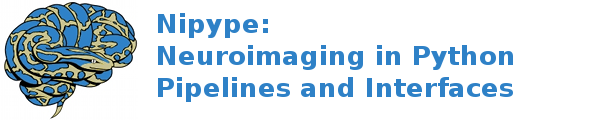interfaces.petpvc¶
PETPVC¶
Wraps command petpvc
Use PETPVC for partial volume correction of PET images.
PETPVC is a software from the Nuclear Medicine Department of the UCL University Hospital, London, UK.
Its source code is here: https://github.com/UCL/PETPVC
The methods that it implement are explained here: K. Erlandsson, I. Buvat, P. H. Pretorius, B. A. Thomas, and B. F. Hutton, “A review of partial volume correction techniques for emission tomography and their applications in neurology, cardiology and oncology,” Phys. Med. Biol., vol. 57, no. 21, p. R119, 2012.
Its command line help shows this:
- -i –input < filename >
- = PET image file
- -o –output < filename >
- = Output file
- [ -m –mask < filename > ]
- = Mask image file
- -p –pvc < keyword >
- = Desired PVC method
-x < X > = The full-width at half maximum in mm along x-axis -y < Y > = The full-width at half maximum in mm along y-axis -z < Z > = The full-width at half maximum in mm along z-axis
- [ -d –debug ]
- = Prints debug information
- [ -n –iter [ Val ] ]
- = Number of iterations
- With: Val (Default = 10)
- [ -k [ Val ] ]
- = Number of deconvolution iterations
- With: Val (Default = 10)
- [ -a –alpha [ aval ] ]
- = Alpha value
- With: aval (Default = 1.5)
- [ -s –stop [ stopval ] ]
- = Stopping criterion
- With: stopval (Default = 0.01)
Technique - keyword¶
- Geometric transfer matrix - “GTM”
- Labbe approach - “LABBE”
- Richardson-Lucy - “RL”
- Van-Cittert - “VC”
- Region-based voxel-wise correction - “RBV”
- RBV with Labbe - “LABBE+RBV”
- RBV with Van-Cittert - “RBV+VC”
- RBV with Richardson-Lucy - “RBV+RL”
- RBV with Labbe and Van-Cittert - “LABBE+RBV+VC”
- RBV with Labbe and Richardson-Lucy- “LABBE+RBV+RL”
- Multi-target correction - “MTC”
- MTC with Labbe - “LABBE+MTC”
- MTC with Van-Cittert - “MTC+VC”
- MTC with Richardson-Lucy - “MTC+RL”
- MTC with Labbe and Van-Cittert - “LABBE+MTC+VC”
- MTC with Labbe and Richardson-Lucy- “LABBE+MTC+RL”
- Iterative Yang - “IY”
- Iterative Yang with Van-Cittert - “IY+VC”
- Iterative Yang with Richardson-Lucy - “IY+RL”
- Muller Gartner - “MG”
- Muller Gartner with Van-Cittert - “MG+VC”
- Muller Gartner with Richardson-Lucy - “MG+RL”
Examples¶
>>> from ..testing import example_data
>>> #TODO get data for PETPVC
>>> pvc = PETPVC()
>>> pvc.inputs.in_file = 'pet.nii.gz'
>>> pvc.inputs.mask_file = 'tissues.nii.gz'
>>> pvc.inputs.out_file = 'pet_pvc_rbv.nii.gz'
>>> pvc.inputs.pvc = 'RBV'
>>> pvc.inputs.fwhm_x = 2.0
>>> pvc.inputs.fwhm_y = 2.0
>>> pvc.inputs.fwhm_z = 2.0
>>> outs = pvc.run()
Inputs:
[Mandatory]
fwhm_x: (a float)
The full-width at half maximum in mm along x-axis
flag: -x %.4f
fwhm_y: (a float)
The full-width at half maximum in mm along y-axis
flag: -y %.4f
fwhm_z: (a float)
The full-width at half maximum in mm along z-axis
flag: -z %.4f
in_file: (an existing file name)
PET image file
flag: -i %s
mask_file: (an existing file name)
Mask image file
flag: -m %s
pvc: ('GTM' or 'IY' or 'IY+RL' or 'IY+VC' or 'LABBE' or 'LABBE+MTC'
or 'LABBE+MTC+RL' or 'LABBE+MTC+VC' or 'LABBE+RBV' or
'LABBE+RBV+RL' or 'LABBE+RBV+VC' or 'MG' or 'MG+RL' or 'MG+VC' or
'MTC' or 'MTC+RL' or 'MTC+VC' or 'RBV' or 'RBV+RL' or 'RBV+VC' or
'RL' or 'VC')
Desired PVC method
flag: -p %s
[Optional]
alpha: (a float)
Alpha value
flag: -a %.4f
args: (a unicode string)
Additional parameters to the command
flag: %s
debug: (a boolean, nipype default value: False)
Prints debug information
flag: -d
environ: (a dictionary with keys which are a bytes or None or a value
of class 'str' and with values which are a bytes or None or a value
of class 'str', nipype default value: {})
Environment variables
ignore_exception: (a boolean, nipype default value: False)
Print an error message instead of throwing an exception in case the
interface fails to run
n_deconv: (an integer (int or long))
Number of deconvolution iterations
flag: -k %d
n_iter: (an integer (int or long))
Number of iterations
flag: -n %d
out_file: (a file name)
Output file
flag: -o %s
stop_crit: (a float)
Stopping criterion
flag: -a %.4f
terminal_output: ('stream' or 'allatonce' or 'file' or 'none')
Control terminal output: `stream` - displays to terminal immediately
(default), `allatonce` - waits till command is finished to display
output, `file` - writes output to file, `none` - output is ignored
Outputs:
out_file: (a file name)
Output file
References:: None