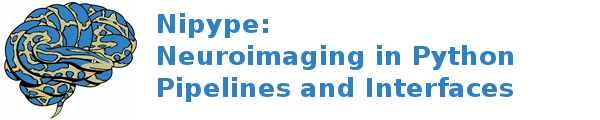How to wrap a MATLAB script¶
Example 1¶
This is a minimal script for wrapping MATLAB code. You should replace the MATLAB code template, and define appropriate inputs and outputs.
from nipype.interfaces.matlab import MatlabCommand
from nipype.interfaces.base import TraitedSpec, \
BaseInterface, BaseInterfaceInputSpec, File
import os
from string import Template
class ConmapTxt2MatInputSpec(BaseInterfaceInputSpec):
in_file = File(exists=True, mandatory=True)
out_file = File('cmatrix.mat', usedefault=True)
class ConmapTxt2MatOutputSpec(TraitedSpec):
out_file = File(exists=True)
class ConmapTxt2Mat(BaseInterface):
input_spec = ConmapTxt2MatInputSpec
output_spec = ConmapTxt2MatOutputSpec
def _run_interface(self, runtime):
d = dict(in_file=self.inputs.in_file,
out_file=self.inputs.out_file)
# This is your MATLAB code template
script = Template("""in_file = '$in_file';
out_file = '$out_file';
ConmapTxt2Mat(in_file, out_file);
exit;
""").substitute(d)
# mfile = True will create an .m file with your script and executed.
# Alternatively
# mfile can be set to False which will cause the matlab code to be
# passed
# as a commandline argument to the matlab executable
# (without creating any files).
# This, however, is less reliable and harder to debug
# (code will be reduced to
# a single line and stripped of any comments).
mlab = MatlabCommand(script=script, mfile=True)
result = mlab.run()
return result.runtime
def _list_outputs(self):
outputs = self._outputs().get()
outputs['out_file'] = os.path.abspath(self.inputs.out_file)
return outputs
Example source code
You can download the source code of this example.
Example 2¶
By subclassing nipype.interfaces.matlab.MatlabCommand for your main
class, and nipype.interfaces.matlab.MatlabInputSpec for your input and
output spec, you gain access to some useful MATLAB hooks
from nipype.interfaces.base import traits
from nipype.interfaces.base import TraitedSpec
from nipype.interfaces.matlab import MatlabCommand, MatlabInputSpec
class HelloWorldInputSpec(MatlabInputSpec):
name = traits.Str(mandatory=True,
desc='Name of person to say hello to')
class HelloWorldOutputSpec(TraitedSpec):
matlab_output = traits.Str()
class HelloWorld(MatlabCommand):
"""Basic Hello World that displays Hello <name> in MATLAB
Returns
-------
matlab_output : capture of matlab output which may be
parsed by user to get computation results
Examples
--------
>>> hello = HelloWorld()
>>> hello.inputs.name = 'hello_world'
>>> out = hello.run()
>>> print out.outputs.matlab_output
"""
input_spec = HelloWorldInputSpec
output_spec = HelloWorldOutputSpec
def _my_script(self):
"""This is where you implement your script"""
script = """
disp('Hello %s Python')
two = 1 + 1
""" % (self.inputs.name)
return script
def run(self, **inputs):
# Inject your script
self.inputs.script = self._my_script()
results = super(MatlabCommand, self).run(**inputs)
stdout = results.runtime.stdout
# Attach stdout to outputs to access matlab results
results.outputs.matlab_output = stdout
return results
def _list_outputs(self):
outputs = self._outputs().get()
return outputs
Example source code
You can download the source code of this example.