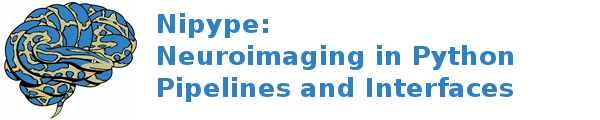nipype.interfaces.spm.preprocess module¶
SPM wrappers for preprocessing data
ApplyDeformations¶
Bases: SPMCommand
- Mandatory Inputs:
deformation_field (a pathlike object or string representing an existing file)
in_files (a list of items which are a pathlike object or string representing an existing file)
reference_volume (a pathlike object or string representing an existing file)
- Optional Inputs:
interp (0 <= an integer <= 7) – Degree of b-spline used for interpolation.
matlab_cmd (a string) – Matlab command to use.
mfile (a boolean) – Run m-code using m-file. (Nipype default value:
True)paths (a list of items which are a pathlike object or string representing a directory) – Paths to add to matlabpath.
use_mcr (a boolean) – Run m-code using SPM MCR.
use_v8struct (a boolean) – Generate SPM8 and higher compatible jobs. (Nipype default value:
True)- Outputs:
out_files (a list of items which are a pathlike object or string representing an existing file)
ApplyVDM¶
Bases: SPMCommand
Use the fieldmap toolbox from spm to apply the voxel displacement map (VDM) to some epi files.
http://www.fil.ion.ucl.ac.uk/spm/doc/manual.pdf#page=173
Important
This interface does not deal with real/imag magnitude images nor with the two phase files case.
- Mandatory Inputs:
in_files (a list of items which are a pathlike object or string representing an existing file) – List of filenames to apply the vdm to.
vdmfile (a pathlike object or string representing a file) – Voxel displacement map to use.
- Optional Inputs:
distortion_direction (an integer) – Phase encode direction input data have been acquired with. (Nipype default value:
2)interpolation (0 <= an integer <= 7) – Degree of b-spline used for interpolation.
matlab_cmd (a string) – Matlab command to use.
mfile (a boolean) – Run m-code using m-file. (Nipype default value:
True)out_prefix (a string) – Fieldmap corrected output prefix. (Nipype default value:
u)paths (a list of items which are a pathlike object or string representing a directory) – Paths to add to matlabpath.
use_mcr (a boolean) – Run m-code using SPM MCR.
use_v8struct (a boolean) – Generate SPM8 and higher compatible jobs. (Nipype default value:
True)write_mask (a boolean) – True/False mask time series images.
write_which (a list of items which are a value of class ‘int’) – If the first value is non-zero, reslice all images. If the second value is non-zero, reslice a mean image. (Nipype default value:
[2, 1])write_wrap (a list of from 3 to 3 items which are an integer) – Check if interpolation should wrap in [x,y,z].
- Outputs:
mean_image (a pathlike object or string representing an existing file) – Mean image.
out_files (a list of items which are a list of items which are a pathlike object or string representing an existing file or a pathlike object or string representing an existing file) – These will be the fieldmap corrected files.
Coregister¶
Bases: SPMCommand
Use spm_coreg for estimating cross-modality rigid body alignment
http://www.fil.ion.ucl.ac.uk/spm/doc/manual.pdf#page=39
Examples
>>> import nipype.interfaces.spm as spm >>> coreg = spm.Coregister() >>> coreg.inputs.target = 'functional.nii' >>> coreg.inputs.source = 'structural.nii' >>> coreg.run()
- Mandatory Inputs:
source (a list of items which are a pathlike object or string representing an existing file) – File to register to target.
target (a pathlike object or string representing an existing file) – Reference file to register to.
- Optional Inputs:
apply_to_files (a list of items which are a pathlike object or string representing an existing file) – Files to apply transformation to.
cost_function (‘mi’ or ‘nmi’ or ‘ecc’ or ‘ncc’) –
- Cost function, one of:
‘mi’ - Mutual Information, ‘nmi’ - Normalised Mutual Information, ‘ecc’ - Entropy Correlation Coefficient, ‘ncc’ - Normalised Cross Correlation.
fwhm (a list of from 2 to 2 items which are a float) – Gaussian smoothing kernel width (mm).
jobtype (‘estwrite’ or ‘estimate’ or ‘write’) – One of: estimate, write, estwrite. (Nipype default value:
estwrite)matlab_cmd (a string) – Matlab command to use.
mfile (a boolean) – Run m-code using m-file. (Nipype default value:
True)out_prefix (a string) – Coregistered output prefix. (Nipype default value:
r)paths (a list of items which are a pathlike object or string representing a directory) – Paths to add to matlabpath.
separation (a list of items which are a float) – Sampling separation in mm.
tolerance (a list of items which are a float) – Acceptable tolerance for each of 12 params.
use_mcr (a boolean) – Run m-code using SPM MCR.
use_v8struct (a boolean) – Generate SPM8 and higher compatible jobs. (Nipype default value:
True)write_interp (0 <= an integer <= 7) – Degree of b-spline used for interpolation.
write_mask (a boolean) – True/False mask output image.
write_wrap (a list of from 3 to 3 items which are an integer) – Check if interpolation should wrap in [x,y,z].
- Outputs:
coregistered_files (a list of items which are a pathlike object or string representing an existing file) – Coregistered other files.
coregistered_source (a list of items which are a pathlike object or string representing an existing file) – Coregistered source files.
CreateWarped¶
Bases: SPMCommand
Apply a flow field estimated by DARTEL to create warped images
http://www.fil.ion.ucl.ac.uk/spm/doc/manual.pdf#page=190
Examples
>>> import nipype.interfaces.spm as spm >>> create_warped = spm.CreateWarped() >>> create_warped.inputs.image_files = ['rc1s1.nii', 'rc1s2.nii'] >>> create_warped.inputs.flowfield_files = ['u_rc1s1_Template.nii', 'u_rc1s2_Template.nii'] >>> create_warped.run()
- Mandatory Inputs:
flowfield_files (a list of items which are a pathlike object or string representing an existing file) – DARTEL flow fields u_rc1*.
image_files (a list of items which are a pathlike object or string representing an existing file) – A list of files to be warped.
- Optional Inputs:
interp (0 <= an integer <= 7) – Degree of b-spline used for interpolation.
iterations (0 <= an integer <= 9) – The number of iterations: log2(number of time steps).
matlab_cmd (a string) – Matlab command to use.
mfile (a boolean) – Run m-code using m-file. (Nipype default value:
True)modulate (a boolean) – Modulate images.
paths (a list of items which are a pathlike object or string representing a directory) – Paths to add to matlabpath.
use_mcr (a boolean) – Run m-code using SPM MCR.
use_v8struct (a boolean) – Generate SPM8 and higher compatible jobs. (Nipype default value:
True)- Outputs:
warped_files (a list of items which are a pathlike object or string representing an existing file)
DARTEL¶
Bases: SPMCommand
Use spm DARTEL to create a template and flow fields
http://www.fil.ion.ucl.ac.uk/spm/doc/manual.pdf#page=185
Examples
>>> import nipype.interfaces.spm as spm >>> dartel = spm.DARTEL() >>> dartel.inputs.image_files = [['rc1s1.nii','rc1s2.nii'],['rc2s1.nii', 'rc2s2.nii']] >>> dartel.run()
- Mandatory Inputs:
image_files (a list of items which are a list of items which are a pathlike object or string representing an existing file) – A list of files to be segmented.
- Optional Inputs:
iteration_parameters (a list of from 3 to 12 items which are a tuple of the form: (1 <= an integer <= 10, a tuple of the form: (a float, a float, a float), 1 or 2 or 4 or 8 or 16 or 32 or 64 or 128 or 256 or 512, 0 or 0.5 or 1 or 2 or 4 or 8 or 16 or 32)) –
List of tuples for each iteration
Inner iterations
Regularization parameters
Time points for deformation model
smoothing parameter
matlab_cmd (a string) – Matlab command to use.
mfile (a boolean) – Run m-code using m-file. (Nipype default value:
True)optimization_parameters (a tuple of the form: (a float, 1 <= an integer <= 8, 1 <= an integer <= 8)) –
Optimization settings a tuple:
LM regularization
cycles of multigrid solver
relaxation iterations
paths (a list of items which are a pathlike object or string representing a directory) – Paths to add to matlabpath.
regularization_form (‘Linear’ or ‘Membrane’ or ‘Bending’) – Form of regularization energy term.
template_prefix (a string) – Prefix for template. (Nipype default value:
Template)use_mcr (a boolean) – Run m-code using SPM MCR.
use_v8struct (a boolean) – Generate SPM8 and higher compatible jobs. (Nipype default value:
True)- Outputs:
dartel_flow_fields (a list of items which are a pathlike object or string representing an existing file) – DARTEL flow fields.
final_template_file (a pathlike object or string representing an existing file) – Final DARTEL template.
template_files (a list of items which are a pathlike object or string representing an existing file) – Templates from different stages of iteration.
DARTELNorm2MNI¶
Bases: SPMCommand
Use spm DARTEL to normalize data to MNI space
http://www.fil.ion.ucl.ac.uk/spm/doc/manual.pdf#page=188
Examples
>>> import nipype.interfaces.spm as spm >>> nm = spm.DARTELNorm2MNI() >>> nm.inputs.template_file = 'Template_6.nii' >>> nm.inputs.flowfield_files = ['u_rc1s1_Template.nii', 'u_rc1s3_Template.nii'] >>> nm.inputs.apply_to_files = ['c1s1.nii', 'c1s3.nii'] >>> nm.inputs.modulate = True >>> nm.run()
- Mandatory Inputs:
apply_to_files (a list of items which are a pathlike object or string representing an existing file) – Files to apply the transform to.
flowfield_files (a list of items which are a pathlike object or string representing an existing file) – DARTEL flow fields u_rc1*.
template_file (a pathlike object or string representing an existing file) – DARTEL template.
- Optional Inputs:
bounding_box (a tuple of the form: (a float, a float, a float, a float, a float, a float)) – Voxel sizes for output file.
fwhm (a list of from 3 to 3 items which are a float or a float) – 3-list of fwhm for each dimension.
matlab_cmd (a string) – Matlab command to use.
mfile (a boolean) – Run m-code using m-file. (Nipype default value:
True)modulate (a boolean) – Modulate out images - no modulation preserves concentrations.
paths (a list of items which are a pathlike object or string representing a directory) – Paths to add to matlabpath.
use_mcr (a boolean) – Run m-code using SPM MCR.
use_v8struct (a boolean) – Generate SPM8 and higher compatible jobs. (Nipype default value:
True)voxel_size (a tuple of the form: (a float, a float, a float)) – Voxel sizes for output file.
- Outputs:
normalization_parameter_file (a pathlike object or string representing an existing file) – Transform parameters to MNI space.
normalized_files (a list of items which are a pathlike object or string representing an existing file) – Normalized files in MNI space.
FieldMap¶
Bases: SPMCommand
Use the fieldmap toolbox from spm to calculate the voxel displacement map (VDM).
http://www.fil.ion.ucl.ac.uk/spm/doc/manual.pdf#page=173
Important
This interface does not deal with real/imag magnitude images nor with the two phase files case.
Examples
>>> from nipype.interfaces.spm import FieldMap >>> fm = FieldMap() >>> fm.inputs.phase_file = 'phase.nii' >>> fm.inputs.magnitude_file = 'magnitude.nii' >>> fm.inputs.echo_times = (5.19, 7.65) >>> fm.inputs.blip_direction = 1 >>> fm.inputs.total_readout_time = 15.6 >>> fm.inputs.epi_file = 'epi.nii' >>> fm.run()
- Mandatory Inputs:
blip_direction (1 or -1) – Polarity of the phase-encode blips.
echo_times (a tuple of the form: (a float, a float)) – Short and long echo times.
epi_file (a pathlike object or string representing an existing file) – EPI to unwarp.
magnitude_file (a pathlike object or string representing an existing file) – Presubstracted magnitude file.
phase_file (a pathlike object or string representing an existing file) – Presubstracted phase file.
total_readout_time (a float) – Total EPI readout time.
- Optional Inputs:
anat_file (a pathlike object or string representing an existing file) – Anatomical image for comparison.
epifm (a boolean) – Epi-based field map. (Nipype default value:
False)jacobian_modulation (a boolean) – Jacobian modulation. (Nipype default value:
False)jobtype (‘calculatevdm’) – Must be ‘calculatevdm’; to apply VDM, use the ApplyVDM interface. (Nipype default value:
calculatevdm)mask_fwhm (an integer >= 0) – Gaussian smoothing kernel width. (Nipype default value:
5)maskbrain (a boolean) – Masking or no masking of the brain. (Nipype default value:
True)matchanat (a boolean) – Match anatomical image to EPI. (Nipype default value:
True)matchvdm (a boolean) – Match VDM to EPI. (Nipype default value:
True)matlab_cmd (a string) – Matlab command to use.
method (‘Mark3D’ or ‘Mark2D’ or ‘Huttonish’) – One of: Mark3D, Mark2D, Huttonish. (Nipype default value:
Mark3D)mfile (a boolean) – Run m-code using m-file. (Nipype default value:
True)ndilate (an integer >= 0) – Number of erosions. (Nipype default value:
4)nerode (an integer >= 0) – Number of erosions. (Nipype default value:
2)pad (an integer >= 0) – Padding kernel width. (Nipype default value:
0)paths (a list of items which are a pathlike object or string representing a directory) – Paths to add to matlabpath.
reg (a float) – Regularization value used in the segmentation. (Nipype default value:
0.02)sessname (a string) – VDM filename extension. (Nipype default value:
_run-)template (a pathlike object or string representing an existing file) – Template image for brain masking.
thresh (a float) – Threshold used to create brain mask from segmented data. (Nipype default value:
0.5)unwarp_fwhm (an integer >= 0) – Gaussian smoothing kernel width. (Nipype default value:
10)use_mcr (a boolean) – Run m-code using SPM MCR.
use_v8struct (a boolean) – Generate SPM8 and higher compatible jobs. (Nipype default value:
True)writeunwarped (a boolean) – Write unwarped EPI. (Nipype default value:
False)ws (a boolean) – Weighted smoothing. (Nipype default value:
True)- Outputs:
vdm (a pathlike object or string representing an existing file) – Voxel difference map.
MultiChannelNewSegment¶
Bases: SPMCommand
Use spm_preproc8 (New Segment) to separate structural images into different tissue classes. Supports multiple modalities and multichannel inputs.
http://www.fil.ion.ucl.ac.uk/spm/doc/manual.pdf#page=45
Examples
>>> import nipype.interfaces.spm as spm >>> seg = spm.MultiChannelNewSegment() >>> seg.inputs.channels = [('structural.nii',(0.0001, 60, (True, True)))] >>> seg.run()For VBM pre-processing [http://www.fil.ion.ucl.ac.uk/~john/misc/VBMclass10.pdf], TPM.nii should be replaced by /path/to/spm8/toolbox/Seg/TPM.nii
>>> seg = MultiChannelNewSegment() >>> channel1= ('T1.nii',(0.0001, 60, (True, True))) >>> channel2= ('T2.nii',(0.0001, 60, (True, True))) >>> seg.inputs.channels = [channel1, channel2] >>> tissue1 = (('TPM.nii', 1), 2, (True,True), (False, False)) >>> tissue2 = (('TPM.nii', 2), 2, (True,True), (False, False)) >>> tissue3 = (('TPM.nii', 3), 2, (True,False), (False, False)) >>> tissue4 = (('TPM.nii', 4), 2, (False,False), (False, False)) >>> tissue5 = (('TPM.nii', 5), 2, (False,False), (False, False)) >>> seg.inputs.tissues = [tissue1, tissue2, tissue3, tissue4, tissue5] >>> seg.run()
- Optional Inputs:
affine_regularization (‘mni’ or ‘eastern’ or ‘subj’ or ‘none’) – Mni, eastern, subj, none .
channels (a list of items which are a tuple of the form: (a list of items which are a pathlike object or string representing an existing file, a tuple of the form: (a float, a float, a tuple of the form: (a boolean, a boolean)))) –
- A list of tuples (one per each channel) with the following fields:
a list of channel files (only 1rst channel files will be segmented)
a tuple with the following channel-specific info fields: - bias reguralisation (0-10) - FWHM of Gaussian smoothness of bias - which maps to save (Field, Corrected) - a tuple of two boolean values.
matlab_cmd (a string) – Matlab command to use.
mfile (a boolean) – Run m-code using m-file. (Nipype default value:
True)paths (a list of items which are a pathlike object or string representing a directory) – Paths to add to matlabpath.
sampling_distance (a float) – Sampling distance on data for parameter estimation.
tissues (a list of items which are a tuple of the form: (a tuple of the form: (a pathlike object or string representing an existing file, an integer), an integer, a tuple of the form: (a boolean, a boolean), a tuple of the form: (a boolean, a boolean))) –
- A list of tuples (one per tissue) with the following fields:
tissue probability map (4D), 1-based index to frame
number of gaussians
which maps to save [Native, DARTEL] - a tuple of two boolean values
which maps to save [Unmodulated, Modulated] - a tuple of two boolean values.
use_mcr (a boolean) – Run m-code using SPM MCR.
use_v8struct (a boolean) – Generate SPM8 and higher compatible jobs. (Nipype default value:
True)warping_regularization (a list of from 5 to 5 items which are a float or a float) – Warping regularization parameter(s). Accepts float or list of floats (the latter is required by SPM12).
write_deformation_fields (a list of from 2 to 2 items which are a boolean) – Which deformation fields to write:[Inverse, Forward].
- Outputs:
bias_corrected_images (a list of items which are a pathlike object or string representing an existing file) – Bias corrected images.
bias_field_images (a list of items which are a pathlike object or string representing an existing file) – Bias field images.
dartel_input_images (a list of items which are a list of items which are a pathlike object or string representing an existing file) – Dartel imported class images.
forward_deformation_field (a list of items which are a pathlike object or string representing an existing file)
inverse_deformation_field (a list of items which are a pathlike object or string representing an existing file)
modulated_class_images (a list of items which are a list of items which are a pathlike object or string representing an existing file) – Modulated+normalized class images.
native_class_images (a list of items which are a list of items which are a pathlike object or string representing an existing file) – Native space probability maps.
normalized_class_images (a list of items which are a list of items which are a pathlike object or string representing an existing file) – Normalized class images.
transformation_mat (a list of items which are a pathlike object or string representing an existing file) – Normalization transformation.
NewSegment¶
Bases: SPMCommand
Use spm_preproc8 (New Segment) to separate structural images into different tissue classes. Supports multiple modalities.
NOTE: This interface currently supports single channel input only
http://www.fil.ion.ucl.ac.uk/spm/doc/manual.pdf#page=43
Examples
>>> import nipype.interfaces.spm as spm >>> seg = spm.NewSegment() >>> seg.inputs.channel_files = 'structural.nii' >>> seg.inputs.channel_info = (0.0001, 60, (True, True)) >>> seg.run()For VBM pre-processing [http://www.fil.ion.ucl.ac.uk/~john/misc/VBMclass10.pdf], TPM.nii should be replaced by /path/to/spm8/toolbox/Seg/TPM.nii
>>> seg = NewSegment() >>> seg.inputs.channel_files = 'structural.nii' >>> tissue1 = (('TPM.nii', 1), 2, (True,True), (False, False)) >>> tissue2 = (('TPM.nii', 2), 2, (True,True), (False, False)) >>> tissue3 = (('TPM.nii', 3), 2, (True,False), (False, False)) >>> tissue4 = (('TPM.nii', 4), 2, (False,False), (False, False)) >>> tissue5 = (('TPM.nii', 5), 2, (False,False), (False, False)) >>> seg.inputs.tissues = [tissue1, tissue2, tissue3, tissue4, tissue5] >>> seg.run()
- Mandatory Inputs:
channel_files (a list of items which are a pathlike object or string representing an existing file) – A list of files to be segmented.
- Optional Inputs:
affine_regularization (‘mni’ or ‘eastern’ or ‘subj’ or ‘none’) – Mni, eastern, subj, none .
channel_info (a tuple of the form: (a float, a float, a tuple of the form: (a boolean, a boolean))) –
- A tuple with the following fields:
bias reguralisation (0-10)
FWHM of Gaussian smoothness of bias
which maps to save (Field, Corrected) - a tuple of two boolean values.
matlab_cmd (a string) – Matlab command to use.
mfile (a boolean) – Run m-code using m-file. (Nipype default value:
True)paths (a list of items which are a pathlike object or string representing a directory) – Paths to add to matlabpath.
sampling_distance (a float) – Sampling distance on data for parameter estimation.
tissues (a list of items which are a tuple of the form: (a tuple of the form: (a pathlike object or string representing an existing file, an integer), an integer, a tuple of the form: (a boolean, a boolean), a tuple of the form: (a boolean, a boolean))) –
- A list of tuples (one per tissue) with the following fields:
tissue probability map (4D), 1-based index to frame
number of gaussians
which maps to save [Native, DARTEL] - a tuple of two boolean values
which maps to save [Unmodulated, Modulated] - a tuple of two boolean values.
use_mcr (a boolean) – Run m-code using SPM MCR.
use_v8struct (a boolean) – Generate SPM8 and higher compatible jobs. (Nipype default value:
True)warping_regularization (a list of from 5 to 5 items which are a float or a float) – Warping regularization parameter(s). Accepts float or list of floats (the latter is required by SPM12).
write_deformation_fields (a list of from 2 to 2 items which are a boolean) – Which deformation fields to write:[Inverse, Forward].
- Outputs:
bias_corrected_images (a list of items which are a pathlike object or string representing an existing file) – Bias corrected images.
bias_field_images (a list of items which are a pathlike object or string representing an existing file) – Bias field images.
dartel_input_images (a list of items which are a list of items which are a pathlike object or string representing an existing file) – Dartel imported class images.
forward_deformation_field (a list of items which are a pathlike object or string representing an existing file)
inverse_deformation_field (a list of items which are a pathlike object or string representing an existing file)
modulated_class_images (a list of items which are a list of items which are a pathlike object or string representing an existing file) – Modulated+normalized class images.
native_class_images (a list of items which are a list of items which are a pathlike object or string representing an existing file) – Native space probability maps.
normalized_class_images (a list of items which are a list of items which are a pathlike object or string representing an existing file) – Normalized class images.
transformation_mat (a list of items which are a pathlike object or string representing an existing file) – Normalization transformation.
Normalize¶
Bases: SPMCommand
use spm_normalise for warping an image to a template
http://www.fil.ion.ucl.ac.uk/spm/doc/manual.pdf#page=203
Examples
>>> import nipype.interfaces.spm as spm >>> norm = spm.Normalize() >>> norm.inputs.source = 'functional.nii' >>> norm.run()
- Mandatory Inputs:
parameter_file (a pathlike object or string representing a file) – Normalization parameter file*_sn.mat. Mutually exclusive with inputs:
source,template.source (a list of items which are a pathlike object or string representing an existing file) – File to normalize to template. Mutually exclusive with inputs:
parameter_file.template (a pathlike object or string representing an existing file) – Template file to normalize to. Mutually exclusive with inputs:
parameter_file.- Optional Inputs:
DCT_period_cutoff (a float) – Cutoff of for DCT bases.
affine_regularization_type (‘mni’ or ‘size’ or ‘none’) – Mni, size, none.
apply_to_files (a list of items which are a pathlike object or string representing an existing file or a list of items which are a pathlike object or string representing an existing file) – Files to apply transformation to.
jobtype (‘estwrite’ or ‘est’ or ‘write’) – Estimate, Write or do both. (Nipype default value:
estwrite)matlab_cmd (a string) – Matlab command to use.
mfile (a boolean) – Run m-code using m-file. (Nipype default value:
True)nonlinear_iterations (an integer) – Number of iterations of nonlinear warping.
nonlinear_regularization (a float) – The amount of the regularization for the nonlinear part of the normalization.
out_prefix (a string) – Normalized output prefix. (Nipype default value:
w)paths (a list of items which are a pathlike object or string representing a directory) – Paths to add to matlabpath.
source_image_smoothing (a float) – Source smoothing.
source_weight (a pathlike object or string representing a file) – Name of weighting image for source.
template_image_smoothing (a float) – Template smoothing.
template_weight (a pathlike object or string representing a file) – Name of weighting image for template.
use_mcr (a boolean) – Run m-code using SPM MCR.
use_v8struct (a boolean) – Generate SPM8 and higher compatible jobs. (Nipype default value:
True)write_bounding_box (a list of from 2 to 2 items which are a list of from 3 to 3 items which are a float) – 3x2-element list of lists.
write_interp (0 <= an integer <= 7) – Degree of b-spline used for interpolation.
write_preserve (a boolean) – True/False warped images are modulated.
write_voxel_sizes (a list of from 3 to 3 items which are a float) – 3-element list.
write_wrap (a list of items which are an integer) – Check if interpolation should wrap in [x,y,z] - list of bools.
- Outputs:
normalization_parameters (a list of items which are a pathlike object or string representing an existing file) – MAT files containing the normalization parameters.
normalized_files (a list of items which are a pathlike object or string representing an existing file) – Normalized other files.
normalized_source (a list of items which are a pathlike object or string representing an existing file) – Normalized source files.
Normalize12¶
Bases: SPMCommand
uses SPM12’s new Normalise routine for warping an image to a template. Spatial normalisation is now done via the segmentation routine (which was known as
New Segmentin SPM8). Note that the normalisation in SPM12 is done towards a file containing multiple tissue probability maps, which was not the case in SPM8.http://www.fil.ion.ucl.ac.uk/spm/doc/manual.pdf#page=49
Examples
>>> import nipype.interfaces.spm as spm >>> norm12 = spm.Normalize12() >>> norm12.inputs.image_to_align = 'structural.nii' >>> norm12.inputs.apply_to_files = 'functional.nii' >>> norm12.run()
- Mandatory Inputs:
deformation_file (a pathlike object or string representing a file) – File y_*.nii containing 3 deformation fields for the deformation in x, y and z dimension. Mutually exclusive with inputs:
image_to_align,tpm.image_to_align (a pathlike object or string representing an existing file) – File to estimate normalization parameters with. Mutually exclusive with inputs:
deformation_file.- Optional Inputs:
affine_regularization_type (‘mni’ or ‘size’ or ‘none’) – Mni, size, none.
apply_to_files (a list of items which are a pathlike object or string representing an existing file or a list of items which are a pathlike object or string representing an existing file) – Files to apply transformation to.
bias_fwhm (30 or 40 or 50 or 60 or 70 or 80 or 90 or 100 or 110 or 120 or 130 or 140 or 150 or ‘Inf’) – FWHM of Gaussian smoothness of bias.
bias_regularization (0 or 1e-05 or 0.0001 or 0.001 or 0.01 or 0.1 or 1 or 10) – No(0) - extremely heavy (10).
jobtype (‘estwrite’ or ‘est’ or ‘write’) – Estimate, Write or do Both. (Nipype default value:
estwrite)matlab_cmd (a string) – Matlab command to use.
mfile (a boolean) – Run m-code using m-file. (Nipype default value:
True)out_prefix (a string) – Normalized output prefix. (Nipype default value:
w)paths (a list of items which are a pathlike object or string representing a directory) – Paths to add to matlabpath.
sampling_distance (a float) – Sampling distance on data for parameter estimation.
smoothness (a float) – Value (in mm) to smooth the data before normalization.
tpm (a pathlike object or string representing an existing file) – Template in form of tissue probablitiy maps to normalize to. Mutually exclusive with inputs:
deformation_file.use_mcr (a boolean) – Run m-code using SPM MCR.
use_v8struct (a boolean) – Generate SPM8 and higher compatible jobs. (Nipype default value:
True)warping_regularization (a list of from 5 to 5 items which are a float) – Controls balance between parameters and data.
write_bounding_box (a list of from 2 to 2 items which are a list of from 3 to 3 items which are a float) – 3x2-element list of lists representing the bounding box (in mm) to be written.
write_interp (0 <= an integer <= 7) – Degree of b-spline used for interpolation.
write_voxel_sizes (a list of from 3 to 3 items which are a float) – 3-element list representing the voxel sizes (in mm) of the written normalised images.
- Outputs:
deformation_field (a list of items which are a pathlike object or string representing an existing file) – NIfTI file containing 3 deformation fields for the deformation in x, y and z dimension.
normalized_files (a list of items which are a pathlike object or string representing an existing file) – Normalized other files.
normalized_image (a list of items which are a pathlike object or string representing an existing file) – Normalized file that needed to be aligned.
Realign¶
Bases: SPMCommand
Use spm_realign for estimating within modality rigid body alignment
http://www.fil.ion.ucl.ac.uk/spm/doc/manual.pdf#page=25
Examples
>>> import nipype.interfaces.spm as spm >>> realign = spm.Realign() >>> realign.inputs.in_files = 'functional.nii' >>> realign.inputs.register_to_mean = True >>> realign.run()
- Mandatory Inputs:
in_files (a list of items which are a pathlike object or string representing an existing file or a list of items which are a pathlike object or string representing an existing file) – List of filenames to realign.
- Optional Inputs:
fwhm (a floating point number >= 0.0) – Gaussian smoothing kernel width.
interp (0 <= an integer <= 7) – Degree of b-spline used for interpolation.
jobtype (‘estwrite’ or ‘estimate’ or ‘write’) – One of: estimate, write, estwrite. (Nipype default value:
estwrite)matlab_cmd (a string) – Matlab command to use.
mfile (a boolean) – Run m-code using m-file. (Nipype default value:
True)out_prefix (a string) – Realigned output prefix. (Nipype default value:
r)paths (a list of items which are a pathlike object or string representing a directory) – Paths to add to matlabpath.
quality (0.0 <= a floating point number <= 1.0) – 0.1 = fast, 1.0 = precise.
register_to_mean (a boolean) – Indicate whether realignment is done to the mean image.
separation (a floating point number >= 0.0) – Sampling separation in mm.
use_mcr (a boolean) – Run m-code using SPM MCR.
use_v8struct (a boolean) – Generate SPM8 and higher compatible jobs. (Nipype default value:
True)weight_img (a pathlike object or string representing an existing file) – Filename of weighting image.
wrap (a list of from 3 to 3 items which are an integer) – Check if interpolation should wrap in [x,y,z].
write_interp (0 <= an integer <= 7) – Degree of b-spline used for interpolation.
write_mask (a boolean) – True/False mask output image.
write_which (a list of items which are a value of class ‘int’) – Determines which images to reslice. (Nipype default value:
[2, 1])write_wrap (a list of from 3 to 3 items which are an integer) – Check if interpolation should wrap in [x,y,z].
- Outputs:
mean_image (a pathlike object or string representing an existing file) – Mean image file from the realignment.
modified_in_files (a list of items which are a list of items which are a pathlike object or string representing an existing file or a pathlike object or string representing an existing file) – Copies of all files passed to in_files. Headers will have been modified to align all images with the first, or optionally to first do that, extract a mean image, and re-align to that mean image.
realigned_files (a list of items which are a list of items which are a pathlike object or string representing an existing file or a pathlike object or string representing an existing file) – If jobtype is write or estwrite, these will be the resliced files. Otherwise, they will be copies of in_files that have had their headers rewritten.
realignment_parameters (a list of items which are a pathlike object or string representing an existing file) – Estimated translation and rotation parameters.
RealignUnwarp¶
Bases: SPMCommand
Use spm_uw_estimate for estimating within subject registration and unwarping of time series. Function accepts only one single field map. If in_files is a list of files they will be treated as separate sessions but associated to the same fieldmap.
http://www.fil.ion.ucl.ac.uk/spm/doc/manual.pdf#page=31
Examples
>>> import nipype.interfaces.spm as spm >>> realignUnwarp = spm.RealignUnwarp() >>> realignUnwarp.inputs.in_files = ['functional.nii', 'functional2.nii'] >>> realignUnwarp.inputs.phase_map = 'voxeldisplacemap.vdm' >>> realignUnwarp.inputs.register_to_mean = True >>> realignUnwarp.run()
- Mandatory Inputs:
in_files (a list of items which are a pathlike object or string representing an existing file or a list of items which are a pathlike object or string representing an existing file) – List of filenames to realign and unwarp.
- Optional Inputs:
est_basis_func (a list of from 2 to 2 items which are an integer) – Number of basis functions to use for each dimension.
est_first_order_effects (a list of from 1 to 6 items which are an integer) – First order effects should only depend on pitch and roll, i.e. [4 5].
est_jacobian_deformations (a boolean) – Jacobian deformations. In theory a good idea to include them, in practice a bad idea. Default: No.
est_num_of_iterations (a list of items which are a value of class ‘int’) – Number of iterations. (Nipype default value:
[5])est_re_est_mov_par (a boolean) – Re-estimate movement parameters at each unwarping iteration.
est_reg_factor (a list of items which are a value of class ‘int’) – Regularisation factor. Default: 100000 (medium). (Nipype default value:
[100000])est_reg_order (0 <= an integer <= 3) – This parameter determines how to balance the compromise between likelihood maximization and smoothness maximization of the estimated field.
est_second_order_effects (a list of from 1 to 6 items which are an integer) – List of second order terms to model second derivatives of.
est_taylor_expansion_point (a string) – Point in position space to perform Taylor-expansion around. (Nipype default value:
Average)est_unwarp_fwhm (a floating point number >= 0.0) – Gaussian smoothing kernel width for unwarp.
fwhm (a floating point number >= 0.0) – Gaussian smoothing kernel width.
interp (0 <= an integer <= 7) – Degree of b-spline used for interpolation.
matlab_cmd (a string) – Matlab command to use.
mfile (a boolean) – Run m-code using m-file. (Nipype default value:
True)out_prefix (a string) – Realigned and unwarped output prefix. (Nipype default value:
u)paths (a list of items which are a pathlike object or string representing a directory) – Paths to add to matlabpath.
phase_map (a pathlike object or string representing a file) – Voxel displacement map to use in unwarping. Unlike SPM standard behaviour, the same map will be used for all sessions.
quality (0.0 <= a floating point number <= 1.0) – 0.1 = fast, 1.0 = precise.
register_to_mean (a boolean) – Indicate whether realignment is done to the mean image.
reslice_interp (0 <= an integer <= 7) – Degree of b-spline used for interpolation.
reslice_mask (a boolean) – True/False mask output image.
reslice_which (a list of items which are a value of class ‘int’) – Determines which images to reslice. (Nipype default value:
[2, 1])reslice_wrap (a list of from 3 to 3 items which are an integer) – Check if interpolation should wrap in [x,y,z].
separation (a floating point number >= 0.0) – Sampling separation in mm.
use_mcr (a boolean) – Run m-code using SPM MCR.
use_v8struct (a boolean) – Generate SPM8 and higher compatible jobs. (Nipype default value:
True)weight_img (a pathlike object or string representing an existing file) – Filename of weighting image.
wrap (a list of from 3 to 3 items which are an integer) – Check if interpolation should wrap in [x,y,z].
- Outputs:
mean_image (a pathlike object or string representing an existing file) – Mean image file from the realignment & unwarping.
modified_in_files (a list of items which are a list of items which are a pathlike object or string representing an existing file or a pathlike object or string representing an existing file) – Copies of all files passed to in_files. Headers will have been modified to align all images with the first, or optionally to first do that, extract a mean image, and re-align to that mean image.
realigned_unwarped_files (a list of items which are a list of items which are a pathlike object or string representing an existing file or a pathlike object or string representing an existing file) – Realigned and unwarped files written to disc.
realignment_parameters (a list of items which are a pathlike object or string representing an existing file) – Estimated translation and rotation parameters.
Segment¶
Bases: SPMCommand
use spm_segment to separate structural images into different tissue classes.
http://www.fil.ion.ucl.ac.uk/spm/doc/manual.pdf#page=209
Examples
>>> import nipype.interfaces.spm as spm >>> seg = spm.Segment() >>> seg.inputs.data = 'structural.nii' >>> seg.run()
- Mandatory Inputs:
data (a list of items which are a pathlike object or string representing an existing file) – One scan per subject.
- Optional Inputs:
affine_regularization (‘mni’ or ‘eastern’ or ‘subj’ or ‘none’ or ‘’) – Possible options: “mni”, “eastern”, “subj”, “none” (no reguralisation), “” (no affine registration).
bias_fwhm (30 or 40 or 50 or 60 or 70 or 80 or 90 or 100 or 110 or 120 or 130 or ‘Inf’) – FWHM of Gaussian smoothness of bias.
bias_regularization (0 or 1e-05 or 0.0001 or 0.001 or 0.01 or 0.1 or 1 or 10) – No(0) - extremely heavy (10).
clean_masks (‘no’ or ‘light’ or ‘thorough’) – Clean using estimated brain mask (‘no’,’light’,’thorough’).
csf_output_type (a list of from 3 to 3 items which are a boolean) – Options to produce CSF images: c3*.img, wc3*.img and mwc3*.img. None: [False,False,False], Native Space: [False,False,True], Unmodulated Normalised: [False,True,False], Modulated Normalised: [True,False,False], Native + Unmodulated Normalised: [False,True,True], Native + Modulated Normalised: [True,False,True], Native + Modulated + Unmodulated: [True,True,True], Modulated + Unmodulated Normalised: [True,True,False].
gaussians_per_class (a list of items which are an integer) – Num Gaussians capture intensity distribution.
gm_output_type (a list of from 3 to 3 items which are a boolean) –
- Options to produce grey matter images: c1*.img, wc1*.img and mwc1*.img.
None: [False,False,False], Native Space: [False,False,True], Unmodulated Normalised: [False,True,False], Modulated Normalised: [True,False,False], Native + Unmodulated Normalised: [False,True,True], Native + Modulated Normalised: [True,False,True], Native + Modulated + Unmodulated: [True,True,True], Modulated + Unmodulated Normalised: [True,True,False].
mask_image (a pathlike object or string representing an existing file) – Binary image to restrict parameter estimation .
matlab_cmd (a string) – Matlab command to use.
mfile (a boolean) – Run m-code using m-file. (Nipype default value:
True)paths (a list of items which are a pathlike object or string representing a directory) – Paths to add to matlabpath.
sampling_distance (a float) – Sampling distance on data for parameter estimation.
save_bias_corrected (a boolean) – True/False produce a bias corrected image.
tissue_prob_maps (a list of items which are a pathlike object or string representing an existing file) – List of gray, white & csf prob. (opt,).
use_mcr (a boolean) – Run m-code using SPM MCR.
use_v8struct (a boolean) – Generate SPM8 and higher compatible jobs. (Nipype default value:
True)warp_frequency_cutoff (a float) – Cutoff of DCT bases.
warping_regularization (a float) – Controls balance between parameters and data.
wm_output_type (a list of from 3 to 3 items which are a boolean) – Options to produce white matter images: c2*.img, wc2*.img and mwc2*.img. None: [False,False,False], Native Space: [False,False,True], Unmodulated Normalised: [False,True,False], Modulated Normalised: [True,False,False], Native + Unmodulated Normalised: [False,True,True], Native + Modulated Normalised: [True,False,True], Native + Modulated + Unmodulated: [True,True,True], Modulated + Unmodulated Normalised: [True,True,False].
- Outputs:
bias_corrected_image (a pathlike object or string representing a file) – Bias-corrected version of input image.
inverse_transformation_mat (a pathlike object or string representing an existing file) – Inverse normalization info.
modulated_csf_image (a pathlike object or string representing a file) – Modulated, normalized csf probability map.
modulated_gm_image (a pathlike object or string representing a file) – Modulated, normalized grey probability map.
modulated_input_image (a pathlike object or string representing a file) – Bias-corrected version of input image.
modulated_wm_image (a pathlike object or string representing a file) – Modulated, normalized white probability map.
native_csf_image (a pathlike object or string representing a file) – Native space csf probability map.
native_gm_image (a pathlike object or string representing a file) – Native space grey probability map.
native_wm_image (a pathlike object or string representing a file) – Native space white probability map.
normalized_csf_image (a pathlike object or string representing a file) – Normalized csf probability map.
normalized_gm_image (a pathlike object or string representing a file) – Normalized grey probability map.
normalized_wm_image (a pathlike object or string representing a file) – Normalized white probability map.
transformation_mat (a pathlike object or string representing an existing file) – Normalization transformation.
SliceTiming¶
Bases: SPMCommand
Use spm to perform slice timing correction.
http://www.fil.ion.ucl.ac.uk/spm/doc/manual.pdf#page=19
Examples
>>> from nipype.interfaces.spm import SliceTiming >>> st = SliceTiming() >>> st.inputs.in_files = 'functional.nii' >>> st.inputs.num_slices = 32 >>> st.inputs.time_repetition = 6.0 >>> st.inputs.time_acquisition = 6. - 6./32. >>> st.inputs.slice_order = list(range(32,0,-1)) >>> st.inputs.ref_slice = 1 >>> st.run()
- Mandatory Inputs:
in_files (a list of items which are a list of items which are a pathlike object or string representing an existing file or a pathlike object or string representing an existing file) – List of filenames to apply slice timing.
num_slices (an integer) – Number of slices in a volume.
ref_slice (an integer or a float) – 1-based Number of the reference slice or reference time point if slice_order is in onsets (ms).
slice_order (a list of items which are an integer or a float) – 1-based order or onset (in ms) in which slices are acquired.
time_acquisition (a float) – Time of volume acquisition. usually calculated as TR-(TR/num_slices).
time_repetition (a float) – Time between volume acquisitions (start to start time).
- Optional Inputs:
matlab_cmd (a string) – Matlab command to use.
mfile (a boolean) – Run m-code using m-file. (Nipype default value:
True)out_prefix (a string) – Slicetimed output prefix. (Nipype default value:
a)paths (a list of items which are a pathlike object or string representing a directory) – Paths to add to matlabpath.
use_mcr (a boolean) – Run m-code using SPM MCR.
use_v8struct (a boolean) – Generate SPM8 and higher compatible jobs. (Nipype default value:
True)- Outputs:
timecorrected_files (a list of items which are a list of items which are a pathlike object or string representing an existing file or a pathlike object or string representing an existing file) – Slice time corrected files.
Smooth¶
Bases: SPMCommand
Use spm_smooth for 3D Gaussian smoothing of image volumes.
http://www.fil.ion.ucl.ac.uk/spm/doc/manual.pdf#page=55
Examples
>>> import nipype.interfaces.spm as spm >>> smooth = spm.Smooth() >>> smooth.inputs.in_files = 'functional.nii' >>> smooth.inputs.fwhm = [4, 4, 4] >>> smooth.run()
- Mandatory Inputs:
in_files (a list of items which are a pathlike object or string representing an existing file) – List of files to smooth.
- Optional Inputs:
data_type (an integer) – Data type of the output images.
fwhm (a list of from 3 to 3 items which are a float or a float) – 3-list of fwhm for each dimension.
implicit_masking (a boolean) – A mask implied by a particular voxel value.
matlab_cmd (a string) – Matlab command to use.
mfile (a boolean) – Run m-code using m-file. (Nipype default value:
True)out_prefix (a string) – Smoothed output prefix. (Nipype default value:
s)paths (a list of items which are a pathlike object or string representing a directory) – Paths to add to matlabpath.
use_mcr (a boolean) – Run m-code using SPM MCR.
use_v8struct (a boolean) – Generate SPM8 and higher compatible jobs. (Nipype default value:
True)- Outputs:
smoothed_files (a list of items which are a pathlike object or string representing an existing file) – Smoothed files.
VBMSegment¶
Bases: SPMCommand
Use VBM8 toolbox to separate structural images into different tissue classes.
Example
>>> import nipype.interfaces.spm as spm >>> seg = spm.VBMSegment() >>> seg.inputs.tissues = 'TPM.nii' >>> seg.inputs.dartel_template = 'Template_1_IXI550_MNI152.nii' >>> seg.inputs.bias_corrected_native = True >>> seg.inputs.gm_native = True >>> seg.inputs.wm_native = True >>> seg.inputs.csf_native = True >>> seg.inputs.pve_label_native = True >>> seg.inputs.deformation_field = (True, False) >>> seg.run()
- Mandatory Inputs:
in_files (a list of items which are a pathlike object or string representing an existing file) – A list of files to be segmented.
- Optional Inputs:
bias_corrected_affine (a boolean) – (Nipype default value:
False)bias_corrected_native (a boolean) – (Nipype default value:
False)bias_corrected_normalized (a boolean) – (Nipype default value:
True)bias_fwhm (30 or 40 or 50 or 60 or 70 or 80 or 90 or 100 or 110 or 120 or 130 or ‘Inf’) – FWHM of Gaussian smoothness of bias. (Nipype default value:
60)bias_regularization (0 or 1e-05 or 0.0001 or 0.001 or 0.01 or 0.1 or 1 or 10) – No(0) - extremely heavy (10). (Nipype default value:
0.0001)cleanup_partitions (an integer) – 0=None,1=light,2=thorough. (Nipype default value:
1)csf_dartel (0 <= an integer <= 2) – 0=None,1=rigid(SPM8 default),2=affine. (Nipype default value:
0)csf_modulated_normalized (0 <= an integer <= 2) – 0=none,1=affine+non-linear(SPM8 default),2=non-linear only. (Nipype default value:
2)csf_native (a boolean) – (Nipype default value:
False)csf_normalized (a boolean) – (Nipype default value:
False)dartel_template (a pathlike object or string representing an existing file)
deformation_field (a tuple of the form: (a boolean, a boolean)) – Forward and inverse field. (Nipype default value:
(0, 0))display_results (a boolean) – (Nipype default value:
True)gaussians_per_class (a tuple of the form: (an integer, an integer, an integer, an integer, an integer, an integer)) – Number of gaussians for each tissue class. (Nipype default value:
(2, 2, 2, 3, 4, 2))gm_dartel (0 <= an integer <= 2) – 0=None,1=rigid(SPM8 default),2=affine. (Nipype default value:
0)gm_modulated_normalized (0 <= an integer <= 2) – 0=none,1=affine+non-linear(SPM8 default),2=non-linear only. (Nipype default value:
2)gm_native (a boolean) – (Nipype default value:
False)gm_normalized (a boolean) – (Nipype default value:
False)jacobian_determinant (a boolean) – (Nipype default value:
False)matlab_cmd (a string) – Matlab command to use.
mfile (a boolean) – Run m-code using m-file. (Nipype default value:
True)mrf_weighting (a float) – (Nipype default value:
0.15)paths (a list of items which are a pathlike object or string representing a directory) – Paths to add to matlabpath.
pve_label_dartel (0 <= an integer <= 2) – 0=None,1=rigid(SPM8 default),2=affine. (Nipype default value:
0)pve_label_native (a boolean) – (Nipype default value:
False)pve_label_normalized (a boolean) – (Nipype default value:
False)sampling_distance (a float) – Sampling distance on data for parameter estimation. (Nipype default value:
3)spatial_normalization (‘high’ or ‘low’) – (Nipype default value:
high)tissues (a pathlike object or string representing an existing file) – Tissue probability map.
use_mcr (a boolean) – Run m-code using SPM MCR.
use_sanlm_denoising_filter (0 <= an integer <= 2) – 0=No denoising, 1=denoising,2=denoising multi-threaded. (Nipype default value:
2)use_v8struct (a boolean) – Generate SPM8 and higher compatible jobs. (Nipype default value:
True)warping_regularization (a float) – Controls balance between parameters and data. (Nipype default value:
4)wm_dartel (0 <= an integer <= 2) – 0=None,1=rigid(SPM8 default),2=affine. (Nipype default value:
0)wm_modulated_normalized (0 <= an integer <= 2) – 0=none,1=affine+non-linear(SPM8 default),2=non-linear only. (Nipype default value:
2)wm_native (a boolean) – (Nipype default value:
False)wm_normalized (a boolean) – (Nipype default value:
False)- Outputs:
bias_corrected_images (a list of items which are a pathlike object or string representing an existing file) – Bias corrected images.
dartel_input_images (a list of items which are a list of items which are a pathlike object or string representing an existing file) – Dartel imported class images.
forward_deformation_field (a list of items which are a pathlike object or string representing an existing file)
inverse_deformation_field (a list of items which are a pathlike object or string representing an existing file)
jacobian_determinant_images (a list of items which are a pathlike object or string representing an existing file)
modulated_class_images (a list of items which are a list of items which are a pathlike object or string representing an existing file) – Modulated+normalized class images.
native_class_images (a list of items which are a list of items which are a pathlike object or string representing an existing file) – Native space probability maps.
normalized_bias_corrected_images (a list of items which are a pathlike object or string representing an existing file) – Bias corrected images.
normalized_class_images (a list of items which are a list of items which are a pathlike object or string representing an existing file) – Normalized class images.
pve_label_native_images (a list of items which are a pathlike object or string representing an existing file)
pve_label_normalized_images (a list of items which are a pathlike object or string representing an existing file)
pve_label_registered_images (a list of items which are a pathlike object or string representing an existing file)
transformation_mat (a list of items which are a pathlike object or string representing an existing file) – Normalization transformation.