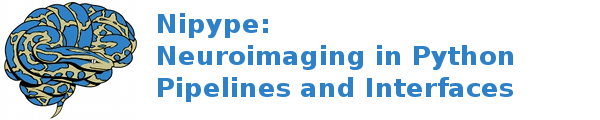fMRI: surface smooth - FreeSurfer, SPM¶
This tutorial illustrates how to perform surface-based smoothing of cortical data using FreeSurfer and then perform firstlevel model and contrast estimation using SPM. A surface-based second level glm illustrates the use of spherical registration and freesurfer’s glm functions.
Preparing environment¶
Step 0¶
In order to run this tutorial you need to have SPM and FreeSurfer tools installed and accessible from matlab/command line. Check by calling mri_info from the command line.
Step 1¶
Link the fsaverage directory for your freesurfer distribution. To do this type:
cd nipype-tutorial/fsdata
ln -s $FREESURFER_HOME/subjects/fsaverage
cd ..
Defining the workflow¶
from __future__ import print_function
from builtins import str
from builtins import range
import os # system functions
import nipype.algorithms.modelgen as model # model generation
import nipype.algorithms.rapidart as ra # artifact detection
import nipype.interfaces.freesurfer as fs # freesurfer
import nipype.interfaces.io as nio # i/o routines
import nipype.interfaces.matlab as mlab # how to run matlab
import nipype.interfaces.spm as spm # spm
import nipype.interfaces.utility as util # utility
import nipype.pipeline.engine as pe # pypeline engine
iminaries¶
Set any package specific configuration. Setting the subjects directory and the appropriate matlab command to use. if you want to use a different spm version/path, it should also be entered here. These are currently being set at the class level, so every node will inherit these settings. However, these can also be changed or set for an individual
# Tell freesurfer what subjects directory to use
subjects_dir = os.path.abspath('fsdata')
fs.FSCommand.set_default_subjects_dir(subjects_dir)
# Set the way matlab should be called
mlab.MatlabCommand.set_default_matlab_cmd("matlab -nodesktop -nosplash")
# If SPM is not in your MATLAB path you should add it here
mlab.MatlabCommand.set_default_paths('/software/spm8')
eprocessing workflow¶
preproc = pe.Workflow(name='preproc')
Use nipype.interfaces.spm.Realign for motion correction
and register all images to the mean image.
realign = pe.Node(interface=spm.Realign(), name="realign")
realign.inputs.register_to_mean = True
Use nipype.algorithms.rapidart to determine which of the
images in the functional series are outliers based on deviations in
intensity or movement.
art = pe.Node(interface=ra.ArtifactDetect(), name="art")
art.inputs.use_differences = [True, False]
art.inputs.use_norm = True
art.inputs.norm_threshold = 1
art.inputs.zintensity_threshold = 3
art.inputs.mask_type = 'file'
art.inputs.parameter_source = 'SPM'
Use nipype.interfaces.freesurfer.BBRegister to coregister the mean
functional image generated by realign to the subjects’ surfaces.
surfregister = pe.Node(interface=fs.BBRegister(), name='surfregister')
surfregister.inputs.init = 'fsl'
surfregister.inputs.contrast_type = 't2'
Use nipype.interfaces.io.FreeSurferSource to retrieve various image
files that are automatically generated by the recon-all process.
FreeSurferSource = pe.Node(interface=nio.FreeSurferSource(), name='fssource')
Use nipype.interfaces.freesurfer.ApplyVolTransform to convert the
brainmask generated by freesurfer into the realigned functional space.
ApplyVolTransform = pe.Node(interface=fs.ApplyVolTransform(), name='applyreg')
ApplyVolTransform.inputs.inverse = True
Use nipype.interfaces.freesurfer.Binarize to extract a binary brain
mask.
Threshold = pe.Node(interface=fs.Binarize(), name='threshold')
Threshold.inputs.min = 10
Threshold.inputs.out_type = 'nii'
Two different types of functional data smoothing are performed in this
workflow. The volume smoothing option performs a standard SPM smoothin. using
nipype.interfaces.spm.Smooth. In addition, we use a smoothing routine
from freesurfer (nipype.interfaces.freesurfer.Binarize) to project the
functional data from the volume to the subjects’ surface, smooth it on the
surface and fit it back into the volume forming the cortical ribbon. The
projection uses the average value along a “cortical column”. In addition to the
surface smoothing, the rest of the volume is smoothed with a 3d gaussian kernel.
Note
It is very important to note that the projection to the surface takes a 3d manifold to a 2d manifold. Hence the reverse projection, simply fills the thickness of cortex with the smoothed data. The smoothing is not performed in a depth specific manner. The output of this branch should only be used for surface-based analysis and visualization.
volsmooth = pe.Node(interface=spm.Smooth(), name="volsmooth")
surfsmooth = pe.MapNode(
interface=fs.Smooth(proj_frac_avg=(0, 1, 0.1)),
name="surfsmooth",
iterfield=['in_file'])
We connect up the different nodes to implement the preprocessing workflow.
preproc.connect([
(realign, surfregister, [('mean_image', 'source_file')]),
(FreeSurferSource, ApplyVolTransform, [('brainmask', 'target_file')]),
(surfregister, ApplyVolTransform, [('out_reg_file', 'reg_file')]),
(realign, ApplyVolTransform, [('mean_image', 'source_file')]),
(ApplyVolTransform, Threshold, [('transformed_file', 'in_file')]),
(realign, art, [('realignment_parameters', 'realignment_parameters'),
('realigned_files', 'realigned_files')]),
(Threshold, art, [('binary_file', 'mask_file')]),
(realign, volsmooth, [('realigned_files', 'in_files')]),
(realign, surfsmooth, [('realigned_files', 'in_file')]),
(surfregister, surfsmooth, [('out_reg_file', 'reg_file')]),
])
Set up volume analysis workflow¶
volanalysis = pe.Workflow(name='volanalysis')
Generate SPM-specific design information using
nipype.interfaces.spm.SpecifyModel.
modelspec = pe.Node(interface=model.SpecifySPMModel(), name="modelspec")
modelspec.inputs.concatenate_runs = True
Generate a first level SPM.mat file for analysis
nipype.interfaces.spm.Level1Design.
level1design = pe.Node(interface=spm.Level1Design(), name="level1design")
level1design.inputs.bases = {'hrf': {'derivs': [0, 0]}}
Use nipype.interfaces.spm.EstimateModel to determine the
parameters of the model.
level1estimate = pe.Node(interface=spm.EstimateModel(), name="level1estimate")
level1estimate.inputs.estimation_method = {'Classical': 1}
Use nipype.interfaces.spm.EstimateContrast to estimate the
first level contrasts specified in a few steps above.
contrastestimate = pe.Node(
interface=spm.EstimateContrast(), name="contrastestimate")
volanalysis.connect([
(modelspec, level1design, [('session_info', 'session_info')]),
(level1design, level1estimate, [('spm_mat_file', 'spm_mat_file')]),
(level1estimate, contrastestimate,
[('spm_mat_file', 'spm_mat_file'), ('beta_images', 'beta_images'),
('residual_image', 'residual_image')]),
])
Set up surface analysis workflow¶
We simply clone the volume analysis workflow.
surfanalysis = volanalysis.clone(name='surfanalysis')
Set up volume normalization workflow¶
The volume analysis is performed in individual space. Therefore, post analysis we normalize the contrast images to MNI space.
volnorm = pe.Workflow(name='volnormconimages')
Use nipype.interfaces.freesurfer.MRIConvert to convert the brainmask,
an mgz file and the contrast images (nifti-1 img/hdr pairs), to single volume
nifti images.
convert = pe.Node(interface=fs.MRIConvert(out_type='nii'), name='convert2nii')
convert2 = pe.MapNode(
interface=fs.MRIConvert(out_type='nii'),
iterfield=['in_file'],
name='convertimg2nii')
Use nipype.interfaces.spm.Segment to segment the structural image and
generate the transformation file to MNI space.
Note
Segment takes longer than usual because the nose is wrapped behind the head in the structural image.
segment = pe.Node(interface=spm.Segment(), name='segment')
Use nipype.interfaces.freesurfer.ApplyVolTransform to convert contrast
images into freesurfer space.
normwreg = pe.MapNode(
interface=fs.ApplyVolTransform(),
iterfield=['source_file'],
name='applyreg2con')
Use nipype.interfaces.spm.Normalize to normalize the contrast images
to MNI space
normalize = pe.Node(interface=spm.Normalize(jobtype='write'), name='norm2mni')
Connect up the volume normalization components
volnorm.connect([
(convert, segment, [('out_file', 'data')]),
(convert2, normwreg, [('out_file', 'source_file')]),
(segment, normalize, [('transformation_mat', 'parameter_file')]),
(normwreg, normalize, [('transformed_file', 'apply_to_files')]),
])
Preproc + Analysis + VolumeNormalization workflow¶
Connect up the lower level workflows into an integrated analysis. In addition, we add an input node that specifies all the inputs needed for this workflow. Thus, one can import this workflow and connect it to their own data sources. An example with the nifti-tutorial data is provided below.
For this workflow the only necessary inputs are the functional images, a freesurfer subject id corresponding to recon-all processed data, the session information for the functional runs and the contrasts to be evaluated.
inputnode = pe.Node(
interface=util.IdentityInterface(
fields=['func', 'subject_id', 'session_info', 'contrasts']),
name='inputnode')
Connect the components into an integrated workflow.
l1pipeline = pe.Workflow(name='firstlevel')
l1pipeline.connect([
(inputnode, preproc, [
('func', 'realign.in_files'),
('subject_id', 'surfregister.subject_id'),
('subject_id', 'fssource.subject_id'),
]),
(inputnode, volanalysis, [('session_info', 'modelspec.subject_info'),
('contrasts', 'contrastestimate.contrasts')]),
(inputnode, surfanalysis, [('session_info', 'modelspec.subject_info'),
('contrasts', 'contrastestimate.contrasts')]),
])
# attach volume and surface model specification and estimation components
l1pipeline.connect(
[(preproc, volanalysis,
[('realign.realignment_parameters', 'modelspec.realignment_parameters'),
('volsmooth.smoothed_files', 'modelspec.functional_runs'),
('art.outlier_files',
'modelspec.outlier_files'), ('threshold.binary_file',
'level1design.mask_image')]),
(preproc, surfanalysis,
[('realign.realignment_parameters', 'modelspec.realignment_parameters'),
('surfsmooth.smoothed_file', 'modelspec.functional_runs'),
('art.outlier_files',
'modelspec.outlier_files'), ('threshold.binary_file',
'level1design.mask_image')])])
# attach volume contrast normalization components
l1pipeline.connect([(preproc, volnorm,
[('fssource.orig', 'convert2nii.in_file'),
('surfregister.out_reg_file', 'applyreg2con.reg_file'),
('fssource.orig', 'applyreg2con.target_file')]),
(volanalysis, volnorm, [
('contrastestimate.con_images',
'convertimg2nii.in_file'),
])])
The nipype tutorial contains data for two subjects. Subject data
is in two subdirectories, s1 and s2. Each subject directory
contains four functional volumes: f3.nii, f5.nii, f7.nii, f10.nii. And
mical volume named struct.nii.
Below we set some variables to inform the datasource about the
layout of our data. We specify the location of the data, the subject
sub-directories and a dictionary that maps each run to a mnemonic (or
field) for the run type (struct or func). These fields become
the output fields of the datasource node in the pipeline.
In the example below, run ‘f3’ is of type ‘func’ and gets mapped to a
nifti filename through a template ‘%s.nii’. So ‘f3’ would become
# Specify the location of the data.
data_dir = os.path.abspath('data')
# Specify the subject directories
subject_list = ['s1', 's3']
# Map field names to individual subject runs.
info = dict(
func=[['subject_id', ['f3', 'f5', 'f7', 'f10']]],
struct=[['subject_id', 'struct']])
infosource = pe.Node(
interface=util.IdentityInterface(fields=['subject_id']), name="infosource")
Here we set up iteration over all the subjects. The following line
is a particular example of the flexibility of the system. The
datasource attribute iterables tells the pipeline engine that
it should repeat the analysis on each of the items in the
subject_list. In the current example, the entire first level
preprocessing and estimation will be repeated for each subject
contained in subject_list.
infosource.iterables = ('subject_id', subject_list)
Now we create a nipype.interfaces.io.DataGrabber object and
fill in the information from above about the layout of our data. The
nipype.pipeline.NodeWrapper module wraps the interface object
and provides additional housekeeping and pipeline specific
functionality.
datasource = pe.Node(
interface=nio.DataGrabber(
infields=['subject_id'], outfields=['func', 'struct']),
name='datasource')
datasource.inputs.base_directory = data_dir
datasource.inputs.template = '%s/%s.nii'
datasource.inputs.template_args = info
datasource.inputs.sort_filelist = True
Set preprocessing parameters¶
l1pipeline.inputs.preproc.fssource.subjects_dir = subjects_dir
l1pipeline.inputs.preproc.volsmooth.fwhm = 4
l1pipeline.inputs.preproc.surfsmooth.surface_fwhm = 5
l1pipeline.inputs.preproc.surfsmooth.vol_fwhm = 4
Experimental paradigm specific components¶
Here we create a function that returns subject-specific information
about the experimental paradigm. This is used by the
nipype.interfaces.spm.SpecifyModel to create the information
necessary to generate an SPM design matrix. In this tutorial, the same
paradigm was used for every participant.
def subjectinfo(subject_id):
from nipype.interfaces.base import Bunch
from copy import deepcopy
print("Subject ID: %s\n" % str(subject_id))
output = []
names = ['Task-Odd', 'Task-Even']
for r in range(4):
onsets = [list(range(15, 240, 60)), list(range(45, 240, 60))]
output.insert(r,
Bunch(
conditions=names,
onsets=deepcopy(onsets),
durations=[[15] for s in names],
))
return output
Setup the contrast structure that needs to be evaluated. This is a list of lists. The inner list specifies the contrasts and has the following format - [Name,Stat,[list of condition names],[weights on those conditions]. The condition names must match the names listed in the subjectinfo function described above.
cont1 = ('Task>Baseline', 'T', ['Task-Odd', 'Task-Even'], [0.5, 0.5])
cont2 = ('Task-Odd>Task-Even', 'T', ['Task-Odd', 'Task-Even'], [1, -1])
contrasts = [cont1, cont2]
Set up node specific inputs¶
We replicate the modelspec parameters separately for the surface- and volume-based analysis.
modelspecref = l1pipeline.inputs.volanalysis.modelspec
modelspecref.input_units = 'secs'
modelspecref.time_repetition = 3.
modelspecref.high_pass_filter_cutoff = 120
modelspecref = l1pipeline.inputs.surfanalysis.modelspec
modelspecref.input_units = 'secs'
modelspecref.time_repetition = 3.
modelspecref.high_pass_filter_cutoff = 120
l1designref = l1pipeline.inputs.volanalysis.level1design
l1designref.timing_units = modelspecref.output_units
l1designref.interscan_interval = modelspecref.time_repetition
l1designref = l1pipeline.inputs.surfanalysis.level1design
l1designref.timing_units = modelspecref.output_units
l1designref.interscan_interval = modelspecref.time_repetition
l1pipeline.inputs.inputnode.contrasts = contrasts
Setup the pipeline¶
The nodes created above do not describe the flow of data. They merely describe the parameters used for each function. In this section we setup the connections between the nodes such that appropriate outputs from nodes are piped into appropriate inputs of other nodes.
Use the nipype.pipeline.engine.Workfow to create a
graph-based execution pipeline for first level analysis.
level1 = pe.Workflow(name="level1")
level1.base_dir = os.path.abspath('volsurf_tutorial/workingdir')
level1.connect([
(infosource, datasource, [('subject_id', 'subject_id')]),
(datasource, l1pipeline, [('func', 'inputnode.func')]),
(infosource, l1pipeline, [('subject_id', 'inputnode.subject_id'),
(('subject_id', subjectinfo),
'inputnode.session_info')]),
])
Store the output¶
Create a datasink node to store the contrast images and registration info
datasink = pe.Node(interface=nio.DataSink(), name="datasink")
datasink.inputs.base_directory = os.path.abspath('volsurf_tutorial/l1out')
datasink.inputs.substitutions = []
def getsubs(subject_id):
subs = [('_subject_id_%s/' % subject_id, '')]
return subs
# store relevant outputs from various stages of the 1st level analysis
level1.connect([(infosource, datasink, [('subject_id', 'container'),
(('subject_id', getsubs),
'substitutions')]),
(l1pipeline, datasink, [
('surfanalysis.contrastestimate.con_images', 'contrasts'),
('preproc.surfregister.out_reg_file', 'registrations'),
])])
Run the analysis pipeline and also create a dot+png (if graphviz is available) rkflow.
if __name__ == '__main__':
level1.run()
level1.write_graph(graph2use='flat')
Level2 surface-based pipeline¶
Create a level2 workflow
l2flow = pe.Workflow(name='l2out')
l2flow.base_dir = os.path.abspath('volsurf_tutorial')
Setup a dummy node to iterate over contrasts and hemispheres
l2inputnode = pe.Node(
interface=util.IdentityInterface(fields=['contrasts', 'hemi']),
name='inputnode')
l2inputnode.iterables = [('contrasts', list(range(1,
len(contrasts) + 1))),
('hemi', ['lh', 'rh'])]
Use a datagrabber node to collect contrast images and registration files
l2source = pe.Node(
interface=nio.DataGrabber(infields=['con_id'], outfields=['con', 'reg']),
name='l2source')
l2source.inputs.base_directory = os.path.abspath('volsurf_tutorial/l1out')
l2source.inputs.template = '*'
l2source.inputs.field_template = dict(
con='*/contrasts/con_%04d.img', reg='*/registrations/*.dat')
l2source.inputs.template_args = dict(con=[['con_id']], reg=[[]])
l2source.inputs.sort_filelist = True
l2flow.connect(l2inputnode, 'contrasts', l2source, 'con_id')
Merge contrast images and registration files
mergenode = pe.Node(interface=util.Merge(2, axis='hstack'), name='merge')
def ordersubjects(files, subj_list):
outlist = []
for s in subj_list:
for f in files:
if '/%s/' % s in f:
outlist.append(f)
continue
print(outlist)
return outlist
l2flow.connect(l2source, ('con', ordersubjects, subject_list), mergenode,
'in1')
l2flow.connect(l2source, ('reg', ordersubjects, subject_list), mergenode,
'in2')
Concatenate contrast images projected to fsaverage
l2concat = pe.Node(interface=fs.MRISPreproc(), name='concat')
l2concat.inputs.target = 'fsaverage'
l2concat.inputs.fwhm = 5
def list2tuple(listoflist):
return [tuple(x) for x in listoflist]
l2flow.connect(l2inputnode, 'hemi', l2concat, 'hemi')
l2flow.connect(mergenode, ('out', list2tuple), l2concat, 'vol_measure_file')
Perform a one sample t-test
l2ttest = pe.Node(interface=fs.OneSampleTTest(), name='onesample')
l2flow.connect(l2concat, 'out_file', l2ttest, 'in_file')
Run the analysis pipeline and also create a dot+png (if graphviz is available) that visually represents the workflow.
if __name__ == '__main__':
l2flow.run()
l2flow.write_graph(graph2use='flat')
Example source code
You can download the full source code of this example.
This same script is also included in Nipype1 Examples Niflow under the package/niflow/nipype1/examples
directory.