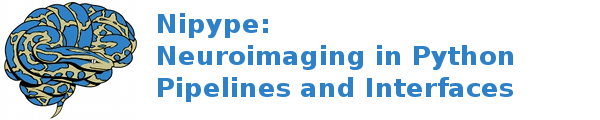dMRI: Preprocessing¶
Introduction¶
This script, dmri_preprocessing.py, demonstrates how to prepare dMRI data for tractography and connectivity analysis with nipype.
We perform this analysis using the FSL course data, which can be acquired from here: http://www.fmrib.ox.ac.uk/fslcourse/fsl_course_data2.tar.gz
Can be executed in command line using python dmri_preprocessing.py
Import necessary modules from nipype.
import os # system functions
import nipype.interfaces.io as nio # Data i/o
import nipype.interfaces.utility as niu # utility
import nipype.algorithms.misc as misc
import nipype.pipeline.engine as pe # pypeline engine
from nipype.interfaces import fsl
from nipype.interfaces import ants
Load specific nipype’s workflows for preprocessing of dMRI data:
niflow.nipype1.workflows.dmri.preprocess.epi.all_peb_pipeline,
as data include a b0 volume with reverse encoding direction
(P>>>A, or y), in contrast with the general acquisition encoding
that is A>>>P or -y (in RAS systems).
from niflow.nipype1.workflows.dmri.fsl.artifacts import all_fsl_pipeline, remove_bias
Map field names into individual subject runs
info = dict(
dwi=[['subject_id', 'dwidata']],
bvecs=[['subject_id', 'bvecs']],
bvals=[['subject_id', 'bvals']],
dwi_rev=[['subject_id', 'nodif_PA']])
infosource = pe.Node(
interface=niu.IdentityInterface(fields=['subject_id']), name="infosource")
# Set the subject 1 identifier in subject_list,
# we choose the preproc dataset as it contains uncorrected files.
subject_list = ['subj1_preproc']
Here we set up iteration over all the subjects. The following line
is a particular example of the flexibility of the system. The
datasource attribute iterables tells the pipeline engine that
it should repeat the analysis on each of the items in the
subject_list. In the current example, the entire first level
preprocessing and estimation will be repeated for each subject
_list.
infosource.iterables = ('subject_id', subject_list)
Now we create a nipype.interfaces.io.DataGrabber object and
fill in the information from above about the layout of our data. The
Node module wraps the interface object
and provides additional housekeeping and pipeline specific
functionality.
datasource = pe.Node(
nio.DataGrabber(infields=['subject_id'], outfields=list(info.keys())),
name='datasource')
datasource.inputs.template = "%s/%s"
# This needs to point to the fdt folder you can find after extracting
# http://www.fmrib.ox.ac.uk/fslcourse/fsl_course_data2.tar.gz
datasource.inputs.base_directory = os.path.abspath('fdt1')
datasource.inputs.field_template = dict(
dwi='%s/%s.nii.gz', dwi_rev='%s/%s.nii.gz')
datasource.inputs.template_args = info
datasource.inputs.sort_filelist = True
An inputnode is used to pass the data obtained by the data grabber to the
inputnode = pe.Node(
niu.IdentityInterface(fields=["dwi", "bvecs", "bvals", "dwi_rev"]),
name="inputnode")
Setup for dMRI preprocessing¶
In this section we initialize the appropriate workflow for preprocessing of diffusion images.
Artifacts correction¶
We will use the combination of topup and eddy as suggested by FSL.
In order to configure the susceptibility distortion correction (SDC), we first write the specific parameters of our echo-planar imaging (EPI) images.
Particularly, we look into the acqparams.txt file of the selected subject
to gather the encoding direction, acceleration factor (in parallel sequences
it is > 1), and readout time or echospacing.
epi_AP = {'echospacing': 66.5e-3, 'enc_dir': 'y-'}
epi_PA = {'echospacing': 66.5e-3, 'enc_dir': 'y'}
prep = all_fsl_pipeline(epi_params=epi_AP, altepi_params=epi_PA)
Bias field correction¶
Finally, we set up a node to correct for a single multiplicative bias field from computed on the b0 image, as suggested in [Jeurissen2014].
bias = remove_bias()
Connect nodes in workflow¶
We create a higher level workflow to connect the nodes. Please excuse the
author for writing the arguments of the connect function in a not-standard
style with readability aims.
wf = pe.Workflow(name="dMRI_Preprocessing")
wf.base_dir = os.path.abspath('preprocessing_dmri_tutorial')
wf.connect([(infosource, datasource, [('subject_id', 'subject_id')]),
(datasource, prep,
[('dwi', 'inputnode.in_file'), ('dwi_rev', 'inputnode.alt_file'),
('bvals', 'inputnode.in_bval'), ('bvecs', 'inputnode.in_bvec')]),
(prep, bias, [('outputnode.out_file', 'inputnode.in_file'),
('outputnode.out_mask', 'inputnode.in_mask')]),
(datasource, bias, [('bvals', 'inputnode.in_bval')])])
Run the workflow as command line executable
if __name__ == '__main__':
wf.run()
wf.write_graph()
References¶
- Jeurissen2014
Jeurissen et al., Multi-tissue constrained spherical deconvolution for improved analysis of multi-shell diffusion MRI data. NeuroImage 103:411–426. 2014. doi:10.1016/j.neuroimage.2014.07.061.
Example source code
You can download the full source code of this example.
This same script is also included in Nipype1 Examples Niflow under the package/niflow/nipype1/examples
directory.