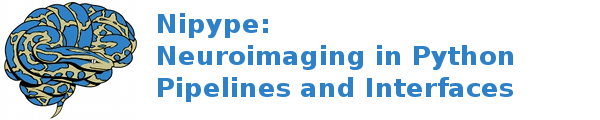nipype.interfaces.mrtrix.preprocess module¶
DWI2Tensor¶
Bases: CommandLine
Wrapped executable:
dwi2tensor.Converts diffusion-weighted images to tensor images.
Example
>>> import nipype.interfaces.mrtrix as mrt >>> dwi2tensor = mrt.DWI2Tensor() >>> dwi2tensor.inputs.in_file = 'dwi.mif' >>> dwi2tensor.inputs.encoding_file = 'encoding.txt' >>> dwi2tensor.cmdline 'dwi2tensor -grad encoding.txt dwi.mif dwi_tensor.mif' >>> dwi2tensor.run()
- Mandatory Inputs
in_file (a list of items which are a pathlike object or string representing an existing file) – Diffusion-weighted images. Maps to a command-line argument:
%s(position: -2).- Optional Inputs
args (a string) – Additional parameters to the command. Maps to a command-line argument:
%s.debug (a boolean) – Display debugging messages. Maps to a command-line argument:
-debug(position: 1).encoding_file (a pathlike object or string representing a file) – Encoding file supplied as a 4xN text file with each line is in the format [ X Y Z b ], where [ X Y Z ] describe the direction of the applied gradient, and b gives the b-value in units (1000 s/mm^2). See FSL2MRTrix(). Maps to a command-line argument:
-grad %s(position: 2).environ (a dictionary with keys which are a bytes or None or a value of class ‘str’ and with values which are a bytes or None or a value of class ‘str’) – Environment variables. (Nipype default value:
{})ignore_slice_by_volume (a list of from 2 to 2 items which are an integer) – Requires two values (i.e. [34 1] for [Slice Volume] Ignores the image slices specified when computing the tensor. Slice here means the z coordinate of the slice to be ignored. Maps to a command-line argument:
-ignoreslices %s(position: 2).ignore_volumes (a list of at least 1 items which are an integer) – Requires two values (i.e. [2 5 6] for [Volumes] Ignores the image volumes specified when computing the tensor. Maps to a command-line argument:
-ignorevolumes %s(position: 2).out_filename (a pathlike object or string representing a file) – Output tensor filename. Maps to a command-line argument:
%s(position: -1).quiet (a boolean) – Do not display information messages or progress status. Maps to a command-line argument:
-quiet(position: 1).- Outputs
tensor (a pathlike object or string representing an existing file) – Path/name of output diffusion tensor image.
Erode¶
Bases: CommandLine
Wrapped executable:
erode.Erode (or dilates) a mask (i.e. binary) image
Example
>>> import nipype.interfaces.mrtrix as mrt >>> erode = mrt.Erode() >>> erode.inputs.in_file = 'mask.mif' >>> erode.run()
- Mandatory Inputs
in_file (a pathlike object or string representing an existing file) – Input mask image to be eroded. Maps to a command-line argument:
%s(position: -2).- Optional Inputs
args (a string) – Additional parameters to the command. Maps to a command-line argument:
%s.debug (a boolean) – Display debugging messages. Maps to a command-line argument:
-debug(position: 1).dilate (a boolean) – Perform dilation rather than erosion. Maps to a command-line argument:
-dilate(position: 1).environ (a dictionary with keys which are a bytes or None or a value of class ‘str’ and with values which are a bytes or None or a value of class ‘str’) – Environment variables. (Nipype default value:
{})number_of_passes (an integer) – The number of passes (default: 1). Maps to a command-line argument:
-npass %s.out_filename (a pathlike object or string representing a file) – Output image filename. Maps to a command-line argument:
%s(position: -1).quiet (a boolean) – Do not display information messages or progress status. Maps to a command-line argument:
-quiet(position: 1).- Outputs
out_file (a pathlike object or string representing an existing file) – The output image.
GenerateWhiteMatterMask¶
Bases: CommandLine
Wrapped executable:
gen_WM_mask.Generates a white matter probability mask from the DW images.
Example
>>> import nipype.interfaces.mrtrix as mrt >>> genWM = mrt.GenerateWhiteMatterMask() >>> genWM.inputs.in_file = 'dwi.mif' >>> genWM.inputs.encoding_file = 'encoding.txt' >>> genWM.run()
- Mandatory Inputs
binary_mask (a pathlike object or string representing an existing file) – Binary brain mask. Maps to a command-line argument:
%s(position: -2).encoding_file (a pathlike object or string representing an existing file) – Gradient encoding, supplied as a 4xN text file with each line is in the format [ X Y Z b ], where [ X Y Z ] describe the direction of the applied gradient, and b gives the b-value in units (1000 s/mm^2). See FSL2MRTrix. Maps to a command-line argument:
-grad %s(position: 1).in_file (a pathlike object or string representing an existing file) – Diffusion-weighted images. Maps to a command-line argument:
%s(position: -3).- Optional Inputs
args (a string) – Additional parameters to the command. Maps to a command-line argument:
%s.environ (a dictionary with keys which are a bytes or None or a value of class ‘str’ and with values which are a bytes or None or a value of class ‘str’) – Environment variables. (Nipype default value:
{})noise_level_margin (a float) – Specify the width of the margin on either side of the image to be used to estimate the noise level (default = 10). Maps to a command-line argument:
-margin %s.out_WMProb_filename (a pathlike object or string representing a file) – Output WM probability image filename. Maps to a command-line argument:
%s(position: -1).- Outputs
WMprobabilitymap (a pathlike object or string representing an existing file) – WMprobabilitymap.
MRConvert¶
Bases: CommandLine
Wrapped executable:
mrconvert.Perform conversion between different file types and optionally extract a subset of the input image.
If used correctly, this program can be a very useful workhorse. In addition to converting images between different formats, it can be used to extract specific studies from a data set, extract a specific region of interest, flip the images, or to scale the intensity of the images.
Example
>>> import nipype.interfaces.mrtrix as mrt >>> mrconvert = mrt.MRConvert() >>> mrconvert.inputs.in_file = 'dwi_FA.mif' >>> mrconvert.inputs.out_filename = 'dwi_FA.nii' >>> mrconvert.run()
- Mandatory Inputs
in_file (a pathlike object or string representing an existing file) – Voxel-order data filename. Maps to a command-line argument:
%s(position: -2).- Optional Inputs
args (a string) – Additional parameters to the command. Maps to a command-line argument:
%s.environ (a dictionary with keys which are a bytes or None or a value of class ‘str’ and with values which are a bytes or None or a value of class ‘str’) – Environment variables. (Nipype default value:
{})extension (‘mif’ or ‘nii’ or ‘float’ or ‘char’ or ‘short’ or ‘int’ or ‘long’ or ‘double’) – “i.e. Bfloat”. Can be “char”, “short”, “int”, “long”, “float” or “double”. (Nipype default value:
mif)extract_at_axis (1 or 2 or 3) – “Extract data only at the coordinates specified. This option specifies the Axis. Must be used in conjunction with extract_at_coordinate. Maps to a command-line argument:
-coord %s(position: 1).extract_at_coordinate (a list of from 1 to 3 items which are a float) – “Extract data only at the coordinates specified. This option specifies the coordinates. Must be used in conjunction with extract_at_axis. Three comma-separated numbers giving the size of each voxel in mm. Maps to a command-line argument:
%s(position: 2).layout (‘nii’ or ‘float’ or ‘char’ or ‘short’ or ‘int’ or ‘long’ or ‘double’) – Specify the layout of the data in memory. The actual layout produced will depend on whether the output image format can support it. Maps to a command-line argument:
-output %s(position: 2).offset_bias (a float) – Apply offset to the intensity values. Maps to a command-line argument:
-scale %d(position: 3).out_filename (a pathlike object or string representing a file) – Output filename. Maps to a command-line argument:
%s(position: -1).output_datatype (‘nii’ or ‘float’ or ‘char’ or ‘short’ or ‘int’ or ‘long’ or ‘double’) – “i.e. Bfloat”. Can be “char”, “short”, “int”, “long”, “float” or “double”. Maps to a command-line argument:
-output %s(position: 2).prs (a boolean) – Assume that the DW gradients are specified in the PRS frame (Siemens DICOM only). Maps to a command-line argument:
-prs(position: 3).replace_NaN_with_zero (a boolean) – Replace all NaN values with zero. Maps to a command-line argument:
-zero(position: 3).resample (a float) – Apply scaling to the intensity values. Maps to a command-line argument:
-scale %d(position: 3).voxel_dims (a list of from 3 to 3 items which are a float) – Three comma-separated numbers giving the size of each voxel in mm. Maps to a command-line argument:
-vox %s(position: 3).- Outputs
converted (a pathlike object or string representing an existing file) – Path/name of 4D volume in voxel order.
MRMultiply¶
Bases: CommandLine
Wrapped executable:
mrmult.Multiplies two images.
Example
>>> import nipype.interfaces.mrtrix as mrt >>> MRmult = mrt.MRMultiply() >>> MRmult.inputs.in_files = ['dwi.mif', 'dwi_WMProb.mif'] >>> MRmult.run()
- Mandatory Inputs
in_files (a list of items which are a pathlike object or string representing an existing file) – Input images to be multiplied. Maps to a command-line argument:
%s(position: -2).- Optional Inputs
args (a string) – Additional parameters to the command. Maps to a command-line argument:
%s.debug (a boolean) – Display debugging messages. Maps to a command-line argument:
-debug(position: 1).environ (a dictionary with keys which are a bytes or None or a value of class ‘str’ and with values which are a bytes or None or a value of class ‘str’) – Environment variables. (Nipype default value:
{})out_filename (a pathlike object or string representing a file) – Output image filename. Maps to a command-line argument:
%s(position: -1).quiet (a boolean) – Do not display information messages or progress status. Maps to a command-line argument:
-quiet(position: 1).- Outputs
out_file (a pathlike object or string representing an existing file) – The output image of the multiplication.
MRTransform¶
Bases: CommandLine
Wrapped executable:
mrtransform.Apply spatial transformations or reslice images
Example
>>> MRxform = MRTransform() >>> MRxform.inputs.in_files = 'anat_coreg.mif' >>> MRxform.run()
- Mandatory Inputs
in_files (a list of items which are a pathlike object or string representing an existing file) – Input images to be transformed. Maps to a command-line argument:
%s(position: -2).- Optional Inputs
args (a string) – Additional parameters to the command. Maps to a command-line argument:
%s.debug (a boolean) – Display debugging messages. Maps to a command-line argument:
-debug(position: 1).environ (a dictionary with keys which are a bytes or None or a value of class ‘str’ and with values which are a bytes or None or a value of class ‘str’) – Environment variables. (Nipype default value:
{})flip_x (a boolean) – Assume the transform is supplied assuming a coordinate system with the x-axis reversed relative to the MRtrix convention (i.e. x increases from right to left). This is required to handle transform matrices produced by FSL’s FLIRT command. This is only used in conjunction with the -reference option. Maps to a command-line argument:
-flipx(position: 1).invert (a boolean) – Invert the specified transform before using it. Maps to a command-line argument:
-inverse(position: 1).out_filename (a pathlike object or string representing a file) – Output image. Maps to a command-line argument:
%s(position: -1).quiet (a boolean) – Do not display information messages or progress status. Maps to a command-line argument:
-quiet(position: 1).reference_image (a pathlike object or string representing an existing file) – In case the transform supplied maps from the input image onto a reference image, use this option to specify the reference. Note that this implicitly sets the -replace option. Maps to a command-line argument:
-reference %s(position: 1).replace_transform (a boolean) – Replace the current transform by that specified, rather than applying it to the current transform. Maps to a command-line argument:
-replace(position: 1).template_image (a pathlike object or string representing an existing file) – Reslice the input image to match the specified template image. Maps to a command-line argument:
-template %s(position: 1).transformation_file (a pathlike object or string representing an existing file) – The transform to apply, in the form of a 4x4 ascii file. Maps to a command-line argument:
-transform %s(position: 1).- Outputs
out_file (a pathlike object or string representing an existing file) – The output image of the transformation.
MRTrixInfo¶
Bases: CommandLine
Wrapped executable:
mrinfo.Prints out relevant header information found in the image specified.
Example
>>> import nipype.interfaces.mrtrix as mrt >>> MRinfo = mrt.MRTrixInfo() >>> MRinfo.inputs.in_file = 'dwi.mif' >>> MRinfo.run()
- Mandatory Inputs
in_file (a pathlike object or string representing an existing file) – Input images to be read. Maps to a command-line argument:
%s(position: -2).- Optional Inputs
args (a string) – Additional parameters to the command. Maps to a command-line argument:
%s.environ (a dictionary with keys which are a bytes or None or a value of class ‘str’ and with values which are a bytes or None or a value of class ‘str’) – Environment variables. (Nipype default value:
{})
MRTrixViewer¶
Bases: CommandLine
Wrapped executable:
mrview.Loads the input images in the MRTrix Viewer.
Example
>>> import nipype.interfaces.mrtrix as mrt >>> MRview = mrt.MRTrixViewer() >>> MRview.inputs.in_files = 'dwi.mif' >>> MRview.run()
- Mandatory Inputs
in_files (a list of items which are a pathlike object or string representing an existing file) – Input images to be viewed. Maps to a command-line argument:
%s(position: -2).- Optional Inputs
args (a string) – Additional parameters to the command. Maps to a command-line argument:
%s.debug (a boolean) – Display debugging messages. Maps to a command-line argument:
-debug(position: 1).environ (a dictionary with keys which are a bytes or None or a value of class ‘str’ and with values which are a bytes or None or a value of class ‘str’) – Environment variables. (Nipype default value:
{})quiet (a boolean) – Do not display information messages or progress status. Maps to a command-line argument:
-quiet(position: 1).
MedianFilter3D¶
Bases: CommandLine
Wrapped executable:
median3D.Smooth images using a 3x3x3 median filter.
Example
>>> import nipype.interfaces.mrtrix as mrt >>> median3d = mrt.MedianFilter3D() >>> median3d.inputs.in_file = 'mask.mif' >>> median3d.run()
- Mandatory Inputs
in_file (a pathlike object or string representing an existing file) – Input images to be smoothed. Maps to a command-line argument:
%s(position: -2).- Optional Inputs
args (a string) – Additional parameters to the command. Maps to a command-line argument:
%s.debug (a boolean) – Display debugging messages. Maps to a command-line argument:
-debug(position: 1).environ (a dictionary with keys which are a bytes or None or a value of class ‘str’ and with values which are a bytes or None or a value of class ‘str’) – Environment variables. (Nipype default value:
{})out_filename (a pathlike object or string representing a file) – Output image filename. Maps to a command-line argument:
%s(position: -1).quiet (a boolean) – Do not display information messages or progress status. Maps to a command-line argument:
-quiet(position: 1).- Outputs
out_file (a pathlike object or string representing an existing file) – The output image.
Tensor2ApparentDiffusion¶
Bases: CommandLine
Wrapped executable:
tensor2ADC.Generates a map of the apparent diffusion coefficient (ADC) in each voxel
Example
>>> import nipype.interfaces.mrtrix as mrt >>> tensor2ADC = mrt.Tensor2ApparentDiffusion() >>> tensor2ADC.inputs.in_file = 'dwi_tensor.mif' >>> tensor2ADC.run()
- Mandatory Inputs
in_file (a pathlike object or string representing an existing file) – Diffusion tensor image. Maps to a command-line argument:
%s(position: -2).- Optional Inputs
args (a string) – Additional parameters to the command. Maps to a command-line argument:
%s.debug (a boolean) – Display debugging messages. Maps to a command-line argument:
-debug(position: 1).environ (a dictionary with keys which are a bytes or None or a value of class ‘str’ and with values which are a bytes or None or a value of class ‘str’) – Environment variables. (Nipype default value:
{})out_filename (a pathlike object or string representing a file) – Output Fractional Anisotropy filename. Maps to a command-line argument:
%s(position: -1).quiet (a boolean) – Do not display information messages or progress status. Maps to a command-line argument:
-quiet(position: 1).- Outputs
ADC (a pathlike object or string representing an existing file) – The output image of the major eigenvectors of the diffusion tensor image.
Tensor2FractionalAnisotropy¶
Bases: CommandLine
Wrapped executable:
tensor2FA.Generates a map of the fractional anisotropy in each voxel.
Example
>>> import nipype.interfaces.mrtrix as mrt >>> tensor2FA = mrt.Tensor2FractionalAnisotropy() >>> tensor2FA.inputs.in_file = 'dwi_tensor.mif' >>> tensor2FA.run()
- Mandatory Inputs
in_file (a pathlike object or string representing an existing file) – Diffusion tensor image. Maps to a command-line argument:
%s(position: -2).- Optional Inputs
args (a string) – Additional parameters to the command. Maps to a command-line argument:
%s.debug (a boolean) – Display debugging messages. Maps to a command-line argument:
-debug(position: 1).environ (a dictionary with keys which are a bytes or None or a value of class ‘str’ and with values which are a bytes or None or a value of class ‘str’) – Environment variables. (Nipype default value:
{})out_filename (a pathlike object or string representing a file) – Output Fractional Anisotropy filename. Maps to a command-line argument:
%s(position: -1).quiet (a boolean) – Do not display information messages or progress status. Maps to a command-line argument:
-quiet(position: 1).- Outputs
FA (a pathlike object or string representing an existing file) – The output image of the major eigenvectors of the diffusion tensor image.
Tensor2Vector¶
Bases: CommandLine
Wrapped executable:
tensor2vector.Generates a map of the major eigenvectors of the tensors in each voxel.
Example
>>> import nipype.interfaces.mrtrix as mrt >>> tensor2vector = mrt.Tensor2Vector() >>> tensor2vector.inputs.in_file = 'dwi_tensor.mif' >>> tensor2vector.run()
- Mandatory Inputs
in_file (a pathlike object or string representing an existing file) – Diffusion tensor image. Maps to a command-line argument:
%s(position: -2).- Optional Inputs
args (a string) – Additional parameters to the command. Maps to a command-line argument:
%s.debug (a boolean) – Display debugging messages. Maps to a command-line argument:
-debug(position: 1).environ (a dictionary with keys which are a bytes or None or a value of class ‘str’ and with values which are a bytes or None or a value of class ‘str’) – Environment variables. (Nipype default value:
{})out_filename (a pathlike object or string representing a file) – Output vector filename. Maps to a command-line argument:
%s(position: -1).quiet (a boolean) – Do not display information messages or progress status. Maps to a command-line argument:
-quiet(position: 1).- Outputs
vector (a pathlike object or string representing an existing file) – The output image of the major eigenvectors of the diffusion tensor image.
Threshold¶
Bases: CommandLine
Wrapped executable:
threshold.Create bitwise image by thresholding image intensity.
By default, the threshold level is determined using a histogram analysis to cut out the background. Otherwise, the threshold intensity can be specified using command line options. Note that only the first study is used for thresholding.
Example
>>> import nipype.interfaces.mrtrix as mrt >>> thresh = mrt.Threshold() >>> thresh.inputs.in_file = 'wm_mask.mif' >>> thresh.run()
- Mandatory Inputs
in_file (a pathlike object or string representing an existing file) – The input image to be thresholded. Maps to a command-line argument:
%s(position: -2).- Optional Inputs
absolute_threshold_value (a float) – Specify threshold value as absolute intensity. Maps to a command-line argument:
-abs %s.args (a string) – Additional parameters to the command. Maps to a command-line argument:
%s.debug (a boolean) – Display debugging messages. Maps to a command-line argument:
-debug(position: 1).environ (a dictionary with keys which are a bytes or None or a value of class ‘str’ and with values which are a bytes or None or a value of class ‘str’) – Environment variables. (Nipype default value:
{})invert (a boolean) – Invert output binary mask. Maps to a command-line argument:
-invert(position: 1).out_filename (a pathlike object or string representing a file) – The output binary image mask. Maps to a command-line argument:
%s(position: -1).percentage_threshold_value (a float) – Specify threshold value as a percentage of the peak intensity in the input image. Maps to a command-line argument:
-percent %s.quiet (a boolean) – Do not display information messages or progress status. Maps to a command-line argument:
-quiet(position: 1).replace_zeros_with_NaN (a boolean) – Replace all zero values with NaN. Maps to a command-line argument:
-nan(position: 1).- Outputs
out_file (a pathlike object or string representing an existing file) – The output binary image mask.