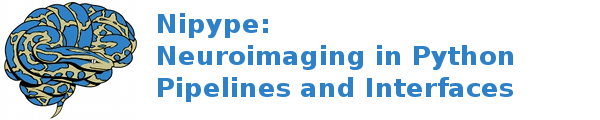nipype.interfaces.mrtrix.convert module¶
MRTrix2TrackVis¶
Bases: DipyBaseInterface
Converts MRtrix (.tck) tract files into TrackVis (.trk) format using functions from dipy .. rubric:: Example
>>> import nipype.interfaces.mrtrix as mrt >>> tck2trk = mrt.MRTrix2TrackVis() >>> tck2trk.inputs.in_file = 'dwi_CSD_tracked.tck' >>> tck2trk.inputs.image_file = 'diffusion.nii' >>> tck2trk.run()
- Mandatory Inputs
in_file (a pathlike object or string representing an existing file) – The input file for the tracks in MRTrix (.tck) format.
- Optional Inputs
image_file (a pathlike object or string representing an existing file) – The image the tracks were generated from.
matrix_file (a pathlike object or string representing an existing file) – A transformation matrix to apply to the tracts after they have been generated (from FLIRT - affine transformation from image_file to registration_image_file).
out_filename (a pathlike object or string representing a file) – The output filename for the tracks in TrackVis (.trk) format. (Nipype default value:
converted.trk)registration_image_file (a pathlike object or string representing an existing file) – The final image the tracks should be registered to.
- Outputs
out_file (a pathlike object or string representing an existing file)
-
nipype.interfaces.mrtrix.convert.get_data_dims(volume)¶
-
nipype.interfaces.mrtrix.convert.get_vox_dims(volume)¶
-
nipype.interfaces.mrtrix.convert.read_mrtrix_header(in_file)¶
-
nipype.interfaces.mrtrix.convert.read_mrtrix_streamlines(in_file, header, as_generator=True)¶
-
nipype.interfaces.mrtrix.convert.read_mrtrix_tracks(in_file, as_generator=True)¶
-
nipype.interfaces.mrtrix.convert.transform_to_affine(streams, header, affine)¶