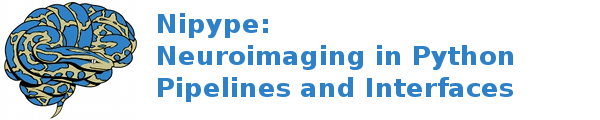nipype.interfaces.dipy.reconstruction module¶
Interfaces to the reconstruction algorithms in dipy
CSD¶
Bases: DipyDiffusionInterface
Uses CSD [Tournier2007] to generate the fODF of DWIs. The interface uses
dipy, as explained in dipy’s CSD example.
- Tournier2007
Tournier, J.D., et al. NeuroImage 2007. Robust determination of the fibre orientation distribution in diffusion MRI: Non-negativity constrained super-resolved spherical deconvolution
Example
>>> from nipype.interfaces import dipy as ndp >>> csd = ndp.CSD() >>> csd.inputs.in_file = '4d_dwi.nii' >>> csd.inputs.in_bval = 'bvals' >>> csd.inputs.in_bvec = 'bvecs' >>> res = csd.run()
- Mandatory Inputs
in_bval (a pathlike object or string representing an existing file) – Input b-values table.
in_bvec (a pathlike object or string representing an existing file) – Input b-vectors table.
in_file (a pathlike object or string representing an existing file) – Input diffusion data.
- Optional Inputs
b0_thres (an integer) – B0 threshold. (Nipype default value:
700)in_mask (a pathlike object or string representing an existing file) – Input mask in which compute tensors.
out_fods (a pathlike object or string representing a file) – FODFs output file name.
out_prefix (a string) – Output prefix for file names.
response (a pathlike object or string representing an existing file) – Single fiber estimated response.
save_fods (a boolean) – Save fODFs in file. (Nipype default value:
True)sh_order (an integer) – Maximal shperical harmonics order. (Nipype default value:
8)- Outputs
model (a pathlike object or string representing a file) – Python pickled object of the CSD model fitted.
out_fods (a pathlike object or string representing a file) – FODFs output file name.
EstimateResponseSH¶
Bases: DipyDiffusionInterface
Uses dipy to compute the single fiber response to be used in spherical deconvolution methods, in a similar way to MRTrix’s command
estimate_response.Example
>>> from nipype.interfaces import dipy as ndp >>> dti = ndp.EstimateResponseSH() >>> dti.inputs.in_file = '4d_dwi.nii' >>> dti.inputs.in_bval = 'bvals' >>> dti.inputs.in_bvec = 'bvecs' >>> dti.inputs.in_evals = 'dwi_evals.nii' >>> res = dti.run()
- Mandatory Inputs
in_bval (a pathlike object or string representing an existing file) – Input b-values table.
in_bvec (a pathlike object or string representing an existing file) – Input b-vectors table.
in_evals (a pathlike object or string representing an existing file) – Input eigenvalues file.
in_file (a pathlike object or string representing an existing file) – Input diffusion data.
- Optional Inputs
auto (a boolean) – Use the auto_response estimator from dipy. Mutually exclusive with inputs:
recursive.b0_thres (an integer) – B0 threshold. (Nipype default value:
700)fa_thresh (a float) – FA threshold. (Nipype default value:
0.7)in_mask (a pathlike object or string representing an existing file) – Input mask in which we find single fibers.
out_mask (a pathlike object or string representing a file) – Computed wm mask. (Nipype default value:
wm_mask.nii.gz)out_prefix (a string) – Output prefix for file names.
recursive (a boolean) – Use the recursive response estimator from dipy. Mutually exclusive with inputs:
auto.response (a pathlike object or string representing a file) – The output response file. (Nipype default value:
response.txt)roi_radius (an integer) – ROI radius to be used in auto_response. (Nipype default value:
10)- Outputs
out_mask (a pathlike object or string representing an existing file) – Output wm mask.
response (a pathlike object or string representing an existing file) – The response file.
RESTORE¶
Bases: DipyDiffusionInterface
Uses RESTORE [Chang2005] to perform DTI fitting with outlier detection. The interface uses
dipy, as explained in dipy’s documentation.
- Chang2005
Chang, LC, Jones, DK and Pierpaoli, C. RESTORE: robust estimation of tensors by outlier rejection. MRM, 53:1088-95, (2005).
Example
>>> from nipype.interfaces import dipy as ndp >>> dti = ndp.RESTORE() >>> dti.inputs.in_file = '4d_dwi.nii' >>> dti.inputs.in_bval = 'bvals' >>> dti.inputs.in_bvec = 'bvecs' >>> res = dti.run()
- Mandatory Inputs
in_bval (a pathlike object or string representing an existing file) – Input b-values table.
in_bvec (a pathlike object or string representing an existing file) – Input b-vectors table.
in_file (a pathlike object or string representing an existing file) – Input diffusion data.
- Optional Inputs
b0_thres (an integer) – B0 threshold. (Nipype default value:
700)in_mask (a pathlike object or string representing an existing file) – Input mask in which compute tensors.
noise_mask (a pathlike object or string representing an existing file) – Input mask in which compute noise variance.
out_prefix (a string) – Output prefix for file names.
- Outputs
evals (a pathlike object or string representing a file) – Output the eigenvalues of the fitted DTI.
evecs (a pathlike object or string representing a file) – Output the eigenvectors of the fitted DTI.
fa (a pathlike object or string representing a file) – Output fractional anisotropy (FA) map computed from the fitted DTI.
md (a pathlike object or string representing a file) – Output mean diffusivity (MD) map computed from the fitted DTI.
mode (a pathlike object or string representing a file) – Output mode (MO) map computed from the fitted DTI.
rd (a pathlike object or string representing a file) – Output radial diffusivity (RD) map computed from the fitted DTI.
trace (a pathlike object or string representing a file) – Output the tensor trace map computed from the fitted DTI.