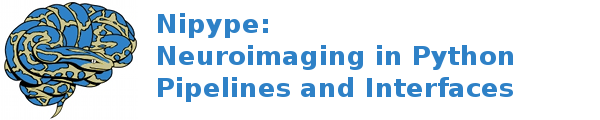nipype.interfaces.ants.utils module¶
ANTs’ utilities.
AI¶
Bases: ANTSCommand
Wrapped executable:
antsAI.Calculate the optimal linear transform parameters for aligning two images.
Examples
>>> AI( ... fixed_image='structural.nii', ... moving_image='epi.nii', ... metric=('Mattes', 32, 'Regular', 1), ... ).cmdline 'antsAI -c [10,1e-06,10] -d 3 -m Mattes[structural.nii,epi.nii,32,Regular,1] -o initialization.mat -p 0 -s [20,0.12] -t Affine[0.1] -v 0'>>> AI(fixed_image='structural.nii', ... moving_image='epi.nii', ... metric=('Mattes', 32, 'Regular', 1), ... search_grid=(12, (1, 1, 1)), ... ).cmdline 'antsAI -c [10,1e-06,10] -d 3 -m Mattes[structural.nii,epi.nii,32,Regular,1] -o initialization.mat -p 0 -s [20,0.12] -g [12.0,1x1x1] -t Affine[0.1] -v 0'
- Mandatory Inputs
fixed_image (a pathlike object or string representing an existing file) – Image to which the moving_image should be transformed.
metric (a tuple of the form: (‘Mattes’ or ‘GC’ or ‘MI’, an integer, ‘Regular’ or ‘Random’ or ‘None’, 0.0 <= a floating point number <= 1.0)) – The metric(s) to use. Maps to a command-line argument:
-m %s.moving_image (a pathlike object or string representing an existing file) – Image that will be transformed to fixed_image.
- Optional Inputs
args (a string) – Additional parameters to the command. Maps to a command-line argument:
%s.convergence (a tuple of the form: (1 <= an integer <= 10000, a float, 1 <= an integer <= 100)) – Convergence. Maps to a command-line argument:
-c [%d,%g,%d]. (Nipype default value:(10, 1e-06, 10))dimension (3 or 2) – Dimension of output image. Maps to a command-line argument:
-d %d. (Nipype default value:3)environ (a dictionary with keys which are a bytes or None or a value of class ‘str’ and with values which are a bytes or None or a value of class ‘str’) – Environment variables. (Nipype default value:
{})fixed_image_mask (a pathlike object or string representing an existing file) – Fixed mage mask. Maps to a command-line argument:
-x %s.moving_image_mask (a pathlike object or string representing an existing file) – Moving mage mask. Requires inputs:
fixed_image_mask.num_threads (an integer) – Number of ITK threads to use. (Nipype default value:
1)output_transform (a pathlike object or string representing a file) – Output file name. Maps to a command-line argument:
-o %s. (Nipype default value:initialization.mat)principal_axes (a boolean) – Align using principal axes. Maps to a command-line argument:
-p %d. Mutually exclusive with inputs:blobs. (Nipype default value:False)search_factor (a tuple of the form: (a float, 0.0 <= a floating point number <= 1.0)) – Search factor. Maps to a command-line argument:
-s [%g,%g]. (Nipype default value:(20, 0.12))search_grid (a tuple of the form: (a float, a tuple of the form: (a float, a float, a float)) or a tuple of the form: (a float, a tuple of the form: (a float, a float))) – Translation search grid in mm. Maps to a command-line argument:
-g %s.transform (a tuple of the form: (‘Affine’ or ‘Rigid’ or ‘Similarity’, a floating point number > 0.0)) – Several transform options are available. Maps to a command-line argument:
-t %s[%g]. (Nipype default value:('Affine', 0.1))verbose (a boolean) – Enable verbosity. Maps to a command-line argument:
-v %d. (Nipype default value:False)- Outputs
output_transform (a pathlike object or string representing an existing file) – Output file name.
AffineInitializer¶
Bases: ANTSCommand
Wrapped executable:
antsAffineInitializer.Initialize an affine transform (as in antsBrainExtraction.sh)
>>> from nipype.interfaces.ants import AffineInitializer >>> init = AffineInitializer() >>> init.inputs.fixed_image = 'fixed1.nii' >>> init.inputs.moving_image = 'moving1.nii' >>> init.cmdline 'antsAffineInitializer 3 fixed1.nii moving1.nii transform.mat 15.000000 0.100000 0 10'
- Mandatory Inputs
fixed_image (a pathlike object or string representing an existing file) – Reference image. Maps to a command-line argument:
%s(position: 1).moving_image (a pathlike object or string representing an existing file) – Moving image. Maps to a command-line argument:
%s(position: 2).- Optional Inputs
args (a string) – Additional parameters to the command. Maps to a command-line argument:
%s.dimension (3 or 2) – Dimension. Maps to a command-line argument:
%s(position: 0). (Nipype default value:3)environ (a dictionary with keys which are a bytes or None or a value of class ‘str’ and with values which are a bytes or None or a value of class ‘str’) – Environment variables. (Nipype default value:
{})local_search (an integer) – determines if a local optimization is run at each search point for the set number of iterations. Maps to a command-line argument:
%d(position: 7). (Nipype default value:10)num_threads (an integer) – Number of ITK threads to use. (Nipype default value:
1)out_file (a pathlike object or string representing a file) – Output transform file. Maps to a command-line argument:
%s(position: 3). (Nipype default value:transform.mat)principal_axes (a boolean) – Whether the rotation is searched around an initial principal axis alignment. Maps to a command-line argument:
%d(position: 6). (Nipype default value:False)radian_fraction (0.0 <= a floating point number <= 1.0) – Search this arc +/- principal axes. Maps to a command-line argument:
%f(position: 5). (Nipype default value:0.1)search_factor (a float) – Increments (degrees) for affine search. Maps to a command-line argument:
%f(position: 4). (Nipype default value:15.0)- Outputs
out_file (a pathlike object or string representing a file) – Output transform file.
AverageAffineTransform¶
Bases: ANTSCommand
Wrapped executable:
AverageAffineTransform.Examples
>>> from nipype.interfaces.ants import AverageAffineTransform >>> avg = AverageAffineTransform() >>> avg.inputs.dimension = 3 >>> avg.inputs.transforms = ['trans.mat', 'func_to_struct.mat'] >>> avg.inputs.output_affine_transform = 'MYtemplatewarp.mat' >>> avg.cmdline 'AverageAffineTransform 3 MYtemplatewarp.mat trans.mat func_to_struct.mat'
- Mandatory Inputs
dimension (3 or 2) – Image dimension (2 or 3). Maps to a command-line argument:
%d(position: 0).output_affine_transform (a pathlike object or string representing a file) – Outputfname.txt: the name of the resulting transform. Maps to a command-line argument:
%s(position: 1).transforms (a list of items which are a pathlike object or string representing an existing file) – Transforms to average. Maps to a command-line argument:
%s(position: 3).- Optional Inputs
args (a string) – Additional parameters to the command. Maps to a command-line argument:
%s.environ (a dictionary with keys which are a bytes or None or a value of class ‘str’ and with values which are a bytes or None or a value of class ‘str’) – Environment variables. (Nipype default value:
{})num_threads (an integer) – Number of ITK threads to use. (Nipype default value:
1)- Outputs
affine_transform (a pathlike object or string representing an existing file) – Average transform file.
AverageImages¶
Bases: ANTSCommand
Wrapped executable:
AverageImages.Examples
>>> from nipype.interfaces.ants import AverageImages >>> avg = AverageImages() >>> avg.inputs.dimension = 3 >>> avg.inputs.output_average_image = "average.nii.gz" >>> avg.inputs.normalize = True >>> avg.inputs.images = ['rc1s1.nii', 'rc1s1.nii'] >>> avg.cmdline 'AverageImages 3 average.nii.gz 1 rc1s1.nii rc1s1.nii'
- Mandatory Inputs
dimension (3 or 2) – Image dimension (2 or 3). Maps to a command-line argument:
%d(position: 0).images (a list of items which are a pathlike object or string representing an existing file) – Image to apply transformation to (generally a coregistered functional). Maps to a command-line argument:
%s(position: 3).normalize (a boolean) – Normalize: if true, the 2nd image is divided by its mean. This will select the largest image to average into. Maps to a command-line argument:
%d(position: 2).- Optional Inputs
args (a string) – Additional parameters to the command. Maps to a command-line argument:
%s.environ (a dictionary with keys which are a bytes or None or a value of class ‘str’ and with values which are a bytes or None or a value of class ‘str’) – Environment variables. (Nipype default value:
{})num_threads (an integer) – Number of ITK threads to use. (Nipype default value:
1)output_average_image (a pathlike object or string representing a file) – The name of the resulting image. Maps to a command-line argument:
%s(position: 1). (Nipype default value:average.nii)- Outputs
output_average_image (a pathlike object or string representing an existing file) – Average image file.
ComposeMultiTransform¶
Bases: ANTSCommand
Wrapped executable:
ComposeMultiTransform.Take a set of transformations and convert them to a single transformation matrix/warpfield.
Examples
>>> from nipype.interfaces.ants import ComposeMultiTransform >>> compose_transform = ComposeMultiTransform() >>> compose_transform.inputs.dimension = 3 >>> compose_transform.inputs.transforms = ['struct_to_template.mat', 'func_to_struct.mat'] >>> compose_transform.cmdline 'ComposeMultiTransform 3 struct_to_template_composed.mat struct_to_template.mat func_to_struct.mat'
- Mandatory Inputs
transforms (a list of items which are a pathlike object or string representing an existing file) – Transforms to average. Maps to a command-line argument:
%s(position: 3).- Optional Inputs
args (a string) – Additional parameters to the command. Maps to a command-line argument:
%s.dimension (3 or 2) – Image dimension (2 or 3). Maps to a command-line argument:
%d(position: 0). (Nipype default value:3)environ (a dictionary with keys which are a bytes or None or a value of class ‘str’ and with values which are a bytes or None or a value of class ‘str’) – Environment variables. (Nipype default value:
{})num_threads (an integer) – Number of ITK threads to use. (Nipype default value:
1)output_transform (a pathlike object or string representing a file) – The name of the resulting transform. Maps to a command-line argument:
%s(position: 1).reference_image (a pathlike object or string representing a file) – Reference image (only necessary when output is warpfield). Maps to a command-line argument:
%s(position: 2).- Outputs
output_transform (a pathlike object or string representing an existing file) – Composed transform file.
CreateJacobianDeterminantImage¶
Bases: ANTSCommand
Wrapped executable:
CreateJacobianDeterminantImage.Examples
>>> from nipype.interfaces.ants import CreateJacobianDeterminantImage >>> jacobian = CreateJacobianDeterminantImage() >>> jacobian.inputs.imageDimension = 3 >>> jacobian.inputs.deformationField = 'ants_Warp.nii.gz' >>> jacobian.inputs.outputImage = 'out_name.nii.gz' >>> jacobian.cmdline 'CreateJacobianDeterminantImage 3 ants_Warp.nii.gz out_name.nii.gz'
- Mandatory Inputs
deformationField (a pathlike object or string representing an existing file) – Deformation transformation file. Maps to a command-line argument:
%s(position: 1).imageDimension (3 or 2) – Image dimension (2 or 3). Maps to a command-line argument:
%d(position: 0).outputImage (a pathlike object or string representing a file) – Output filename. Maps to a command-line argument:
%s(position: 2).- Optional Inputs
args (a string) – Additional parameters to the command. Maps to a command-line argument:
%s.doLogJacobian (0 or 1) – Return the log jacobian. Maps to a command-line argument:
%d(position: 3).environ (a dictionary with keys which are a bytes or None or a value of class ‘str’ and with values which are a bytes or None or a value of class ‘str’) – Environment variables. (Nipype default value:
{})num_threads (an integer) – Number of ITK threads to use. (Nipype default value:
1)useGeometric (0 or 1) – Return the geometric jacobian. Maps to a command-line argument:
%d(position: 4).- Outputs
jacobian_image (a pathlike object or string representing an existing file) – Jacobian image.
ImageMath¶
Bases: ANTSCommand, CopyHeaderInterface
Wrapped executable:
ImageMath.Operations over images.
Example
>>> ImageMath( ... op1='structural.nii', ... operation='+', ... op2='2').cmdline 'ImageMath 3 structural_maths.nii + structural.nii 2'>>> ImageMath( ... op1='structural.nii', ... operation='Project', ... op2='1 2').cmdline 'ImageMath 3 structural_maths.nii Project structural.nii 1 2'>>> ImageMath( ... op1='structural.nii', ... operation='G', ... op2='4').cmdline 'ImageMath 3 structural_maths.nii G structural.nii 4'>>> ImageMath( ... op1='structural.nii', ... operation='TruncateImageIntensity', ... op2='0.005 0.999 256').cmdline 'ImageMath 3 structural_maths.nii TruncateImageIntensity structural.nii 0.005 0.999 256'
- Mandatory Inputs
op1 (a pathlike object or string representing an existing file) – First operator. Maps to a command-line argument:
%s(position: -2).operation (‘m’ or ‘vm’ or ‘+’ or ‘v+’ or ‘-‘ or ‘v-‘ or ‘/’ or ‘^’ or ‘max’ or ‘exp’ or ‘addtozero’ or ‘overadd’ or ‘abs’ or ‘total’ or ‘mean’ or ‘vtotal’ or ‘Decision’ or ‘Neg’ or ‘Project’ or ‘G’ or ‘MD’ or ‘ME’ or ‘MO’ or ‘MC’ or ‘GD’ or ‘GE’ or ‘GO’ or ‘GC’ or ‘TruncateImageIntensity’) – Mathematical operations. Maps to a command-line argument:
%s(position: 3).- Optional Inputs
args (a string) – Additional parameters to the command. Maps to a command-line argument:
%s.copy_header (a boolean) – Copy headers of the original image into the output (corrected) file. (Nipype default value:
True)dimension (an integer) – Dimension of output image. Maps to a command-line argument:
%d(position: 1). (Nipype default value:3)environ (a dictionary with keys which are a bytes or None or a value of class ‘str’ and with values which are a bytes or None or a value of class ‘str’) – Environment variables. (Nipype default value:
{})num_threads (an integer) – Number of ITK threads to use. (Nipype default value:
1)op2 (a pathlike object or string representing an existing file or a string) – Second operator. Maps to a command-line argument:
%s(position: -1).output_image (a pathlike object or string representing a file) – Output image file. Maps to a command-line argument:
%s(position: 2).- Outputs
output_image (a pathlike object or string representing an existing file) – Output image file.
LabelGeometry¶
Bases: ANTSCommand
Wrapped executable:
LabelGeometryMeasures.Extracts geometry measures using a label file and an optional image file
Examples
>>> from nipype.interfaces.ants import LabelGeometry >>> label_extract = LabelGeometry() >>> label_extract.inputs.dimension = 3 >>> label_extract.inputs.label_image = 'atlas.nii.gz' >>> label_extract.cmdline 'LabelGeometryMeasures 3 atlas.nii.gz [] atlas.csv'>>> label_extract.inputs.intensity_image = 'ants_Warp.nii.gz' >>> label_extract.cmdline 'LabelGeometryMeasures 3 atlas.nii.gz ants_Warp.nii.gz atlas.csv'
- Mandatory Inputs
intensity_image (a pathlike object or string representing an existing file) – Intensity image to extract values from. This is an optional input. Maps to a command-line argument:
%s(position: 2). (Nipype default value:[])label_image (a pathlike object or string representing a file) – Label image to use for extracting geometry measures. Maps to a command-line argument:
%s(position: 1).- Optional Inputs
args (a string) – Additional parameters to the command. Maps to a command-line argument:
%s.dimension (3 or 2) – Image dimension (2 or 3). Maps to a command-line argument:
%d(position: 0). (Nipype default value:3)environ (a dictionary with keys which are a bytes or None or a value of class ‘str’ and with values which are a bytes or None or a value of class ‘str’) – Environment variables. (Nipype default value:
{})num_threads (an integer) – Number of ITK threads to use. (Nipype default value:
1)output_file (a string) – Name of output file. Maps to a command-line argument:
%s(position: 3).- Outputs
output_file (a pathlike object or string representing an existing file) – CSV file of geometry measures.
MultiplyImages¶
Bases: ANTSCommand
Wrapped executable:
MultiplyImages.Examples
>>> from nipype.interfaces.ants import MultiplyImages >>> test = MultiplyImages() >>> test.inputs.dimension = 3 >>> test.inputs.first_input = 'moving2.nii' >>> test.inputs.second_input = 0.25 >>> test.inputs.output_product_image = "out.nii" >>> test.cmdline 'MultiplyImages 3 moving2.nii 0.25 out.nii'
- Mandatory Inputs
dimension (3 or 2) – Image dimension (2 or 3). Maps to a command-line argument:
%d(position: 0).first_input (a pathlike object or string representing an existing file) – Image 1. Maps to a command-line argument:
%s(position: 1).output_product_image (a pathlike object or string representing a file) – Outputfname.nii.gz: the name of the resulting image. Maps to a command-line argument:
%s(position: 3).second_input (a pathlike object or string representing an existing file or a float) – Image 2 or multiplication weight. Maps to a command-line argument:
%s(position: 2).- Optional Inputs
args (a string) – Additional parameters to the command. Maps to a command-line argument:
%s.environ (a dictionary with keys which are a bytes or None or a value of class ‘str’ and with values which are a bytes or None or a value of class ‘str’) – Environment variables. (Nipype default value:
{})num_threads (an integer) – Number of ITK threads to use. (Nipype default value:
1)- Outputs
output_product_image (a pathlike object or string representing an existing file) – Average image file.
ResampleImageBySpacing¶
Bases: ANTSCommand, CopyHeaderInterface
Wrapped executable:
ResampleImageBySpacing.Resample an image with a given spacing.
Examples
>>> res = ResampleImageBySpacing(dimension=3) >>> res.inputs.input_image = 'structural.nii' >>> res.inputs.output_image = 'output.nii.gz' >>> res.inputs.out_spacing = (4, 4, 4) >>> res.cmdline 'ResampleImageBySpacing 3 structural.nii output.nii.gz 4 4 4'>>> res = ResampleImageBySpacing(dimension=3) >>> res.inputs.input_image = 'structural.nii' >>> res.inputs.output_image = 'output.nii.gz' >>> res.inputs.out_spacing = (4, 4, 4) >>> res.inputs.apply_smoothing = True >>> res.cmdline 'ResampleImageBySpacing 3 structural.nii output.nii.gz 4 4 4 1'>>> res = ResampleImageBySpacing(dimension=3) >>> res.inputs.input_image = 'structural.nii' >>> res.inputs.output_image = 'output.nii.gz' >>> res.inputs.out_spacing = (0.4, 0.4, 0.4) >>> res.inputs.apply_smoothing = True >>> res.inputs.addvox = 2 >>> res.inputs.nn_interp = False >>> res.cmdline 'ResampleImageBySpacing 3 structural.nii output.nii.gz 0.4 0.4 0.4 1 2 0'
- Mandatory Inputs
copy_header (a boolean) – Copy headers of the original image into the output (corrected) file. (Nipype default value:
True)input_image (a pathlike object or string representing an existing file) – Input image file. Maps to a command-line argument:
%s(position: 2).out_spacing (a list of from 2 to 3 items which are a float or a tuple of the form: (a float, a float, a float) or a tuple of the form: (a float, a float)) – Output spacing. Maps to a command-line argument:
%s(position: 4).- Optional Inputs
addvox (an integer) – Addvox pads each dimension by addvox. Maps to a command-line argument:
%d(position: 6). Requires inputs:apply_smoothing.apply_smoothing (a boolean) – Smooth before resampling. Maps to a command-line argument:
%d(position: 5).args (a string) – Additional parameters to the command. Maps to a command-line argument:
%s.dimension (an integer) – Dimension of output image. Maps to a command-line argument:
%d(position: 1). (Nipype default value:3)environ (a dictionary with keys which are a bytes or None or a value of class ‘str’ and with values which are a bytes or None or a value of class ‘str’) – Environment variables. (Nipype default value:
{})nn_interp (a boolean) – Nn interpolation. Maps to a command-line argument:
%d(position: -1). Requires inputs:addvox.num_threads (an integer) – Number of ITK threads to use. (Nipype default value:
1)output_image (a pathlike object or string representing a file) – Output image file. Maps to a command-line argument:
%s(position: 3).- Outputs
output_image (a pathlike object or string representing an existing file) – Resampled file.
ThresholdImage¶
Bases: ANTSCommand, CopyHeaderInterface
Wrapped executable:
ThresholdImage.Apply thresholds on images.
Examples
>>> thres = ThresholdImage(dimension=3) >>> thres.inputs.input_image = 'structural.nii' >>> thres.inputs.output_image = 'output.nii.gz' >>> thres.inputs.th_low = 0.5 >>> thres.inputs.th_high = 1.0 >>> thres.inputs.inside_value = 1.0 >>> thres.inputs.outside_value = 0.0 >>> thres.cmdline 'ThresholdImage 3 structural.nii output.nii.gz 0.500000 1.000000 1.000000 0.000000'>>> thres = ThresholdImage(dimension=3) >>> thres.inputs.input_image = 'structural.nii' >>> thres.inputs.output_image = 'output.nii.gz' >>> thres.inputs.mode = 'Kmeans' >>> thres.inputs.num_thresholds = 4 >>> thres.cmdline 'ThresholdImage 3 structural.nii output.nii.gz Kmeans 4'
- Mandatory Inputs
copy_header (a boolean) – Copy headers of the original image into the output (corrected) file. (Nipype default value:
True)input_image (a pathlike object or string representing an existing file) – Input image file. Maps to a command-line argument:
%s(position: 2).- Optional Inputs
args (a string) – Additional parameters to the command. Maps to a command-line argument:
%s.dimension (an integer) – Dimension of output image. Maps to a command-line argument:
%d(position: 1). (Nipype default value:3)environ (a dictionary with keys which are a bytes or None or a value of class ‘str’ and with values which are a bytes or None or a value of class ‘str’) – Environment variables. (Nipype default value:
{})input_mask (a pathlike object or string representing an existing file) – Input mask for Otsu, Kmeans. Maps to a command-line argument:
%s. Requires inputs:num_thresholds.inside_value (a float) – Inside value. Maps to a command-line argument:
%f(position: 6). Requires inputs:th_low.mode (‘Otsu’ or ‘Kmeans’) – Whether to run Otsu / Kmeans thresholding. Maps to a command-line argument:
%s(position: 4). Mutually exclusive with inputs:th_low,th_high. Requires inputs:num_thresholds.num_threads (an integer) – Number of ITK threads to use. (Nipype default value:
1)num_thresholds (an integer) – Number of thresholds. Maps to a command-line argument:
%d(position: 5).output_image (a pathlike object or string representing a file) – Output image file. Maps to a command-line argument:
%s(position: 3).outside_value (a float) – Outside value. Maps to a command-line argument:
%f(position: 7). Requires inputs:th_low.th_high (a float) – Upper threshold. Maps to a command-line argument:
%f(position: 5). Mutually exclusive with inputs:mode.th_low (a float) – Lower threshold. Maps to a command-line argument:
%f(position: 4). Mutually exclusive with inputs:mode.- Outputs
output_image (a pathlike object or string representing an existing file) – Resampled file.