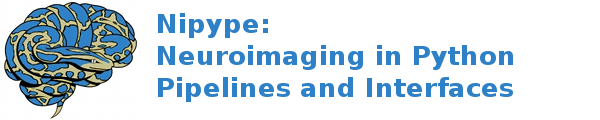Neurodocker tutorial¶
This page covers the steps to create containers with Neurodocker.
Neurodocker is a command-line program that enables users to generate Docker containers that include neuroimaging software. These containers can be converted to Singularity containers for use in high-performance computing centers.
Requirements:
- Docker
- Internet connection
Usage¶
To view the Neurodocker help message
docker run --rm kaczmarj/neurodocker:v0.3.2 generate --help
- Users must specify a base Docker image and the package manager. Any Docker
image on DockerHub can be used as your base image. Common base images
include
debian:stretch,ubuntu:16.04,centos:7, and the variousneurodebianimages. If users would like to install software from the NeuroDebian repositories, it is recommended to use aneurodebianbase image. The package manager isaptoryum, depending on the base image. - Next, users should configure the container to fit their needs. This includes
installing neuroimaging software, installing packages from the chosen package
manager, installing Python and Python packages, copying files from the local
machine into the container, and other operations. The list of supported
neuroimaging software packages is available in the
neurodockerhelp message. - The
neurodockercommand will generate a Dockerfile. This Dockerfile can be used to build a Docker image with thedocker buildcommand.
Create a Dockerfile with FSL, Python 3.6, and Nipype¶
This command prints a Dockerfile (the specification for a Docker image) to the terminal.
$ docker run --rm kaczmarj/neurodocker:v0.3.2 generate \
--base debian:stretch --pkg-manager apt \
--fsl version=5.0.10 \
--miniconda env_name=neuro \
conda_install="python=3.6 traits" \
pip_install="nipype"
Build the Docker image¶
The Dockerfile can be saved and used to build the Docker image
$ docker run --rm kaczmarj/neurodocker:v0.3.2 generate \
--base debian:stretch --pkg-manager apt \
--fsl version=5.0.10 \
--miniconda env_name=neuro \
conda_install="python=3.6 traits" \
pip_install="nipype" > Dockerfile
$ docker build --tag my_image .
$ # or
$ docker build --tag my_image - < Dockerfile
Use NeuroDebian¶
This example installs AFNI and ANTs from the NeuroDebian repositories. It also
installs git and vim.
$ docker run --rm kaczmarj/neurodocker:v0.3.2 generate \
--base neurodebian:stretch --pkg-manager apt \
--install afni ants git vim
Note: the --install option will install software using the package manager.
Because the NeuroDebian repositories are enabled in the chosen base image, AFNI
and ANTs may be installed using the package manager. git and vim are
available in the default repositories.
Other examples¶
Create a container with dcm2niix, Nipype, and jupyter notebook. Install
Miniconda as a non-root user, and activate the Miniconda environment upon
running the container.
$ docker run --rm kaczmarj/neurodocker:v0.3.2 generate \
--base centos:7 --pkg-manager yum \
--dcm2niix version=master \
--user neuro \
--miniconda env_name=neuro conda_install="jupyter traits nipype" \
> Dockerfile
$ docker build --tag my_nipype - < Dockerfile
Copy local files into a container.
$ docker run --rm kaczmarj/neurodocker:v0.3.2 generate \
--base ubuntu:16.04 --pkg-manager apt \
--copy relative/path/to/source.txt /absolute/path/to/destination.txt