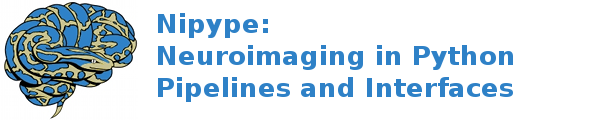interfaces.semtools.brains.utilities¶
GenerateEdgeMapImage¶
Wraps command ** GenerateEdgeMapImage **
title: GenerateEdgeMapImage
category: BRAINS.Utilities
description: Automatic edgemap generation for edge-guided super-resolution reconstruction
version: 1.0
contributor: Ali Ghayoor
Inputs:
[Mandatory]
[Optional]
args: (a unicode string)
Additional parameters to the command
flag: %s
environ: (a dictionary with keys which are a bytes or None or a value
of class 'str' and with values which are a bytes or None or a value
of class 'str', nipype default value: {})
Environment variables
ignore_exception: (a boolean, nipype default value: False)
Print an error message instead of throwing an exception in case the
interface fails to run
inputMRVolumes: (a list of items which are an existing file name)
List of input structural MR volumes to create the maximum edgemap
flag: --inputMRVolumes %s...
inputMask: (an existing file name)
Input mask file name. If set, image histogram percentiles will be
calculated within the mask
flag: --inputMask %s
lowerPercentileMatching: (a float)
Map lower quantile and below to minOutputRange. It should be a value
between zero and one
flag: --lowerPercentileMatching %f
maximumOutputRange: (an integer (int or long))
Map upper quantile and above to maximum output range. Default is 255
that is the maximum range of unsigned char
flag: --maximumOutputRange %d
minimumOutputRange: (an integer (int or long))
Map lower quantile and below to minimum output range. It should be a
small number greater than zero. Default is 1
flag: --minimumOutputRange %d
numberOfThreads: (an integer (int or long))
Explicitly specify the maximum number of threads to use.
flag: --numberOfThreads %d
outputEdgeMap: (a boolean or a file name)
output edgemap file name
flag: --outputEdgeMap %s
outputMaximumGradientImage: (a boolean or a file name)
output gradient image file name
flag: --outputMaximumGradientImage %s
terminal_output: ('stream' or 'allatonce' or 'file' or 'none')
Control terminal output: `stream` - displays to terminal immediately
(default), `allatonce` - waits till command is finished to display
output, `file` - writes output to file, `none` - output is ignored
upperPercentileMatching: (a float)
Map upper quantile and above to maxOutputRange. It should be a value
between zero and one
flag: --upperPercentileMatching %f
Outputs:
outputEdgeMap: (an existing file name)
(required) output file name
outputMaximumGradientImage: (an existing file name)
output gradient image file name
GeneratePurePlugMask¶
Wraps command ** GeneratePurePlugMask **
title: GeneratePurePlugMask
category: BRAINS.Utilities
description: This program gets several modality image files and returns a binary mask that defines the pure plugs
version: 1.0
contributor: Ali Ghayoor
Inputs:
[Mandatory]
[Optional]
args: (a unicode string)
Additional parameters to the command
flag: %s
environ: (a dictionary with keys which are a bytes or None or a value
of class 'str' and with values which are a bytes or None or a value
of class 'str', nipype default value: {})
Environment variables
ignore_exception: (a boolean, nipype default value: False)
Print an error message instead of throwing an exception in case the
interface fails to run
inputImageModalities: (a list of items which are an existing file
name)
List of input image file names to create pure plugs mask
flag: --inputImageModalities %s...
numberOfSubSamples: (a list of items which are an integer (int or
long))
Number of continous index samples taken at each direction of lattice
space for each plug volume
flag: --numberOfSubSamples %s
outputMaskFile: (a boolean or a file name)
Output binary mask file name
flag: --outputMaskFile %s
terminal_output: ('stream' or 'allatonce' or 'file' or 'none')
Control terminal output: `stream` - displays to terminal immediately
(default), `allatonce` - waits till command is finished to display
output, `file` - writes output to file, `none` - output is ignored
threshold: (a float)
threshold value to define class membership
flag: --threshold %f
Outputs:
outputMaskFile: (an existing file name)
(required) Output binary mask file name
HistogramMatchingFilter¶
Wraps command ** HistogramMatchingFilter **
title: Write Out Image Intensities
category: BRAINS.Utilities
description: For Analysis
version: 0.1
contributor: University of Iowa Department of Psychiatry, http:://www.psychiatry.uiowa.edu
Inputs:
[Mandatory]
[Optional]
args: (a unicode string)
Additional parameters to the command
flag: %s
environ: (a dictionary with keys which are a bytes or None or a value
of class 'str' and with values which are a bytes or None or a value
of class 'str', nipype default value: {})
Environment variables
histogramAlgorithm: ('OtsuHistogramMatching')
histogram algrithm selection
flag: --histogramAlgorithm %s
ignore_exception: (a boolean, nipype default value: False)
Print an error message instead of throwing an exception in case the
interface fails to run
inputBinaryVolume: (an existing file name)
inputBinaryVolume
flag: --inputBinaryVolume %s
inputVolume: (an existing file name)
The Input image to be computed for statistics
flag: --inputVolume %s
numberOfHistogramBins: (an integer (int or long))
number of histogram bin
flag: --numberOfHistogramBins %d
numberOfMatchPoints: (an integer (int or long))
number of histogram matching points
flag: --numberOfMatchPoints %d
outputVolume: (a boolean or a file name)
Output Image File Name
flag: --outputVolume %s
referenceBinaryVolume: (an existing file name)
referenceBinaryVolume
flag: --referenceBinaryVolume %s
referenceVolume: (an existing file name)
The Input image to be computed for statistics
flag: --referenceVolume %s
terminal_output: ('stream' or 'allatonce' or 'file' or 'none')
Control terminal output: `stream` - displays to terminal immediately
(default), `allatonce` - waits till command is finished to display
output, `file` - writes output to file, `none` - output is ignored
verbose: (a boolean)
verbose mode running for debbuging
flag: --verbose
writeHistogram: (a unicode string)
decide if histogram data would be written with prefixe of the file
name
flag: --writeHistogram %s
Outputs:
outputVolume: (an existing file name)
Output Image File Name