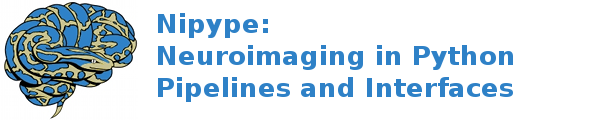interfaces.niftyseg.maths¶
BinaryMaths¶
Wraps command seg_maths
Interface for executable seg_maths from NiftySeg platform.
Interface to use any binary mathematical operations that can be performed
with the seg_maths command-line program.
See below for those operations:
mul - <float/file> - Multiply image <float> value or by other image.
div - <float/file> - Divide image by <float> or by other image.
add - <float/file> - Add image by <float> or by other image.
sub - <float/file> - Subtract image by <float> or by other image.
pow - <float> - Image to the power of <float>.
thr - <float> - Threshold the image below <float>.
uthr - <float> - Threshold image above <float>.
smo - <float> - Gaussian smoothing by std <float> (in voxels and up to 4-D).
edge - <float> - Calculate the edges of the image using a threshold <float>.
sobel3 - <float> - Calculate the edges of all timepoints using a Sobel filter with a 3x3x3 kernel and applying <float> gaussian smoothing.
sobel5 - <float> - Calculate the edges of all timepoints using a Sobel filter with a 5x5x5 kernel and applying <float> gaussian smoothing.
min - <file> - Get the min per voxel between <current> and <file>.
smol - <float> - Gaussian smoothing of a 3D label image.
geo - <float/file> - Geodesic distance according to the speed function <float/file>
llsnorm <file_norm> - Linear LS normalisation between current and <file_norm>
masknan <file_norm> - Assign everything outside the mask (mask==0) with NaNs
hdr_copy <file> - Copy header from working image to <file> and save in <output>.
splitinter <x/y/z> - Split interleaved slices in direction <x/y/z> into separate time points
Examples¶
>>> import copy
>>> from nipype.interfaces import niftyseg
>>> binary = niftyseg.BinaryMaths()
>>> binary.inputs.in_file = 'im1.nii'
>>> binary.inputs.output_datatype = 'float'
>>> # Test sub operation
>>> binary_sub = copy.deepcopy(binary)
>>> binary_sub.inputs.operation = 'sub'
>>> binary_sub.inputs.operand_file = 'im2.nii'
>>> binary_sub.cmdline
'seg_maths im1.nii -sub im2.nii -odt float im1_sub.nii'
>>> binary_sub.run()
>>> # Test mul operation
>>> binary_mul = copy.deepcopy(binary)
>>> binary_mul.inputs.operation = 'mul'
>>> binary_mul.inputs.operand_value = 2.0
>>> binary_mul.cmdline
'seg_maths im1.nii -mul 2.00000000 -odt float im1_mul.nii'
>>> binary_mul.run()
>>> # Test llsnorm operation
>>> binary_llsnorm = copy.deepcopy(binary)
>>> binary_llsnorm.inputs.operation = 'llsnorm'
>>> binary_llsnorm.inputs.operand_file = 'im2.nii'
>>> binary_llsnorm.cmdline
'seg_maths im1.nii -llsnorm im2.nii -odt float im1_llsnorm.nii'
>>> binary_llsnorm.run()
>>> # Test splitinter operation
>>> binary_splitinter = copy.deepcopy(binary)
>>> binary_splitinter.inputs.operation = 'splitinter'
>>> binary_splitinter.inputs.operand_str = 'z'
>>> binary_splitinter.cmdline
'seg_maths im1.nii -splitinter z -odt float im1_splitinter.nii'
>>> binary_splitinter.run()
Inputs:
[Mandatory]
in_file: (an existing file name)
image to operate on
flag: %s, position: 2
operand_file: (an existing file name)
second image to perform operation with
flag: %s, position: 5
mutually_exclusive: operand_value, operand_str
operand_str: ('x' or 'y' or 'z')
string value to perform operation splitinter
flag: %s, position: 5
mutually_exclusive: operand_value, operand_file
operand_value: (a float)
float value to perform operation with
flag: %.8f, position: 5
mutually_exclusive: operand_file, operand_str
operation: ('mul' or 'div' or 'add' or 'sub' or 'pow' or 'thr' or
'uthr' or 'smo' or 'edge' or 'sobel3' or 'sobel5' or 'min' or
'smol' or 'geo' or 'llsnorm' or 'masknan' or 'hdr_copy' or
'splitinter')
operation to perform
flag: -%s, position: 4
[Optional]
args: (a unicode string)
Additional parameters to the command
flag: %s
environ: (a dictionary with keys which are a bytes or None or a value
of class 'str' and with values which are a bytes or None or a value
of class 'str', nipype default value: {})
Environment variables
ignore_exception: (a boolean, nipype default value: False)
Print an error message instead of throwing an exception in case the
interface fails to run
out_file: (a file name)
image to write
flag: %s, position: -2
output_datatype: ('float' or 'char' or 'int' or 'short' or 'double'
or 'input')
datatype to use for output (default uses input type)
flag: -odt %s, position: -3
terminal_output: ('stream' or 'allatonce' or 'file' or 'none')
Control terminal output: `stream` - displays to terminal immediately
(default), `allatonce` - waits till command is finished to display
output, `file` - writes output to file, `none` - output is ignored
Outputs:
out_file: (a file name)
image written after calculations
BinaryMathsInteger¶
Wraps command seg_maths
Interface for executable seg_maths from NiftySeg platform.
Interface to use any integer mathematical operations that can be performed
with the seg_maths command-line program.
See below for those operations:: (requiring integer values)
equal - <int> - Get voxels equal to <int>
dil - <int> - Dilate the image <int> times (in voxels).
ero - <int> - Erode the image <int> times (in voxels).
tp - <int> - Extract time point <int>
crop - <int> - Crop <int> voxels around each 3D volume.
pad - <int> - Pad <int> voxels with NaN value around each 3D volume.
Examples¶
>>> import copy
>>> from nipype.interfaces.niftyseg import BinaryMathsInteger
>>> binaryi = BinaryMathsInteger()
>>> binaryi.inputs.in_file = 'im1.nii'
>>> binaryi.inputs.output_datatype = 'float'
>>> # Test dil operation
>>> binaryi_dil = copy.deepcopy(binaryi)
>>> binaryi_dil.inputs.operation = 'dil'
>>> binaryi_dil.inputs.operand_value = 2
>>> binaryi_dil.cmdline
'seg_maths im1.nii -dil 2 -odt float im1_dil.nii'
>>> binaryi_dil.run()
>>> # Test dil operation
>>> binaryi_ero = copy.deepcopy(binaryi)
>>> binaryi_ero.inputs.operation = 'ero'
>>> binaryi_ero.inputs.operand_value = 1
>>> binaryi_ero.cmdline
'seg_maths im1.nii -ero 1 -odt float im1_ero.nii'
>>> binaryi_ero.run()
>>> # Test pad operation
>>> binaryi_pad = copy.deepcopy(binaryi)
>>> binaryi_pad.inputs.operation = 'pad'
>>> binaryi_pad.inputs.operand_value = 4
>>> binaryi_pad.cmdline
'seg_maths im1.nii -pad 4 -odt float im1_pad.nii'
>>> binaryi_pad.run()
Inputs:
[Mandatory]
in_file: (an existing file name)
image to operate on
flag: %s, position: 2
operand_value: (an integer (int or long))
int value to perform operation with
flag: %d, position: 5
operation: ('dil' or 'ero' or 'tp' or 'equal' or 'pad' or 'crop')
operation to perform
flag: -%s, position: 4
[Optional]
args: (a unicode string)
Additional parameters to the command
flag: %s
environ: (a dictionary with keys which are a bytes or None or a value
of class 'str' and with values which are a bytes or None or a value
of class 'str', nipype default value: {})
Environment variables
ignore_exception: (a boolean, nipype default value: False)
Print an error message instead of throwing an exception in case the
interface fails to run
out_file: (a file name)
image to write
flag: %s, position: -2
output_datatype: ('float' or 'char' or 'int' or 'short' or 'double'
or 'input')
datatype to use for output (default uses input type)
flag: -odt %s, position: -3
terminal_output: ('stream' or 'allatonce' or 'file' or 'none')
Control terminal output: `stream` - displays to terminal immediately
(default), `allatonce` - waits till command is finished to display
output, `file` - writes output to file, `none` - output is ignored
Outputs:
out_file: (a file name)
image written after calculations
MathsCommand¶
Wraps command seg_maths
Base Command Interface for seg_maths interfaces.
The executable seg_maths enables the sequential execution of arithmetic operations, like multiplication (-mul), division (-div) or addition (-add), binarisation (-bin) or thresholding (-thr) operations and convolution by a Gaussian kernel (-smo). It also alows mathematical morphology based operations like dilation (-dil), erosion (-ero), connected components (-lconcomp) and hole filling (-fill), Euclidean (- euc) and geodesic (-geo) distance transforms, local image similarity metric calculation (-lncc and -lssd). Finally, it allows multiple operations over the dimensionality of the image, from merging 3D images together as a 4D image (-merge) or splitting (-split or -tp) 4D images into several 3D images, to estimating the maximum, minimum and average over all time-points, etc.
Inputs:
[Mandatory]
in_file: (an existing file name)
image to operate on
flag: %s, position: 2
[Optional]
args: (a unicode string)
Additional parameters to the command
flag: %s
environ: (a dictionary with keys which are a bytes or None or a value
of class 'str' and with values which are a bytes or None or a value
of class 'str', nipype default value: {})
Environment variables
ignore_exception: (a boolean, nipype default value: False)
Print an error message instead of throwing an exception in case the
interface fails to run
out_file: (a file name)
image to write
flag: %s, position: -2
output_datatype: ('float' or 'char' or 'int' or 'short' or 'double'
or 'input')
datatype to use for output (default uses input type)
flag: -odt %s, position: -3
terminal_output: ('stream' or 'allatonce' or 'file' or 'none')
Control terminal output: `stream` - displays to terminal immediately
(default), `allatonce` - waits till command is finished to display
output, `file` - writes output to file, `none` - output is ignored
Outputs:
out_file: (a file name)
image written after calculations
Merge¶
Wraps command seg_maths
Interface for executable seg_maths from NiftySeg platform.
Interface to use the merge operation that can be performed
with the seg_maths command-line program.
See below for this option:
merge <i> <d> <files> Merge <i> images and the working image in the <d> dimension
Examples¶
>>> from nipype.interfaces import niftyseg
>>> node = niftyseg.Merge()
>>> node.inputs.in_file = 'im1.nii'
>>> files = ['im2.nii', 'im3.nii']
>>> node.inputs.merge_files = files
>>> node.inputs.dimension = 2
>>> node.inputs.output_datatype = 'float'
>>> node.cmdline
'seg_maths im1.nii -merge 2 2 im2.nii im3.nii -odt float im1_merged.nii'
Inputs:
[Mandatory]
dimension: (an integer (int or long))
Dimension to merge the images.
in_file: (an existing file name)
image to operate on
flag: %s, position: 2
merge_files: (a list of items which are an existing file name)
List of images to merge to the working image <input>.
flag: %s, position: 4
[Optional]
args: (a unicode string)
Additional parameters to the command
flag: %s
environ: (a dictionary with keys which are a bytes or None or a value
of class 'str' and with values which are a bytes or None or a value
of class 'str', nipype default value: {})
Environment variables
ignore_exception: (a boolean, nipype default value: False)
Print an error message instead of throwing an exception in case the
interface fails to run
out_file: (a file name)
image to write
flag: %s, position: -2
output_datatype: ('float' or 'char' or 'int' or 'short' or 'double'
or 'input')
datatype to use for output (default uses input type)
flag: -odt %s, position: -3
terminal_output: ('stream' or 'allatonce' or 'file' or 'none')
Control terminal output: `stream` - displays to terminal immediately
(default), `allatonce` - waits till command is finished to display
output, `file` - writes output to file, `none` - output is ignored
Outputs:
out_file: (a file name)
image written after calculations
TupleMaths¶
Wraps command seg_maths
Interface for executable seg_maths from NiftySeg platform.
Interface to use any tuple mathematical operations that can be performed
with the seg_maths command-line program.
See below for those operations:
lncc <file> <std> Local CC between current img and <file> on a kernel with <std>
lssd <file> <std> Local SSD between current img and <file> on a kernel with <std>
lltsnorm <file_norm> <float> Linear LTS normalisation assuming <float> percent outliers
Examples¶
>>> import copy
>>> from nipype.interfaces import niftyseg
>>> tuple = niftyseg.TupleMaths()
>>> tuple.inputs.in_file = 'im1.nii'
>>> tuple.inputs.output_datatype = 'float'
>>> # Test lncc operation
>>> tuple_lncc = copy.deepcopy(tuple)
>>> tuple_lncc.inputs.operation = 'lncc'
>>> tuple_lncc.inputs.operand_file1 = 'im2.nii'
>>> tuple_lncc.inputs.operand_value2 = 2.0
>>> tuple_lncc.cmdline
'seg_maths im1.nii -lncc im2.nii 2.00000000 -odt float im1_lncc.nii'
>>> tuple_lncc.run()
>>> # Test lssd operation
>>> tuple_lssd = copy.deepcopy(tuple)
>>> tuple_lssd.inputs.operation = 'lssd'
>>> tuple_lssd.inputs.operand_file1 = 'im2.nii'
>>> tuple_lssd.inputs.operand_value2 = 1.0
>>> tuple_lssd.cmdline
'seg_maths im1.nii -lssd im2.nii 1.00000000 -odt float im1_lssd.nii'
>>> tuple_lssd.run()
>>> # Test lltsnorm operation
>>> tuple_lltsnorm = copy.deepcopy(tuple)
>>> tuple_lltsnorm.inputs.operation = 'lltsnorm'
>>> tuple_lltsnorm.inputs.operand_file1 = 'im2.nii'
>>> tuple_lltsnorm.inputs.operand_value2 = 0.01
>>> tuple_lltsnorm.cmdline
'seg_maths im1.nii -lltsnorm im2.nii 0.01000000 -odt float im1_lltsnorm.nii'
>>> tuple_lltsnorm.run()
Inputs:
[Mandatory]
in_file: (an existing file name)
image to operate on
flag: %s, position: 2
operand_file1: (an existing file name)
image to perform operation 1 with
flag: %s, position: 5
mutually_exclusive: operand_value1
operand_file2: (an existing file name)
image to perform operation 2 with
flag: %s, position: 6
mutually_exclusive: operand_value2
operand_value1: (a float)
float value to perform operation 1 with
flag: %.8f, position: 5
mutually_exclusive: operand_file1
operand_value2: (a float)
float value to perform operation 2 with
flag: %.8f, position: 6
mutually_exclusive: operand_file2
operation: ('lncc' or 'lssd' or 'lltsnorm')
operation to perform
flag: -%s, position: 4
[Optional]
args: (a unicode string)
Additional parameters to the command
flag: %s
environ: (a dictionary with keys which are a bytes or None or a value
of class 'str' and with values which are a bytes or None or a value
of class 'str', nipype default value: {})
Environment variables
ignore_exception: (a boolean, nipype default value: False)
Print an error message instead of throwing an exception in case the
interface fails to run
out_file: (a file name)
image to write
flag: %s, position: -2
output_datatype: ('float' or 'char' or 'int' or 'short' or 'double'
or 'input')
datatype to use for output (default uses input type)
flag: -odt %s, position: -3
terminal_output: ('stream' or 'allatonce' or 'file' or 'none')
Control terminal output: `stream` - displays to terminal immediately
(default), `allatonce` - waits till command is finished to display
output, `file` - writes output to file, `none` - output is ignored
Outputs:
out_file: (a file name)
image written after calculations
UnaryMaths¶
Wraps command seg_maths
Interface for executable seg_maths from NiftySeg platform.
Interface to use any unary mathematical operations that can be performed
with the seg_maths command-line program.
See below for those operations:
sqrt - Square root of the image).
exp - Exponential root of the image.
log - Log of the image.
recip - Reciprocal (1/I) of the image.
abs - Absolute value of the image.
bin - Binarise the image.
otsu - Otsu thresholding of the current image.
lconcomp - Take the largest connected component
concomp6 - Label the different connected components with a 6NN kernel
concomp26 - Label the different connected components with a 26NN kernel
fill - Fill holes in binary object (e.g. fill ventricle in brain mask).
euc - Euclidean distance trasnform
tpmax - Get the time point with the highest value (binarise 4D probabilities)
tmean - Mean value of all time points.
tmax - Max value of all time points.
tmin - Mean value of all time points.
splitlab - Split the integer labels into multiple timepoints
removenan - Remove all NaNs and replace then with 0
isnan - Binary image equal to 1 if the value is NaN and 0 otherwise
subsamp2 - Subsample the image by 2 using NN sampling (qform and sform scaled)
scl - Reset scale and slope info.
4to5 - Flip the 4th and 5th dimension.
range - Reset the image range to the min max.
Examples¶
>>> import copy
>>> from nipype.interfaces import niftyseg
>>> unary = niftyseg.UnaryMaths()
>>> unary.inputs.output_datatype = 'float'
>>> unary.inputs.in_file = 'im1.nii'
>>> # Test sqrt operation
>>> unary_sqrt = copy.deepcopy(unary)
>>> unary_sqrt.inputs.operation = 'sqrt'
>>> unary_sqrt.cmdline
'seg_maths im1.nii -sqrt -odt float im1_sqrt.nii'
>>> unary_sqrt.run()
>>> # Test sqrt operation
>>> unary_abs = copy.deepcopy(unary)
>>> unary_abs.inputs.operation = 'abs'
>>> unary_abs.cmdline
'seg_maths im1.nii -abs -odt float im1_abs.nii'
>>> unary_abs.run()
>>> # Test bin operation
>>> unary_bin = copy.deepcopy(unary)
>>> unary_bin.inputs.operation = 'bin'
>>> unary_bin.cmdline
'seg_maths im1.nii -bin -odt float im1_bin.nii'
>>> unary_bin.run()
>>> # Test otsu operation
>>> unary_otsu = copy.deepcopy(unary)
>>> unary_otsu.inputs.operation = 'otsu'
>>> unary_otsu.cmdline
'seg_maths im1.nii -otsu -odt float im1_otsu.nii'
>>> unary_otsu.run()
>>> # Test isnan operation
>>> unary_isnan = copy.deepcopy(unary)
>>> unary_isnan.inputs.operation = 'isnan'
>>> unary_isnan.cmdline
'seg_maths im1.nii -isnan -odt float im1_isnan.nii'
>>> unary_isnan.run()
Inputs:
[Mandatory]
in_file: (an existing file name)
image to operate on
flag: %s, position: 2
operation: ('sqrt' or 'exp' or 'log' or 'recip' or 'abs' or 'bin' or
'otsu' or 'lconcomp' or 'concomp6' or 'concomp26' or 'fill' or
'euc' or 'tpmax' or 'tmean' or 'tmax' or 'tmin' or 'splitlab' or
'removenan' or 'isnan' or 'subsamp2' or 'scl' or '4to5' or 'range')
operation to perform
flag: -%s, position: 4
[Optional]
args: (a unicode string)
Additional parameters to the command
flag: %s
environ: (a dictionary with keys which are a bytes or None or a value
of class 'str' and with values which are a bytes or None or a value
of class 'str', nipype default value: {})
Environment variables
ignore_exception: (a boolean, nipype default value: False)
Print an error message instead of throwing an exception in case the
interface fails to run
out_file: (a file name)
image to write
flag: %s, position: -2
output_datatype: ('float' or 'char' or 'int' or 'short' or 'double'
or 'input')
datatype to use for output (default uses input type)
flag: -odt %s, position: -3
terminal_output: ('stream' or 'allatonce' or 'file' or 'none')
Control terminal output: `stream` - displays to terminal immediately
(default), `allatonce` - waits till command is finished to display
output, `file` - writes output to file, `none` - output is ignored
Outputs:
out_file: (a file name)
image written after calculations