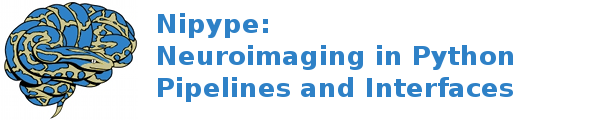Interface caching¶
This section details the interface-caching mechanism, exposed in the
nipype.caching module.
Interface caching: why and how¶
Pipelines (also called workflows) specify processing by an execution graph. This is useful because it opens the door to dependency checking and enable i) to minimize recomputations, ii) to have the execution engine transparently deal with intermediate file manipulations.
They however do not blend in well with arbitrary Python code, as they must rely on their own execution engine.
Interfaces give fine control of the execution of each step with a thin wrapper on the underlying software. As a result that can easily be inserted in Python code.
However, they force the user to specify explicit input and output file names and cannot do any caching.
This is why nipype exposes an intermediate mechanism, caching that provides transparent output file management and caching within imperative Python code rather than a workflow.
A big picture view: using the Memory object¶
nipype caching relies on the Memory class: it creates an
execution context that is bound to a disk cache:
>>> from nipype.caching import Memory
>>> mem = Memory(base_dir='.')
Note that the caching directory is a subdirectory called nipype_mem of the given base_dir. This is done to avoid polluting the base director.
In the corresponding execution context, nipype interfaces can be turned
into callables that can be used as functions using the
Memory.cache() method. For instance if we want to run the fslMerge
command on a set of files:
>>> from nipype.interface import fsl
>>> fsl_merge = mem.cache(fsl.Merge)
Note that the Memory.cache() method takes interfaces classes,
and not instances.
The resulting fsl_merge object can be applied as a function to parameters, that will form the inputs of the merge fsl commands. Those inputs are given as keyword arguments, bearing the same name as the name in the inputs specs of the interface. In IPython, you can also get the argument list by using the fsl_merge? synthax to inspect the docs:
In [10]: fsl_merge?
String Form:PipeFunc(nipype.interfaces.fsl.utils.Merge, base_dir=/home/varoquau/dev/nipype/nipype/caching/nipype_mem)
Namespace: Interactive
File: /home/varoquau/dev/nipype/nipype/caching/memory.py
Definition: fsl_merge(self, **kwargs)
Docstring:
Use fslmerge to concatenate images
Inputs
------
Mandatory:
dimension: dimension along which the file will be merged
in_files: None
Optional:
args: Additional parameters to the command
environ: Environment variables (default={})
ignore_exception: Print an error message instead of throwing an exception in case the interface fails to run (default=False)
merged_file: None
output_type: FSL output type
Outputs
-------
merged_file: None
Class Docstring:
...
Thus fsl_merge is applied to parameters as such:
>>> results = fsl_merge(dimension='t', in_files=['a.nii.gz', 'b.nii.gz'])
INFO:workflow:Executing node faa7888f5955c961e5c6aa70cbd5c807 in dir: /home/varoquau/dev/nipype/nipype/caching/nipype_mem/nipype-interfaces-fsl-utils-Merge/faa7888f5955c961e5c6aa70cbd5c807
INFO:workflow:Running: fslmerge -t /home/varoquau/dev/nipype/nipype/caching/nipype_mem/nipype-interfaces-fsl-utils-Merge/faa7888f5955c961e5c6aa70cbd5c807/a_merged.nii /home/varoquau/dev/nipype/nipype/caching/a.nii.gz /home/varoquau/dev/nipype/nipype/caching/b.nii.gz
The results are standard nipype nodes results. In particular, they expose an outputs attribute that carries all the outputs of the process, as specified by the docs.
>>> results.outputs.merged_file
'/home/varoquau/dev/nipype/nipype/caching/nipype_mem/nipype-interfaces-fsl-utils-Merge/faa7888f5955c961e5c6aa70cbd5c807/a_merged.nii'
Finally, and most important, if the node is applied to the same input parameters, it is not computed, and the results are reloaded from the disk:
>>> results = fsl_merge(dimension='t', in_files=['a.nii.gz', 'b.nii.gz'])
INFO:workflow:Executing node faa7888f5955c961e5c6aa70cbd5c807 in dir: /home/varoquau/dev/nipype/nipype/caching/nipype_mem/nipype-interfaces-fsl-utils-Merge/faa7888f5955c961e5c6aa70cbd5c807
INFO:workflow:Collecting precomputed outputs
Once the Memory is set up and you are applying it to data, an
important thing to keep in mind is that you are using up disk cache. It
might be useful to clean it using the methods that Memory
provides for this: Memory.clear_previous_runs(),
Memory.clear_runs_since().
Example
A full-blown example showing how to stage multiple operations can be
found in the caching_example.py file.
Usage patterns: working efficiently with caching¶
The goal of the caching module is to enable writing plain Python code rather than workflows. Use it: instead of data grabber nodes, use for instance the glob module. To vary parameters, use for loops. To make reusable code, write Python functions.
One good rule of thumb to respect is to avoid the usage of explicit
filenames apart from the outermost inputs and outputs of your
processing. The reason being that the caching mechanism of
nipy.caching takes care of generating the unique hashes, ensuring
that, when you vary parameters, files are not overridden by the output of
different computations.
Debuging
If you need to inspect the running environment of the nodes, it may be useful to know where they were executed. With nipype.caching, you do not control this location as it is encoded by hashes.
To find out where an operation has been persisted, simply look in it’s output variable:
out.runtime.cwd
Finally, the more you explore different parameters, the more you risk
creating cached results that will never be reused. Keep in mind that it
may be useful to flush the cache using Memory.clear_previous_runs()
or Memory.clear_runs_since().
API reference¶
The main class of the nipype.caching module is the Memory
class:
-
class
nipype.caching.Memory(base_dir)¶ Memory context to provide caching for interfaces
Parameters: base_dir: string :
The directory name of the location for the caching
Methods
cache(interface)Returns a callable that caches the output of an interface clear_previous_runs([warn])Remove all the cache that where not used in the latest run of the memory object: i.e. clear_previous_runs([warn])Remove all the cache that where not used in the latest run of the memory object: i.e. -
cache(interface)¶ Returns a callable that caches the output of an interface
Parameters: interface: nipype interface :
The nipype interface class to be wrapped and cached
Returns: pipe_func: a PipeFunc callable object :
An object that can be used as a function to apply the interface to arguments. Inputs of the interface are given as keyword arguments, bearing the same name as the name in the inputs specs of the interface.
Examples
>>> from tempfile import mkdtemp >>> mem = Memory(mkdtemp()) >>> from nipype.interfaces import fsl
Here we create a callable that can be used to apply an fsl.Merge interface to files
>>> fsl_merge = mem.cache(fsl.Merge)
Now we apply it to a list of files. We need to specify the list of input files and the dimension along which the files should be merged.
>>> results = fsl_merge(in_files=['a.nii', 'b.nii'], ... dimension='t')
We can retrieve the resulting file from the outputs: >>> results.outputs.merged_file # doctest: +SKIP ‘...’
-
clear_previous_runs(warn=True)¶ Remove all the cache that where not used in the latest run of the memory object: i.e. since the corresponding Python object was created.
Parameters: warn: boolean, optional :
If true, echoes warning messages for all directory removed
-
clear_runs_since(day=None, month=None, year=None, warn=True)¶ Remove all the cache that where not used since the given date
Parameters: day, month, year: integers, optional :
The integers specifying the latest day (in localtime) that a node should have been accessed to be kept. If not given, the current date is used.
warn: boolean, optional :
If true, echoes warning messages for all directory removed
-
Also used are the PipeFunc, callables that are returned by the
Memory.cache() decorator:
-
class
nipype.caching.memory.PipeFunc(interface, base_dir, callback=None)¶ Callable interface to nipype.interface objects
Use this to wrap nipype.interface object and call them specifying their input with keyword arguments:
fsl_merge = PipeFunc(fsl.Merge, base_dir='.') out = fsl_merge(in_files=files, dimension='t')
Methods
__call__(**kwargs)next()-
__init__(interface, base_dir, callback=None)¶ Parameters: interface: a nipype interface class :
The interface class to wrap
base_dir: a string :
The directory in which the computation will be stored
callback: a callable :
An optional callable called each time after the function is called.
-