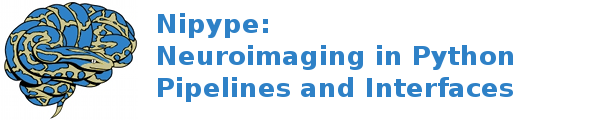interfaces.slicer.utilities¶
EMSegmentTransformToNewFormat¶
Wraps command **EMSegmentTransformToNewFormat **
- title:
- Transform MRML Files to New EMSegmenter Standard
- category:
- Utilities
- description:
- Transform MRML Files to New EMSegmenter Standard
Inputs:
[Mandatory]
[Optional]
args: (a string)
Additional parameters to the command
flag: %s
environ: (a dictionary with keys which are a value of type 'str' and
with values which are a value of type 'str', nipype default value:
{})
Environment variables
ignore_exception: (a boolean, nipype default value: False)
Print an error message instead of throwing an exception in case the
interface fails to run
inputMRMLFileName: (an existing file name)
Active MRML scene that contains EMSegment algorithm parameters in
the format before 3.6.3 - please include absolute file name in path.
flag: --inputMRMLFileName %s
outputMRMLFileName: (a boolean or a file name)
Write out the MRML scene after transformation to format 3.6.3 has
been made. - has to be in the same directory as the input MRML file
due to Slicer Core bug - please include absolute file name in path
flag: --outputMRMLFileName %s
templateFlag: (a boolean)
Set to true if the transformed mrml file should be used as template
file
flag: --templateFlag
terminal_output: ('stream' or 'allatonce' or 'file' or 'none')
Control terminal output: `stream` - displays to terminal immediately
(default), `allatonce` - waits till command is finished to display
output, `file` - writes output to file, `none` - output is ignored
Outputs:
outputMRMLFileName: (an existing file name)
Write out the MRML scene after transformation to format 3.6.3 has
been made. - has to be in the same directory as the input MRML file
due to Slicer Core bug - please include absolute file name in path