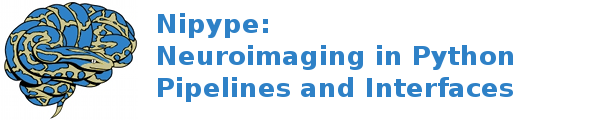interfaces.slicer.surface¶
GrayscaleModelMaker¶
Wraps command **GrayscaleModelMaker **
title: Grayscale Model Maker
category: Surface Models
description: Create 3D surface models from grayscale data. This module uses Marching Cubes to create an isosurface at a given threshold. The resulting surface consists of triangles that separate a volume into regions below and above the threshold. The resulting surface can be smoothed and decimated. This model works on continuous data while the module Model Maker works on labeled (or discrete) data.
version: 3.0
documentation-url: http://wiki.slicer.org/slicerWiki/index.php/Documentation/4.1/Modules/GrayscaleModelMaker
license: slicer3
contributor: Nicole Aucoin (SPL, BWH), Bill Lorensen (GE)
acknowledgements: This work is part of the National Alliance for Medical Image Computing (NAMIC), funded by the National Institutes of Health through the NIH Roadmap for Medical Research, Grant U54 EB005149.
Inputs:
[Mandatory]
[Optional]
InputVolume: (an existing file name)
Volume containing the input grayscale data.
flag: %s, position: -2
OutputGeometry: (a boolean or a file name)
Output that contains geometry model.
flag: %s, position: -1
args: (a string)
Additional parameters to the command
flag: %s
decimate: (a float)
Target reduction during decimation, as a decimal percentage
reduction in the number of polygons. If 0, no decimation will be
done.
flag: --decimate %f
environ: (a dictionary with keys which are a value of type 'str' and
with values which are a value of type 'str', nipype default value:
{})
Environment variables
ignore_exception: (a boolean, nipype default value: False)
Print an error message instead of throwing an exception in case the
interface fails to run
name: (a string)
Name to use for this model.
flag: --name %s
pointnormals: (a boolean)
Calculate the point normals? Calculated point normals make the
surface appear smooth. Without point normals, the surface will
appear faceted.
flag: --pointnormals
smooth: (an integer (int or long))
Number of smoothing iterations. If 0, no smoothing will be done.
flag: --smooth %d
splitnormals: (a boolean)
Splitting normals is useful for visualizing sharp features. However
it creates holes in surfaces which affect measurements
flag: --splitnormals
terminal_output: ('stream' or 'allatonce' or 'file' or 'none')
Control terminal output: `stream` - displays to terminal immediately
(default), `allatonce` - waits till command is finished to display
output, `file` - writes output to file, `none` - output is ignored
threshold: (a float)
Grayscale threshold of isosurface. The resulting surface of
triangles separates the volume into voxels that lie above (inside)
and below (outside) the threshold.
flag: --threshold %f
Outputs:
OutputGeometry: (an existing file name)
Output that contains geometry model.
LabelMapSmoothing¶
Wraps command **LabelMapSmoothing **
title: Label Map Smoothing
category: Surface Models
description: This filter smoothes a binary label map. With a label map as input, this filter runs an anti-alising algorithm followed by a Gaussian smoothing algorithm. The output is a smoothed label map.
version: 1.0
documentation-url: http://wiki.slicer.org/slicerWiki/index.php/Documentation/4.1/Modules/LabelMapSmoothing
contributor: Dirk Padfield (GE), Josh Cates (Utah), Ross Whitaker (Utah)
acknowledgements: This work is part of the National Alliance for Medical Image Computing (NAMIC), funded by the National Institutes of Health through the NIH Roadmap for Medical Research, Grant U54 EB005149. This filter is based on work developed at the University of Utah, and implemented at GE Research.
Inputs:
[Mandatory]
[Optional]
args: (a string)
Additional parameters to the command
flag: %s
environ: (a dictionary with keys which are a value of type 'str' and
with values which are a value of type 'str', nipype default value:
{})
Environment variables
gaussianSigma: (a float)
The standard deviation of the Gaussian kernel
flag: --gaussianSigma %f
ignore_exception: (a boolean, nipype default value: False)
Print an error message instead of throwing an exception in case the
interface fails to run
inputVolume: (an existing file name)
Input label map to smooth
flag: %s, position: -2
labelToSmooth: (an integer (int or long))
The label to smooth. All others will be ignored. If no label is
selected by the user, the maximum label in the image is chosen by
default.
flag: --labelToSmooth %d
maxRMSError: (a float)
The maximum RMS error.
flag: --maxRMSError %f
numberOfIterations: (an integer (int or long))
The number of iterations of the level set AntiAliasing algorithm
flag: --numberOfIterations %d
outputVolume: (a boolean or a file name)
Smoothed label map
flag: %s, position: -1
terminal_output: ('stream' or 'allatonce' or 'file' or 'none')
Control terminal output: `stream` - displays to terminal immediately
(default), `allatonce` - waits till command is finished to display
output, `file` - writes output to file, `none` - output is ignored
Outputs:
outputVolume: (an existing file name)
Smoothed label map
MergeModels¶
Wraps command **MergeModels **
title: Merge Models
category: Surface Models
description: Merge the polydata from two input models and output a new model with the added polydata. Uses the vtkAppendPolyData filter. Works on .vtp and .vtk surface files.
version: $Revision$
documentation-url: http://wiki.slicer.org/slicerWiki/index.php/Documentation/4.1/Modules/MergeModels
contributor: Nicole Aucoin (SPL, BWH), Ron Kikinis (SPL, BWH), Daniel Haehn (SPL, BWH)
acknowledgements: This work is part of the National Alliance for Medical Image Computing (NAMIC), funded by the National Institutes of Health through the NIH Roadmap for Medical Research, Grant U54 EB005149.
Inputs:
[Mandatory]
[Optional]
Model1: (an existing file name)
Model
flag: %s, position: -3
Model2: (an existing file name)
Model
flag: %s, position: -2
ModelOutput: (a boolean or a file name)
Model
flag: %s, position: -1
args: (a string)
Additional parameters to the command
flag: %s
environ: (a dictionary with keys which are a value of type 'str' and
with values which are a value of type 'str', nipype default value:
{})
Environment variables
ignore_exception: (a boolean, nipype default value: False)
Print an error message instead of throwing an exception in case the
interface fails to run
terminal_output: ('stream' or 'allatonce' or 'file' or 'none')
Control terminal output: `stream` - displays to terminal immediately
(default), `allatonce` - waits till command is finished to display
output, `file` - writes output to file, `none` - output is ignored
Outputs:
ModelOutput: (an existing file name)
Model
ModelMaker¶
Wraps command **ModelMaker **
title: Model Maker
category: Surface Models
description: Create 3D surface models from segmented data.<p>Models are imported into Slicer under a model hierarchy node in a MRML scene. The model colors are set by the color table associated with the input volume (these colours will only be visible if you load the model scene file).</p><p><b>Create Multiple:</b></p><p>If you specify a list of Labels, it will over ride any start/end label settings.</p><p>If you click<i>Generate All</i>it will over ride the list of lables and any start/end label settings.</p><p><b>Model Maker Settings:</b></p><p>You can set the number of smoothing iterations, target reduction in number of polygons (decimal percentage). Use 0 and 1 if you wish no smoothing nor decimation.<br>You can set the flags to split normals or generate point normals in this pane as well.<br>You can save a copy of the models after intermediate steps (marching cubes, smoothing, and decimation if not joint smoothing, otherwise just after decimation); these models are not saved in the mrml file, turn off deleting temporary files first in the python window:<br><i>slicer.modules.modelmaker.cliModuleLogic().DeleteTemporaryFilesOff()</i></p>
version: 4.1
documentation-url: http://wiki.slicer.org/slicerWiki/index.php/Documentation/4.1/Modules/ModelMaker
license: slicer4
contributor: Nicole Aucoin (SPL, BWH), Ron Kikinis (SPL, BWH), Bill Lorensen (GE)
acknowledgements: This work is part of the National Alliance for Medical Image Computing (NAMIC), funded by the National Institutes of Health through the NIH Roadmap for Medical Research, Grant U54 EB005149.
Inputs:
[Mandatory]
[Optional]
InputVolume: (an existing file name)
Input label map. The Input Volume drop down menu is populated with
the label map volumes that are present in the scene, select one from
which to generate models.
flag: %s, position: -1
args: (a string)
Additional parameters to the command
flag: %s
color: (an existing file name)
Color table to make labels to colors and objects
flag: --color %s
debug: (a boolean)
turn this flag on in order to see debugging output (look in the
Error Log window that is accessed via the View menu)
flag: --debug
decimate: (a float)
Chose the target reduction in number of polygons as a decimal
percentage (between 0 and 1) of the number of polygons. Specifies
the percentage of triangles to be removed. For example, 0.1 means
10% reduction and 0.9 means 90% reduction.
flag: --decimate %f
end: (an integer (int or long))
If you want to specify a continuous range of labels from which to
generate models, enter the higher label here. Voxel value up to
which to continue making models. Skip any values with zero voxels.
flag: --end %d
environ: (a dictionary with keys which are a value of type 'str' and
with values which are a value of type 'str', nipype default value:
{})
Environment variables
filtertype: ('Sinc' or 'Laplacian')
You can control the type of smoothing done on the models by
selecting a filter type of either Sinc or Laplacian.
flag: --filtertype %s
generateAll: (a boolean)
Generate models for all labels in the input volume. select this
option if you want to create all models that correspond to all
values in a labelmap volume (using the Joint Smoothing option below
is useful with this option). Ignores Labels, Start Label, End Label
settings. Skips label 0.
flag: --generateAll
ignore_exception: (a boolean, nipype default value: False)
Print an error message instead of throwing an exception in case the
interface fails to run
jointsmooth: (a boolean)
This will ensure that all resulting models fit together smoothly,
like jigsaw puzzle pieces. Otherwise the models will be smoothed
independently and may overlap.
flag: --jointsmooth
labels: (a list of items which are an integer (int or long))
A comma separated list of label values from which to make models. f
you specify a list of Labels, it will override any start/end label
settings. If you click Generate All Models it will override the list
of labels and any start/end label settings.
flag: --labels %s
modelSceneFile: (a boolean or a list of items which are a file name)
Generated models, under a model hierarchy node. Models are imported
into Slicer under a model hierarchy node, and their colors are set
by the color table associated with the input label map volume. The
model hierarchy node must be created before running the model maker,
by selecting Create New ModelHierarchy from the Models drop down
menu. If you're running from the command line, a model hierarchy
node in a new mrml scene will be created for you.
flag: --modelSceneFile %s...
name: (a string)
Name to use for this model. Any text entered in the entry box will
be the starting string for the created model file names. The label
number and the color name will also be part of the file name. If
making multiple models, use this as a prefix to the label and color
name.
flag: --name %s
pad: (a boolean)
Pad the input volume with zero value voxels on all 6 faces in order
to ensure the production of closed surfaces. Sets the origin
translation and extent translation so that the models still line up
with the unpadded input volume.
flag: --pad
pointnormals: (a boolean)
Turn this flag on if you wish to calculate the normal vectors for
the points.
flag: --pointnormals
saveIntermediateModels: (a boolean)
You can save a copy of the models after each of the intermediate
steps (marching cubes, smoothing, and decimation if not joint
smoothing, otherwise just after decimation). These intermediate
models are not saved in the mrml file, you have to load them
manually after turning off deleting temporary files in they python
console (View ->Python Interactor) using the following command slice
r.modules.modelmaker.cliModuleLogic().DeleteTemporaryFilesOff().
flag: --saveIntermediateModels
skipUnNamed: (a boolean)
Select this to not generate models from labels that do not have
names defined in the color look up table associated with the input
label map. If true, only models which have an entry in the color
table will be generated. If false, generate all models that exist
within the label range.
flag: --skipUnNamed
smooth: (an integer (int or long))
Here you can set the number of smoothing iterations for Laplacian
smoothing, or the degree of the polynomial approximating the
windowed Sinc function. Use 0 if you wish no smoothing.
flag: --smooth %d
splitnormals: (a boolean)
Splitting normals is useful for visualizing sharp features. However
it creates holes in surfaces which affects measurements.
flag: --splitnormals
start: (an integer (int or long))
If you want to specify a continuous range of labels from which to
generate models, enter the lower label here. Voxel value from which
to start making models. Used instead of the label list to specify a
range (make sure the label list is empty or it will over ride this).
flag: --start %d
terminal_output: ('stream' or 'allatonce' or 'file' or 'none')
Control terminal output: `stream` - displays to terminal immediately
(default), `allatonce` - waits till command is finished to display
output, `file` - writes output to file, `none` - output is ignored
Outputs:
modelSceneFile: (a list of items which are an existing file name)
Generated models, under a model hierarchy node. Models are imported
into Slicer under a model hierarchy node, and their colors are set
by the color table associated with the input label map volume. The
model hierarchy node must be created before running the model maker,
by selecting Create New ModelHierarchy from the Models drop down
menu. If you're running from the command line, a model hierarchy
node in a new mrml scene will be created for you.
ModelToLabelMap¶
Wraps command **ModelToLabelMap **
title: Model To Label Map
category: Surface Models
description: Intersects an input model with an reference volume and produces an output label map.
version: 0.1.0.$Revision: 8643 $(alpha)
documentation-url: http://wiki.slicer.org/slicerWiki/index.php/Documentation/4.1/Modules/PolyDataToLabelMap
contributor: Nicole Aucoin (SPL, BWH), Xiaodong Tao (GE)
acknowledgements: This work is part of the National Alliance for Medical Image Computing (NAMIC), funded by the National Institutes of Health through the NIH Roadmap for Medical Research, Grant U54 EB005149.
Inputs:
[Mandatory]
[Optional]
InputVolume: (an existing file name)
Input volume
flag: %s, position: -3
OutputVolume: (a boolean or a file name)
The label volume
flag: %s, position: -1
args: (a string)
Additional parameters to the command
flag: %s
distance: (a float)
Sample distance
flag: --distance %f
environ: (a dictionary with keys which are a value of type 'str' and
with values which are a value of type 'str', nipype default value:
{})
Environment variables
ignore_exception: (a boolean, nipype default value: False)
Print an error message instead of throwing an exception in case the
interface fails to run
surface: (an existing file name)
Model
flag: %s, position: -2
terminal_output: ('stream' or 'allatonce' or 'file' or 'none')
Control terminal output: `stream` - displays to terminal immediately
(default), `allatonce` - waits till command is finished to display
output, `file` - writes output to file, `none` - output is ignored
Outputs:
OutputVolume: (an existing file name)
The label volume
ProbeVolumeWithModel¶
Wraps command **ProbeVolumeWithModel **
title: Probe Volume With Model
category: Surface Models
description: Paint a model by a volume (using vtkProbeFilter).
version: 0.1.0.$Revision: 1892 $(alpha)
documentation-url: http://wiki.slicer.org/slicerWiki/index.php/Documentation/4.1/Modules/ProbeVolumeWithModel
contributor: Lauren O’Donnell (SPL, BWH)
acknowledgements: BWH, NCIGT/LMI
Inputs:
[Mandatory]
[Optional]
InputModel: (an existing file name)
Input model
flag: %s, position: -2
InputVolume: (an existing file name)
Volume to use to 'paint' the model
flag: %s, position: -3
OutputModel: (a boolean or a file name)
Output 'painted' model
flag: %s, position: -1
args: (a string)
Additional parameters to the command
flag: %s
environ: (a dictionary with keys which are a value of type 'str' and
with values which are a value of type 'str', nipype default value:
{})
Environment variables
ignore_exception: (a boolean, nipype default value: False)
Print an error message instead of throwing an exception in case the
interface fails to run
terminal_output: ('stream' or 'allatonce' or 'file' or 'none')
Control terminal output: `stream` - displays to terminal immediately
(default), `allatonce` - waits till command is finished to display
output, `file` - writes output to file, `none` - output is ignored
Outputs:
OutputModel: (an existing file name)
Output 'painted' model