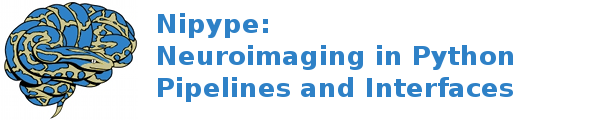interfaces.slicer.legacy.registration¶
AffineRegistration¶
Wraps command **AffineRegistration **
title: Affine Registration
category: Legacy.Registration
description: Registers two images together using an affine transform and mutual information. This module is often used to align images of different subjects or images of the same subject from different modalities.
This module can smooth images prior to registration to mitigate noise and improve convergence. Many of the registration parameters require a working knowledge of the algorithm although the default parameters are sufficient for many registration tasks.
version: 0.1.0.$Revision: 19608 $(alpha)
documentation-url: http://wiki.slicer.org/slicerWiki/index.php/Documentation/4.1/Modules/AffineRegistration
contributor: Daniel Blezek (GE)
acknowledgements: This module was developed by Daniel Blezek while at GE Research with contributions from Jim Miller.
This work is part of the National Alliance for Medical Image Computing (NAMIC), funded by the National Institutes of Health through the NIH Roadmap for Medical Research, Grant U54 EB005149.
Inputs:
[Mandatory]
[Optional]
FixedImageFileName: (an existing file name)
Fixed image to which to register
flag: %s, position: -2
MovingImageFileName: (an existing file name)
Moving image
flag: %s, position: -1
args: (a string)
Additional parameters to the command
flag: %s
environ: (a dictionary with keys which are a value of type 'str' and
with values which are a value of type 'str', nipype default value:
{})
Environment variables
fixedsmoothingfactor: (an integer (int or long))
Amount of smoothing applied to fixed image prior to registration.
Default is 0 (none). Range is 0-5 (unitless). Consider smoothing the
input data if there is considerable amounts of noise or the noise
pattern in the fixed and moving images is very different.
flag: --fixedsmoothingfactor %d
histogrambins: (an integer (int or long))
Number of histogram bins to use for Mattes Mutual Information.
Reduce the number of bins if a registration fails. If the number of
bins is too large, the estimated PDFs will be a field of impulses
and will inhibit reliable registration estimation.
flag: --histogrambins %d
ignore_exception: (a boolean, nipype default value: False)
Print an error message instead of throwing an exception in case the
interface fails to run
initialtransform: (an existing file name)
Initial transform for aligning the fixed and moving image. Maps
positions in the fixed coordinate frame to positions in the moving
coordinate frame. Optional.
flag: --initialtransform %s
iterations: (an integer (int or long))
Number of iterations
flag: --iterations %d
movingsmoothingfactor: (an integer (int or long))
Amount of smoothing applied to moving image prior to registration.
Default is 0 (none). Range is 0-5 (unitless). Consider smoothing the
input data if there is considerable amounts of noise or the noise
pattern in the fixed and moving images is very different.
flag: --movingsmoothingfactor %d
outputtransform: (a boolean or a file name)
Transform calculated that aligns the fixed and moving image. Maps
positions in the fixed coordinate frame to the moving coordinate
frame. Optional (specify an output transform or an output volume or
both).
flag: --outputtransform %s
resampledmovingfilename: (a boolean or a file name)
Resampled moving image to the fixed image coordinate frame. Optional
(specify an output transform or an output volume or both).
flag: --resampledmovingfilename %s
spatialsamples: (an integer (int or long))
Number of spatial samples to use in estimating Mattes Mutual
Information. Larger values yield more accurate PDFs and improved
registration quality.
flag: --spatialsamples %d
terminal_output: ('stream' or 'allatonce' or 'file' or 'none')
Control terminal output: `stream` - displays to terminal immediately
(default), `allatonce` - waits till command is finished to display
output, `file` - writes output to file, `none` - output is ignored
translationscale: (a float)
Relative scale of translations to rotations, i.e. a value of 100
means 10mm = 1 degree. (Actual scale used is
1/(TranslationScale^2)). This parameter is used to 'weight' or
'standardized' the transform parameters and their effect on the
registration objective function.
flag: --translationscale %f
Outputs:
outputtransform: (an existing file name)
Transform calculated that aligns the fixed and moving image. Maps
positions in the fixed coordinate frame to the moving coordinate
frame. Optional (specify an output transform or an output volume or
both).
resampledmovingfilename: (an existing file name)
Resampled moving image to the fixed image coordinate frame. Optional
(specify an output transform or an output volume or both).
BSplineDeformableRegistration¶
Wraps command **BSplineDeformableRegistration **
title: BSpline Deformable Registration
category: Legacy.Registration
description: Registers two images together using BSpline transform and mutual information.
version: 0.1.0.$Revision: 19608 $(alpha)
documentation-url: http://wiki.slicer.org/slicerWiki/index.php/Documentation/4.1/Modules/BSplineDeformableRegistration
contributor: Bill Lorensen (GE)
acknowledgements: This work is part of the National Alliance for Medical Image Computing (NAMIC), funded by the National Institutes of Health through the NIH Roadmap for Medical Research, Grant U54 EB005149.
Inputs:
[Mandatory]
[Optional]
FixedImageFileName: (an existing file name)
Fixed image to which to register
flag: %s, position: -2
MovingImageFileName: (an existing file name)
Moving image
flag: %s, position: -1
args: (a string)
Additional parameters to the command
flag: %s
constrain: (a boolean)
Constrain the deformation to the amount specified in Maximum
Deformation
flag: --constrain
default: (an integer (int or long))
Default pixel value used if resampling a pixel outside of the
volume.
flag: --default %d
environ: (a dictionary with keys which are a value of type 'str' and
with values which are a value of type 'str', nipype default value:
{})
Environment variables
gridSize: (an integer (int or long))
Number of grid points on interior of the fixed image. Larger grid
sizes allow for finer registrations.
flag: --gridSize %d
histogrambins: (an integer (int or long))
Number of histogram bins to use for Mattes Mutual Information.
Reduce the number of bins if a deformable registration fails. If the
number of bins is too large, the estimated PDFs will be a field of
impulses and will inhibit reliable registration estimation.
flag: --histogrambins %d
ignore_exception: (a boolean, nipype default value: False)
Print an error message instead of throwing an exception in case the
interface fails to run
initialtransform: (an existing file name)
Initial transform for aligning the fixed and moving image. Maps
positions in the fixed coordinate frame to positions in the moving
coordinate frame. This transform should be an affine or rigid
transform. It is used an a bulk transform for the BSpline. Optional.
flag: --initialtransform %s
iterations: (an integer (int or long))
Number of iterations
flag: --iterations %d
maximumDeformation: (a float)
If Constrain Deformation is checked, limit the deformation to this
amount.
flag: --maximumDeformation %f
outputtransform: (a boolean or a file name)
Transform calculated that aligns the fixed and moving image. Maps
positions from the fixed coordinate frame to the moving coordinate
frame. Optional (specify an output transform or an output volume or
both).
flag: --outputtransform %s
outputwarp: (a boolean or a file name)
Vector field that applies an equivalent warp as the BSpline. Maps
positions from the fixed coordinate frame to the moving coordinate
frame. Optional.
flag: --outputwarp %s
resampledmovingfilename: (a boolean or a file name)
Resampled moving image to fixed image coordinate frame. Optional
(specify an output transform or an output volume or both).
flag: --resampledmovingfilename %s
spatialsamples: (an integer (int or long))
Number of spatial samples to use in estimating Mattes Mutual
Information. Larger values yield more accurate PDFs and improved
registration quality.
flag: --spatialsamples %d
terminal_output: ('stream' or 'allatonce' or 'file' or 'none')
Control terminal output: `stream` - displays to terminal immediately
(default), `allatonce` - waits till command is finished to display
output, `file` - writes output to file, `none` - output is ignored
Outputs:
outputtransform: (an existing file name)
Transform calculated that aligns the fixed and moving image. Maps
positions from the fixed coordinate frame to the moving coordinate
frame. Optional (specify an output transform or an output volume or
both).
outputwarp: (an existing file name)
Vector field that applies an equivalent warp as the BSpline. Maps
positions from the fixed coordinate frame to the moving coordinate
frame. Optional.
resampledmovingfilename: (an existing file name)
Resampled moving image to fixed image coordinate frame. Optional
(specify an output transform or an output volume or both).
ExpertAutomatedRegistration¶
Wraps command **ExpertAutomatedRegistration **
title: Expert Automated Registration
category: Legacy.Registration
description: Provides rigid, affine, and BSpline registration methods via a simple GUI
version: 0.1.0.$Revision: 2104 $(alpha)
documentation-url: http://www.slicer.org/slicerWiki/index.php/Documentation/4.1/Modules/ExpertAutomatedRegistration
contributor: Stephen R Aylward (Kitware), Casey B Goodlett (Kitware)
acknowledgements: This work is part of the National Alliance for Medical Image Computing (NAMIC), funded by the National Institutes of Health through the NIH Roadmap for Medical Research, Grant U54 EB005149.
Inputs:
[Mandatory]
[Optional]
affineMaxIterations: (an integer (int or long))
Maximum number of affine optimization iterations
flag: --affineMaxIterations %d
affineSamplingRatio: (a float)
Portion of the image to use in computing the metric during affine
registration
flag: --affineSamplingRatio %f
args: (a string)
Additional parameters to the command
flag: %s
bsplineMaxIterations: (an integer (int or long))
Maximum number of bspline optimization iterations
flag: --bsplineMaxIterations %d
bsplineSamplingRatio: (a float)
Portion of the image to use in computing the metric during BSpline
registration
flag: --bsplineSamplingRatio %f
controlPointSpacing: (an integer (int or long))
Number of pixels between control points
flag: --controlPointSpacing %d
environ: (a dictionary with keys which are a value of type 'str' and
with values which are a value of type 'str', nipype default value:
{})
Environment variables
expectedOffset: (a float)
Expected misalignment after initialization
flag: --expectedOffset %f
expectedRotation: (a float)
Expected misalignment after initialization
flag: --expectedRotation %f
expectedScale: (a float)
Expected misalignment after initialization
flag: --expectedScale %f
expectedSkew: (a float)
Expected misalignment after initialization
flag: --expectedSkew %f
fixedImage: (an existing file name)
Image which defines the space into which the moving image is
registered
flag: %s, position: -2
fixedImageMask: (an existing file name)
Image which defines a mask for the fixed image
flag: --fixedImageMask %s
fixedLandmarks: (a list of items which are a list of from 3 to 3
items which are a float)
Ordered list of landmarks in the fixed image
flag: --fixedLandmarks %s...
ignore_exception: (a boolean, nipype default value: False)
Print an error message instead of throwing an exception in case the
interface fails to run
initialization: ('None' or 'Landmarks' or 'ImageCenters' or
'CentersOfMass' or 'SecondMoments')
Method to prime the registration process
flag: --initialization %s
interpolation: ('NearestNeighbor' or 'Linear' or 'BSpline')
Method for interpolation within the optimization process
flag: --interpolation %s
loadTransform: (an existing file name)
Load a transform that is immediately applied to the moving image
flag: --loadTransform %s
metric: ('MattesMI' or 'NormCorr' or 'MeanSqrd')
Method to quantify image match
flag: --metric %s
minimizeMemory: (a boolean)
Reduce the amount of memory required at the cost of increased
computation time
flag: --minimizeMemory
movingImage: (an existing file name)
The transform goes from the fixed image's space into the moving
image's space
flag: %s, position: -1
movingLandmarks: (a list of items which are a list of from 3 to 3
items which are a float)
Ordered list of landmarks in the moving image
flag: --movingLandmarks %s...
numberOfThreads: (an integer (int or long))
Number of CPU threads to use
flag: --numberOfThreads %d
randomNumberSeed: (an integer (int or long))
Seed to generate a consistent random number sequence
flag: --randomNumberSeed %d
registration: ('None' or 'Initial' or 'Rigid' or 'Affine' or
'BSpline' or 'PipelineRigid' or 'PipelineAffine' or
'PipelineBSpline')
Method for the registration process
flag: --registration %s
resampledImage: (a boolean or a file name)
Registration results
flag: --resampledImage %s
rigidMaxIterations: (an integer (int or long))
Maximum number of rigid optimization iterations
flag: --rigidMaxIterations %d
rigidSamplingRatio: (a float)
Portion of the image to use in computing the metric during rigid
registration
flag: --rigidSamplingRatio %f
sampleFromOverlap: (a boolean)
Limit metric evaluation to the fixed image region overlapped by the
moving image
flag: --sampleFromOverlap
saveTransform: (a boolean or a file name)
Save the transform that results from registration
flag: --saveTransform %s
terminal_output: ('stream' or 'allatonce' or 'file' or 'none')
Control terminal output: `stream` - displays to terminal immediately
(default), `allatonce` - waits till command is finished to display
output, `file` - writes output to file, `none` - output is ignored
verbosityLevel: ('Silent' or 'Standard' or 'Verbose')
Level of detail of reporting progress
flag: --verbosityLevel %s
Outputs:
resampledImage: (an existing file name)
Registration results
saveTransform: (an existing file name)
Save the transform that results from registration
LinearRegistration¶
Wraps command **LinearRegistration **
title: Linear Registration
category: Legacy.Registration
description: Registers two images together using a rigid transform and mutual information.
version: 0.1.0.$Revision: 19608 $(alpha)
documentation-url: http://wiki.slicer.org/slicerWiki/index.php/Documentation/4.1/Modules/LinearRegistration
contributor: Daniel Blezek (GE)
acknowledgements: This work is part of the National Alliance for Medical Image Computing (NAMIC), funded by the National Institutes of Health through the NIH Roadmap for Medical Research, Grant U54 EB005149.
Inputs:
[Mandatory]
[Optional]
FixedImageFileName: (an existing file name)
Fixed image to which to register
flag: %s, position: -2
MovingImageFileName: (an existing file name)
Moving image
flag: %s, position: -1
args: (a string)
Additional parameters to the command
flag: %s
environ: (a dictionary with keys which are a value of type 'str' and
with values which are a value of type 'str', nipype default value:
{})
Environment variables
fixedsmoothingfactor: (an integer (int or long))
Amount of smoothing applied to fixed image prior to registration.
Default is 0 (none). Range is 0-5 (unitless). Consider smoothing the
input data if there is considerable amounts of noise or the noise
pattern in the fixed and moving images is very different.
flag: --fixedsmoothingfactor %d
histogrambins: (an integer (int or long))
Number of histogram bins to use for Mattes Mutual Information.
Reduce the number of bins if a registration fails. If the number of
bins is too large, the estimated PDFs will be a field of impulses
and will inhibit reliable registration estimation.
flag: --histogrambins %d
ignore_exception: (a boolean, nipype default value: False)
Print an error message instead of throwing an exception in case the
interface fails to run
initialtransform: (an existing file name)
Initial transform for aligning the fixed and moving image. Maps
positions in the fixed coordinate frame to positions in the moving
coordinate frame. Optional.
flag: --initialtransform %s
iterations: (a list of items which are an integer (int or long))
Comma separated list of iterations. Must have the same number of
elements as the learning rate.
flag: --iterations %s
learningrate: (a list of items which are a float)
Comma separated list of learning rates. Learning rate is a scale
factor on the gradient of the registration objective function
(gradient with respect to the parameters of the transformation) used
to update the parameters of the transformation during optimization.
Smaller values cause the optimizer to take smaller steps through the
parameter space. Larger values are typically used early in the
registration process to take large jumps in parameter space followed
by smaller values to home in on the optimum value of the
registration objective function. Default is: 0.01, 0.005, 0.0005,
0.0002. Must have the same number of elements as iterations.
flag: --learningrate %s
movingsmoothingfactor: (an integer (int or long))
Amount of smoothing applied to moving image prior to registration.
Default is 0 (none). Range is 0-5 (unitless). Consider smoothing the
input data if there is considerable amounts of noise or the noise
pattern in the fixed and moving images is very different.
flag: --movingsmoothingfactor %d
outputtransform: (a boolean or a file name)
Transform calculated that aligns the fixed and moving image. Maps
positions in the fixed coordinate frame to the moving coordinate
frame. Optional (specify an output transform or an output volume or
both).
flag: --outputtransform %s
resampledmovingfilename: (a boolean or a file name)
Resampled moving image to the fixed image coordinate frame. Optional
(specify an output transform or an output volume or both).
flag: --resampledmovingfilename %s
spatialsamples: (an integer (int or long))
Number of spatial samples to use in estimating Mattes Mutual
Information. Larger values yield more accurate PDFs and improved
registration quality.
flag: --spatialsamples %d
terminal_output: ('stream' or 'allatonce' or 'file' or 'none')
Control terminal output: `stream` - displays to terminal immediately
(default), `allatonce` - waits till command is finished to display
output, `file` - writes output to file, `none` - output is ignored
translationscale: (a float)
Relative scale of translations to rotations, i.e. a value of 100
means 10mm = 1 degree. (Actual scale used 1/(TranslationScale^2)).
This parameter is used to 'weight' or 'standardized' the transform
parameters and their effect on the registration objective function.
flag: --translationscale %f
Outputs:
outputtransform: (an existing file name)
Transform calculated that aligns the fixed and moving image. Maps
positions in the fixed coordinate frame to the moving coordinate
frame. Optional (specify an output transform or an output volume or
both).
resampledmovingfilename: (an existing file name)
Resampled moving image to the fixed image coordinate frame. Optional
(specify an output transform or an output volume or both).
MultiResolutionAffineRegistration¶
Wraps command **MultiResolutionAffineRegistration **
title: Robust Multiresolution Affine Registration
category: Legacy.Registration
description: Provides affine registration using multiple resolution levels and decomposed affine transforms.
version: 0.1.0.$Revision: 2104 $(alpha)
documentation-url: http://www.slicer.org/slicerWiki/index.php/Documentation/4.1/Modules/MultiResolutionAffineRegistration
contributor: Casey B Goodlett (Utah)
acknowledgements: This work is part of the National Alliance for Medical Image Computing (NAMIC), funded by the National Institutes of Health through the NIH Roadmap for Medical Research, Grant U54 EB005149.
Inputs:
[Mandatory]
[Optional]
args: (a string)
Additional parameters to the command
flag: %s
environ: (a dictionary with keys which are a value of type 'str' and
with values which are a value of type 'str', nipype default value:
{})
Environment variables
fixedImage: (an existing file name)
Image which defines the space into which the moving image is
registered
flag: %s, position: -2
fixedImageMask: (an existing file name)
Label image which defines a mask of interest for the fixed image
flag: --fixedImageMask %s
fixedImageROI: (a list of items which are any value)
Label image which defines a ROI of interest for the fixed image
flag: --fixedImageROI %s
ignore_exception: (a boolean, nipype default value: False)
Print an error message instead of throwing an exception in case the
interface fails to run
metricTolerance: (a float)
flag: --metricTolerance %f
movingImage: (an existing file name)
The transform goes from the fixed image's space into the moving
image's space
flag: %s, position: -1
numIterations: (an integer (int or long))
Number of iterations to run at each resolution level.
flag: --numIterations %d
numLineIterations: (an integer (int or long))
Number of iterations to run at each resolution level.
flag: --numLineIterations %d
resampledImage: (a boolean or a file name)
Registration results
flag: --resampledImage %s
saveTransform: (a boolean or a file name)
Save the output transform from the registration
flag: --saveTransform %s
stepSize: (a float)
The maximum step size of the optimizer in voxels
flag: --stepSize %f
stepTolerance: (a float)
The maximum step size of the optimizer in voxels
flag: --stepTolerance %f
terminal_output: ('stream' or 'allatonce' or 'file' or 'none')
Control terminal output: `stream` - displays to terminal immediately
(default), `allatonce` - waits till command is finished to display
output, `file` - writes output to file, `none` - output is ignored
Outputs:
resampledImage: (an existing file name)
Registration results
saveTransform: (an existing file name)
Save the output transform from the registration
RigidRegistration¶
Wraps command **RigidRegistration **
title: Rigid Registration
category: Legacy.Registration
description: Registers two images together using a rigid transform and mutual information.
This module was originally distributed as “Linear registration” but has been renamed to eliminate confusion with the “Affine registration” module.
This module is often used to align images of different subjects or images of the same subject from different modalities.
This module can smooth images prior to registration to mitigate noise and improve convergence. Many of the registration parameters require a working knowledge of the algorithm although the default parameters are sufficient for many registration tasks.
version: 0.1.0.$Revision: 19608 $(alpha)
documentation-url: http://wiki.slicer.org/slicerWiki/index.php/Documentation/4.1/Modules/RigidRegistration
contributor: Daniel Blezek (GE)
acknowledgements: This module was developed by Daniel Blezek while at GE Research with contributions from Jim Miller.
This work is part of the National Alliance for Medical Image Computing (NAMIC), funded by the National Institutes of Health through the NIH Roadmap for Medical Research, Grant U54 EB005149.
Inputs:
[Mandatory]
[Optional]
FixedImageFileName: (an existing file name)
Fixed image to which to register
flag: %s, position: -2
MovingImageFileName: (an existing file name)
Moving image
flag: %s, position: -1
args: (a string)
Additional parameters to the command
flag: %s
environ: (a dictionary with keys which are a value of type 'str' and
with values which are a value of type 'str', nipype default value:
{})
Environment variables
fixedsmoothingfactor: (an integer (int or long))
Amount of smoothing applied to fixed image prior to registration.
Default is 0 (none). Range is 0-5 (unitless). Consider smoothing the
input data if there is considerable amounts of noise or the noise
pattern in the fixed and moving images is very different.
flag: --fixedsmoothingfactor %d
histogrambins: (an integer (int or long))
Number of histogram bins to use for Mattes Mutual Information.
Reduce the number of bins if a registration fails. If the number of
bins is too large, the estimated PDFs will be a field of impulses
and will inhibit reliable registration estimation.
flag: --histogrambins %d
ignore_exception: (a boolean, nipype default value: False)
Print an error message instead of throwing an exception in case the
interface fails to run
initialtransform: (an existing file name)
Initial transform for aligning the fixed and moving image. Maps
positions in the fixed coordinate frame to positions in the moving
coordinate frame. Optional.
flag: --initialtransform %s
iterations: (a list of items which are an integer (int or long))
Comma separated list of iterations. Must have the same number of
elements as the learning rate.
flag: --iterations %s
learningrate: (a list of items which are a float)
Comma separated list of learning rates. Learning rate is a scale
factor on the gradient of the registration objective function
(gradient with respect to the parameters of the transformation) used
to update the parameters of the transformation during optimization.
Smaller values cause the optimizer to take smaller steps through the
parameter space. Larger values are typically used early in the
registration process to take large jumps in parameter space followed
by smaller values to home in on the optimum value of the
registration objective function. Default is: 0.01, 0.005, 0.0005,
0.0002. Must have the same number of elements as iterations.
flag: --learningrate %s
movingsmoothingfactor: (an integer (int or long))
Amount of smoothing applied to moving image prior to registration.
Default is 0 (none). Range is 0-5 (unitless). Consider smoothing the
input data if there is considerable amounts of noise or the noise
pattern in the fixed and moving images is very different.
flag: --movingsmoothingfactor %d
outputtransform: (a boolean or a file name)
Transform calculated that aligns the fixed and moving image. Maps
positions in the fixed coordinate frame to the moving coordinate
frame. Optional (specify an output transform or an output volume or
both).
flag: --outputtransform %s
resampledmovingfilename: (a boolean or a file name)
Resampled moving image to the fixed image coordinate frame. Optional
(specify an output transform or an output volume or both).
flag: --resampledmovingfilename %s
spatialsamples: (an integer (int or long))
Number of spatial samples to use in estimating Mattes Mutual
Information. Larger values yield more accurate PDFs and improved
registration quality.
flag: --spatialsamples %d
terminal_output: ('stream' or 'allatonce' or 'file' or 'none')
Control terminal output: `stream` - displays to terminal immediately
(default), `allatonce` - waits till command is finished to display
output, `file` - writes output to file, `none` - output is ignored
testingmode: (a boolean)
Enable testing mode. Input transform will be used to construct
floating image. The floating image will be ignored if passed.
flag: --testingmode
translationscale: (a float)
Relative scale of translations to rotations, i.e. a value of 100
means 10mm = 1 degree. (Actual scale used 1/(TranslationScale^2)).
This parameter is used to 'weight' or 'standardized' the transform
parameters and their effect on the registration objective function.
flag: --translationscale %f
Outputs:
outputtransform: (an existing file name)
Transform calculated that aligns the fixed and moving image. Maps
positions in the fixed coordinate frame to the moving coordinate
frame. Optional (specify an output transform or an output volume or
both).
resampledmovingfilename: (an existing file name)
Resampled moving image to the fixed image coordinate frame. Optional
(specify an output transform or an output volume or both).