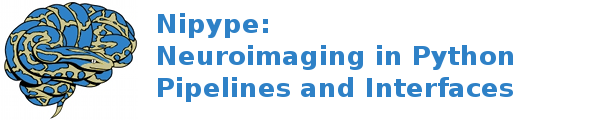interfaces.slicer.converters¶
DicomToNrrdConverter¶
Wraps command **DicomToNrrdConverter **
title: DICOM to NRRD Converter
category: Converters
description: Converts diffusion weighted MR images in dicom series into Nrrd format for analysis in Slicer. This program has been tested on only a limited subset of DTI dicom formats available from Siemens, GE, and Phillips scanners. Work in progress to support dicom multi-frame data. The program parses dicom header to extract necessary information about measurement frame, diffusion weighting directions, b-values, etc, and write out a nrrd image. For non-diffusion weighted dicom images, it loads in an entire dicom series and writes out a single dicom volume in a .nhdr/.raw pair.
version: 0.2.0.$Revision: 916 $(alpha)
documentation-url: http://wiki.slicer.org/slicerWiki/index.php/Documentation/4.1/Modules/DicomToNrrdConverter
license: https://www.nitrc.org/svn/brains/BuildScripts/trunk/License.txt
contributor: Xiaodong Tao (GE), Vince Magnotta (UIowa), Hans Johnson (UIowa)
acknowledgements: This work is part of the National Alliance for Medical Image Computing (NAMIC), funded by the National Institutes of Health through the NIH Roadmap for Medical Research, Grant U54 EB005149. Additional support for DTI data produced on Philips scanners was contributed by Vincent Magnotta and Hans Johnson at the University of Iowa.
Inputs:
[Mandatory]
[Optional]
args: (a string)
Additional parameters to the command
flag: %s
environ: (a dictionary with keys which are a value of type 'str' and
with values which are a value of type 'str', nipype default value:
{})
Environment variables
ignore_exception: (a boolean, nipype default value: False)
Print an error message instead of throwing an exception in case the
interface fails to run
inputDicomDirectory: (an existing directory name)
Directory holding Dicom series
flag: --inputDicomDirectory %s
outputDirectory: (a boolean or a directory name)
Directory holding the output NRRD format
flag: --outputDirectory %s
outputVolume: (a string)
Output filename (.nhdr or .nrrd)
flag: --outputVolume %s
smallGradientThreshold: (a float)
If a gradient magnitude is greater than 0 and less than
smallGradientThreshold, then DicomToNrrdConverter will display an
error message and quit, unless the useBMatrixGradientDirections
option is set.
flag: --smallGradientThreshold %f
terminal_output: ('stream' or 'allatonce' or 'file' or 'none')
Control terminal output: `stream` - displays to terminal immediately
(default), `allatonce` - waits till command is finished to display
output, `file` - writes output to file, `none` - output is ignored
useBMatrixGradientDirections: (a boolean)
Fill the nhdr header with the gradient directions and bvalues
computed out of the BMatrix. Only changes behavior for Siemens data.
flag: --useBMatrixGradientDirections
useIdentityMeaseurementFrame: (a boolean)
Adjust all the gradients so that the measurement frame is an
identity matrix.
flag: --useIdentityMeaseurementFrame
writeProtocolGradientsFile: (a boolean)
Write the protocol gradients to a file suffixed by '.txt' as they
were specified in the procol by multiplying each diffusion gradient
direction by the measurement frame. This file is for debugging
purposes only, the format is not fixed, and will likely change as
debugging of new dicom formats is necessary.
flag: --writeProtocolGradientsFile
Outputs:
outputDirectory: (an existing directory name)
Directory holding the output NRRD format
OrientScalarVolume¶
Wraps command **OrientScalarVolume **
title: Orient Scalar Volume
category: Converters
description: Orients an output volume. Rearranges the slices in a volume according to the selected orientation. The slices are not interpolated. They are just reordered and/or permuted. The resulting volume will cover the original volume. NOTE: since Slicer takes into account the orientation of a volume, the re-oriented volume will not show any difference from the original volume, To see the difference, save the volume and display it with a system that either ignores the orientation of the image (e.g. Paraview) or displays individual images.
version: 0.1.0.$Revision: 19608 $(alpha)
documentation-url: http://wiki.slicer.org/slicerWiki/index.php/Documentation/4.1/Modules/OrientImage
contributor: Bill Lorensen (GE)
acknowledgements: This work is part of the National Alliance for Medical Image Computing (NAMIC), funded by the National Institutes of Health through the NIH Roadmap for Medical Research, Grant U54 EB005149.
Inputs:
[Mandatory]
[Optional]
args: (a string)
Additional parameters to the command
flag: %s
environ: (a dictionary with keys which are a value of type 'str' and
with values which are a value of type 'str', nipype default value:
{})
Environment variables
ignore_exception: (a boolean, nipype default value: False)
Print an error message instead of throwing an exception in case the
interface fails to run
inputVolume1: (an existing file name)
Input volume 1
flag: %s, position: -2
orientation: ('Axial' or 'Coronal' or 'Sagittal' or 'RIP' or 'LIP' or
'RSP' or 'LSP' or 'RIA' or 'LIA' or 'RSA' or 'LSA' or 'IRP' or
'ILP' or 'SRP' or 'SLP' or 'IRA' or 'ILA' or 'SRA' or 'SLA' or
'RPI' or 'LPI' or 'RAI' or 'LAI' or 'RPS' or 'LPS' or 'RAS' or
'LAS' or 'PRI' or 'PLI' or 'ARI' or 'ALI' or 'PRS' or 'PLS' or
'ARS' or 'ALS' or 'IPR' or 'SPR' or 'IAR' or 'SAR' or 'IPL' or
'SPL' or 'IAL' or 'SAL' or 'PIR' or 'PSR' or 'AIR' or 'ASR' or
'PIL' or 'PSL' or 'AIL' or 'ASL')
Orientation choices
flag: --orientation %s
outputVolume: (a boolean or a file name)
The oriented volume
flag: %s, position: -1
terminal_output: ('stream' or 'allatonce' or 'file' or 'none')
Control terminal output: `stream` - displays to terminal immediately
(default), `allatonce` - waits till command is finished to display
output, `file` - writes output to file, `none` - output is ignored
Outputs:
outputVolume: (an existing file name)
The oriented volume