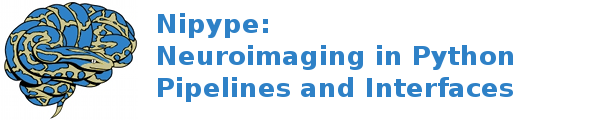interfaces.semtools.utilities.brains¶
BRAINSAlignMSP¶
Wraps command ** BRAINSAlignMSP **
title: Align Mid Saggital Brain (BRAINS)
category: Utilities.BRAINS
description: Resample an image into ACPC alignement ACPCDetect
Inputs:
[Mandatory]
[Optional]
BackgroundFillValue: (a string)
Fill the background of image with specified short int value. Enter
number or use BIGNEG for a large negative number.
flag: --BackgroundFillValue %s
OutputresampleMSP: (a boolean or a file name)
, The image to be output.,
flag: --OutputresampleMSP %s
args: (a string)
Additional parameters to the command
flag: %s
environ: (a dictionary with keys which are a value of type 'str' and
with values which are a value of type 'str', nipype default value:
{})
Environment variables
ignore_exception: (a boolean, nipype default value: False)
Print an error message instead of throwing an exception in case the
interface fails to run
inputVolume: (an existing file name)
, The Image to be resampled,
flag: --inputVolume %s
interpolationMode: ('NearestNeighbor' or 'Linear' or
'ResampleInPlace' or 'BSpline' or 'WindowedSinc' or 'Hamming' or
'Cosine' or 'Welch' or 'Lanczos' or 'Blackman')
Type of interpolation to be used when applying transform to moving
volume. Options are Linear, ResampleInPlace, NearestNeighbor,
BSpline, or WindowedSinc
flag: --interpolationMode %s
mspQualityLevel: (an integer (int or long))
, Flag cotrols how agressive the MSP is estimated. 0=quick estimate
(9 seconds), 1=normal estimate (11 seconds), 2=great estimate (22
seconds), 3=best estimate (58 seconds).,
flag: --mspQualityLevel %d
numberOfThreads: (an integer (int or long))
Explicitly specify the maximum number of threads to use.
flag: --numberOfThreads %d
rescaleIntensities: (a boolean)
, Flag to turn on rescaling image intensities on input.,
flag: --rescaleIntensities
rescaleIntensitiesOutputRange: (a list of items which are an integer
(int or long))
, This pair of integers gives the lower and upper bounds on the
signal portion of the output image. Out-of-field voxels are taken
from BackgroundFillValue.,
flag: --rescaleIntensitiesOutputRange %s
resultsDir: (a boolean or a directory name)
, The directory for the results to be written.,
flag: --resultsDir %s
terminal_output: ('stream' or 'allatonce' or 'file' or 'none')
Control terminal output: `stream` - displays to terminal immediately
(default), `allatonce` - waits till command is finished to display
output, `file` - writes output to file, `none` - output is ignored
trimRescaledIntensities: (a float)
, Turn on clipping the rescaled image one-tailed on input. Units of
standard deviations above the mean. Very large values are very
permissive. Non-positive value turns clipping off. Defaults to
removing 0.00001 of a normal tail above the mean.,
flag: --trimRescaledIntensities %f
verbose: (a boolean)
, Show more verbose output,
flag: --verbose
writedebuggingImagesLevel: (an integer (int or long))
, This flag controls if debugging images are produced. By default
value of 0 is no images. Anything greater than zero will be
increasing level of debugging images.,
flag: --writedebuggingImagesLevel %d
Outputs:
OutputresampleMSP: (an existing file name)
, The image to be output.,
resultsDir: (an existing directory name)
, The directory for the results to be written.,
BRAINSClipInferior¶
Wraps command ** BRAINSClipInferior **
title: Clip Inferior of Center of Brain (BRAINS)
category: Utilities.BRAINS
description: This program will read the inputVolume as a short int image, write the BackgroundFillValue everywhere inferior to the lower bound, and write the resulting clipped short int image in the outputVolume.
version: 1.0
Inputs:
[Mandatory]
[Optional]
BackgroundFillValue: (a string)
Fill the background of image with specified short int value. Enter
number or use BIGNEG for a large negative number.
flag: --BackgroundFillValue %s
acLowerBound: (a float)
, When the input image to the output image, replace the image with
the BackgroundFillValue everywhere below the plane This Far in
physical units (millimeters) below (inferior to) the AC point
(assumed to be the voxel field middle.) The oversize default was
chosen to have no effect. Based on visualizing a thousand masks in
the IPIG study, we recommend a limit no smaller than 80.0 mm.,
flag: --acLowerBound %f
args: (a string)
Additional parameters to the command
flag: %s
environ: (a dictionary with keys which are a value of type 'str' and
with values which are a value of type 'str', nipype default value:
{})
Environment variables
ignore_exception: (a boolean, nipype default value: False)
Print an error message instead of throwing an exception in case the
interface fails to run
inputVolume: (an existing file name)
Input image to make a clipped short int copy from.
flag: --inputVolume %s
numberOfThreads: (an integer (int or long))
Explicitly specify the maximum number of threads to use.
flag: --numberOfThreads %d
outputVolume: (a boolean or a file name)
Output image, a short int copy of the upper portion of the input
image, filled with BackgroundFillValue.
flag: --outputVolume %s
terminal_output: ('stream' or 'allatonce' or 'file' or 'none')
Control terminal output: `stream` - displays to terminal immediately
(default), `allatonce` - waits till command is finished to display
output, `file` - writes output to file, `none` - output is ignored
Outputs:
outputVolume: (an existing file name)
Output image, a short int copy of the upper portion of the input
image, filled with BackgroundFillValue.
BRAINSConstellationModeler¶
Wraps command ** BRAINSConstellationModeler **
title: Generate Landmarks Model (BRAINS)
category: Utilities.BRAINS
description: Train up a model for BRAINSConstellationDetector
Inputs:
[Mandatory]
[Optional]
BackgroundFillValue: (a string)
Fill the background of image with specified short int value. Enter
number or use BIGNEG for a large negative number.
flag: --BackgroundFillValue %s
args: (a string)
Additional parameters to the command
flag: %s
environ: (a dictionary with keys which are a value of type 'str' and
with values which are a value of type 'str', nipype default value:
{})
Environment variables
ignore_exception: (a boolean, nipype default value: False)
Print an error message instead of throwing an exception in case the
interface fails to run
inputTrainingList: (an existing file name)
, Setup file, giving all parameters for training up a template model
for each landmark.,
flag: --inputTrainingList %s
mspQualityLevel: (an integer (int or long))
, Flag cotrols how agressive the MSP is estimated. 0=quick estimate
(9 seconds), 1=normal estimate (11 seconds), 2=great estimate (22
seconds), 3=best estimate (58 seconds).,
flag: --mspQualityLevel %d
numberOfThreads: (an integer (int or long))
Explicitly specify the maximum number of threads to use.
flag: --numberOfThreads %d
optimizedLandmarksFilenameExtender: (a string)
, If the trainingList is (indexFullPathName) and contains landmark
data filenames [path]/[filename].fcsv , make the optimized landmarks
filenames out of [path]/[filename](thisExtender) and the optimized
version of the input trainingList out of
(indexFullPathName)(thisExtender) , when you rewrite all the
landmarks according to the saveOptimizedLandmarks flag.,
flag: --optimizedLandmarksFilenameExtender %s
outputModel: (a boolean or a file name)
, The full filename of the output model file.,
flag: --outputModel %s
rescaleIntensities: (a boolean)
, Flag to turn on rescaling image intensities on input.,
flag: --rescaleIntensities
rescaleIntensitiesOutputRange: (a list of items which are an integer
(int or long))
, This pair of integers gives the lower and upper bounds on the
signal portion of the output image. Out-of-field voxels are taken
from BackgroundFillValue.,
flag: --rescaleIntensitiesOutputRange %s
resultsDir: (a boolean or a directory name)
, The directory for the results to be written.,
flag: --resultsDir %s
saveOptimizedLandmarks: (a boolean)
, Flag to make a new subject-specific landmark definition file in
the same format produced by Slicer3 with the optimized landmark (the
detected RP, AC, and PC) in it. Useful to tighten the variances in
the ConstellationModeler.,
flag: --saveOptimizedLandmarks
terminal_output: ('stream' or 'allatonce' or 'file' or 'none')
Control terminal output: `stream` - displays to terminal immediately
(default), `allatonce` - waits till command is finished to display
output, `file` - writes output to file, `none` - output is ignored
trimRescaledIntensities: (a float)
, Turn on clipping the rescaled image one-tailed on input. Units of
standard deviations above the mean. Very large values are very
permissive. Non-positive value turns clipping off. Defaults to
removing 0.00001 of a normal tail above the mean.,
flag: --trimRescaledIntensities %f
verbose: (a boolean)
, Show more verbose output,
flag: --verbose
writedebuggingImagesLevel: (an integer (int or long))
, This flag controls if debugging images are produced. By default
value of 0 is no images. Anything greater than zero will be
increasing level of debugging images.,
flag: --writedebuggingImagesLevel %d
Outputs:
outputModel: (an existing file name)
, The full filename of the output model file.,
resultsDir: (an existing directory name)
, The directory for the results to be written.,
BRAINSEyeDetector¶
Wraps command ** BRAINSEyeDetector **
title: Eye Detector (BRAINS)
category: Utilities.BRAINS
version: 1.0
documentation-url: http://www.nitrc.org/projects/brainscdetector/
Inputs:
[Mandatory]
[Optional]
args: (a string)
Additional parameters to the command
flag: %s
debugDir: (a string)
A place for debug information
flag: --debugDir %s
environ: (a dictionary with keys which are a value of type 'str' and
with values which are a value of type 'str', nipype default value:
{})
Environment variables
ignore_exception: (a boolean, nipype default value: False)
Print an error message instead of throwing an exception in case the
interface fails to run
inputVolume: (an existing file name)
The input volume
flag: --inputVolume %s
numberOfThreads: (an integer (int or long))
Explicitly specify the maximum number of threads to use.
flag: --numberOfThreads %d
outputVolume: (a boolean or a file name)
The output volume
flag: --outputVolume %s
terminal_output: ('stream' or 'allatonce' or 'file' or 'none')
Control terminal output: `stream` - displays to terminal immediately
(default), `allatonce` - waits till command is finished to display
output, `file` - writes output to file, `none` - output is ignored
Outputs:
outputVolume: (an existing file name)
The output volume
BRAINSInitializedControlPoints¶
Wraps command ** BRAINSInitializedControlPoints **
title: Initialized Control Points (BRAINS)
category: Utilities.BRAINS
description: Outputs bspline control points as landmarks
version: 0.1.0.$Revision: 916 $(alpha)
license: https://www.nitrc.org/svn/brains/BuildScripts/trunk/License.txt
contributor: Mark Scully
acknowledgements: This work is part of the National Alliance for Medical Image Computing (NAMIC), funded by the National Institutes of Health through the NIH Roadmap for Medical Research, Grant U54 EB005149. Additional support for Mark Scully and Hans Johnson at the University of Iowa.
Inputs:
[Mandatory]
[Optional]
args: (a string)
Additional parameters to the command
flag: %s
environ: (a dictionary with keys which are a value of type 'str' and
with values which are a value of type 'str', nipype default value:
{})
Environment variables
ignore_exception: (a boolean, nipype default value: False)
Print an error message instead of throwing an exception in case the
interface fails to run
inputVolume: (an existing file name)
Input Volume
flag: --inputVolume %s
numberOfThreads: (an integer (int or long))
Explicitly specify the maximum number of threads to use.
flag: --numberOfThreads %d
outputLandmarksFile: (a string)
Output filename
flag: --outputLandmarksFile %s
outputVolume: (a boolean or a file name)
Output Volume
flag: --outputVolume %s
permuteOrder: (a list of items which are an integer (int or long))
The permutation order for the images. The default is 0,1,2 (i.e. no
permutation)
flag: --permuteOrder %s
splineGridSize: (a list of items which are an integer (int or long))
The number of subdivisions of the BSpline Grid to be centered on the
image space. Each dimension must have at least 3 subdivisions for
the BSpline to be correctly computed.
flag: --splineGridSize %s
terminal_output: ('stream' or 'allatonce' or 'file' or 'none')
Control terminal output: `stream` - displays to terminal immediately
(default), `allatonce` - waits till command is finished to display
output, `file` - writes output to file, `none` - output is ignored
Outputs:
outputVolume: (an existing file name)
Output Volume
BRAINSLandmarkInitializer¶
Wraps command ** BRAINSLandmarkInitializer **
title: BRAINSLandmarkInitializer
category: Utilities.BRAINS
description: Create transformation file (*mat) from a pair of landmarks (*fcsv) files.
version: 1.0
license: https://www.nitrc.org/svn/brains/BuildScripts/trunk/License.txt
contributor: Eunyoung Regina Kim
Inputs:
[Mandatory]
[Optional]
args: (a string)
Additional parameters to the command
flag: %s
environ: (a dictionary with keys which are a value of type 'str' and
with values which are a value of type 'str', nipype default value:
{})
Environment variables
ignore_exception: (a boolean, nipype default value: False)
Print an error message instead of throwing an exception in case the
interface fails to run
inputFixedLandmarkFilename: (an existing file name)
input fixed landmark. *.fcsv
flag: --inputFixedLandmarkFilename %s
inputMovingLandmarkFilename: (an existing file name)
input moving landmark. *.fcsv
flag: --inputMovingLandmarkFilename %s
inputWeightFilename: (an existing file name)
Input weight file name for landmarks. Higher weighted landmark will
be considered more heavily. Weights are propotional, that is the
magnitude of weights will be normalized by its minimum and maximum
value.
flag: --inputWeightFilename %s
outputTransformFilename: (a boolean or a file name)
output transform file name (ex: ./outputTransform.mat)
flag: --outputTransformFilename %s
terminal_output: ('stream' or 'allatonce' or 'file' or 'none')
Control terminal output: `stream` - displays to terminal immediately
(default), `allatonce` - waits till command is finished to display
output, `file` - writes output to file, `none` - output is ignored
Outputs:
outputTransformFilename: (an existing file name)
output transform file name (ex: ./outputTransform.mat)
BRAINSLinearModelerEPCA¶
Wraps command ** BRAINSLinearModelerEPCA **
title: Landmark Linear Modeler (BRAINS)
category: Utilities.BRAINS
description: Training linear model using EPCA. Implementation based on my MS thesis, “A METHOD FOR AUTOMATED LANDMARK CONSTELLATION DETECTION USING EVOLUTIONARY PRINCIPAL COMPONENTS AND STATISTICAL SHAPE MODELS”
version: 1.0
documentation-url: http://www.nitrc.org/projects/brainscdetector/
Inputs:
[Mandatory]
[Optional]
args: (a string)
Additional parameters to the command
flag: %s
environ: (a dictionary with keys which are a value of type 'str' and
with values which are a value of type 'str', nipype default value:
{})
Environment variables
ignore_exception: (a boolean, nipype default value: False)
Print an error message instead of throwing an exception in case the
interface fails to run
inputTrainingList: (an existing file name)
Input Training Landmark List Filename,
flag: --inputTrainingList %s
numberOfThreads: (an integer (int or long))
Explicitly specify the maximum number of threads to use.
flag: --numberOfThreads %d
terminal_output: ('stream' or 'allatonce' or 'file' or 'none')
Control terminal output: `stream` - displays to terminal immediately
(default), `allatonce` - waits till command is finished to display
output, `file` - writes output to file, `none` - output is ignored
Outputs:
None
BRAINSLmkTransform¶
Wraps command ** BRAINSLmkTransform **
title: Landmark Transform (BRAINS)
category: Utilities.BRAINS
description: This utility program estimates the affine transform to align the fixed landmarks to the moving landmarks, and then generate the resampled moving image to the same physical space as that of the reference image.
version: 1.0
documentation-url: http://www.nitrc.org/projects/brainscdetector/
Inputs:
[Mandatory]
[Optional]
args: (a string)
Additional parameters to the command
flag: %s
environ: (a dictionary with keys which are a value of type 'str' and
with values which are a value of type 'str', nipype default value:
{})
Environment variables
ignore_exception: (a boolean, nipype default value: False)
Print an error message instead of throwing an exception in case the
interface fails to run
inputFixedLandmarks: (an existing file name)
Input Fixed Landmark list file in fcsv,
flag: --inputFixedLandmarks %s
inputMovingLandmarks: (an existing file name)
Input Moving Landmark list file in fcsv,
flag: --inputMovingLandmarks %s
inputMovingVolume: (an existing file name)
The filename of input moving volume
flag: --inputMovingVolume %s
inputReferenceVolume: (an existing file name)
The filename of the reference volume
flag: --inputReferenceVolume %s
numberOfThreads: (an integer (int or long))
Explicitly specify the maximum number of threads to use.
flag: --numberOfThreads %d
outputAffineTransform: (a boolean or a file name)
The filename for the estimated affine transform,
flag: --outputAffineTransform %s
outputResampledVolume: (a boolean or a file name)
The filename of the output resampled volume
flag: --outputResampledVolume %s
terminal_output: ('stream' or 'allatonce' or 'file' or 'none')
Control terminal output: `stream` - displays to terminal immediately
(default), `allatonce` - waits till command is finished to display
output, `file` - writes output to file, `none` - output is ignored
Outputs:
outputAffineTransform: (an existing file name)
The filename for the estimated affine transform,
outputResampledVolume: (an existing file name)
The filename of the output resampled volume
BRAINSMush¶
Wraps command ** BRAINSMush **
title: Brain Extraction from T1/T2 image (BRAINS)
category: Utilities.BRAINS
description: This program: 1) generates a weighted mixture image optimizing the mean and variance and 2) produces a mask of the brain volume
version: 0.1.0.$Revision: 1.4 $(alpha)
documentation-url: http:://mri.radiology.uiowa.edu
license: https://www.nitrc.org/svn/brains/BuildScripts/trunk/License.txt
contributor: This tool is a modification by Steven Dunn of a program developed by Greg Harris and Ron Pierson.
acknowledgements: This work was developed by the University of Iowa Departments of Radiology and Psychiatry. This software was supported in part of NIH/NINDS award NS050568.
Inputs:
[Mandatory]
[Optional]
args: (a string)
Additional parameters to the command
flag: %s
boundingBoxSize: (a list of items which are an integer (int or long))
Size of the cubic bounding box mask used when no brain mask is
present
flag: --boundingBoxSize %s
boundingBoxStart: (a list of items which are an integer (int or
long))
XYZ point-coordinate for the start of the cubic bounding box mask
used when no brain mask is present
flag: --boundingBoxStart %s
desiredMean: (a float)
Desired mean within the mask for weighted sum of both images.
flag: --desiredMean %f
desiredVariance: (a float)
Desired variance within the mask for weighted sum of both images.
flag: --desiredVariance %f
environ: (a dictionary with keys which are a value of type 'str' and
with values which are a value of type 'str', nipype default value:
{})
Environment variables
ignore_exception: (a boolean, nipype default value: False)
Print an error message instead of throwing an exception in case the
interface fails to run
inputFirstVolume: (an existing file name)
Input image (1) for mixture optimization
flag: --inputFirstVolume %s
inputMaskVolume: (an existing file name)
Input label image for mixture optimization
flag: --inputMaskVolume %s
inputSecondVolume: (an existing file name)
Input image (2) for mixture optimization
flag: --inputSecondVolume %s
lowerThresholdFactor: (a float)
Lower threshold factor for defining the brain mask
flag: --lowerThresholdFactor %f
lowerThresholdFactorPre: (a float)
Lower threshold factor for finding an initial brain mask
flag: --lowerThresholdFactorPre %f
numberOfThreads: (an integer (int or long))
Explicitly specify the maximum number of threads to use.
flag: --numberOfThreads %d
outputMask: (a boolean or a file name)
The brain volume mask generated from the MUSH image
flag: --outputMask %s
outputVolume: (a boolean or a file name)
The MUSH image produced from the T1 and T2 weighted images
flag: --outputVolume %s
outputWeightsFile: (a boolean or a file name)
Output Weights File
flag: --outputWeightsFile %s
seed: (a list of items which are an integer (int or long))
Seed Point for Brain Region Filling
flag: --seed %s
terminal_output: ('stream' or 'allatonce' or 'file' or 'none')
Control terminal output: `stream` - displays to terminal immediately
(default), `allatonce` - waits till command is finished to display
output, `file` - writes output to file, `none` - output is ignored
upperThresholdFactor: (a float)
Upper threshold factor for defining the brain mask
flag: --upperThresholdFactor %f
upperThresholdFactorPre: (a float)
Upper threshold factor for finding an initial brain mask
flag: --upperThresholdFactorPre %f
Outputs:
outputMask: (an existing file name)
The brain volume mask generated from the MUSH image
outputVolume: (an existing file name)
The MUSH image produced from the T1 and T2 weighted images
outputWeightsFile: (an existing file name)
Output Weights File
BRAINSSnapShotWriter¶
Wraps command ** BRAINSSnapShotWriter **
title: BRAINSSnapShotWriter
category: Utilities.BRAINS
description: Create 2D snapshot of input images. Mask images are color-coded
version: 1.0
license: https://www.nitrc.org/svn/brains/BuildScripts/trunk/License.txt
contributor: Eunyoung Regina Kim
Inputs:
[Mandatory]
[Optional]
args: (a string)
Additional parameters to the command
flag: %s
environ: (a dictionary with keys which are a value of type 'str' and
with values which are a value of type 'str', nipype default value:
{})
Environment variables
ignore_exception: (a boolean, nipype default value: False)
Print an error message instead of throwing an exception in case the
interface fails to run
inputBinaryVolumes: (a list of items which are an existing file name)
Input mask (binary) volume list to be extracted as 2D image.
Multiple input is possible.
flag: --inputBinaryVolumes %s...
inputPlaneDirection: (a list of items which are an integer (int or
long))
Plane to display. In general, 0=saggital, 1=coronal, and 2=axial
plane.
flag: --inputPlaneDirection %s
inputSliceToExtractInIndex: (a list of items which are an integer
(int or long))
2D slice number of input images. For size of 256*256*256 image, 128
is usually used.
flag: --inputSliceToExtractInIndex %s
inputSliceToExtractInPercent: (a list of items which are an integer
(int or long))
2D slice number of input images. Percentage input from 0%-100%. (ex.
--inputSliceToExtractInPercent 50,50,50
flag: --inputSliceToExtractInPercent %s
inputSliceToExtractInPhysicalPoint: (a list of items which are a
float)
2D slice number of input images. For autoWorkUp output, which AC-PC
aligned, 0,0,0 will be the center.
flag: --inputSliceToExtractInPhysicalPoint %s
inputVolumes: (a list of items which are an existing file name)
Input image volume list to be extracted as 2D image. Multiple input
is possible. At least one input is required.
flag: --inputVolumes %s...
outputFilename: (a boolean or a file name)
2D file name of input images. Required.
flag: --outputFilename %s
terminal_output: ('stream' or 'allatonce' or 'file' or 'none')
Control terminal output: `stream` - displays to terminal immediately
(default), `allatonce` - waits till command is finished to display
output, `file` - writes output to file, `none` - output is ignored
Outputs:
outputFilename: (an existing file name)
2D file name of input images. Required.
BRAINSTransformConvert¶
Wraps command ** BRAINSTransformConvert **
title: BRAINS Transform Convert
category: Utilities.BRAINS
description: Convert ITK transforms to higher order transforms
version: 1.0
documentation-url: A utility to convert between transform file formats.
license: https://www.nitrc.org/svn/brains/BuildScripts/trunk/License.txt
contributor: Hans J. Johnson,Kent Williams, Ali Ghayoor
Inputs:
[Mandatory]
[Optional]
args: (a string)
Additional parameters to the command
flag: %s
displacementVolume: (a boolean or a file name)
flag: --displacementVolume %s
environ: (a dictionary with keys which are a value of type 'str' and
with values which are a value of type 'str', nipype default value:
{})
Environment variables
ignore_exception: (a boolean, nipype default value: False)
Print an error message instead of throwing an exception in case the
interface fails to run
inputTransform: (an existing file name)
flag: --inputTransform %s
outputPrecisionType: ('double' or 'float')
Precision type of the output transform. It can be either single
precision or double precision
flag: --outputPrecisionType %s
outputTransform: (a boolean or a file name)
flag: --outputTransform %s
outputTransformType: ('Affine' or 'VersorRigid' or 'ScaleVersor' or
'ScaleSkewVersor' or 'DisplacementField' or 'Same')
The target transformation type. Must be conversion-compatible with
the input transform type
flag: --outputTransformType %s
referenceVolume: (an existing file name)
flag: --referenceVolume %s
terminal_output: ('stream' or 'allatonce' or 'file' or 'none')
Control terminal output: `stream` - displays to terminal immediately
(default), `allatonce` - waits till command is finished to display
output, `file` - writes output to file, `none` - output is ignored
Outputs:
displacementVolume: (an existing file name)
outputTransform: (an existing file name)
BRAINSTrimForegroundInDirection¶
Wraps command ** BRAINSTrimForegroundInDirection **
title: Trim Foreground In Direction (BRAINS)
category: Utilities.BRAINS
description: This program will trim off the neck and also air-filling noise from the inputImage.
version: 0.1
documentation-url: http://www.nitrc.org/projects/art/
Inputs:
[Mandatory]
[Optional]
BackgroundFillValue: (a string)
Fill the background of image with specified short int value. Enter
number or use BIGNEG for a large negative number.
flag: --BackgroundFillValue %s
args: (a string)
Additional parameters to the command
flag: %s
closingSize: (an integer (int or long))
, This is a parameter to FindLargestForegroundFilledMask,
flag: --closingSize %d
directionCode: (an integer (int or long))
, This flag chooses which dimension to compare. The sign lets you
flip direction.,
flag: --directionCode %d
environ: (a dictionary with keys which are a value of type 'str' and
with values which are a value of type 'str', nipype default value:
{})
Environment variables
headSizeLimit: (a float)
, Use this to vary from the command line our search for how much
upper tissue is head for the center-of-mass calculation. Units are
CCs, not cubic millimeters.,
flag: --headSizeLimit %f
ignore_exception: (a boolean, nipype default value: False)
Print an error message instead of throwing an exception in case the
interface fails to run
inputVolume: (an existing file name)
Input image to trim off the neck (and also air-filling noise.)
flag: --inputVolume %s
numberOfThreads: (an integer (int or long))
Explicitly specify the maximum number of threads to use.
flag: --numberOfThreads %d
otsuPercentileThreshold: (a float)
, This is a parameter to FindLargestForegroundFilledMask, which is
employed to trim off air-filling noise.,
flag: --otsuPercentileThreshold %f
outputVolume: (a boolean or a file name)
Output image with neck and air-filling noise trimmed isotropic image
with AC at center of image.
flag: --outputVolume %s
terminal_output: ('stream' or 'allatonce' or 'file' or 'none')
Control terminal output: `stream` - displays to terminal immediately
(default), `allatonce` - waits till command is finished to display
output, `file` - writes output to file, `none` - output is ignored
Outputs:
outputVolume: (an existing file name)
Output image with neck and air-filling noise trimmed isotropic image
with AC at center of image.
CleanUpOverlapLabels¶
Wraps command ** CleanUpOverlapLabels **
title: Clean Up Overla Labels
category: Utilities.BRAINS
description: Take a series of input binary images and clean up for those overlapped area. Binary volumes given first always wins out
version: 0.1.0
contributor: Eun Young Kim
Inputs:
[Mandatory]
[Optional]
args: (a string)
Additional parameters to the command
flag: %s
environ: (a dictionary with keys which are a value of type 'str' and
with values which are a value of type 'str', nipype default value:
{})
Environment variables
ignore_exception: (a boolean, nipype default value: False)
Print an error message instead of throwing an exception in case the
interface fails to run
inputBinaryVolumes: (a list of items which are an existing file name)
The list of binary images to be checked and cleaned up. Order is
important. Binary volume given first always wins out.
flag: --inputBinaryVolumes %s...
outputBinaryVolumes: (a boolean or a list of items which are a file
name)
The output label map images, with integer values in it. Each label
value specified in the inputLabels is combined into this output
label map volume
flag: --outputBinaryVolumes %s...
terminal_output: ('stream' or 'allatonce' or 'file' or 'none')
Control terminal output: `stream` - displays to terminal immediately
(default), `allatonce` - waits till command is finished to display
output, `file` - writes output to file, `none` - output is ignored
Outputs:
outputBinaryVolumes: (a list of items which are an existing file
name)
The output label map images, with integer values in it. Each label
value specified in the inputLabels is combined into this output
label map volume
FindCenterOfBrain¶
Wraps command ** FindCenterOfBrain **
title: Center Of Brain (BRAINS)
category: Utilities.BRAINS
description: Finds the center point of a brain
version: 3.0.0
license: https://www.nitrc.org/svn/brains/BuildScripts/trunk/License.txt
contributor: Hans J. Johnson, hans-johnson -at- uiowa.edu, http://wwww.psychiatry.uiowa.edu
acknowledgements: Hans Johnson(1,3,4); Kent Williams(1); (1=University of Iowa Department of Psychiatry, 3=University of Iowa Department of Biomedical Engineering, 4=University of Iowa Department of Electrical and Computer Engineering
Inputs:
[Mandatory]
[Optional]
args: (a string)
Additional parameters to the command
flag: %s
axis: (an integer (int or long))
flag: --axis %d
backgroundValue: (an integer (int or long))
flag: --backgroundValue %d
clippedImageMask: (a boolean or a file name)
flag: --clippedImageMask %s
closingSize: (an integer (int or long))
flag: --closingSize %d
debugAfterGridComputationsForegroundImage: (a boolean or a file name)
flag: --debugAfterGridComputationsForegroundImage %s
debugClippedImageMask: (a boolean or a file name)
flag: --debugClippedImageMask %s
debugDistanceImage: (a boolean or a file name)
flag: --debugDistanceImage %s
debugGridImage: (a boolean or a file name)
flag: --debugGridImage %s
debugTrimmedImage: (a boolean or a file name)
flag: --debugTrimmedImage %s
environ: (a dictionary with keys which are a value of type 'str' and
with values which are a value of type 'str', nipype default value:
{})
Environment variables
generateDebugImages: (a boolean)
flag: --generateDebugImages
headSizeEstimate: (a float)
flag: --headSizeEstimate %f
headSizeLimit: (a float)
flag: --headSizeLimit %f
ignore_exception: (a boolean, nipype default value: False)
Print an error message instead of throwing an exception in case the
interface fails to run
imageMask: (an existing file name)
flag: --imageMask %s
inputVolume: (an existing file name)
The image in which to find the center.
flag: --inputVolume %s
maximize: (a boolean)
flag: --maximize
otsuPercentileThreshold: (a float)
flag: --otsuPercentileThreshold %f
terminal_output: ('stream' or 'allatonce' or 'file' or 'none')
Control terminal output: `stream` - displays to terminal immediately
(default), `allatonce` - waits till command is finished to display
output, `file` - writes output to file, `none` - output is ignored
Outputs:
clippedImageMask: (an existing file name)
debugAfterGridComputationsForegroundImage: (an existing file name)
debugClippedImageMask: (an existing file name)
debugDistanceImage: (an existing file name)
debugGridImage: (an existing file name)
debugTrimmedImage: (an existing file name)
GenerateLabelMapFromProbabilityMap¶
Wraps command ** GenerateLabelMapFromProbabilityMap **
title: Label Map from Probability Images
category: Utilities.BRAINS
description: Given a list of probability maps for labels, create a discrete label map where only the highest probability region is used for the labeling.
version: 0.1
contributor: University of Iowa Department of Psychiatry, http:://www.psychiatry.uiowa.edu
Inputs:
[Mandatory]
[Optional]
args: (a string)
Additional parameters to the command
flag: %s
environ: (a dictionary with keys which are a value of type 'str' and
with values which are a value of type 'str', nipype default value:
{})
Environment variables
ignore_exception: (a boolean, nipype default value: False)
Print an error message instead of throwing an exception in case the
interface fails to run
inputVolumes: (a list of items which are an existing file name)
The Input probaiblity images to be computed for lable maps
flag: --inputVolumes %s...
numberOfThreads: (an integer (int or long))
Explicitly specify the maximum number of threads to use.
flag: --numberOfThreads %d
outputLabelVolume: (a boolean or a file name)
The Input binary image for region of interest
flag: --outputLabelVolume %s
terminal_output: ('stream' or 'allatonce' or 'file' or 'none')
Control terminal output: `stream` - displays to terminal immediately
(default), `allatonce` - waits till command is finished to display
output, `file` - writes output to file, `none` - output is ignored
Outputs:
outputLabelVolume: (an existing file name)
The Input binary image for region of interest
ImageRegionPlotter¶
Wraps command ** ImageRegionPlotter **
title: Write Out Image Intensities
category: Utilities.BRAINS
description: For Analysis
version: 0.1
contributor: University of Iowa Department of Psychiatry, http:://www.psychiatry.uiowa.edu
Inputs:
[Mandatory]
[Optional]
args: (a string)
Additional parameters to the command
flag: %s
environ: (a dictionary with keys which are a value of type 'str' and
with values which are a value of type 'str', nipype default value:
{})
Environment variables
ignore_exception: (a boolean, nipype default value: False)
Print an error message instead of throwing an exception in case the
interface fails to run
inputBinaryROIVolume: (an existing file name)
The Input binary image for region of interest
flag: --inputBinaryROIVolume %s
inputLabelVolume: (an existing file name)
The Label Image
flag: --inputLabelVolume %s
inputVolume1: (an existing file name)
The Input image to be computed for statistics
flag: --inputVolume1 %s
inputVolume2: (an existing file name)
The Input image to be computed for statistics
flag: --inputVolume2 %s
numberOfHistogramBins: (an integer (int or long))
the number of histogram levels
flag: --numberOfHistogramBins %d
outputJointHistogramData: (a string)
output data file name
flag: --outputJointHistogramData %s
terminal_output: ('stream' or 'allatonce' or 'file' or 'none')
Control terminal output: `stream` - displays to terminal immediately
(default), `allatonce` - waits till command is finished to display
output, `file` - writes output to file, `none` - output is ignored
useIntensityForHistogram: (a boolean)
Create Intensity Joint Histogram instead of Quantile Joint
Histogram
flag: --useIntensityForHistogram
useROIAUTO: (a boolean)
Use ROIAUTO to compute region of interest. This cannot be used with
inputLabelVolume
flag: --useROIAUTO
verbose: (a boolean)
print debugging information,
flag: --verbose
Outputs:
None
JointHistogram¶
Wraps command ** JointHistogram **
title: Write Out Image Intensities
category: Utilities.BRAINS
description: For Analysis
version: 0.1
contributor: University of Iowa Department of Psychiatry, http:://www.psychiatry.uiowa.edu
Inputs:
[Mandatory]
[Optional]
args: (a string)
Additional parameters to the command
flag: %s
environ: (a dictionary with keys which are a value of type 'str' and
with values which are a value of type 'str', nipype default value:
{})
Environment variables
ignore_exception: (a boolean, nipype default value: False)
Print an error message instead of throwing an exception in case the
interface fails to run
inputMaskVolumeInXAxis: (an existing file name)
Input mask volume for inputVolumeInXAxis. Histogram will be computed
just for the masked region
flag: --inputMaskVolumeInXAxis %s
inputMaskVolumeInYAxis: (an existing file name)
Input mask volume for inputVolumeInYAxis. Histogram will be computed
just for the masked region
flag: --inputMaskVolumeInYAxis %s
inputVolumeInXAxis: (an existing file name)
The Input image to be computed for statistics
flag: --inputVolumeInXAxis %s
inputVolumeInYAxis: (an existing file name)
The Input image to be computed for statistics
flag: --inputVolumeInYAxis %s
outputJointHistogramImage: (a string)
output joint histogram image file name. Histogram is usually 2D
image.
flag: --outputJointHistogramImage %s
terminal_output: ('stream' or 'allatonce' or 'file' or 'none')
Control terminal output: `stream` - displays to terminal immediately
(default), `allatonce` - waits till command is finished to display
output, `file` - writes output to file, `none` - output is ignored
verbose: (a boolean)
print debugging information,
flag: --verbose
Outputs:
None
ShuffleVectorsModule¶
Wraps command ** ShuffleVectorsModule **
title: ShuffleVectors
category: Utilities.BRAINS
description: Automatic Segmentation using neural networks
version: 1.0
license: https://www.nitrc.org/svn/brains/BuildScripts/trunk/License.txt
contributor: Hans Johnson
Inputs:
[Mandatory]
[Optional]
args: (a string)
Additional parameters to the command
flag: %s
environ: (a dictionary with keys which are a value of type 'str' and
with values which are a value of type 'str', nipype default value:
{})
Environment variables
ignore_exception: (a boolean, nipype default value: False)
Print an error message instead of throwing an exception in case the
interface fails to run
inputVectorFileBaseName: (an existing file name)
input vector file name prefix. Usually end with .txt and header file
has prost fix of .txt.hdr
flag: --inputVectorFileBaseName %s
outputVectorFileBaseName: (a boolean or a file name)
output vector file name prefix. Usually end with .txt and header
file has prost fix of .txt.hdr
flag: --outputVectorFileBaseName %s
resampleProportion: (a float)
downsample size of 1 will be the same size as the input images,
downsample size of 3 will throw 2/3 the vectors away.
flag: --resampleProportion %f
terminal_output: ('stream' or 'allatonce' or 'file' or 'none')
Control terminal output: `stream` - displays to terminal immediately
(default), `allatonce` - waits till command is finished to display
output, `file` - writes output to file, `none` - output is ignored
Outputs:
outputVectorFileBaseName: (an existing file name)
output vector file name prefix. Usually end with .txt and header
file has prost fix of .txt.hdr
fcsv_to_hdf5¶
Wraps command ** fcsv_to_hdf5 **
title: fcsv_to_hdf5 (BRAINS)
category: Utilities.BRAINS
description: Convert a collection of fcsv files to a HDF5 format file
Inputs:
[Mandatory]
[Optional]
args: (a string)
Additional parameters to the command
flag: %s
environ: (a dictionary with keys which are a value of type 'str' and
with values which are a value of type 'str', nipype default value:
{})
Environment variables
ignore_exception: (a boolean, nipype default value: False)
Print an error message instead of throwing an exception in case the
interface fails to run
landmarkGlobPattern: (a string)
Glob pattern to select fcsv files
flag: --landmarkGlobPattern %s
landmarkTypesList: (an existing file name)
, file containing list of landmark types,
flag: --landmarkTypesList %s
landmarksInformationFile: (a boolean or a file name)
, name of HDF5 file to write matrices into,
flag: --landmarksInformationFile %s
modelFile: (a boolean or a file name)
, name of HDF5 file containing BRAINSConstellationDetector Model
file (LLSMatrices, LLSMeans and LLSSearchRadii),
flag: --modelFile %s
numberOfThreads: (an integer (int or long))
Explicitly specify the maximum number of threads to use.
flag: --numberOfThreads %d
terminal_output: ('stream' or 'allatonce' or 'file' or 'none')
Control terminal output: `stream` - displays to terminal immediately
(default), `allatonce` - waits till command is finished to display
output, `file` - writes output to file, `none` - output is ignored
versionID: (a string)
, Current version ID. It should be match with the version of BCD
that will be using the output model file,
flag: --versionID %s
Outputs:
landmarksInformationFile: (an existing file name)
, name of HDF5 file to write matrices into,
modelFile: (an existing file name)
, name of HDF5 file containing BRAINSConstellationDetector Model
file (LLSMatrices, LLSMeans and LLSSearchRadii),
insertMidACPCpoint¶
Wraps command ** insertMidACPCpoint **
title: MidACPC Landmark Insertion
category: Utilities.BRAINS
description: This program gets a landmark fcsv file and adds a new landmark as the midpoint between AC and PC points to the output landmark fcsv file
contributor: Ali Ghayoor
Inputs:
[Mandatory]
[Optional]
args: (a string)
Additional parameters to the command
flag: %s
environ: (a dictionary with keys which are a value of type 'str' and
with values which are a value of type 'str', nipype default value:
{})
Environment variables
ignore_exception: (a boolean, nipype default value: False)
Print an error message instead of throwing an exception in case the
interface fails to run
inputLandmarkFile: (an existing file name)
Input landmark file (.fcsv)
flag: --inputLandmarkFile %s
outputLandmarkFile: (a boolean or a file name)
Output landmark file (.fcsv)
flag: --outputLandmarkFile %s
terminal_output: ('stream' or 'allatonce' or 'file' or 'none')
Control terminal output: `stream` - displays to terminal immediately
(default), `allatonce` - waits till command is finished to display
output, `file` - writes output to file, `none` - output is ignored
Outputs:
outputLandmarkFile: (an existing file name)
Output landmark file (.fcsv)
landmarksConstellationAligner¶
Wraps command ** landmarksConstellationAligner **
title: MidACPC Landmark Insertion
category: Utilities.BRAINS
description: This program converts the original landmark files to the acpc-aligned landmark files
contributor: Ali Ghayoor
Inputs:
[Mandatory]
[Optional]
args: (a string)
Additional parameters to the command
flag: %s
environ: (a dictionary with keys which are a value of type 'str' and
with values which are a value of type 'str', nipype default value:
{})
Environment variables
ignore_exception: (a boolean, nipype default value: False)
Print an error message instead of throwing an exception in case the
interface fails to run
inputLandmarksPaired: (an existing file name)
Input landmark file (.fcsv)
flag: --inputLandmarksPaired %s
outputLandmarksPaired: (a boolean or a file name)
Output landmark file (.fcsv)
flag: --outputLandmarksPaired %s
terminal_output: ('stream' or 'allatonce' or 'file' or 'none')
Control terminal output: `stream` - displays to terminal immediately
(default), `allatonce` - waits till command is finished to display
output, `file` - writes output to file, `none` - output is ignored
Outputs:
outputLandmarksPaired: (an existing file name)
Output landmark file (.fcsv)
landmarksConstellationWeights¶
Wraps command ** landmarksConstellationWeights **
title: Generate Landmarks Weights (BRAINS)
category: Utilities.BRAINS
description: Train up a list of Weights for the Landmarks in BRAINSConstellationDetector
Inputs:
[Mandatory]
[Optional]
LLSModel: (an existing file name)
Linear least squares model filename in HD5 format
flag: --LLSModel %s
args: (a string)
Additional parameters to the command
flag: %s
environ: (a dictionary with keys which are a value of type 'str' and
with values which are a value of type 'str', nipype default value:
{})
Environment variables
ignore_exception: (a boolean, nipype default value: False)
Print an error message instead of throwing an exception in case the
interface fails to run
inputTemplateModel: (an existing file name)
User-specified template model.,
flag: --inputTemplateModel %s
inputTrainingList: (an existing file name)
, Setup file, giving all parameters for training up a Weight list
for landmark.,
flag: --inputTrainingList %s
outputWeightsList: (a boolean or a file name)
, The filename of a csv file which is a list of landmarks and their
corresponding weights.,
flag: --outputWeightsList %s
terminal_output: ('stream' or 'allatonce' or 'file' or 'none')
Control terminal output: `stream` - displays to terminal immediately
(default), `allatonce` - waits till command is finished to display
output, `file` - writes output to file, `none` - output is ignored
Outputs:
outputWeightsList: (an existing file name)
, The filename of a csv file which is a list of landmarks and their
corresponding weights.,