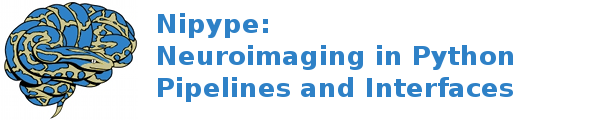interfaces.semtools.diffusion.gtract¶
compareTractInclusion¶
Wraps command ** compareTractInclusion **
title: Compare Tracts
category: Diffusion.GTRACT
description: This program will halt with a status code indicating whether a test tract is nearly enough included in a standard tract in the sense that every fiber in the test tract has a low enough sum of squares distance to some fiber in the standard tract modulo spline resampling of every fiber to a fixed number of points.
version: 4.0.0
documentation-url: http://wiki.slicer.org/slicerWiki/index.php/Modules:GTRACT
license: http://mri.radiology.uiowa.edu/copyright/GTRACT-Copyright.txt
contributor: This tool was developed by Vincent Magnotta and Greg Harris.
acknowledgements: Funding for this version of the GTRACT program was provided by NIH/NINDS R01NS050568-01A2S1
Inputs:
[Mandatory]
[Optional]
args: (a string)
Additional parameters to the command
flag: %s
closeness: (a float)
Closeness of every test fiber to some fiber in the standard tract,
computed as a sum of squares of spatial differences of standard
points
flag: --closeness %f
environ: (a dictionary with keys which are a value of type 'str' and
with values which are a value of type 'str', nipype default value:
{})
Environment variables
ignore_exception: (a boolean, nipype default value: False)
Print an error message instead of throwing an exception in case the
interface fails to run
numberOfPoints: (an integer (int or long))
Number of points in comparison fiber pairs
flag: --numberOfPoints %d
numberOfThreads: (an integer (int or long))
Explicitly specify the maximum number of threads to use.
flag: --numberOfThreads %d
standardFiber: (an existing file name)
Required: standard fiber tract file name
flag: --standardFiber %s
terminal_output: ('stream' or 'allatonce' or 'file' or 'none')
Control terminal output: `stream` - displays to terminal immediately
(default), `allatonce` - waits till command is finished to display
output, `file` - writes output to file, `none` - output is ignored
testFiber: (an existing file name)
Required: test fiber tract file name
flag: --testFiber %s
testForBijection: (a boolean)
Flag to apply the closeness criterion both ways
flag: --testForBijection
testForFiberCardinality: (a boolean)
Flag to require the same number of fibers in both tracts
flag: --testForFiberCardinality
writeXMLPolyDataFile: (a boolean)
Flag to make use of XML files when reading and writing vtkPolyData.
flag: --writeXMLPolyDataFile
Outputs:
None
extractNrrdVectorIndex¶
Wraps command ** extractNrrdVectorIndex **
title: Extract Nrrd Index
category: Diffusion.GTRACT
description: This program will extract a 3D image (single vector) from a vector 3D image at a given vector index.
version: 4.0.0
documentation-url: http://wiki.slicer.org/slicerWiki/index.php/Modules:GTRACT
license: http://mri.radiology.uiowa.edu/copyright/GTRACT-Copyright.txt
contributor: This tool was developed by Vincent Magnotta and Greg Harris.
acknowledgements: Funding for this version of the GTRACT program was provided by NIH/NINDS R01NS050568-01A2S1
Inputs:
[Mandatory]
[Optional]
args: (a string)
Additional parameters to the command
flag: %s
environ: (a dictionary with keys which are a value of type 'str' and
with values which are a value of type 'str', nipype default value:
{})
Environment variables
ignore_exception: (a boolean, nipype default value: False)
Print an error message instead of throwing an exception in case the
interface fails to run
inputVolume: (an existing file name)
Required: input file containing the vector that will be extracted
flag: --inputVolume %s
numberOfThreads: (an integer (int or long))
Explicitly specify the maximum number of threads to use.
flag: --numberOfThreads %d
outputVolume: (a boolean or a file name)
Required: name of output NRRD file containing the vector image at
the given index
flag: --outputVolume %s
setImageOrientation: ('AsAcquired' or 'Axial' or 'Coronal' or
'Sagittal')
Sets the image orientation of the extracted vector (Axial, Coronal,
Sagittal)
flag: --setImageOrientation %s
terminal_output: ('stream' or 'allatonce' or 'file' or 'none')
Control terminal output: `stream` - displays to terminal immediately
(default), `allatonce` - waits till command is finished to display
output, `file` - writes output to file, `none` - output is ignored
vectorIndex: (an integer (int or long))
Index in the vector image to extract
flag: --vectorIndex %d
Outputs:
outputVolume: (an existing file name)
Required: name of output NRRD file containing the vector image at
the given index
gtractAnisotropyMap¶
Wraps command ** gtractAnisotropyMap **
title: Anisotropy Map
category: Diffusion.GTRACT
description: This program will generate a scalar map of anisotropy, given a tensor representation. Anisotropy images are used for fiber tracking, but the anisotropy scalars are not defined along the path. Instead, the tensor representation is included as point data allowing all of these metrics to be computed using only the fiber tract point data. The images can be saved in any ITK supported format, but it is suggested that you use an image format that supports the definition of the image origin. This includes NRRD, NifTI, and Meta formats. These images can also be used for scalar analysis including regional anisotropy measures or VBM style analysis.
version: 4.0.0
documentation-url: http://wiki.slicer.org/slicerWiki/index.php/Modules:GTRACT
license: http://mri.radiology.uiowa.edu/copyright/GTRACT-Copyright.txt
contributor: This tool was developed by Vincent Magnotta and Greg Harris.
acknowledgements: Funding for this version of the GTRACT program was provided by NIH/NINDS R01NS050568-01A2S1
Inputs:
[Mandatory]
[Optional]
anisotropyType: ('ADC' or 'FA' or 'RA' or 'VR' or 'AD' or 'RD' or
'LI')
Anisotropy Mapping Type: ADC, FA, RA, VR, AD, RD, LI
flag: --anisotropyType %s
args: (a string)
Additional parameters to the command
flag: %s
environ: (a dictionary with keys which are a value of type 'str' and
with values which are a value of type 'str', nipype default value:
{})
Environment variables
ignore_exception: (a boolean, nipype default value: False)
Print an error message instead of throwing an exception in case the
interface fails to run
inputTensorVolume: (an existing file name)
Required: input file containing the diffusion tensor image
flag: --inputTensorVolume %s
numberOfThreads: (an integer (int or long))
Explicitly specify the maximum number of threads to use.
flag: --numberOfThreads %d
outputVolume: (a boolean or a file name)
Required: name of output NRRD file containing the selected kind of
anisotropy scalar.
flag: --outputVolume %s
terminal_output: ('stream' or 'allatonce' or 'file' or 'none')
Control terminal output: `stream` - displays to terminal immediately
(default), `allatonce` - waits till command is finished to display
output, `file` - writes output to file, `none` - output is ignored
Outputs:
outputVolume: (an existing file name)
Required: name of output NRRD file containing the selected kind of
anisotropy scalar.
gtractAverageBvalues¶
Wraps command ** gtractAverageBvalues **
title: Average B-Values
category: Diffusion.GTRACT
description: This program will directly average together the baseline gradients (b value equals 0) within a DWI scan. This is usually used after gtractCoregBvalues.
version: 4.0.0
documentation-url: http://wiki.slicer.org/slicerWiki/index.php/Modules:GTRACT
license: http://mri.radiology.uiowa.edu/copyright/GTRACT-Copyright.txt
contributor: This tool was developed by Vincent Magnotta and Greg Harris.
acknowledgements: Funding for this version of the GTRACT program was provided by NIH/NINDS R01NS050568-01A2S1
Inputs:
[Mandatory]
[Optional]
args: (a string)
Additional parameters to the command
flag: %s
averageB0only: (a boolean)
Average only baseline gradients. All other gradient directions are
not averaged, but retained in the outputVolume
flag: --averageB0only
directionsTolerance: (a float)
Tolerance for matching identical gradient direction pairs
flag: --directionsTolerance %f
environ: (a dictionary with keys which are a value of type 'str' and
with values which are a value of type 'str', nipype default value:
{})
Environment variables
ignore_exception: (a boolean, nipype default value: False)
Print an error message instead of throwing an exception in case the
interface fails to run
inputVolume: (an existing file name)
Required: input image file name containing multiple baseline
gradients to average
flag: --inputVolume %s
numberOfThreads: (an integer (int or long))
Explicitly specify the maximum number of threads to use.
flag: --numberOfThreads %d
outputVolume: (a boolean or a file name)
Required: name of output NRRD file containing directly averaged
baseline images
flag: --outputVolume %s
terminal_output: ('stream' or 'allatonce' or 'file' or 'none')
Control terminal output: `stream` - displays to terminal immediately
(default), `allatonce` - waits till command is finished to display
output, `file` - writes output to file, `none` - output is ignored
Outputs:
outputVolume: (an existing file name)
Required: name of output NRRD file containing directly averaged
baseline images
gtractClipAnisotropy¶
Wraps command ** gtractClipAnisotropy **
title: Clip Anisotropy
category: Diffusion.GTRACT
description: This program will zero the first and/or last slice of an anisotropy image, creating a clipped anisotropy image.
version: 4.0.0
documentation-url: http://wiki.slicer.org/slicerWiki/index.php/Modules:GTRACT
license: http://mri.radiology.uiowa.edu/copyright/GTRACT-Copyright.txt
contributor: This tool was developed by Vincent Magnotta and Greg Harris.
acknowledgements: Funding for this version of the GTRACT program was provided by NIH/NINDS R01NS050568-01A2S1
Inputs:
[Mandatory]
[Optional]
args: (a string)
Additional parameters to the command
flag: %s
clipFirstSlice: (a boolean)
Clip the first slice of the anisotropy image
flag: --clipFirstSlice
clipLastSlice: (a boolean)
Clip the last slice of the anisotropy image
flag: --clipLastSlice
environ: (a dictionary with keys which are a value of type 'str' and
with values which are a value of type 'str', nipype default value:
{})
Environment variables
ignore_exception: (a boolean, nipype default value: False)
Print an error message instead of throwing an exception in case the
interface fails to run
inputVolume: (an existing file name)
Required: input image file name
flag: --inputVolume %s
numberOfThreads: (an integer (int or long))
Explicitly specify the maximum number of threads to use.
flag: --numberOfThreads %d
outputVolume: (a boolean or a file name)
Required: name of output NRRD file containing the clipped anisotropy
image
flag: --outputVolume %s
terminal_output: ('stream' or 'allatonce' or 'file' or 'none')
Control terminal output: `stream` - displays to terminal immediately
(default), `allatonce` - waits till command is finished to display
output, `file` - writes output to file, `none` - output is ignored
Outputs:
outputVolume: (an existing file name)
Required: name of output NRRD file containing the clipped anisotropy
image
gtractCoRegAnatomy¶
Wraps command ** gtractCoRegAnatomy **
title: Coregister B0 to Anatomy B-Spline
category: Diffusion.GTRACT
description: This program will register a Nrrd diffusion weighted 4D vector image to a fixed anatomical image. Two registration methods are supported for alignment with anatomical images: Rigid and B-Spline. The rigid registration performs a rigid body registration with the anatomical images and should be done as well to initialize the B-Spline transform. The B-SPline transform is the deformable transform, where the user can control the amount of deformation based on the number of control points as well as the maximum distance that these points can move. The B-Spline registration places a low dimensional grid in the image, which is deformed. This allows for some susceptibility related distortions to be removed from the diffusion weighted images. In general the amount of motion in the slice selection and read-out directions direction should be kept low. The distortion is in the phase encoding direction in the images. It is recommended that skull stripped (i.e. image containing only brain with skull removed) images shoud be used for image co-registration with the B-Spline transform.
version: 4.0.0
documentation-url: http://wiki.slicer.org/slicerWiki/index.php/Modules:GTRACT
license: http://mri.radiology.uiowa.edu/copyright/GTRACT-Copyright.txt
contributor: This tool was developed by Vincent Magnotta and Greg Harris.
acknowledgements: Funding for this version of the GTRACT program was provided by NIH/NINDS R01NS050568-01A2S1
Inputs:
[Mandatory]
[Optional]
args: (a string)
Additional parameters to the command
flag: %s
borderSize: (an integer (int or long))
Size of border
flag: --borderSize %d
convergence: (a float)
Convergence Factor
flag: --convergence %f
environ: (a dictionary with keys which are a value of type 'str' and
with values which are a value of type 'str', nipype default value:
{})
Environment variables
gradientTolerance: (a float)
Gradient Tolerance
flag: --gradientTolerance %f
gridSize: (a list of items which are an integer (int or long))
Number of grid subdivisions in all 3 directions
flag: --gridSize %s
ignore_exception: (a boolean, nipype default value: False)
Print an error message instead of throwing an exception in case the
interface fails to run
inputAnatomicalVolume: (an existing file name)
Required: input anatomical image file name. It is recommended that
that the input anatomical image has been skull stripped and has the
same orientation as the DWI scan.
flag: --inputAnatomicalVolume %s
inputRigidTransform: (an existing file name)
Required (for B-Spline type co-registration): input rigid transform
file name. Used as a starting point for the anatomical B-Spline
registration.
flag: --inputRigidTransform %s
inputVolume: (an existing file name)
Required: input vector image file name. It is recommended that the
input volume is the skull stripped baseline image of the DWI scan.
flag: --inputVolume %s
maxBSplineDisplacement: (a float)
Sets the maximum allowed displacements in image physical
coordinates for BSpline control grid along each axis. A value of 0.0
indicates that the problem should be unbounded. NOTE: This only
constrains the BSpline portion, and does not limit the displacement
from the associated bulk transform. This can lead to a substantial
reduction in computation time in the BSpline optimizer.,
flag: --maxBSplineDisplacement %f
maximumStepSize: (a float)
Maximum permitted step size to move in the selected 3D fit
flag: --maximumStepSize %f
minimumStepSize: (a float)
Minimum required step size to move in the selected 3D fit without
converging -- decrease this to make the fit more exacting
flag: --minimumStepSize %f
numberOfHistogramBins: (an integer (int or long))
Number of histogram bins
flag: --numberOfHistogramBins %d
numberOfIterations: (an integer (int or long))
Number of iterations in the selected 3D fit
flag: --numberOfIterations %d
numberOfSamples: (an integer (int or long))
The number of voxels sampled for mutual information computation.
Increase this for a slower, more careful fit. NOTE that it is
suggested to use samplingPercentage instead of this option. However,
if set, it overwrites the samplingPercentage option.
flag: --numberOfSamples %d
numberOfThreads: (an integer (int or long))
Explicitly specify the maximum number of threads to use.
flag: --numberOfThreads %d
outputTransformName: (a boolean or a file name)
Required: filename for the fit transform.
flag: --outputTransformName %s
relaxationFactor: (a float)
Fraction of gradient from Jacobian to attempt to move in the
selected 3D fit
flag: --relaxationFactor %f
samplingPercentage: (a float)
This is a number in (0.0,1.0] interval that shows the percentage of
the input fixed image voxels that are sampled for mutual information
computation. Increase this for a slower, more careful fit. You can
also limit the sampling focus with ROI masks and ROIAUTO mask
generation. The default is to use approximately 5% of voxels (for
backwards compatibility 5% ~= 500000/(256*256*256)). Typical values
range from 1% for low detail images to 20% for high detail images.
flag: --samplingPercentage %f
spatialScale: (an integer (int or long))
Scales the number of voxels in the image by this value to specify
the number of voxels used in the registration
flag: --spatialScale %d
terminal_output: ('stream' or 'allatonce' or 'file' or 'none')
Control terminal output: `stream` - displays to terminal immediately
(default), `allatonce` - waits till command is finished to display
output, `file` - writes output to file, `none` - output is ignored
transformType: ('Rigid' or 'Bspline')
Transform Type: Rigid|Bspline
flag: --transformType %s
translationScale: (a float)
How much to scale up changes in position compared to unit rotational
changes in radians -- decrease this to put more translation in the
fit
flag: --translationScale %f
useCenterOfHeadAlign: (a boolean)
CenterOfHeadAlign attempts to find a hemisphere full of foreground
voxels from the superior direction as an estimate of where the
center of a head shape would be to drive a center of mass estimate.
Perform a CenterOfHeadAlign registration as part of the sequential
registration steps. This option MUST come first, and CAN NOT be used
with either MomentsAlign, GeometryAlign, or initialTransform file.
This family of options superceeds the use of transformType if any of
them are set.
flag: --useCenterOfHeadAlign
useGeometryAlign: (a boolean)
GeometryAlign on assumes that the center of the voxel lattice of the
images represent similar structures. Perform a GeometryCenterAlign
registration as part of the sequential registration steps. This
option MUST come first, and CAN NOT be used with either
MomentsAlign, CenterOfHeadAlign, or initialTransform file. This
family of options superceeds the use of transformType if any of them
are set.
flag: --useGeometryAlign
useMomentsAlign: (a boolean)
MomentsAlign assumes that the center of mass of the images represent
similar structures. Perform a MomentsAlign registration as part of
the sequential registration steps. This option MUST come first, and
CAN NOT be used with either CenterOfHeadLAlign, GeometryAlign, or
initialTransform file. This family of options superceeds the use of
transformType if any of them are set.
flag: --useMomentsAlign
vectorIndex: (an integer (int or long))
Vector image index in the moving image (within the DWI) to be used
for registration.
flag: --vectorIndex %d
Outputs:
outputTransformName: (an existing file name)
Required: filename for the fit transform.
gtractConcatDwi¶
Wraps command ** gtractConcatDwi **
title: Concat DWI Images
category: Diffusion.GTRACT
description: This program will concatenate two DTI runs together.
version: 4.0.0
documentation-url: http://wiki.slicer.org/slicerWiki/index.php/Modules:GTRACT
license: http://mri.radiology.uiowa.edu/copyright/GTRACT-Copyright.txt
contributor: This tool was developed by Vincent Magnotta and Greg Harris.
acknowledgements: Funding for this version of the GTRACT program was provided by NIH/NINDS R01NS050568-01A2S1
Inputs:
[Mandatory]
[Optional]
args: (a string)
Additional parameters to the command
flag: %s
environ: (a dictionary with keys which are a value of type 'str' and
with values which are a value of type 'str', nipype default value:
{})
Environment variables
ignoreOrigins: (a boolean)
If image origins are different force all images to origin of first
image
flag: --ignoreOrigins
ignore_exception: (a boolean, nipype default value: False)
Print an error message instead of throwing an exception in case the
interface fails to run
inputVolume: (a list of items which are an existing file name)
Required: input file containing the first diffusion weighted image
flag: --inputVolume %s...
numberOfThreads: (an integer (int or long))
Explicitly specify the maximum number of threads to use.
flag: --numberOfThreads %d
outputVolume: (a boolean or a file name)
Required: name of output NRRD file containing the combined diffusion
weighted images.
flag: --outputVolume %s
terminal_output: ('stream' or 'allatonce' or 'file' or 'none')
Control terminal output: `stream` - displays to terminal immediately
(default), `allatonce` - waits till command is finished to display
output, `file` - writes output to file, `none` - output is ignored
Outputs:
outputVolume: (an existing file name)
Required: name of output NRRD file containing the combined diffusion
weighted images.
gtractCopyImageOrientation¶
Wraps command ** gtractCopyImageOrientation **
title: Copy Image Orientation
category: Diffusion.GTRACT
description: This program will copy the orientation from the reference image into the moving image. Currently, the registration process requires that the diffusion weighted images and the anatomical images have the same image orientation (i.e. Axial, Coronal, Sagittal). It is suggested that you copy the image orientation from the diffusion weighted images and apply this to the anatomical image. This image can be subsequently removed after the registration step is complete. We anticipate that this limitation will be removed in future versions of the registration programs.
version: 4.0.0
documentation-url: http://wiki.slicer.org/slicerWiki/index.php/Modules:GTRACT
license: http://mri.radiology.uiowa.edu/copyright/GTRACT-Copyright.txt
contributor: This tool was developed by Vincent Magnotta and Greg Harris.
acknowledgements: Funding for this version of the GTRACT program was provided by NIH/NINDS R01NS050568-01A2S1
Inputs:
[Mandatory]
[Optional]
args: (a string)
Additional parameters to the command
flag: %s
environ: (a dictionary with keys which are a value of type 'str' and
with values which are a value of type 'str', nipype default value:
{})
Environment variables
ignore_exception: (a boolean, nipype default value: False)
Print an error message instead of throwing an exception in case the
interface fails to run
inputReferenceVolume: (an existing file name)
Required: input file containing orietation that will be cloned.
flag: --inputReferenceVolume %s
inputVolume: (an existing file name)
Required: input file containing the signed short image to reorient
without resampling.
flag: --inputVolume %s
numberOfThreads: (an integer (int or long))
Explicitly specify the maximum number of threads to use.
flag: --numberOfThreads %d
outputVolume: (a boolean or a file name)
Required: name of output NRRD or Nifti file containing the
reoriented image in reference image space.
flag: --outputVolume %s
terminal_output: ('stream' or 'allatonce' or 'file' or 'none')
Control terminal output: `stream` - displays to terminal immediately
(default), `allatonce` - waits till command is finished to display
output, `file` - writes output to file, `none` - output is ignored
Outputs:
outputVolume: (an existing file name)
Required: name of output NRRD or Nifti file containing the
reoriented image in reference image space.
gtractCoregBvalues¶
Wraps command ** gtractCoregBvalues **
title: Coregister B-Values
category: Diffusion.GTRACT
description: This step should be performed after converting DWI scans from DICOM to NRRD format. This program will register all gradients in a NRRD diffusion weighted 4D vector image (moving image) to a specified index in a fixed image. It also supports co-registration with a T2 weighted image or field map in the same plane as the DWI data. The fixed image for the registration should be a b0 image. A mutual information metric cost function is used for the registration because of the differences in signal intensity as a result of the diffusion gradients. The full affine allows the registration procedure to correct for eddy current distortions that may exist in the data. If the eddyCurrentCorrection is enabled, relaxationFactor (0.25) and maximumStepSize (0.1) should be adjusted.
version: 4.0.0
documentation-url: http://wiki.slicer.org/slicerWiki/index.php/Modules:GTRACT
license: http://mri.radiology.uiowa.edu/copyright/GTRACT-Copyright.txt
contributor: This tool was developed by Vincent Magnotta and Greg Harris.
acknowledgements: Funding for this version of the GTRACT program was provided by NIH/NINDS R01NS050568-01A2S1
Inputs:
[Mandatory]
[Optional]
args: (a string)
Additional parameters to the command
flag: %s
debugLevel: (an integer (int or long))
Display debug messages, and produce debug intermediate results.
0=OFF, 1=Minimal, 10=Maximum debugging.
flag: --debugLevel %d
eddyCurrentCorrection: (a boolean)
Flag to perform eddy current corection in addition to motion
correction (recommended)
flag: --eddyCurrentCorrection
environ: (a dictionary with keys which are a value of type 'str' and
with values which are a value of type 'str', nipype default value:
{})
Environment variables
fixedVolume: (an existing file name)
Required: input fixed image file name. It is recommended that this
image should either contain or be a b0 image.
flag: --fixedVolume %s
fixedVolumeIndex: (an integer (int or long))
Index in the fixed image for registration. It is recommended that
this image should be a b0 image.
flag: --fixedVolumeIndex %d
ignore_exception: (a boolean, nipype default value: False)
Print an error message instead of throwing an exception in case the
interface fails to run
maximumStepSize: (a float)
Maximum permitted step size to move in each 3D fit step (adjust when
eddyCurrentCorrection is enabled; suggested value = 0.1)
flag: --maximumStepSize %f
minimumStepSize: (a float)
Minimum required step size to move in each 3D fit step without
converging -- decrease this to make the fit more exacting
flag: --minimumStepSize %f
movingVolume: (an existing file name)
Required: input moving image file name. In order to register
gradients within a scan to its first gradient, set the movingVolume
and fixedVolume as the same image.
flag: --movingVolume %s
numberOfIterations: (an integer (int or long))
Number of iterations in each 3D fit
flag: --numberOfIterations %d
numberOfSpatialSamples: (an integer (int or long))
The number of voxels sampled for mutual information computation.
Increase this for a slower, more careful fit. NOTE that it is
suggested to use samplingPercentage instead of this option. However,
if set, it overwrites the samplingPercentage option.
flag: --numberOfSpatialSamples %d
numberOfThreads: (an integer (int or long))
Explicitly specify the maximum number of threads to use.
flag: --numberOfThreads %d
outputTransform: (a boolean or a file name)
Registration 3D transforms concatenated in a single output file.
There are no tools that can use this, but can be used for debugging
purposes.
flag: --outputTransform %s
outputVolume: (a boolean or a file name)
Required: name of output NRRD file containing moving images
individually resampled and fit to the specified fixed image index.
flag: --outputVolume %s
registerB0Only: (a boolean)
Register the B0 images only
flag: --registerB0Only
relaxationFactor: (a float)
Fraction of gradient from Jacobian to attempt to move in each 3D fit
step (adjust when eddyCurrentCorrection is enabled; suggested value
= 0.25)
flag: --relaxationFactor %f
samplingPercentage: (a float)
This is a number in (0.0,1.0] interval that shows the percentage of
the input fixed image voxels that are sampled for mutual information
computation. Increase this for a slower, more careful fit. You can
also limit the sampling focus with ROI masks and ROIAUTO mask
generation. The default is to use approximately 5% of voxels (for
backwards compatibility 5% ~= 500000/(256*256*256)). Typical values
range from 1% for low detail images to 20% for high detail images.
flag: --samplingPercentage %f
spatialScale: (a float)
How much to scale up changes in position compared to unit rotational
changes in radians -- decrease this to put more rotation in the fit
flag: --spatialScale %f
terminal_output: ('stream' or 'allatonce' or 'file' or 'none')
Control terminal output: `stream` - displays to terminal immediately
(default), `allatonce` - waits till command is finished to display
output, `file` - writes output to file, `none` - output is ignored
Outputs:
outputTransform: (an existing file name)
Registration 3D transforms concatenated in a single output file.
There are no tools that can use this, but can be used for debugging
purposes.
outputVolume: (an existing file name)
Required: name of output NRRD file containing moving images
individually resampled and fit to the specified fixed image index.
gtractCostFastMarching¶
Wraps command ** gtractCostFastMarching **
title: Cost Fast Marching
category: Diffusion.GTRACT
description: This program will use a fast marching fiber tracking algorithm to identify fiber tracts from a tensor image. This program is the first portion of the algorithm. The user must first run gtractFastMarchingTracking to generate the actual fiber tracts. This algorithm is roughly based on the work by G. Parker et al. from IEEE Transactions On Medical Imaging, 21(5): 505-512, 2002. An additional feature of including anisotropy into the vcl_cost function calculation is included.
version: 4.0.0
documentation-url: http://wiki.slicer.org/slicerWiki/index.php/Modules:GTRACT
license: http://mri.radiology.uiowa.edu/copyright/GTRACT-Copyright.txt
contributor: This tool was developed by Vincent Magnotta and Greg Harris. The original code here was developed by Daisy Espino.
acknowledgements: Funding for this version of the GTRACT program was provided by NIH/NINDS R01NS050568-01A2S1
Inputs:
[Mandatory]
[Optional]
anisotropyWeight: (a float)
Anisotropy weight used for vcl_cost function calculations
flag: --anisotropyWeight %f
args: (a string)
Additional parameters to the command
flag: %s
environ: (a dictionary with keys which are a value of type 'str' and
with values which are a value of type 'str', nipype default value:
{})
Environment variables
ignore_exception: (a boolean, nipype default value: False)
Print an error message instead of throwing an exception in case the
interface fails to run
inputAnisotropyVolume: (an existing file name)
Required: input anisotropy image file name
flag: --inputAnisotropyVolume %s
inputStartingSeedsLabelMapVolume: (an existing file name)
Required: input starting seeds LabelMap image file name
flag: --inputStartingSeedsLabelMapVolume %s
inputTensorVolume: (an existing file name)
Required: input tensor image file name
flag: --inputTensorVolume %s
numberOfThreads: (an integer (int or long))
Explicitly specify the maximum number of threads to use.
flag: --numberOfThreads %d
outputCostVolume: (a boolean or a file name)
Output vcl_cost image
flag: --outputCostVolume %s
outputSpeedVolume: (a boolean or a file name)
Output speed image
flag: --outputSpeedVolume %s
seedThreshold: (a float)
Anisotropy threshold used for seed selection
flag: --seedThreshold %f
startingSeedsLabel: (an integer (int or long))
Label value for Starting Seeds
flag: --startingSeedsLabel %d
stoppingValue: (a float)
Terminiating value for vcl_cost function estimation
flag: --stoppingValue %f
terminal_output: ('stream' or 'allatonce' or 'file' or 'none')
Control terminal output: `stream` - displays to terminal immediately
(default), `allatonce` - waits till command is finished to display
output, `file` - writes output to file, `none` - output is ignored
Outputs:
outputCostVolume: (an existing file name)
Output vcl_cost image
outputSpeedVolume: (an existing file name)
Output speed image
gtractCreateGuideFiber¶
Wraps command ** gtractCreateGuideFiber **
title: Create Guide Fiber
category: Diffusion.GTRACT
description: This program will create a guide fiber by averaging fibers from a previously generated tract.
version: 4.0.0
documentation-url: http://wiki.slicer.org/slicerWiki/index.php/Modules:GTRACT
license: http://mri.radiology.uiowa.edu/copyright/GTRACT-Copyright.txt
contributor: This tool was developed by Vincent Magnotta and Greg Harris.
acknowledgements: Funding for this version of the GTRACT program was provided by NIH/NINDS R01NS050568-01A2S1
Inputs:
[Mandatory]
[Optional]
args: (a string)
Additional parameters to the command
flag: %s
environ: (a dictionary with keys which are a value of type 'str' and
with values which are a value of type 'str', nipype default value:
{})
Environment variables
ignore_exception: (a boolean, nipype default value: False)
Print an error message instead of throwing an exception in case the
interface fails to run
inputFiber: (an existing file name)
Required: input fiber tract file name
flag: --inputFiber %s
numberOfPoints: (an integer (int or long))
Number of points in output guide fiber
flag: --numberOfPoints %d
numberOfThreads: (an integer (int or long))
Explicitly specify the maximum number of threads to use.
flag: --numberOfThreads %d
outputFiber: (a boolean or a file name)
Required: output guide fiber file name
flag: --outputFiber %s
terminal_output: ('stream' or 'allatonce' or 'file' or 'none')
Control terminal output: `stream` - displays to terminal immediately
(default), `allatonce` - waits till command is finished to display
output, `file` - writes output to file, `none` - output is ignored
writeXMLPolyDataFile: (a boolean)
Flag to make use of XML files when reading and writing vtkPolyData.
flag: --writeXMLPolyDataFile
Outputs:
outputFiber: (an existing file name)
Required: output guide fiber file name
gtractFastMarchingTracking¶
Wraps command ** gtractFastMarchingTracking **
title: Fast Marching Tracking
category: Diffusion.GTRACT
description: This program will use a fast marching fiber tracking algorithm to identify fiber tracts from a tensor image. This program is the second portion of the algorithm. The user must first run gtractCostFastMarching to generate the vcl_cost image. The second step of the algorithm implemented here is a gradient descent soplution from the defined ending region back to the seed points specified in gtractCostFastMarching. This algorithm is roughly based on the work by G. Parker et al. from IEEE Transactions On Medical Imaging, 21(5): 505-512, 2002. An additional feature of including anisotropy into the vcl_cost function calculation is included.
version: 4.0.0
documentation-url: http://wiki.slicer.org/slicerWiki/index.php/Modules:GTRACT
license: http://mri.radiology.uiowa.edu/copyright/GTRACT-Copyright.txt
contributor: This tool was developed by Vincent Magnotta and Greg Harris. The original code here was developed by Daisy Espino.
acknowledgements: Funding for this version of the GTRACT program was provided by NIH/NINDS R01NS050568-01A2S1
Inputs:
[Mandatory]
[Optional]
args: (a string)
Additional parameters to the command
flag: %s
costStepSize: (a float)
Cost image sub-voxel sampling
flag: --costStepSize %f
environ: (a dictionary with keys which are a value of type 'str' and
with values which are a value of type 'str', nipype default value:
{})
Environment variables
ignore_exception: (a boolean, nipype default value: False)
Print an error message instead of throwing an exception in case the
interface fails to run
inputAnisotropyVolume: (an existing file name)
Required: input anisotropy image file name
flag: --inputAnisotropyVolume %s
inputCostVolume: (an existing file name)
Required: input vcl_cost image file name
flag: --inputCostVolume %s
inputStartingSeedsLabelMapVolume: (an existing file name)
Required: input starting seeds LabelMap image file name
flag: --inputStartingSeedsLabelMapVolume %s
inputTensorVolume: (an existing file name)
Required: input tensor image file name
flag: --inputTensorVolume %s
maximumStepSize: (a float)
Maximum step size to move when tracking
flag: --maximumStepSize %f
minimumStepSize: (a float)
Minimum step size to move when tracking
flag: --minimumStepSize %f
numberOfIterations: (an integer (int or long))
Number of iterations used for the optimization
flag: --numberOfIterations %d
numberOfThreads: (an integer (int or long))
Explicitly specify the maximum number of threads to use.
flag: --numberOfThreads %d
outputTract: (a boolean or a file name)
Required: name of output vtkPolydata file containing tract lines and
the point data collected along them.
flag: --outputTract %s
seedThreshold: (a float)
Anisotropy threshold used for seed selection
flag: --seedThreshold %f
startingSeedsLabel: (an integer (int or long))
Label value for Starting Seeds
flag: --startingSeedsLabel %d
terminal_output: ('stream' or 'allatonce' or 'file' or 'none')
Control terminal output: `stream` - displays to terminal immediately
(default), `allatonce` - waits till command is finished to display
output, `file` - writes output to file, `none` - output is ignored
trackingThreshold: (a float)
Anisotropy threshold used for fiber tracking
flag: --trackingThreshold %f
writeXMLPolyDataFile: (a boolean)
Flag to make use of the XML format for vtkPolyData fiber tracts.
flag: --writeXMLPolyDataFile
Outputs:
outputTract: (an existing file name)
Required: name of output vtkPolydata file containing tract lines and
the point data collected along them.
gtractFiberTracking¶
Wraps command ** gtractFiberTracking **
title: Fiber Tracking
category: Diffusion.GTRACT
description: This program implements four fiber tracking methods (Free, Streamline, GraphSearch, Guided). The output of the fiber tracking is vtkPolyData (i.e. Polylines) that can be loaded into Slicer3 for visualization. The poly data can be saved in either old VTK format files (.vtk) or in the new VTK XML format (.xml). The polylines contain point data that defines ther Tensor at each point along the fiber tract. This can then be used to rendered as glyphs in Slicer3 and can be used to define severeal scalar measures without referencing back to the anisotropy images. (1) Free tracking is a basic streamlines algorithm. This is a direct implementation of the method original proposed by Basser et al. The tracking follows the primarty eigenvector. The tracking begins with seed points in the starting region. Only those voxels above the specified anisotropy threshold in the starting region are used as seed points. Tracking terminates either as a result of maximum fiber length, low ansiotropy, or large curvature. This is a great way to explore your data. (2) The streamlines algorithm is a direct implementation of the method originally proposed by Basser et al. The tracking follows the primary eigenvector. The tracking begins with seed points in the starting region. Only those voxels above the specified anisotropy threshold in the starting region are used as seed points. Tracking terminates either by reaching the ending region or reaching some stopping criteria. Stopping criteria are specified using the following parameters: tracking threshold, curvature threshold, and max length. Only paths terminating in the ending region are kept in this method. The TEND algorithm proposed by Lazar et al. (Human Brain Mapping 18:306-321, 2003) has been instrumented. This can be enabled using the –useTend option while performing Streamlines tracking. This utilizes the entire diffusion tensor to deflect the incoming vector instead of simply following the primary eigenvector. The TEND parameters are set using the –tendF and –tendG options. (3) Graph Search tracking is the first step in the full GTRACT algorithm developed by Cheng et al. (NeuroImage 31(3): 1075-1085, 2006) for finding the tracks in a tensor image. This method was developed to generate fibers in a Tensor representation where crossing fibers occur. The graph search algorithm follows the primary eigenvector in non-ambigous regions and utilizes branching and a graph search algorithm in ambigous regions. Ambiguous tracking regions are defined based on two criteria: Branching Al Threshold (anisotropy values below this value and above the traching threshold) and Curvature Major Eigen (angles of the primary eigenvector direction and the current tracking direction). In regions that meet this criteria, two or three tracking paths are considered. The first is the standard primary eigenvector direction. The second is the seconadary eigenvector direction. This is based on the assumption that these regions may be prolate regions. If the Random Walk option is selected then a third direction is also considered. This direction is defined by a cone pointing from the current position to the centroid of the ending region. The interior angle of the cone is specified by the user with the Branch/Guide Angle parameter. A vector contained inside of the cone is selected at random and used as the third direction. This method can also utilize the TEND option where the primary tracking direction is that specified by the TEND method instead of the primary eigenvector. The parameter ‘–maximumBranchPoints’ allows the tracking to have this number of branches being considered at a time. If this number of branch points is exceeded at any time, then the algorithm will revert back to a streamline alogrithm until the number of branches is reduced. This allows the user to constrain the computational complexity of the algorithm. (4) The second phase of the GTRACT algorithm is Guided Tracking. This method incorporates anatomical information about the track orientation using an initial guess of the fiber track. In the originally proposed GTRACT method, this would be created from the fibers resulting from the Graph Search tracking. However, in practice this can be created using any method and could be defined manually. To create the guide fiber the program gtractCreateGuideFiber can be used. This program will load a fiber tract that has been generated and create a centerline representation of the fiber tract (i.e. a single fiber). In this method, the fiber tracking follows the primary eigenvector direction unless it deviates from the guide fiber track by a angle greater than that specified by the ‘–guidedCurvatureThreshold’ parameter. The user must specify the guide fiber when running this program.
version: 4.0.0
documentation-url: http://wiki.slicer.org/slicerWiki/index.php/Modules:GTRACT
license: http://mri.radiology.uiowa.edu/copyright/GTRACT-Copyright.txt
contributor: This tool was developed by Vincent Magnotta, Greg Harris and Yongqiang Zhao.
acknowledgements: Funding for this version of the GTRACT program was provided by NIH/NINDS R01NS050568-01A2S1
Inputs:
[Mandatory]
[Optional]
args: (a string)
Additional parameters to the command
flag: %s
branchingAngle: (a float)
Branching angle in degrees (recommended for GraphSearch fiber
tracking method)
flag: --branchingAngle %f
branchingThreshold: (a float)
Anisotropy Branching threshold (recommended for GraphSearch fiber
tracking method)
flag: --branchingThreshold %f
curvatureThreshold: (a float)
Curvature threshold in degrees (recommended for Free fiber tracking)
flag: --curvatureThreshold %f
endingSeedsLabel: (an integer (int or long))
Label value for Ending Seeds (required if Label number used to
create seed point in Slicer was not 1)
flag: --endingSeedsLabel %d
environ: (a dictionary with keys which are a value of type 'str' and
with values which are a value of type 'str', nipype default value:
{})
Environment variables
guidedCurvatureThreshold: (a float)
Guided Curvature Threshold (Degrees)
flag: --guidedCurvatureThreshold %f
ignore_exception: (a boolean, nipype default value: False)
Print an error message instead of throwing an exception in case the
interface fails to run
inputAnisotropyVolume: (an existing file name)
Required (for Free, Streamline, GraphSearch, and Guided fiber
tracking methods): input anisotropy image file name
flag: --inputAnisotropyVolume %s
inputEndingSeedsLabelMapVolume: (an existing file name)
Required (for Streamline, GraphSearch, and Guided fiber tracking
methods): input ending seeds LabelMap image file name
flag: --inputEndingSeedsLabelMapVolume %s
inputStartingSeedsLabelMapVolume: (an existing file name)
Required (for Free, Streamline, GraphSearch, and Guided fiber
tracking methods): input starting seeds LabelMap image file name
flag: --inputStartingSeedsLabelMapVolume %s
inputTensorVolume: (an existing file name)
Required (for Free, Streamline, GraphSearch, and Guided fiber
tracking methods): input tensor image file name
flag: --inputTensorVolume %s
inputTract: (an existing file name)
Required (for Guided fiber tracking method): guide fiber in
vtkPolydata file containing one tract line.
flag: --inputTract %s
maximumBranchPoints: (an integer (int or long))
Maximum branch points (recommended for GraphSearch fiber tracking
method)
flag: --maximumBranchPoints %d
maximumGuideDistance: (a float)
Maximum distance for using the guide fiber direction
flag: --maximumGuideDistance %f
maximumLength: (a float)
Maximum fiber length (voxels)
flag: --maximumLength %f
minimumLength: (a float)
Minimum fiber length. Helpful for filtering invalid tracts.
flag: --minimumLength %f
numberOfThreads: (an integer (int or long))
Explicitly specify the maximum number of threads to use.
flag: --numberOfThreads %d
outputTract: (a boolean or a file name)
Required (for Free, Streamline, GraphSearch, and Guided fiber
tracking methods): name of output vtkPolydata file containing tract
lines and the point data collected along them.
flag: --outputTract %s
randomSeed: (an integer (int or long))
Random number generator seed
flag: --randomSeed %d
seedThreshold: (a float)
Anisotropy threshold for seed selection (recommended for Free fiber
tracking)
flag: --seedThreshold %f
startingSeedsLabel: (an integer (int or long))
Label value for Starting Seeds (required if Label number used to
create seed point in Slicer was not 1)
flag: --startingSeedsLabel %d
stepSize: (a float)
Fiber tracking step size
flag: --stepSize %f
tendF: (a float)
Tend F parameter
flag: --tendF %f
tendG: (a float)
Tend G parameter
flag: --tendG %f
terminal_output: ('stream' or 'allatonce' or 'file' or 'none')
Control terminal output: `stream` - displays to terminal immediately
(default), `allatonce` - waits till command is finished to display
output, `file` - writes output to file, `none` - output is ignored
trackingMethod: ('Guided' or 'Free' or 'Streamline' or 'GraphSearch')
Fiber tracking Filter Type: Guided|Free|Streamline|GraphSearch
flag: --trackingMethod %s
trackingThreshold: (a float)
Anisotropy threshold for fiber tracking (anisotropy values of the
next point along the path)
flag: --trackingThreshold %f
useLoopDetection: (a boolean)
Flag to make use of loop detection.
flag: --useLoopDetection
useRandomWalk: (a boolean)
Flag to use random walk.
flag: --useRandomWalk
useTend: (a boolean)
Flag to make use of Tend F and Tend G parameters.
flag: --useTend
writeXMLPolyDataFile: (a boolean)
Flag to make use of the XML format for vtkPolyData fiber tracts.
flag: --writeXMLPolyDataFile
Outputs:
outputTract: (an existing file name)
Required (for Free, Streamline, GraphSearch, and Guided fiber
tracking methods): name of output vtkPolydata file containing tract
lines and the point data collected along them.
gtractImageConformity¶
Wraps command ** gtractImageConformity **
title: Image Conformity
category: Diffusion.GTRACT
description: This program will straighten out the Direction and Origin to match the Reference Image.
version: 4.0.0
documentation-url: http://wiki.slicer.org/slicerWiki/index.php/Modules:GTRACT
license: http://mri.radiology.uiowa.edu/copyright/GTRACT-Copyright.txt
contributor: This tool was developed by Vincent Magnotta and Greg Harris.
acknowledgements: Funding for this version of the GTRACT program was provided by NIH/NINDS R01NS050568-01A2S1
Inputs:
[Mandatory]
[Optional]
args: (a string)
Additional parameters to the command
flag: %s
environ: (a dictionary with keys which are a value of type 'str' and
with values which are a value of type 'str', nipype default value:
{})
Environment variables
ignore_exception: (a boolean, nipype default value: False)
Print an error message instead of throwing an exception in case the
interface fails to run
inputReferenceVolume: (an existing file name)
Required: input file containing the standard image to clone the
characteristics of.
flag: --inputReferenceVolume %s
inputVolume: (an existing file name)
Required: input file containing the signed short image to reorient
without resampling.
flag: --inputVolume %s
numberOfThreads: (an integer (int or long))
Explicitly specify the maximum number of threads to use.
flag: --numberOfThreads %d
outputVolume: (a boolean or a file name)
Required: name of output Nrrd or Nifti file containing the
reoriented image in reference image space.
flag: --outputVolume %s
terminal_output: ('stream' or 'allatonce' or 'file' or 'none')
Control terminal output: `stream` - displays to terminal immediately
(default), `allatonce` - waits till command is finished to display
output, `file` - writes output to file, `none` - output is ignored
Outputs:
outputVolume: (an existing file name)
Required: name of output Nrrd or Nifti file containing the
reoriented image in reference image space.
gtractInvertBSplineTransform¶
Wraps command ** gtractInvertBSplineTransform **
title: B-Spline Transform Inversion
category: Diffusion.GTRACT
description: This program will invert a B-Spline transform using a thin-plate spline approximation.
version: 4.0.0
documentation-url: http://wiki.slicer.org/slicerWiki/index.php/Modules:GTRACT
license: http://mri.radiology.uiowa.edu/copyright/GTRACT-Copyright.txt
contributor: This tool was developed by Vincent Magnotta and Greg Harris.
acknowledgements: Funding for this version of the GTRACT program was provided by NIH/NINDS R01NS050568-01A2S1
Inputs:
[Mandatory]
[Optional]
args: (a string)
Additional parameters to the command
flag: %s
environ: (a dictionary with keys which are a value of type 'str' and
with values which are a value of type 'str', nipype default value:
{})
Environment variables
ignore_exception: (a boolean, nipype default value: False)
Print an error message instead of throwing an exception in case the
interface fails to run
inputReferenceVolume: (an existing file name)
Required: input image file name to exemplify the anatomical space to
interpolate over.
flag: --inputReferenceVolume %s
inputTransform: (an existing file name)
Required: input B-Spline transform file name
flag: --inputTransform %s
landmarkDensity: (a list of items which are an integer (int or long))
Number of landmark subdivisions in all 3 directions
flag: --landmarkDensity %s
numberOfThreads: (an integer (int or long))
Explicitly specify the maximum number of threads to use.
flag: --numberOfThreads %d
outputTransform: (a boolean or a file name)
Required: output transform file name
flag: --outputTransform %s
terminal_output: ('stream' or 'allatonce' or 'file' or 'none')
Control terminal output: `stream` - displays to terminal immediately
(default), `allatonce` - waits till command is finished to display
output, `file` - writes output to file, `none` - output is ignored
Outputs:
outputTransform: (an existing file name)
Required: output transform file name
gtractInvertDisplacementField¶
Wraps command ** gtractInvertDisplacementField **
title: Invert Displacement Field
category: Diffusion.GTRACT
description: This program will invert a deformatrion field. The size of the deformation field is defined by an example image provided by the user
version: 4.0.0
documentation-url: http://wiki.slicer.org/slicerWiki/index.php/Modules:GTRACT
license: http://mri.radiology.uiowa.edu/copyright/GTRACT-Copyright.txt
contributor: This tool was developed by Vincent Magnotta.
acknowledgements: Funding for this version of the GTRACT program was provided by NIH/NINDS R01NS050568-01A2S1
Inputs:
[Mandatory]
[Optional]
args: (a string)
Additional parameters to the command
flag: %s
baseImage: (an existing file name)
Required: base image used to define the size of the inverse field
flag: --baseImage %s
deformationImage: (an existing file name)
Required: Displacement field image
flag: --deformationImage %s
environ: (a dictionary with keys which are a value of type 'str' and
with values which are a value of type 'str', nipype default value:
{})
Environment variables
ignore_exception: (a boolean, nipype default value: False)
Print an error message instead of throwing an exception in case the
interface fails to run
numberOfThreads: (an integer (int or long))
Explicitly specify the maximum number of threads to use.
flag: --numberOfThreads %d
outputVolume: (a boolean or a file name)
Required: Output deformation field
flag: --outputVolume %s
subsamplingFactor: (an integer (int or long))
Subsampling factor for the deformation field
flag: --subsamplingFactor %d
terminal_output: ('stream' or 'allatonce' or 'file' or 'none')
Control terminal output: `stream` - displays to terminal immediately
(default), `allatonce` - waits till command is finished to display
output, `file` - writes output to file, `none` - output is ignored
Outputs:
outputVolume: (an existing file name)
Required: Output deformation field
gtractInvertRigidTransform¶
Wraps command ** gtractInvertRigidTransform **
title: Rigid Transform Inversion
category: Diffusion.GTRACT
description: This program will invert a Rigid transform.
version: 4.0.0
documentation-url: http://wiki.slicer.org/slicerWiki/index.php/Modules:GTRACT
license: http://mri.radiology.uiowa.edu/copyright/GTRACT-Copyright.txt
contributor: This tool was developed by Vincent Magnotta and Greg Harris.
acknowledgements: Funding for this version of the GTRACT program was provided by NIH/NINDS R01NS050568-01A2S1
Inputs:
[Mandatory]
[Optional]
args: (a string)
Additional parameters to the command
flag: %s
environ: (a dictionary with keys which are a value of type 'str' and
with values which are a value of type 'str', nipype default value:
{})
Environment variables
ignore_exception: (a boolean, nipype default value: False)
Print an error message instead of throwing an exception in case the
interface fails to run
inputTransform: (an existing file name)
Required: input rigid transform file name
flag: --inputTransform %s
numberOfThreads: (an integer (int or long))
Explicitly specify the maximum number of threads to use.
flag: --numberOfThreads %d
outputTransform: (a boolean or a file name)
Required: output transform file name
flag: --outputTransform %s
terminal_output: ('stream' or 'allatonce' or 'file' or 'none')
Control terminal output: `stream` - displays to terminal immediately
(default), `allatonce` - waits till command is finished to display
output, `file` - writes output to file, `none` - output is ignored
Outputs:
outputTransform: (an existing file name)
Required: output transform file name
gtractResampleAnisotropy¶
Wraps command ** gtractResampleAnisotropy **
title: Resample Anisotropy
category: Diffusion.GTRACT
description: This program will resample a floating point image using either the Rigid or B-Spline transform. You may want to save the aligned B0 image after each of the anisotropy map co-registration steps with the anatomical image to check the registration quality with another tool.
version: 4.0.0
documentation-url: http://wiki.slicer.org/slicerWiki/index.php/Modules:GTRACT
license: http://mri.radiology.uiowa.edu/copyright/GTRACT-Copyright.txt
contributor: This tool was developed by Vincent Magnotta and Greg Harris.
acknowledgements: Funding for this version of the GTRACT program was provided by NIH/NINDS R01NS050568-01A2S1
Inputs:
[Mandatory]
[Optional]
args: (a string)
Additional parameters to the command
flag: %s
environ: (a dictionary with keys which are a value of type 'str' and
with values which are a value of type 'str', nipype default value:
{})
Environment variables
ignore_exception: (a boolean, nipype default value: False)
Print an error message instead of throwing an exception in case the
interface fails to run
inputAnatomicalVolume: (an existing file name)
Required: input file containing the anatomical image whose
characteristics will be cloned.
flag: --inputAnatomicalVolume %s
inputAnisotropyVolume: (an existing file name)
Required: input file containing the anisotropy image
flag: --inputAnisotropyVolume %s
inputTransform: (an existing file name)
Required: input Rigid OR Bspline transform file name
flag: --inputTransform %s
numberOfThreads: (an integer (int or long))
Explicitly specify the maximum number of threads to use.
flag: --numberOfThreads %d
outputVolume: (a boolean or a file name)
Required: name of output NRRD file containing the resampled
transformed anisotropy image.
flag: --outputVolume %s
terminal_output: ('stream' or 'allatonce' or 'file' or 'none')
Control terminal output: `stream` - displays to terminal immediately
(default), `allatonce` - waits till command is finished to display
output, `file` - writes output to file, `none` - output is ignored
transformType: ('Rigid' or 'B-Spline')
Transform type: Rigid, B-Spline
flag: --transformType %s
Outputs:
outputVolume: (an existing file name)
Required: name of output NRRD file containing the resampled
transformed anisotropy image.
gtractResampleB0¶
Wraps command ** gtractResampleB0 **
title: Resample B0
category: Diffusion.GTRACT
description: This program will resample a signed short image using either a Rigid or B-Spline transform. The user must specify a template image that will be used to define the origin, orientation, spacing, and size of the resampled image.
version: 4.0.0
documentation-url: http://wiki.slicer.org/slicerWiki/index.php/Modules:GTRACT
license: http://mri.radiology.uiowa.edu/copyright/GTRACT-Copyright.txt
contributor: This tool was developed by Vincent Magnotta and Greg Harris.
acknowledgements: Funding for this version of the GTRACT program was provided by NIH/NINDS R01NS050568-01A2S1
Inputs:
[Mandatory]
[Optional]
args: (a string)
Additional parameters to the command
flag: %s
environ: (a dictionary with keys which are a value of type 'str' and
with values which are a value of type 'str', nipype default value:
{})
Environment variables
ignore_exception: (a boolean, nipype default value: False)
Print an error message instead of throwing an exception in case the
interface fails to run
inputAnatomicalVolume: (an existing file name)
Required: input file containing the anatomical image defining the
origin, spacing and size of the resampled image (template)
flag: --inputAnatomicalVolume %s
inputTransform: (an existing file name)
Required: input Rigid OR Bspline transform file name
flag: --inputTransform %s
inputVolume: (an existing file name)
Required: input file containing the 4D image
flag: --inputVolume %s
numberOfThreads: (an integer (int or long))
Explicitly specify the maximum number of threads to use.
flag: --numberOfThreads %d
outputVolume: (a boolean or a file name)
Required: name of output NRRD file containing the resampled input
image.
flag: --outputVolume %s
terminal_output: ('stream' or 'allatonce' or 'file' or 'none')
Control terminal output: `stream` - displays to terminal immediately
(default), `allatonce` - waits till command is finished to display
output, `file` - writes output to file, `none` - output is ignored
transformType: ('Rigid' or 'B-Spline')
Transform type: Rigid, B-Spline
flag: --transformType %s
vectorIndex: (an integer (int or long))
Index in the diffusion weighted image set for the B0 image
flag: --vectorIndex %d
Outputs:
outputVolume: (an existing file name)
Required: name of output NRRD file containing the resampled input
image.
gtractResampleCodeImage¶
Wraps command ** gtractResampleCodeImage **
title: Resample Code Image
category: Diffusion.GTRACT
description: This program will resample a short integer code image using either the Rigid or Inverse-B-Spline transform. The reference image is the DTI tensor anisotropy image space, and the input code image is in anatomical space.
version: 4.0.0
documentation-url: http://wiki.slicer.org/slicerWiki/index.php/Modules:GTRACT
license: http://mri.radiology.uiowa.edu/copyright/GTRACT-Copyright.txt
contributor: This tool was developed by Vincent Magnotta and Greg Harris.
acknowledgements: Funding for this version of the GTRACT program was provided by NIH/NINDS R01NS050568-01A2S1
Inputs:
[Mandatory]
[Optional]
args: (a string)
Additional parameters to the command
flag: %s
environ: (a dictionary with keys which are a value of type 'str' and
with values which are a value of type 'str', nipype default value:
{})
Environment variables
ignore_exception: (a boolean, nipype default value: False)
Print an error message instead of throwing an exception in case the
interface fails to run
inputCodeVolume: (an existing file name)
Required: input file containing the code image
flag: --inputCodeVolume %s
inputReferenceVolume: (an existing file name)
Required: input file containing the standard image to clone the
characteristics of.
flag: --inputReferenceVolume %s
inputTransform: (an existing file name)
Required: input Rigid or Inverse-B-Spline transform file name
flag: --inputTransform %s
numberOfThreads: (an integer (int or long))
Explicitly specify the maximum number of threads to use.
flag: --numberOfThreads %d
outputVolume: (a boolean or a file name)
Required: name of output NRRD file containing the resampled code
image in acquisition space.
flag: --outputVolume %s
terminal_output: ('stream' or 'allatonce' or 'file' or 'none')
Control terminal output: `stream` - displays to terminal immediately
(default), `allatonce` - waits till command is finished to display
output, `file` - writes output to file, `none` - output is ignored
transformType: ('Rigid' or 'Affine' or 'B-Spline' or
'Inverse-B-Spline' or 'None')
Transform type: Rigid or Inverse-B-Spline
flag: --transformType %s
Outputs:
outputVolume: (an existing file name)
Required: name of output NRRD file containing the resampled code
image in acquisition space.
gtractResampleDWIInPlace¶
Wraps command ** gtractResampleDWIInPlace **
title: Resample DWI In Place
category: Diffusion.GTRACT
description: Resamples DWI image to structural image.
version: 4.0.0
documentation-url: http://wiki.slicer.org/slicerWiki/index.php/Modules:GTRACT
license: http://mri.radiology.uiowa.edu/copyright/GTRACT-Copyright.txt
contributor: This tool was developed by Vincent Magnotta, Greg Harris, Hans Johnson, and Joy Matsui.
acknowledgements: Funding for this version of the GTRACT program was provided by NIH/NINDS R01NS050568-01A2S1
Inputs:
[Mandatory]
[Optional]
args: (a string)
Additional parameters to the command
flag: %s
debugLevel: (an integer (int or long))
Display debug messages, and produce debug intermediate results.
0=OFF, 1=Minimal, 10=Maximum debugging.
flag: --debugLevel %d
environ: (a dictionary with keys which are a value of type 'str' and
with values which are a value of type 'str', nipype default value:
{})
Environment variables
ignore_exception: (a boolean, nipype default value: False)
Print an error message instead of throwing an exception in case the
interface fails to run
imageOutputSize: (a list of items which are an integer (int or long))
The voxel lattice for the output image, padding is added if
necessary. NOTE: if 0,0,0, then the inputVolume size is used.
flag: --imageOutputSize %s
inputTransform: (an existing file name)
Required: transform file derived from rigid registration of b0 image
to reference structural image.
flag: --inputTransform %s
inputVolume: (an existing file name)
Required: input image is a 4D NRRD image.
flag: --inputVolume %s
numberOfThreads: (an integer (int or long))
Explicitly specify the maximum number of threads to use.
flag: --numberOfThreads %d
outputResampledB0: (a boolean or a file name)
Convenience function for extracting the first index location
(assumed to be the B0)
flag: --outputResampledB0 %s
outputVolume: (a boolean or a file name)
Required: output image (NRRD file) that has been rigidly transformed
into the space of the structural image and padded if image padding
was changed from 0,0,0 default.
flag: --outputVolume %s
referenceVolume: (an existing file name)
If provided, resample to the final space of the referenceVolume 3D
data set.
flag: --referenceVolume %s
terminal_output: ('stream' or 'allatonce' or 'file' or 'none')
Control terminal output: `stream` - displays to terminal immediately
(default), `allatonce` - waits till command is finished to display
output, `file` - writes output to file, `none` - output is ignored
warpDWITransform: (an existing file name)
Optional: transform file to warp gradient volumes.
flag: --warpDWITransform %s
Outputs:
outputResampledB0: (an existing file name)
Convenience function for extracting the first index location
(assumed to be the B0)
outputVolume: (an existing file name)
Required: output image (NRRD file) that has been rigidly transformed
into the space of the structural image and padded if image padding
was changed from 0,0,0 default.
gtractResampleFibers¶
Wraps command ** gtractResampleFibers **
title: Resample Fibers
category: Diffusion.GTRACT
description: This program will resample a fiber tract with respect to a pair of deformation fields that represent the forward and reverse deformation fields.
version: 4.0.0
documentation-url: http://wiki.slicer.org/slicerWiki/index.php/Modules:GTRACT
license: http://mri.radiology.uiowa.edu/copyright/GTRACT-Copyright.txt
contributor: This tool was developed by Vincent Magnotta and Greg Harris.
acknowledgements: Funding for this version of the GTRACT program was provided by NIH/NINDS R01NS050568-01A2S1
Inputs:
[Mandatory]
[Optional]
args: (a string)
Additional parameters to the command
flag: %s
environ: (a dictionary with keys which are a value of type 'str' and
with values which are a value of type 'str', nipype default value:
{})
Environment variables
ignore_exception: (a boolean, nipype default value: False)
Print an error message instead of throwing an exception in case the
interface fails to run
inputForwardDeformationFieldVolume: (an existing file name)
Required: input forward deformation field image file name
flag: --inputForwardDeformationFieldVolume %s
inputReverseDeformationFieldVolume: (an existing file name)
Required: input reverse deformation field image file name
flag: --inputReverseDeformationFieldVolume %s
inputTract: (an existing file name)
Required: name of input vtkPolydata file containing tract lines.
flag: --inputTract %s
numberOfThreads: (an integer (int or long))
Explicitly specify the maximum number of threads to use.
flag: --numberOfThreads %d
outputTract: (a boolean or a file name)
Required: name of output vtkPolydata file containing tract lines and
the point data collected along them.
flag: --outputTract %s
terminal_output: ('stream' or 'allatonce' or 'file' or 'none')
Control terminal output: `stream` - displays to terminal immediately
(default), `allatonce` - waits till command is finished to display
output, `file` - writes output to file, `none` - output is ignored
writeXMLPolyDataFile: (a boolean)
Flag to make use of the XML format for vtkPolyData fiber tracts.
flag: --writeXMLPolyDataFile
Outputs:
outputTract: (an existing file name)
Required: name of output vtkPolydata file containing tract lines and
the point data collected along them.
gtractTensor¶
Wraps command ** gtractTensor **
title: Tensor Estimation
category: Diffusion.GTRACT
description: This step will convert a b-value averaged diffusion tensor image to a 3x3 tensor voxel image. This step takes the diffusion tensor image data and generates a tensor representation of the data based on the signal intensity decay, b values applied, and the diffusion difrections. The apparent diffusion coefficient for a given orientation is computed on a pixel-by-pixel basis by fitting the image data (voxel intensities) to the Stejskal-Tanner equation. If at least 6 diffusion directions are used, then the diffusion tensor can be computed. This program uses itk::DiffusionTensor3DReconstructionImageFilter. The user can adjust background threshold, median filter, and isotropic resampling.
version: 4.0.0
documentation-url: http://wiki.slicer.org/slicerWiki/index.php/Modules:GTRACT
license: http://mri.radiology.uiowa.edu/copyright/GTRACT-Copyright.txt
contributor: This tool was developed by Vincent Magnotta and Greg Harris.
acknowledgements: Funding for this version of the GTRACT program was provided by NIH/NINDS R01NS050568-01A2S1
Inputs:
[Mandatory]
[Optional]
applyMeasurementFrame: (a boolean)
Flag to apply the measurement frame to the gradient directions
flag: --applyMeasurementFrame
args: (a string)
Additional parameters to the command
flag: %s
b0Index: (an integer (int or long))
Index in input vector index to extract
flag: --b0Index %d
backgroundSuppressingThreshold: (an integer (int or long))
Image threshold to suppress background. This sets a threshold used
on the b0 image to remove background voxels from processing.
Typically, values of 100 and 500 work well for Siemens and GE DTI
data, respectively. Check your data particularly in the globus
pallidus to make sure the brain tissue is not being eliminated with
this threshold.
flag: --backgroundSuppressingThreshold %d
environ: (a dictionary with keys which are a value of type 'str' and
with values which are a value of type 'str', nipype default value:
{})
Environment variables
ignoreIndex: (a list of items which are an integer (int or long))
Ignore diffusion gradient index. Used to remove specific gradient
directions with artifacts.
flag: --ignoreIndex %s
ignore_exception: (a boolean, nipype default value: False)
Print an error message instead of throwing an exception in case the
interface fails to run
inputVolume: (an existing file name)
Required: input image 4D NRRD image. Must contain data based on at
least 6 distinct diffusion directions. The inputVolume is allowed to
have multiple b0 and gradient direction images. Averaging of the b0
image is done internally in this step. Prior averaging of the DWIs
is not required.
flag: --inputVolume %s
maskProcessingMode: ('NOMASK' or 'ROIAUTO' or 'ROI')
ROIAUTO: mask is implicitly defined using a otsu forground and hole
filling algorithm. ROI: Uses the masks to define what parts of the
image should be used for computing the transform. NOMASK: no mask
used
flag: --maskProcessingMode %s
maskVolume: (an existing file name)
Mask Image, if maskProcessingMode is ROI
flag: --maskVolume %s
medianFilterSize: (a list of items which are an integer (int or
long))
Median filter radius in all 3 directions
flag: --medianFilterSize %s
numberOfThreads: (an integer (int or long))
Explicitly specify the maximum number of threads to use.
flag: --numberOfThreads %d
outputVolume: (a boolean or a file name)
Required: name of output NRRD file containing the Tensor vector
image
flag: --outputVolume %s
resampleIsotropic: (a boolean)
Flag to resample to isotropic voxels. Enabling this feature is
recommended if fiber tracking will be performed.
flag: --resampleIsotropic
size: (a float)
Isotropic voxel size to resample to
flag: --size %f
terminal_output: ('stream' or 'allatonce' or 'file' or 'none')
Control terminal output: `stream` - displays to terminal immediately
(default), `allatonce` - waits till command is finished to display
output, `file` - writes output to file, `none` - output is ignored
Outputs:
outputVolume: (an existing file name)
Required: name of output NRRD file containing the Tensor vector
image
gtractTransformToDisplacementField¶
Wraps command ** gtractTransformToDisplacementField **
title: Create Displacement Field
category: Diffusion.GTRACT
description: This program will compute forward deformation from the given Transform. The size of the DF is equal to MNI space
version: 4.0.0
documentation-url: http://wiki.slicer.org/slicerWiki/index.php/Modules:GTRACT
license: http://mri.radiology.uiowa.edu/copyright/GTRACT-Copyright.txt
contributor: This tool was developed by Vincent Magnotta, Madhura Ingalhalikar, and Greg Harris
acknowledgements: Funding for this version of the GTRACT program was provided by NIH/NINDS R01NS050568-01A2S1
Inputs:
[Mandatory]
[Optional]
args: (a string)
Additional parameters to the command
flag: %s
environ: (a dictionary with keys which are a value of type 'str' and
with values which are a value of type 'str', nipype default value:
{})
Environment variables
ignore_exception: (a boolean, nipype default value: False)
Print an error message instead of throwing an exception in case the
interface fails to run
inputReferenceVolume: (an existing file name)
Required: input image file name to exemplify the anatomical space
over which to vcl_express the transform as a displacement field.
flag: --inputReferenceVolume %s
inputTransform: (an existing file name)
Input Transform File Name
flag: --inputTransform %s
numberOfThreads: (an integer (int or long))
Explicitly specify the maximum number of threads to use.
flag: --numberOfThreads %d
outputDeformationFieldVolume: (a boolean or a file name)
Output deformation field
flag: --outputDeformationFieldVolume %s
terminal_output: ('stream' or 'allatonce' or 'file' or 'none')
Control terminal output: `stream` - displays to terminal immediately
(default), `allatonce` - waits till command is finished to display
output, `file` - writes output to file, `none` - output is ignored
Outputs:
outputDeformationFieldVolume: (an existing file name)
Output deformation field