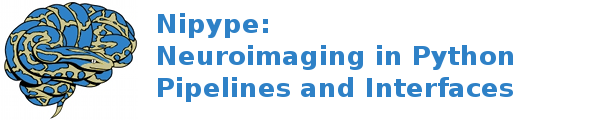interfaces.mrtrix3.connectivity¶
BuildConnectome¶
Wraps command tck2connectome
Generate a connectome matrix from a streamlines file and a node parcellation image
Example¶
>>> import nipype.interfaces.mrtrix3 as mrt
>>> mat = mrt.BuildConnectome()
>>> mat.inputs.in_file = 'tracks.tck'
>>> mat.inputs.in_parc = 'aparc+aseg.nii'
>>> mat.cmdline
'tck2connectome tracks.tck aparc+aseg.nii connectome.csv'
>>> mat.run()
Inputs:
[Mandatory]
in_file: (an existing file name)
input tractography
flag: %s, position: -3
out_file: (a file name, nipype default value: connectome.csv)
output file after processing
flag: %s, position: -1
[Optional]
args: (a string)
Additional parameters to the command
flag: %s
environ: (a dictionary with keys which are a value of type 'str' and
with values which are a value of type 'str', nipype default value:
{})
Environment variables
ignore_exception: (a boolean, nipype default value: False)
Print an error message instead of throwing an exception in case the
interface fails to run
in_parc: (an existing file name)
parcellation file
flag: %s, position: -2
in_scalar: (an existing file name)
provide the associated image for the mean_scalar metric
flag: -image %s
in_weights: (an existing file name)
specify a text scalar file containing the streamline weights
flag: -tck_weights_in %s
keep_unassigned: (a boolean)
By default, the program discards the information regarding those
streamlines that are not successfully assigned to a node pair. Set
this option to keep these values (will be the first row/column in
the output matrix)
flag: -keep_unassigned
metric: ('count' or 'meanlength' or 'invlength' or 'invnodevolume' or
'mean_scalar' or 'invlength_invnodevolume')
specify the edge weight metric
flag: -metric %s
nthreads: (an integer (int or long))
number of threads. if zero, the number of available cpus will be
used
flag: -nthreads %d
search_forward: (a float)
project the streamline forwards from the endpoint in search of
aparcellation node voxel. Argument is the maximum traversal length
in mm.
flag: -assignment_forward_search %f
search_radius: (a float)
perform a radial search from each streamline endpoint to locate the
nearest node. Argument is the maximum radius in mm; if no node is
found within this radius, the streamline endpoint is not assigned to
any node.
flag: -assignment_radial_search %f
search_reverse: (a float)
traverse from each streamline endpoint inwards along the streamline,
in search of the last node traversed by the streamline. Argument is
the maximum traversal length in mm (set to 0 to allow search to
continue to the streamline midpoint).
flag: -assignment_reverse_search %f
terminal_output: ('stream' or 'allatonce' or 'file' or 'none')
Control terminal output: `stream` - displays to terminal immediately
(default), `allatonce` - waits till command is finished to display
output, `file` - writes output to file, `none` - output is ignored
vox_lookup: (a boolean)
use a simple voxel lookup value at each streamline endpoint
flag: -assignment_voxel_lookup
zero_diagonal: (a boolean)
set all diagonal entries in the matrix to zero (these represent
streamlines that connect to the same node at both ends)
flag: -zero_diagonal
Outputs:
out_file: (an existing file name)
the output response file
LabelConfig¶
Wraps command labelconfig
Re-configure parcellation to be incrementally defined.
Example¶
>>> import nipype.interfaces.mrtrix3 as mrt
>>> labels = mrt.LabelConfig()
>>> labels.inputs.in_file = 'aparc+aseg.nii'
>>> labels.inputs.in_config = 'mrtrix3_labelconfig.txt'
>>> labels.cmdline
'labelconfig aparc+aseg.nii mrtrix3_labelconfig.txt parcellation.mif'
>>> labels.run()
Inputs:
[Mandatory]
in_file: (an existing file name)
input anatomical image
flag: %s, position: -3
out_file: (a file name, nipype default value: parcellation.mif)
output file after processing
flag: %s, position: -1
[Optional]
args: (a string)
Additional parameters to the command
flag: %s
environ: (a dictionary with keys which are a value of type 'str' and
with values which are a value of type 'str', nipype default value:
{})
Environment variables
ignore_exception: (a boolean, nipype default value: False)
Print an error message instead of throwing an exception in case the
interface fails to run
in_config: (an existing file name)
connectome configuration file
flag: %s, position: -2
lut_aal: (a file name)
get information from the AAL lookup table (typically
"ROI_MNI_V4.txt")
flag: -lut_aal %s
lut_basic: (a file name)
get information from a basic lookup table consisting of index / name
pairs
flag: -lut_basic %s
lut_fs: (a file name)
get information from a FreeSurfer lookup table(typically
"FreeSurferColorLUT.txt")
flag: -lut_freesurfer %s
lut_itksnap: (a file name)
get information from an ITK - SNAP lookup table(this includes the
IIT atlas file "LUT_GM.txt")
flag: -lut_itksnap %s
nthreads: (an integer (int or long))
number of threads. if zero, the number of available cpus will be
used
flag: -nthreads %d
spine: (a file name)
provide a manually-defined segmentation of the base of the spine
where the streamlines terminate, so that this can become a node in
the connection matrix.
flag: -spine %s
terminal_output: ('stream' or 'allatonce' or 'file' or 'none')
Control terminal output: `stream` - displays to terminal immediately
(default), `allatonce` - waits till command is finished to display
output, `file` - writes output to file, `none` - output is ignored
Outputs:
out_file: (an existing file name)
the output response file