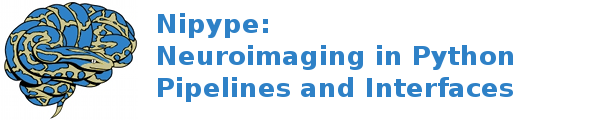interfaces.mrtrix.preprocess¶
DWI2Tensor¶
Wraps command dwi2tensor
Converts diffusion-weighted images to tensor images.
Example¶
>>> import nipype.interfaces.mrtrix as mrt
>>> dwi2tensor = mrt.DWI2Tensor()
>>> dwi2tensor.inputs.in_file = 'dwi.mif'
>>> dwi2tensor.inputs.encoding_file = 'encoding.txt'
>>> dwi2tensor.cmdline
'dwi2tensor -grad encoding.txt dwi.mif dwi_tensor.mif'
>>> dwi2tensor.run()
Inputs:
[Mandatory]
in_file: (a list of items which are an existing file name)
Diffusion-weighted images
flag: %s, position: -2
[Optional]
args: (a string)
Additional parameters to the command
flag: %s
debug: (a boolean)
Display debugging messages.
flag: -debug, position: 1
encoding_file: (a file name)
Encoding file supplied as a 4xN text file with each line is in the
format [ X Y Z b ], where [ X Y Z ] describe the direction of the
applied gradient, and b gives the b-value in units (1000 s/mm^2).
See FSL2MRTrix()
flag: -grad %s, position: 2
environ: (a dictionary with keys which are a value of type 'str' and
with values which are a value of type 'str', nipype default value:
{})
Environment variables
ignore_exception: (a boolean, nipype default value: False)
Print an error message instead of throwing an exception in case the
interface fails to run
ignore_slice_by_volume: (a list of from 2 to 2 items which are an
integer (int or long))
Requires two values (i.e. [34 1] for [Slice Volume] Ignores the
image slices specified when computing the tensor. Slice here means
the z coordinate of the slice to be ignored.
flag: -ignoreslices %s, position: 2
ignore_volumes: (a list of at least 1 items which are an integer (int
or long))
Requires two values (i.e. [2 5 6] for [Volumes] Ignores the image
volumes specified when computing the tensor.
flag: -ignorevolumes %s, position: 2
out_filename: (a file name)
Output tensor filename
flag: %s, position: -1
quiet: (a boolean)
Do not display information messages or progress status.
flag: -quiet, position: 1
terminal_output: ('stream' or 'allatonce' or 'file' or 'none')
Control terminal output: `stream` - displays to terminal immediately
(default), `allatonce` - waits till command is finished to display
output, `file` - writes output to file, `none` - output is ignored
Outputs:
tensor: (an existing file name)
path/name of output diffusion tensor image
Erode¶
Wraps command erode
Erode (or dilates) a mask (i.e. binary) image
Example¶
>>> import nipype.interfaces.mrtrix as mrt
>>> erode = mrt.Erode()
>>> erode.inputs.in_file = 'mask.mif'
>>> erode.run()
Inputs:
[Mandatory]
in_file: (an existing file name)
Input mask image to be eroded
flag: %s, position: -2
[Optional]
args: (a string)
Additional parameters to the command
flag: %s
debug: (a boolean)
Display debugging messages.
flag: -debug, position: 1
dilate: (a boolean)
Perform dilation rather than erosion
flag: -dilate, position: 1
environ: (a dictionary with keys which are a value of type 'str' and
with values which are a value of type 'str', nipype default value:
{})
Environment variables
ignore_exception: (a boolean, nipype default value: False)
Print an error message instead of throwing an exception in case the
interface fails to run
number_of_passes: (an integer (int or long))
the number of passes (default: 1)
flag: -npass %s
out_filename: (a file name)
Output image filename
flag: %s, position: -1
quiet: (a boolean)
Do not display information messages or progress status.
flag: -quiet, position: 1
terminal_output: ('stream' or 'allatonce' or 'file' or 'none')
Control terminal output: `stream` - displays to terminal immediately
(default), `allatonce` - waits till command is finished to display
output, `file` - writes output to file, `none` - output is ignored
Outputs:
out_file: (an existing file name)
the output image
GenerateWhiteMatterMask¶
Wraps command gen_WM_mask
Generates a white matter probability mask from the DW images.
Example¶
>>> import nipype.interfaces.mrtrix as mrt
>>> genWM = mrt.GenerateWhiteMatterMask()
>>> genWM.inputs.in_file = 'dwi.mif'
>>> genWM.inputs.encoding_file = 'encoding.txt'
>>> genWM.run()
Inputs:
[Mandatory]
binary_mask: (an existing file name)
Binary brain mask
flag: %s, position: -2
encoding_file: (an existing file name)
Gradient encoding, supplied as a 4xN text file with each line is in
the format [ X Y Z b ], where [ X Y Z ] describe the direction of
the applied gradient, and b gives the b-value in units (1000
s/mm^2). See FSL2MRTrix
flag: -grad %s, position: 1
in_file: (an existing file name)
Diffusion-weighted images
flag: %s, position: -3
[Optional]
args: (a string)
Additional parameters to the command
flag: %s
environ: (a dictionary with keys which are a value of type 'str' and
with values which are a value of type 'str', nipype default value:
{})
Environment variables
ignore_exception: (a boolean, nipype default value: False)
Print an error message instead of throwing an exception in case the
interface fails to run
noise_level_margin: (a float)
Specify the width of the margin on either side of the image to be
used to estimate the noise level (default = 10)
flag: -margin %s
out_WMProb_filename: (a file name)
Output WM probability image filename
flag: %s, position: -1
terminal_output: ('stream' or 'allatonce' or 'file' or 'none')
Control terminal output: `stream` - displays to terminal immediately
(default), `allatonce` - waits till command is finished to display
output, `file` - writes output to file, `none` - output is ignored
Outputs:
WMprobabilitymap: (an existing file name)
WMprobabilitymap
MRConvert¶
Wraps command mrconvert
Perform conversion between different file types and optionally extract a subset of the input image.
If used correctly, this program can be a very useful workhorse. In addition to converting images between different formats, it can be used to extract specific studies from a data set, extract a specific region of interest, flip the images, or to scale the intensity of the images.
Example¶
>>> import nipype.interfaces.mrtrix as mrt
>>> mrconvert = mrt.MRConvert()
>>> mrconvert.inputs.in_file = 'dwi_FA.mif'
>>> mrconvert.inputs.out_filename = 'dwi_FA.nii'
>>> mrconvert.run()
Inputs:
[Mandatory]
in_file: (an existing file name)
voxel-order data filename
flag: %s, position: -2
[Optional]
args: (a string)
Additional parameters to the command
flag: %s
environ: (a dictionary with keys which are a value of type 'str' and
with values which are a value of type 'str', nipype default value:
{})
Environment variables
extension: ('mif' or 'nii' or 'float' or 'char' or 'short' or 'int'
or 'long' or 'double', nipype default value: mif)
"i.e. Bfloat". Can be "char", "short", "int", "long", "float" or
"double"
extract_at_axis: (1 or 2 or 3)
"Extract data only at the coordinates specified. This option
specifies the Axis. Must be used in conjunction with
extract_at_coordinate.
flag: -coord %s, position: 1
extract_at_coordinate: (a list of from 1 to 3 items which are a
float)
"Extract data only at the coordinates specified. This option
specifies the coordinates. Must be used in conjunction with
extract_at_axis. Three comma-separated numbers giving the size of
each voxel in mm.
flag: %s, position: 2
ignore_exception: (a boolean, nipype default value: False)
Print an error message instead of throwing an exception in case the
interface fails to run
layout: ('nii' or 'float' or 'char' or 'short' or 'int' or 'long' or
'double')
specify the layout of the data in memory. The actual layout produced
will depend on whether the output image format can support it.
flag: -output %s, position: 2
offset_bias: (a float)
Apply offset to the intensity values.
flag: -scale %d, position: 3
out_filename: (a file name)
Output filename
flag: %s, position: -1
output_datatype: ('nii' or 'float' or 'char' or 'short' or 'int' or
'long' or 'double')
"i.e. Bfloat". Can be "char", "short", "int", "long", "float" or
"double"
flag: -output %s, position: 2
prs: (a boolean)
Assume that the DW gradients are specified in the PRS frame (Siemens
DICOM only).
flag: -prs, position: 3
replace_NaN_with_zero: (a boolean)
Replace all NaN values with zero.
flag: -zero, position: 3
resample: (a float)
Apply scaling to the intensity values.
flag: -scale %d, position: 3
terminal_output: ('stream' or 'allatonce' or 'file' or 'none')
Control terminal output: `stream` - displays to terminal immediately
(default), `allatonce` - waits till command is finished to display
output, `file` - writes output to file, `none` - output is ignored
voxel_dims: (a list of from 3 to 3 items which are a float)
Three comma-separated numbers giving the size of each voxel in mm.
flag: -vox %s, position: 3
Outputs:
converted: (an existing file name)
path/name of 4D volume in voxel order
MRMultiply¶
Wraps command mrmult
Multiplies two images.
Example¶
>>> import nipype.interfaces.mrtrix as mrt
>>> MRmult = mrt.MRMultiply()
>>> MRmult.inputs.in_files = ['dwi.mif', 'dwi_WMProb.mif']
>>> MRmult.run()
Inputs:
[Mandatory]
in_files: (a list of items which are an existing file name)
Input images to be multiplied
flag: %s, position: -2
[Optional]
args: (a string)
Additional parameters to the command
flag: %s
debug: (a boolean)
Display debugging messages.
flag: -debug, position: 1
environ: (a dictionary with keys which are a value of type 'str' and
with values which are a value of type 'str', nipype default value:
{})
Environment variables
ignore_exception: (a boolean, nipype default value: False)
Print an error message instead of throwing an exception in case the
interface fails to run
out_filename: (a file name)
Output image filename
flag: %s, position: -1
quiet: (a boolean)
Do not display information messages or progress status.
flag: -quiet, position: 1
terminal_output: ('stream' or 'allatonce' or 'file' or 'none')
Control terminal output: `stream` - displays to terminal immediately
(default), `allatonce` - waits till command is finished to display
output, `file` - writes output to file, `none` - output is ignored
Outputs:
out_file: (an existing file name)
the output image of the multiplication
MRTransform¶
Wraps command mrtransform
Apply spatial transformations or reslice images
Example¶
>>> MRxform = MRTransform()
>>> MRxform.inputs.in_files = 'anat_coreg.mif'
>>> MRxform.run()
Inputs:
[Mandatory]
in_files: (a list of items which are an existing file name)
Input images to be transformed
flag: %s, position: -2
[Optional]
args: (a string)
Additional parameters to the command
flag: %s
debug: (a boolean)
Display debugging messages.
flag: -debug, position: 1
environ: (a dictionary with keys which are a value of type 'str' and
with values which are a value of type 'str', nipype default value:
{})
Environment variables
flip_x: (a boolean)
assume the transform is supplied assuming a coordinate system with
the x-axis reversed relative to the MRtrix convention (i.e. x
increases from right to left). This is required to handle transform
matrices produced by FSL's FLIRT command. This is only used in
conjunction with the -reference option.
flag: -flipx, position: 1
ignore_exception: (a boolean, nipype default value: False)
Print an error message instead of throwing an exception in case the
interface fails to run
invert: (a boolean)
Invert the specified transform before using it
flag: -inverse, position: 1
out_filename: (a file name)
Output image
flag: %s, position: -1
quiet: (a boolean)
Do not display information messages or progress status.
flag: -quiet, position: 1
reference_image: (an existing file name)
in case the transform supplied maps from the input image onto a
reference image, use this option to specify the reference. Note that
this implicitly sets the -replace option.
flag: -reference %s, position: 1
replace_transform: (a boolean)
replace the current transform by that specified, rather than
applying it to the current transform
flag: -replace, position: 1
template_image: (an existing file name)
Reslice the input image to match the specified template image.
flag: -template %s, position: 1
terminal_output: ('stream' or 'allatonce' or 'file' or 'none')
Control terminal output: `stream` - displays to terminal immediately
(default), `allatonce` - waits till command is finished to display
output, `file` - writes output to file, `none` - output is ignored
transformation_file: (an existing file name)
The transform to apply, in the form of a 4x4 ascii file.
flag: -transform %s, position: 1
Outputs:
out_file: (an existing file name)
the output image of the transformation
MRTrixViewer¶
Wraps command mrview
Loads the input images in the MRTrix Viewer.
Example¶
>>> import nipype.interfaces.mrtrix as mrt
>>> MRview = mrt.MRTrixViewer()
>>> MRview.inputs.in_files = 'dwi.mif'
>>> MRview.run()
Inputs:
[Mandatory]
in_files: (a list of items which are an existing file name)
Input images to be viewed
flag: %s, position: -2
[Optional]
args: (a string)
Additional parameters to the command
flag: %s
debug: (a boolean)
Display debugging messages.
flag: -debug, position: 1
environ: (a dictionary with keys which are a value of type 'str' and
with values which are a value of type 'str', nipype default value:
{})
Environment variables
ignore_exception: (a boolean, nipype default value: False)
Print an error message instead of throwing an exception in case the
interface fails to run
quiet: (a boolean)
Do not display information messages or progress status.
flag: -quiet, position: 1
terminal_output: ('stream' or 'allatonce' or 'file' or 'none')
Control terminal output: `stream` - displays to terminal immediately
(default), `allatonce` - waits till command is finished to display
output, `file` - writes output to file, `none` - output is ignored
Outputs:
None
MedianFilter3D¶
Wraps command median3D
Smooth images using a 3x3x3 median filter.
Example¶
>>> import nipype.interfaces.mrtrix as mrt
>>> median3d = mrt.MedianFilter3D()
>>> median3d.inputs.in_file = 'mask.mif'
>>> median3d.run()
Inputs:
[Mandatory]
in_file: (an existing file name)
Input images to be smoothed
flag: %s, position: -2
[Optional]
args: (a string)
Additional parameters to the command
flag: %s
debug: (a boolean)
Display debugging messages.
flag: -debug, position: 1
environ: (a dictionary with keys which are a value of type 'str' and
with values which are a value of type 'str', nipype default value:
{})
Environment variables
ignore_exception: (a boolean, nipype default value: False)
Print an error message instead of throwing an exception in case the
interface fails to run
out_filename: (a file name)
Output image filename
flag: %s, position: -1
quiet: (a boolean)
Do not display information messages or progress status.
flag: -quiet, position: 1
terminal_output: ('stream' or 'allatonce' or 'file' or 'none')
Control terminal output: `stream` - displays to terminal immediately
(default), `allatonce` - waits till command is finished to display
output, `file` - writes output to file, `none` - output is ignored
Outputs:
out_file: (an existing file name)
the output image
Tensor2ApparentDiffusion¶
Wraps command tensor2ADC
Generates a map of the apparent diffusion coefficient (ADC) in each voxel
Example¶
>>> import nipype.interfaces.mrtrix as mrt
>>> tensor2ADC = mrt.Tensor2ApparentDiffusion()
>>> tensor2ADC.inputs.in_file = 'dwi_tensor.mif'
>>> tensor2ADC.run()
Inputs:
[Mandatory]
in_file: (an existing file name)
Diffusion tensor image
flag: %s, position: -2
[Optional]
args: (a string)
Additional parameters to the command
flag: %s
debug: (a boolean)
Display debugging messages.
flag: -debug, position: 1
environ: (a dictionary with keys which are a value of type 'str' and
with values which are a value of type 'str', nipype default value:
{})
Environment variables
ignore_exception: (a boolean, nipype default value: False)
Print an error message instead of throwing an exception in case the
interface fails to run
out_filename: (a file name)
Output Fractional Anisotropy filename
flag: %s, position: -1
quiet: (a boolean)
Do not display information messages or progress status.
flag: -quiet, position: 1
terminal_output: ('stream' or 'allatonce' or 'file' or 'none')
Control terminal output: `stream` - displays to terminal immediately
(default), `allatonce` - waits till command is finished to display
output, `file` - writes output to file, `none` - output is ignored
Outputs:
ADC: (an existing file name)
the output image of the major eigenvectors of the diffusion tensor
image.
Tensor2FractionalAnisotropy¶
Wraps command tensor2FA
Generates a map of the fractional anisotropy in each voxel.
Example¶
>>> import nipype.interfaces.mrtrix as mrt
>>> tensor2FA = mrt.Tensor2FractionalAnisotropy()
>>> tensor2FA.inputs.in_file = 'dwi_tensor.mif'
>>> tensor2FA.run()
Inputs:
[Mandatory]
in_file: (an existing file name)
Diffusion tensor image
flag: %s, position: -2
[Optional]
args: (a string)
Additional parameters to the command
flag: %s
debug: (a boolean)
Display debugging messages.
flag: -debug, position: 1
environ: (a dictionary with keys which are a value of type 'str' and
with values which are a value of type 'str', nipype default value:
{})
Environment variables
ignore_exception: (a boolean, nipype default value: False)
Print an error message instead of throwing an exception in case the
interface fails to run
out_filename: (a file name)
Output Fractional Anisotropy filename
flag: %s, position: -1
quiet: (a boolean)
Do not display information messages or progress status.
flag: -quiet, position: 1
terminal_output: ('stream' or 'allatonce' or 'file' or 'none')
Control terminal output: `stream` - displays to terminal immediately
(default), `allatonce` - waits till command is finished to display
output, `file` - writes output to file, `none` - output is ignored
Outputs:
FA: (an existing file name)
the output image of the major eigenvectors of the diffusion tensor
image.
Tensor2Vector¶
Wraps command tensor2vector
Generates a map of the major eigenvectors of the tensors in each voxel.
Example¶
>>> import nipype.interfaces.mrtrix as mrt
>>> tensor2vector = mrt.Tensor2Vector()
>>> tensor2vector.inputs.in_file = 'dwi_tensor.mif'
>>> tensor2vector.run()
Inputs:
[Mandatory]
in_file: (an existing file name)
Diffusion tensor image
flag: %s, position: -2
[Optional]
args: (a string)
Additional parameters to the command
flag: %s
debug: (a boolean)
Display debugging messages.
flag: -debug, position: 1
environ: (a dictionary with keys which are a value of type 'str' and
with values which are a value of type 'str', nipype default value:
{})
Environment variables
ignore_exception: (a boolean, nipype default value: False)
Print an error message instead of throwing an exception in case the
interface fails to run
out_filename: (a file name)
Output vector filename
flag: %s, position: -1
quiet: (a boolean)
Do not display information messages or progress status.
flag: -quiet, position: 1
terminal_output: ('stream' or 'allatonce' or 'file' or 'none')
Control terminal output: `stream` - displays to terminal immediately
(default), `allatonce` - waits till command is finished to display
output, `file` - writes output to file, `none` - output is ignored
Outputs:
vector: (an existing file name)
the output image of the major eigenvectors of the diffusion tensor
image.
Threshold¶
Wraps command threshold
Create bitwise image by thresholding image intensity.
By default, the threshold level is determined using a histogram analysis to cut out the background. Otherwise, the threshold intensity can be specified using command line options. Note that only the first study is used for thresholding.
Example¶
>>> import nipype.interfaces.mrtrix as mrt
>>> thresh = mrt.Threshold()
>>> thresh.inputs.in_file = 'wm_mask.mif'
>>> thresh.run()
Inputs:
[Mandatory]
in_file: (an existing file name)
The input image to be thresholded
flag: %s, position: -2
[Optional]
absolute_threshold_value: (a float)
Specify threshold value as absolute intensity.
flag: -abs %s
args: (a string)
Additional parameters to the command
flag: %s
debug: (a boolean)
Display debugging messages.
flag: -debug, position: 1
environ: (a dictionary with keys which are a value of type 'str' and
with values which are a value of type 'str', nipype default value:
{})
Environment variables
ignore_exception: (a boolean, nipype default value: False)
Print an error message instead of throwing an exception in case the
interface fails to run
invert: (a boolean)
Invert output binary mask
flag: -invert, position: 1
out_filename: (a file name)
The output binary image mask.
flag: %s, position: -1
percentage_threshold_value: (a float)
Specify threshold value as a percentage of the peak intensity in the
input image.
flag: -percent %s
quiet: (a boolean)
Do not display information messages or progress status.
flag: -quiet, position: 1
replace_zeros_with_NaN: (a boolean)
Replace all zero values with NaN
flag: -nan, position: 1
terminal_output: ('stream' or 'allatonce' or 'file' or 'none')
Control terminal output: `stream` - displays to terminal immediately
(default), `allatonce` - waits till command is finished to display
output, `file` - writes output to file, `none` - output is ignored
Outputs:
out_file: (an existing file name)
The output binary image mask.