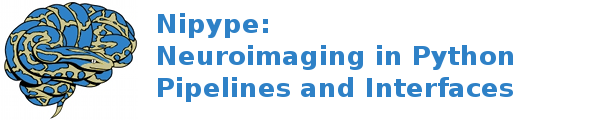interfaces.dcm2nii¶
Dcm2nii¶
Wraps command dcm2nii
Uses MRIcron’s dcm2nii to convert dicom files
Examples¶
>>> from nipype.interfaces.dcm2nii import Dcm2nii
>>> converter = Dcm2nii()
>>> converter.inputs.source_names = ['functional_1.dcm', 'functional_2.dcm']
>>> converter.inputs.gzip_output = True
>>> converter.inputs.output_dir = '.'
>>> converter.cmdline
'dcm2nii -a y -c y -b config.ini -v y -d y -e y -g y -i n -n y -o . -p y -x n -f n functional_1.dcm'
Inputs:
[Mandatory]
source_dir: (an existing directory name)
flag: %s, position: -1
mutually_exclusive: source_names
source_names: (a list of items which are an existing file name)
flag: %s, position: -1
mutually_exclusive: source_dir
[Optional]
anonymize: (a boolean, nipype default value: True)
Remove identifying information
flag: -a
args: (a string)
Additional parameters to the command
flag: %s
collapse_folders: (a boolean, nipype default value: True)
Collapse input folders
flag: -c
config_file: (an existing file name)
Load settings from specified inifile
flag: -b %s
convert_all_pars: (a boolean, nipype default value: True)
Convert every image in directory
flag: -v
date_in_filename: (a boolean, nipype default value: True)
Date in filename
flag: -d
environ: (a dictionary with keys which are a value of type 'str' and
with values which are a value of type 'str', nipype default value:
{})
Environment variables
events_in_filename: (a boolean, nipype default value: True)
Events (series/acq) in filename
flag: -e
gzip_output: (a boolean, nipype default value: False)
Gzip output (.gz)
flag: -g
id_in_filename: (a boolean, nipype default value: False)
ID in filename
flag: -i
ignore_exception: (a boolean, nipype default value: False)
Print an error message instead of throwing an exception in case the
interface fails to run
nii_output: (a boolean, nipype default value: True)
Save as .nii - if no, create .hdr/.img pair
flag: -n
output_dir: (an existing directory name)
Output dir - if unspecified, source directory is used
flag: -o %s
protocol_in_filename: (a boolean, nipype default value: True)
Protocol in filename
flag: -p
reorient: (a boolean)
Reorient image to nearest orthogonal
flag: -r
reorient_and_crop: (a boolean, nipype default value: False)
Reorient and crop 3D images
flag: -x
source_in_filename: (a boolean, nipype default value: False)
Source filename
flag: -f
spm_analyze: (a boolean)
SPM2/Analyze not SPM5/NIfTI
flag: -s
mutually_exclusive: nii_output
terminal_output: ('stream' or 'allatonce' or 'file' or 'none')
Control terminal output: `stream` - displays to terminal immediately
(default), `allatonce` - waits till command is finished to display
output, `file` - writes output to file, `none` - output is ignored
Outputs:
bvals: (a list of items which are an existing file name)
bvecs: (a list of items which are an existing file name)
converted_files: (a list of items which are an existing file name)
reoriented_and_cropped_files: (a list of items which are an existing
file name)
reoriented_files: (a list of items which are an existing file name)
Dcm2niix¶
Wraps command dcm2niix
Uses Chris Rorden’s dcm2niix to convert dicom files
Examples¶
>>> from nipype.interfaces.dcm2nii import Dcm2niix
>>> converter = Dcm2niix()
>>> converter.inputs.source_names = ['functional_1.dcm', 'functional_2.dcm']
>>> converter.inputs.compress = 'i'
>>> converter.inputs.single_file = True
>>> converter.inputs.output_dir = '.'
>>> converter.cmdline
'dcm2niix -b y -z i -x n -t n -m n -f %t%p -o . -s y -v n functional_1.dcm'
>>> flags = '-'.join([val.strip() + ' ' for val in sorted(' '.join(converter.cmdline.split()[1:-1]).split('-'))])
>>> flags
' -b y -f %t%p -m n -o . -s y -t n -v n -x n -z i '
Inputs:
[Mandatory]
source_dir: (an existing directory name)
flag: %s, position: -1
mutually_exclusive: source_names
source_names: (a list of items which are an existing file name)
flag: %s, position: -1
mutually_exclusive: source_dir
[Optional]
args: (a string)
Additional parameters to the command
flag: %s
bids_format: (a boolean, nipype default value: True)
Create a BIDS sidecar file
flag: -b
compress: ('y' or 'i' or 'n', nipype default value: i)
Gzip compress images - [y=pigz, i=internal, n=no]
flag: -z %s
crop: (a boolean, nipype default value: False)
Crop 3D T1 acquisitions
flag: -x
environ: (a dictionary with keys which are a value of type 'str' and
with values which are a value of type 'str', nipype default value:
{})
Environment variables
has_private: (a boolean, nipype default value: False)
Flag if text notes includes private patient details
flag: -t
ignore_exception: (a boolean, nipype default value: False)
Print an error message instead of throwing an exception in case the
interface fails to run
merge_imgs: (a boolean, nipype default value: False)
merge 2D slices from same series
flag: -m
out_filename: (a string, nipype default value: %t%p)
Output filename
flag: -f %s
output_dir: (an existing directory name)
Output directory
flag: -o %s
single_file: (a boolean, nipype default value: False)
Convert only one image (filename as last input
flag: -s
terminal_output: ('stream' or 'allatonce' or 'file' or 'none')
Control terminal output: `stream` - displays to terminal immediately
(default), `allatonce` - waits till command is finished to display
output, `file` - writes output to file, `none` - output is ignored
verbose: (a boolean, nipype default value: False)
Verbose output
flag: -v
Outputs:
bids: (a list of items which are an existing file name)
bvals: (a list of items which are an existing file name)
bvecs: (a list of items which are an existing file name)
converted_files: (a list of items which are an existing file name)