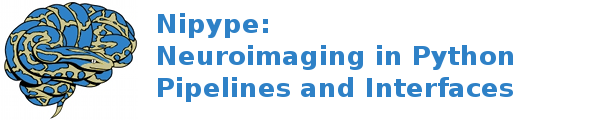pipeline.engine.utils¶
Module: pipeline.engine.utils¶
Utility routines for workflow graphs
Functions¶
-
nipype.pipeline.engine.utils.clean_working_directory(outputs, cwd, inputs, needed_outputs, config, files2keep=None, dirs2keep=None)¶ Removes all files not needed for further analysis from the directory
-
nipype.pipeline.engine.utils.count_iterables(iterables, synchronize=False)¶ Return the number of iterable expansion nodes.
If synchronize is True, then the count is the maximum number of iterables value lists. Otherwise, the count is the product of the iterables value list sizes.
-
nipype.pipeline.engine.utils.evaluate_connect_function(function_source, args, first_arg)¶
-
nipype.pipeline.engine.utils.expand_iterables(iterables, synchronize=False)¶
-
nipype.pipeline.engine.utils.export_graph(graph_in, base_dir=None, show=False, use_execgraph=False, show_connectinfo=False, dotfilename='graph.dot', format='png', simple_form=True)¶ Displays the graph layout of the pipeline
This function requires that pygraphviz and matplotlib are available on the system.
Parameters: show : boolean
Indicate whether to generate pygraphviz output fromn :
networkx. default [False] :
use_execgraph : boolean
Indicates whether to use the specification graph or the :
execution graph. default [False] :
show_connectioninfo : boolean
Indicates whether to show the edge data on the graph. This :
makes the graph rather cluttered. default [False] :
-
nipype.pipeline.engine.utils.format_dot(dotfilename, format=None)¶ Dump a directed graph (Linux only; install via brew on OSX)
-
nipype.pipeline.engine.utils.format_node(node, format='python', include_config=False)¶ Format a node in a given output syntax.
-
nipype.pipeline.engine.utils.generate_expanded_graph(graph_in)¶ Generates an expanded graph based on node parameterization
Parameterization is controlled using the iterables field of the pipeline elements. Thus if there are two nodes with iterables a=[1,2] and b=[3,4] this procedure will generate a graph with sub-graphs parameterized as (a=1,b=3), (a=1,b=4), (a=2,b=3) and (a=2,b=4).
-
nipype.pipeline.engine.utils.get_all_files(infile)¶
-
nipype.pipeline.engine.utils.get_levels(G)¶
-
nipype.pipeline.engine.utils.get_print_name(node, simple_form=True)¶ Get the name of the node
For example, a node containing an instance of interfaces.fsl.BET would be called nodename.BET.fsl
-
nipype.pipeline.engine.utils.make_output_dir(outdir)¶ Make the output_dir if it doesn’t exist.
Parameters: outdir : output directory to create
-
nipype.pipeline.engine.utils.merge_bundles(g1, g2)¶
-
nipype.pipeline.engine.utils.merge_dict(d1, d2, merge=<function <lambda>>)¶ Merges two dictionaries, non-destructively, combining values on duplicate keys as defined by the optional merge function. The default behavior replaces the values in d1 with corresponding values in d2. (There is no other generally applicable merge strategy, but often you’ll have homogeneous types in your dicts, so specifying a merge technique can be valuable.)
Examples:
>>> d1 = {'a': 1, 'c': 3, 'b': 2} >>> d2 = merge_dict(d1, d1) >>> len(d2) 3 >>> [d2[k] for k in ['a', 'b', 'c']] [1, 2, 3]
>>> d3 = merge_dict(d1, d1, lambda x,y: x+y) >>> len(d3) 3 >>> [d3[k] for k in ['a', 'b', 'c']] [2, 4, 6]
-
nipype.pipeline.engine.utils.modify_paths(object, relative=True, basedir=None)¶ Convert paths in data structure to either full paths or relative paths
Supports combinations of lists, dicts, tuples, strs
Parameters: relative : boolean indicating whether paths should be set relative to the
current directory
basedir : default os.getcwd()
what base directory to use as default
-
nipype.pipeline.engine.utils.synchronize_iterables(iterables)¶ Synchronize the given iterables in item-wise order.
Return: the {field: value} dictionary list
Examples
>>> from nipype.pipeline.engine.utils import synchronize_iterables >>> iterables = dict(a=lambda: [1, 2], b=lambda: [3, 4]) >>> synced = synchronize_iterables(iterables) >>> synced == [{'a': 1, 'b': 3}, {'a': 2, 'b': 4}] True >>> iterables = dict(a=lambda: [1, 2], b=lambda: [3], c=lambda: [4, 5, 6]) >>> synced = synchronize_iterables(iterables) >>> synced == [{'a': 1, 'b': 3, 'c': 4}, {'a': 2, 'c': 5}, {'c': 6}] True
-
nipype.pipeline.engine.utils.topological_sort(graph, depth_first=False)¶ Returns a depth first sorted order if depth_first is True
-
nipype.pipeline.engine.utils.walk(children, level=0, path=None, usename=True)¶ Generate all the full paths in a tree, as a dict.
Examples
>>> from nipype.pipeline.engine.utils import walk >>> iterables = [('a', lambda: [1, 2]), ('b', lambda: [3, 4])] >>> [val['a'] for val in walk(iterables)] [1, 1, 2, 2] >>> [val['b'] for val in walk(iterables)] [3, 4, 3, 4]
-
nipype.pipeline.engine.utils.walk_files(cwd)¶
-
nipype.pipeline.engine.utils.walk_outputs(object)¶ Extract every file and directory from a python structure
-
nipype.pipeline.engine.utils.write_workflow_prov(graph, filename=None, format='all')¶ Write W3C PROV Model JSON file