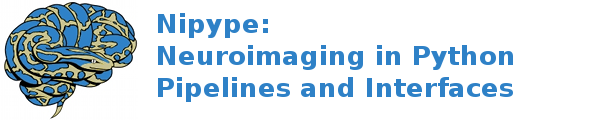interfaces.slicer.filtering.arithmetic¶
AddScalarVolumes¶
Wraps the executable command ``AddScalarVolumes ``.
title: Add Scalar Volumes
category: Filtering.Arithmetic
description: Adds two images. Although all image types are supported on input, only signed types are produced. The two images do not have to have the same dimensions.
version: 0.1.0.$Revision: 19608 $(alpha)
documentation-url: http://slicer.org/slicerWiki/index.php/Documentation/4.1/Modules/Add
contributor: Bill Lorensen (GE)
acknowledgements: This work is part of the National Alliance for Medical Image Computing (NAMIC), funded by the National Institutes of Health through the NIH Roadmap for Medical Research, Grant U54 EB005149.
Inputs:
[Optional]
inputVolume1: (an existing file name)
Input volume 1
argument: ``%s``, position: -3
inputVolume2: (an existing file name)
Input volume 2
argument: ``%s``, position: -2
outputVolume: (a boolean or a file name)
Volume1 + Volume2
argument: ``%s``, position: -1
order: ('0' or '1' or '2' or '3')
Interpolation order if two images are in different coordinate frames
or have different sampling.
argument: ``--order %s``
args: (a unicode string)
Additional parameters to the command
argument: ``%s``
environ: (a dictionary with keys which are a bytes or None or a value
of class 'str' and with values which are a bytes or None or a
value of class 'str', nipype default value: {})
Environment variables
Outputs:
outputVolume: (an existing file name)
Volume1 + Volume2
CastScalarVolume¶
Wraps the executable command ``CastScalarVolume ``.
title: Cast Scalar Volume
category: Filtering.Arithmetic
description: Cast a volume to a given data type. Use at your own risk when casting an input volume into a lower precision type! Allows casting to the same type as the input volume.
version: 0.1.0.$Revision: 2104 $(alpha)
documentation-url: http://wiki.slicer.org/slicerWiki/index.php/Documentation/4.1/Modules/Cast
contributor: Nicole Aucoin (SPL, BWH), Ron Kikinis (SPL, BWH)
acknowledgements: This work is part of the National Alliance for Medical Image Computing (NAMIC), funded by the National Institutes of Health through the NIH Roadmap for Medical Research, Grant U54 EB005149.
Inputs:
[Optional]
InputVolume: (an existing file name)
Input volume, the volume to cast.
argument: ``%s``, position: -2
OutputVolume: (a boolean or a file name)
Output volume, cast to the new type.
argument: ``%s``, position: -1
type: ('Char' or 'UnsignedChar' or 'Short' or 'UnsignedShort' or
'Int' or 'UnsignedInt' or 'Float' or 'Double')
Type for the new output volume.
argument: ``--type %s``
args: (a unicode string)
Additional parameters to the command
argument: ``%s``
environ: (a dictionary with keys which are a bytes or None or a value
of class 'str' and with values which are a bytes or None or a
value of class 'str', nipype default value: {})
Environment variables
Outputs:
OutputVolume: (an existing file name)
Output volume, cast to the new type.
MaskScalarVolume¶
Wraps the executable command ``MaskScalarVolume ``.
title: Mask Scalar Volume
category: Filtering.Arithmetic
description: Masks two images. The output image is set to 0 everywhere except where the chosen label from the mask volume is present, at which point it will retain it’s original values. Although all image types are supported on input, only signed types are produced. The two images do not have to have the same dimensions.
version: 0.1.0.$Revision: 8595 $(alpha)
documentation-url: http://wiki.slicer.org/slicerWiki/index.php/Documentation/4.1/Modules/Mask
contributor: Nicole Aucoin (SPL, BWH), Ron Kikinis (SPL, BWH)
acknowledgements: This work is part of the National Alliance for Medical Image Computing (NAMIC), funded by the National Institutes of Health through the NIH Roadmap for Medical Research, Grant U54 EB005149.
Inputs:
[Optional]
InputVolume: (an existing file name)
Input volume to be masked
argument: ``%s``, position: -3
MaskVolume: (an existing file name)
Label volume containing the mask
argument: ``%s``, position: -2
OutputVolume: (a boolean or a file name)
Output volume: Input Volume masked by label value from Mask Volume
argument: ``%s``, position: -1
label: (an integer (int or long))
Label value in the Mask Volume to use as the mask
argument: ``--label %d``
replace: (an integer (int or long))
Value to use for the output volume outside of the mask
argument: ``--replace %d``
args: (a unicode string)
Additional parameters to the command
argument: ``%s``
environ: (a dictionary with keys which are a bytes or None or a value
of class 'str' and with values which are a bytes or None or a
value of class 'str', nipype default value: {})
Environment variables
Outputs:
OutputVolume: (an existing file name)
Output volume: Input Volume masked by label value from Mask Volume
MultiplyScalarVolumes¶
Wraps the executable command ``MultiplyScalarVolumes ``.
title: Multiply Scalar Volumes
category: Filtering.Arithmetic
description: Multiplies two images. Although all image types are supported on input, only signed types are produced. The two images do not have to have the same dimensions.
version: 0.1.0.$Revision: 8595 $(alpha)
documentation-url: http://wiki.slicer.org/slicerWiki/index.php/Documentation/4.1/Modules/Multiply
contributor: Bill Lorensen (GE)
acknowledgements: This work is part of the National Alliance for Medical Image Computing (NAMIC), funded by the National Institutes of Health through the NIH Roadmap for Medical Research, Grant U54 EB005149.
Inputs:
[Optional]
inputVolume1: (an existing file name)
Input volume 1
argument: ``%s``, position: -3
inputVolume2: (an existing file name)
Input volume 2
argument: ``%s``, position: -2
outputVolume: (a boolean or a file name)
Volume1 * Volume2
argument: ``%s``, position: -1
order: ('0' or '1' or '2' or '3')
Interpolation order if two images are in different coordinate frames
or have different sampling.
argument: ``--order %s``
args: (a unicode string)
Additional parameters to the command
argument: ``%s``
environ: (a dictionary with keys which are a bytes or None or a value
of class 'str' and with values which are a bytes or None or a
value of class 'str', nipype default value: {})
Environment variables
Outputs:
outputVolume: (an existing file name)
Volume1 * Volume2
SubtractScalarVolumes¶
Wraps the executable command ``SubtractScalarVolumes ``.
title: Subtract Scalar Volumes
category: Filtering.Arithmetic
description: Subtracts two images. Although all image types are supported on input, only signed types are produced. The two images do not have to have the same dimensions.
version: 0.1.0.$Revision: 19608 $(alpha)
documentation-url: http://wiki.slicer.org/slicerWiki/index.php/Documentation/4.1/Modules/Subtract
contributor: Bill Lorensen (GE)
acknowledgements: This work is part of the National Alliance for Medical Image Computing (NAMIC), funded by the National Institutes of Health through the NIH Roadmap for Medical Research, Grant U54 EB005149.
Inputs:
[Optional]
inputVolume1: (an existing file name)
Input volume 1
argument: ``%s``, position: -3
inputVolume2: (an existing file name)
Input volume 2
argument: ``%s``, position: -2
outputVolume: (a boolean or a file name)
Volume1 - Volume2
argument: ``%s``, position: -1
order: ('0' or '1' or '2' or '3')
Interpolation order if two images are in different coordinate frames
or have different sampling.
argument: ``--order %s``
args: (a unicode string)
Additional parameters to the command
argument: ``%s``
environ: (a dictionary with keys which are a bytes or None or a value
of class 'str' and with values which are a bytes or None or a
value of class 'str', nipype default value: {})
Environment variables
Outputs:
outputVolume: (an existing file name)
Volume1 - Volume2