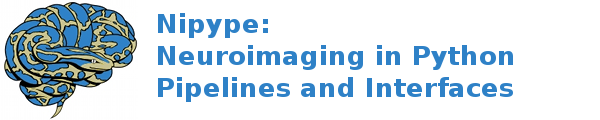interfaces.afni.preprocess¶
AlignEpiAnatPy¶
Wraps command align_epi_anat.py
Align EPI to anatomical datasets or vice versa This Python script computes the alignment between two datasets, typically an EPI and an anatomical structural dataset, and applies the resulting transformation to one or the other to bring them into alignment.
This script computes the transforms needed to align EPI and anatomical datasets using a cost function designed for this purpose. The script combines multiple transformations, thereby minimizing the amount of interpolation applied to the data.
- Basic Usage:
- align_epi_anat.py -anat anat+orig -epi epi+orig -epi_base 5
The user must provide EPI and anatomical datasets and specify the EPI sub-brick to use as a base in the alignment.
Internally, the script always aligns the anatomical to the EPI dataset, and the resulting transformation is saved to a 1D file. As a user option, the inverse of this transformation may be applied to the EPI dataset in order to align it to the anatomical data instead.
This program generates several kinds of output in the form of datasets and transformation matrices which can be applied to other datasets if needed. Time-series volume registration, oblique data transformations and Talairach (standard template) transformations will be combined as needed and requested (with options to turn on and off each of the steps) in order to create the aligned datasets.
For complete details, see the align_epi_anat.py’ Documentation.
Examples¶
>>> from nipype.interfaces import afni
>>> al_ea = afni.AlignEpiAnatPy()
>>> al_ea.inputs.anat = "structural.nii"
>>> al_ea.inputs.in_file = "functional.nii"
>>> al_ea.inputs.epi_base = 0
>>> al_ea.inputs.epi_strip = '3dAutomask'
>>> al_ea.inputs.volreg = 'off'
>>> al_ea.inputs.tshift = 'off'
>>> al_ea.inputs.save_skullstrip = True
>>> al_ea.cmdline
'python2 ...align_epi_anat.py -anat structural.nii -epi_base 0 -epi_strip 3dAutomask -epi functional.nii -save_skullstrip -suffix _al -tshift off -volreg off'
>>> res = allineate.run()
Inputs:
[Mandatory]
anat: (an existing file name)
name of structural dataset
flag: -anat %s
epi_base: (a long integer >= 0 or 'mean' or 'median' or 'max')
the epi base used in alignmentshould be one of
(0/mean/median/max/subbrick#)
flag: -epi_base %s
in_file: (an existing file name)
EPI dataset to align
flag: -epi %s
[Optional]
anat2epi: (a boolean)
align anatomical to EPI dataset (default)
flag: -anat2epi
args: (a unicode string)
Additional parameters to the command
flag: %s
environ: (a dictionary with keys which are a bytes or None or a value
of class 'str' and with values which are a bytes or None or a value
of class 'str', nipype default value: {})
Environment variables
epi2anat: (a boolean)
align EPI to anatomical dataset
flag: -epi2anat
epi_strip: ('3dSkullStrip' or '3dAutomask' or 'None')
method to mask brain in EPI datashould be one
of[3dSkullStrip]/3dAutomask/None)
flag: -epi_strip %s
outputtype: ('AFNI' or 'NIFTI_GZ' or 'NIFTI')
AFNI output filetype
py27_path: (an existing file name or 'python2', nipype default value:
python2)
save_skullstrip: (a boolean)
save skull-stripped (not aligned)
flag: -save_skullstrip
suffix: (a unicode string, nipype default value: _al)
append suffix to the original anat/epi dataset to usein the
resulting dataset names (default is "_al")
flag: -suffix %s
tshift: ('on' or 'off', nipype default value: on)
do time shifting of EPI dataset before alignmentshould be 'on' or
'off', defaults to 'on'
flag: -tshift %s
volreg: ('on' or 'off', nipype default value: on)
do volume registration on EPI dataset before alignmentshould be 'on'
or 'off', defaults to 'on'
flag: -volreg %s
Outputs:
anat_al_mat: (a file name)
matrix to align anatomy to the EPI
anat_al_orig: (a file name)
A version of the anatomy that is aligned to the EPI
epi_al_mat: (a file name)
matrix to align EPI to anatomy
epi_al_orig: (a file name)
A version of the EPI dataset aligned to the anatomy
epi_al_tlrc_mat: (a file name)
matrix to volume register and align epito anatomy and put into
standard space
epi_reg_al_mat: (a file name)
matrix to volume register and align epi to anatomy
epi_tlrc_al: (a file name)
A version of the EPI dataset aligned to a standard template
epi_vr_al_mat: (a file name)
matrix to volume register EPI
epi_vr_motion: (a file name)
motion parameters from EPI time-seriesregistration (tsh included in
name if slicetiming correction is also included).
skullstrip: (a file name)
skull-stripped (not aligned) volume
References:: None None
Allineate¶
Wraps command 3dAllineate
Program to align one dataset (the ‘source’) to a base dataset
For complete details, see the 3dAllineate Documentation.
Examples¶
>>> from nipype.interfaces import afni
>>> allineate = afni.Allineate()
>>> allineate.inputs.in_file = 'functional.nii'
>>> allineate.inputs.out_file = 'functional_allineate.nii'
>>> allineate.inputs.in_matrix = 'cmatrix.mat'
>>> allineate.cmdline
'3dAllineate -source functional.nii -prefix functional_allineate.nii -1Dmatrix_apply cmatrix.mat'
>>> res = allineate.run()
>>> allineate = afni.Allineate()
>>> allineate.inputs.in_file = 'functional.nii'
>>> allineate.inputs.reference = 'structural.nii'
>>> allineate.inputs.allcostx = 'out.allcostX.txt'
>>> allineate.cmdline
'3dAllineate -source functional.nii -base structural.nii -allcostx |& tee out.allcostX.txt'
>>> res = allineate.run()
>>> allineate = afni.Allineate()
>>> allineate.inputs.in_file = 'functional.nii'
>>> allineate.inputs.reference = 'structural.nii'
>>> allineate.inputs.nwarp_fixmot = ['X', 'Y']
>>> allineate.cmdline
'3dAllineate -source functional.nii -nwarp_fixmotX -nwarp_fixmotY -prefix functional_allineate -base structural.nii'
>>> res = allineate.run()
Inputs:
[Mandatory]
in_file: (an existing file name)
input file to 3dAllineate
flag: -source %s
[Optional]
allcostx: (a file name)
Compute and print ALL available cost functionals for the un-warped
inputsAND THEN QUIT. If you use this option none of the other
expected outputs will be produced
flag: -allcostx |& tee %s, position: -1
mutually_exclusive: out_file, out_matrix, out_param_file,
out_weight_file
args: (a unicode string)
Additional parameters to the command
flag: %s
autobox: (a boolean)
Expand the -automask function to enclose a rectangular box that
holds the irregular mask.
flag: -autobox
automask: (an integer (int or long))
Compute a mask function, set a value for dilation or 0.
flag: -automask+%d
autoweight: (a unicode string)
Compute a weight function using the 3dAutomask algorithm plus some
blurring of the base image.
flag: -autoweight%s
center_of_mass: (a unicode string)
Use the center-of-mass calculation to bracket the shifts.
flag: -cmass%s
check: (a list of items which are 'leastsq' or 'ls' or 'mutualinfo'
or 'mi' or 'corratio_mul' or 'crM' or 'norm_mutualinfo' or 'nmi' or
'hellinger' or 'hel' or 'corratio_add' or 'crA' or 'corratio_uns'
or 'crU')
After cost functional optimization is done, start at the final
parameters and RE-optimize using this new cost functions. If the
results are too different, a warning message will be printed.
However, the final parameters from the original optimization will be
used to create the output dataset.
flag: -check %s
convergence: (a float)
Convergence test in millimeters (default 0.05mm).
flag: -conv %f
cost: ('leastsq' or 'ls' or 'mutualinfo' or 'mi' or 'corratio_mul' or
'crM' or 'norm_mutualinfo' or 'nmi' or 'hellinger' or 'hel' or
'corratio_add' or 'crA' or 'corratio_uns' or 'crU')
Defines the 'cost' function that defines the matching between the
source and the base
flag: -cost %s
environ: (a dictionary with keys which are a bytes or None or a value
of class 'str' and with values which are a bytes or None or a value
of class 'str', nipype default value: {})
Environment variables
epi: (a boolean)
Treat the source dataset as being composed of warped EPI slices, and
the base as comprising anatomically 'true' images. Only phase-
encoding direction image shearing and scaling will be allowed with
this option.
flag: -EPI
final_interpolation: ('nearestneighbour' or 'linear' or 'cubic' or
'quintic' or 'wsinc5')
Defines interpolation method used to create the output dataset
flag: -final %s
fine_blur: (a float)
Set the blurring radius to use in the fine resolution pass to 'x'
mm. A small amount (1-2 mm?) of blurring at the fine step may help
with convergence, if there is some problem, especially if the base
volume is very noisy. [Default == 0 mm = no blurring at the final
alignment pass]
flag: -fineblur %f
in_matrix: (a file name)
matrix to align input file
flag: -1Dmatrix_apply %s, position: -3
mutually_exclusive: out_matrix
in_param_file: (an existing file name)
Read warp parameters from file and apply them to the source dataset,
and produce a new dataset
flag: -1Dparam_apply %s
mutually_exclusive: out_param_file
interpolation: ('nearestneighbour' or 'linear' or 'cubic' or
'quintic')
Defines interpolation method to use during matching
flag: -interp %s
master: (an existing file name)
Write the output dataset on the same grid as this file.
flag: -master %s
maxrot: (a float)
Maximum allowed rotation in degrees.
flag: -maxrot %f
maxscl: (a float)
Maximum allowed scaling factor.
flag: -maxscl %f
maxshf: (a float)
Maximum allowed shift in mm.
flag: -maxshf %f
maxshr: (a float)
Maximum allowed shearing factor.
flag: -maxshr %f
newgrid: (a float)
Write the output dataset using isotropic grid spacing in mm.
flag: -newgrid %f
nmatch: (an integer (int or long))
Use at most n scattered points to match the datasets.
flag: -nmatch %d
no_pad: (a boolean)
Do not use zero-padding on the base image.
flag: -nopad
nomask: (a boolean)
Don't compute the autoweight/mask; if -weight is not also used, then
every voxel will be counted equally.
flag: -nomask
num_threads: (an integer (int or long), nipype default value: 1)
set number of threads
nwarp: ('bilinear' or 'cubic' or 'quintic' or 'heptic' or 'nonic' or
'poly3' or 'poly5' or 'poly7' or 'poly9')
Experimental nonlinear warping: bilinear or legendre poly.
flag: -nwarp %s
nwarp_fixdep: (a list of items which are 'X' or 'Y' or 'Z' or 'I' or
'J' or 'K')
To fix non-linear warp dependency along directions.
flag: -nwarp_fixdep%s...
nwarp_fixmot: (a list of items which are 'X' or 'Y' or 'Z' or 'I' or
'J' or 'K')
To fix motion along directions.
flag: -nwarp_fixmot%s...
one_pass: (a boolean)
Use only the refining pass -- do not try a coarse resolution pass
first. Useful if you know that only small amounts of image alignment
are needed.
flag: -onepass
out_file: (a file name)
output file from 3dAllineate
flag: -prefix %s
mutually_exclusive: allcostx
out_matrix: (a file name)
Save the transformation matrix for each volume.
flag: -1Dmatrix_save %s
mutually_exclusive: in_matrix, allcostx
out_param_file: (a file name)
Save the warp parameters in ASCII (.1D) format.
flag: -1Dparam_save %s
mutually_exclusive: in_param_file, allcostx
out_weight_file: (a file name)
Write the weight volume to disk as a dataset
flag: -wtprefix %s
mutually_exclusive: allcostx
outputtype: ('AFNI' or 'NIFTI_GZ' or 'NIFTI')
AFNI output filetype
overwrite: (a boolean)
overwrite output file if it already exists
flag: -overwrite
quiet: (a boolean)
Don't print out verbose progress reports.
flag: -quiet
reference: (an existing file name)
file to be used as reference, the first volume will be used if not
given the reference will be the first volume of in_file.
flag: -base %s
replacebase: (a boolean)
If the source has more than one volume, then after the first volume
is aligned to the base.
flag: -replacebase
replacemeth: ('leastsq' or 'ls' or 'mutualinfo' or 'mi' or
'corratio_mul' or 'crM' or 'norm_mutualinfo' or 'nmi' or
'hellinger' or 'hel' or 'corratio_add' or 'crA' or 'corratio_uns'
or 'crU')
After first volume is aligned, switch method for later volumes. For
use with '-replacebase'.
flag: -replacemeth %s
source_automask: (an integer (int or long))
Automatically mask the source dataset with dilation or 0.
flag: -source_automask+%d
source_mask: (an existing file name)
mask the input dataset
flag: -source_mask %s
two_best: (an integer (int or long))
In the coarse pass, use the best 'bb' set of initialpoints to search
for the starting point for the finepass. If bb==0, then no search is
made for the beststarting point, and the identity transformation
isused as the starting point. [Default=5; min=0 max=11]
flag: -twobest %d
two_blur: (a float)
Set the blurring radius for the first pass in mm.
flag: -twoblur %f
two_first: (a boolean)
Use -twopass on the first image to be registered, and then on all
subsequent images from the source dataset, use results from the
first image's coarse pass to start the fine pass.
flag: -twofirst
two_pass: (a boolean)
Use a two pass alignment strategy for all volumes, searching for a
large rotation+shift and then refining the alignment.
flag: -twopass
usetemp: (a boolean)
temporary file use
flag: -usetemp
verbose: (a boolean)
Print out verbose progress reports.
flag: -verb
warp_type: ('shift_only' or 'shift_rotate' or 'shift_rotate_scale' or
'affine_general')
Set the warp type.
flag: -warp %s
warpfreeze: (a boolean)
Freeze the non-rigid body parameters after first volume.
flag: -warpfreeze
weight: (an existing file name or a float)
Set the weighting for each voxel in the base dataset; larger weights
mean that voxel count more in the cost function. If an image file is
given, the volume must be defined on the same grid as the base
dataset
flag: -weight %s
weight_file: (an existing file name)
Set the weighting for each voxel in the base dataset; larger weights
mean that voxel count more in the cost function. Must be defined on
the same grid as the base dataset
flag: -weight %s
zclip: (a boolean)
Replace negative values in the input datasets (source & base) with
zero.
flag: -zclip
Outputs:
allcostx: (a file name)
Compute and print ALL available cost functionals for the un-warped
inputs
out_file: (an existing file name)
output image file name
out_matrix: (an existing file name)
matrix to align input file
out_param_file: (an existing file name)
warp parameters
out_weight_file: (an existing file name)
weight volume
References:: None None
AutoTLRC¶
Wraps command @auto_tlrc
A minmal wrapper for the AutoTLRC script The only option currently supported is no_ss. For complete details, see the 3dQwarp Documentation.
Examples¶
>>> from nipype.interfaces import afni
>>> autoTLRC = afni.AutoTLRC()
>>> autoTLRC.inputs.in_file = 'structural.nii'
>>> autoTLRC.inputs.no_ss = True
>>> autoTLRC.inputs.base = "TT_N27+tlrc"
>>> autoTLRC.cmdline
'@auto_tlrc -base TT_N27+tlrc -input structural.nii -no_ss'
>>> res = autoTLRC.run()
Inputs:
[Mandatory]
base: (a unicode string)
Reference anatomical volume Usually this volume is in some standard
space like TLRC or MNI space and with afni dataset view of (+tlrc).
Preferably, this reference volume should have had the skull removed
but that is not mandatory. AFNI's distribution contains several
templates. For a longer list, use "whereami
-show_templates"TT_N27+tlrc --> Single subject, skull stripped
volume. This volume is also known as N27_SurfVol_NoSkull+tlrc
elsewhere in AFNI and SUMA land. (www.loni.ucla.edu,
www.bic.mni.mcgill.ca) This template has a full set of FreeSurfer
(surfer.nmr.mgh.harvard.edu) surface models that can be used in
SUMA. For details, see Talairach-related link:
https://afni.nimh.nih.gov/afni/sumaTT_icbm452+tlrc --> Average
volume of 452 normal brains. Skull Stripped.
(www.loni.ucla.edu)TT_avg152T1+tlrc --> Average volume of 152 normal
brains. Skull Stripped.(www.bic.mni.mcgill.ca)TT_EPI+tlrc --> EPI
template from spm2, masked as TT_avg152T1 TT_avg152 and TT_EPI
volume sources are from SPM's distribution.
(www.fil.ion.ucl.ac.uk/spm/)If you do not specify a path for the
template, the scriptwill attempt to locate the template AFNI's
binaries directory.NOTE: These datasets have been slightly modified
from their original size to match the standard TLRC dimensions (Jean
Talairach and Pierre Tournoux Co-Planar Stereotaxic Atlas of the
Human Brain Thieme Medical Publishers, New York, 1988). That was
done for internal consistency in AFNI. You may use the original form
of these volumes if you choose but your TLRC coordinates will not be
consistent with AFNI's TLRC database (San Antonio Talairach Daemon
database), for example.
flag: -base %s
in_file: (an existing file name)
Original anatomical volume (+orig).The skull is removed by this
scriptunless instructed otherwise (-no_ss).
flag: -input %s
[Optional]
args: (a unicode string)
Additional parameters to the command
flag: %s
environ: (a dictionary with keys which are a bytes or None or a value
of class 'str' and with values which are a bytes or None or a value
of class 'str', nipype default value: {})
Environment variables
no_ss: (a boolean)
Do not strip skull of input data set(because skull has already been
removedor because template still has the skull)NOTE: The -no_ss
option is not all that optional. Here is a table of when you should
and should not use -no_ss Template Template WITH skull WITHOUT skull
Dset. WITH skull -no_ss xxx WITHOUT skull No Cigar -no_ss Template
means: Your template of choice Dset. means: Your anatomical dataset
-no_ss means: Skull stripping should not be attempted on Dset xxx
means: Don't put anything, the script will strip Dset No Cigar
means: Don't try that combination, it makes no sense.
flag: -no_ss
outputtype: ('AFNI' or 'NIFTI_GZ' or 'NIFTI')
AFNI output filetype
Outputs:
out_file: (an existing file name)
output file
References:: None None
AutoTcorrelate¶
Wraps command 3dAutoTcorrelate
Computes the correlation coefficient between the time series of each pair of voxels in the input dataset, and stores the output into a new anatomical bucket dataset [scaled to shorts to save memory space].
For complete details, see the 3dAutoTcorrelate Documentation.
Examples¶
>>> from nipype.interfaces import afni
>>> corr = afni.AutoTcorrelate()
>>> corr.inputs.in_file = 'functional.nii'
>>> corr.inputs.polort = -1
>>> corr.inputs.eta2 = True
>>> corr.inputs.mask = 'mask.nii'
>>> corr.inputs.mask_only_targets = True
>>> corr.cmdline
'3dAutoTcorrelate -eta2 -mask mask.nii -mask_only_targets -prefix functional_similarity_matrix.1D -polort -1 functional.nii'
>>> res = corr.run()
Inputs:
[Mandatory]
in_file: (an existing file name)
timeseries x space (volume or surface) file
flag: %s, position: -1
[Optional]
args: (a unicode string)
Additional parameters to the command
flag: %s
environ: (a dictionary with keys which are a bytes or None or a value
of class 'str' and with values which are a bytes or None or a value
of class 'str', nipype default value: {})
Environment variables
eta2: (a boolean)
eta^2 similarity
flag: -eta2
mask: (an existing file name)
mask of voxels
flag: -mask %s
mask_only_targets: (a boolean)
use mask only on targets voxels
flag: -mask_only_targets
mutually_exclusive: mask_source
mask_source: (an existing file name)
mask for source voxels
flag: -mask_source %s
mutually_exclusive: mask_only_targets
num_threads: (an integer (int or long), nipype default value: 1)
set number of threads
out_file: (a file name)
output image file name
flag: -prefix %s
outputtype: ('AFNI' or 'NIFTI_GZ' or 'NIFTI')
AFNI output filetype
polort: (an integer (int or long))
Remove polynomical trend of order m or -1 for no detrending
flag: -polort %d
Outputs:
out_file: (an existing file name)
output file
References:: None None
Automask¶
Wraps command 3dAutomask
Create a brain-only mask of the image using AFNI 3dAutomask command
For complete details, see the 3dAutomask Documentation.
Examples¶
>>> from nipype.interfaces import afni
>>> automask = afni.Automask()
>>> automask.inputs.in_file = 'functional.nii'
>>> automask.inputs.dilate = 1
>>> automask.inputs.outputtype = 'NIFTI'
>>> automask.cmdline
'3dAutomask -apply_prefix functional_masked.nii -dilate 1 -prefix functional_mask.nii functional.nii'
>>> res = automask.run()
Inputs:
[Mandatory]
in_file: (an existing file name)
input file to 3dAutomask
flag: %s, position: -1
[Optional]
args: (a unicode string)
Additional parameters to the command
flag: %s
brain_file: (a file name)
output file from 3dAutomask
flag: -apply_prefix %s
clfrac: (a float)
sets the clip level fraction (must be 0.1-0.9). A small value will
tend to make the mask larger [default = 0.5].
flag: -clfrac %s
dilate: (an integer (int or long))
dilate the mask outwards
flag: -dilate %s
environ: (a dictionary with keys which are a bytes or None or a value
of class 'str' and with values which are a bytes or None or a value
of class 'str', nipype default value: {})
Environment variables
erode: (an integer (int or long))
erode the mask inwards
flag: -erode %s
num_threads: (an integer (int or long), nipype default value: 1)
set number of threads
out_file: (a file name)
output image file name
flag: -prefix %s
outputtype: ('AFNI' or 'NIFTI_GZ' or 'NIFTI')
AFNI output filetype
Outputs:
brain_file: (an existing file name)
brain file (skull stripped)
out_file: (an existing file name)
mask file
References:: None None
Bandpass¶
Wraps command 3dBandpass
Program to lowpass and/or highpass each voxel time series in a dataset, offering more/different options than Fourier
For complete details, see the 3dBandpass Documentation.
Examples¶
>>> from nipype.interfaces import afni
>>> from nipype.testing import example_data
>>> bandpass = afni.Bandpass()
>>> bandpass.inputs.in_file = 'functional.nii'
>>> bandpass.inputs.highpass = 0.005
>>> bandpass.inputs.lowpass = 0.1
>>> bandpass.cmdline
'3dBandpass -prefix functional_bp 0.005000 0.100000 functional.nii'
>>> res = bandpass.run()
Inputs:
[Mandatory]
highpass: (a float)
highpass
flag: %f, position: -3
in_file: (an existing file name)
input file to 3dBandpass
flag: %s, position: -1
lowpass: (a float)
lowpass
flag: %f, position: -2
[Optional]
args: (a unicode string)
Additional parameters to the command
flag: %s
automask: (a boolean)
Create a mask from the input dataset.
flag: -automask
blur: (a float)
Blur (inside the mask only) with a filter width (FWHM) of 'fff'
millimeters.
flag: -blur %f
despike: (a boolean)
Despike each time series before other processing. Hopefully, you
don't actually need to do this, which is why it is optional.
flag: -despike
environ: (a dictionary with keys which are a bytes or None or a value
of class 'str' and with values which are a bytes or None or a value
of class 'str', nipype default value: {})
Environment variables
localPV: (a float)
Replace each vector by the local Principal Vector (AKA first
singular vector) from a neighborhood of radius 'rrr' millimeters.
Note that the PV time series is L2 normalized. This option is mostly
for Bob Cox to have fun with.
flag: -localPV %f
mask: (an existing file name)
mask file
flag: -mask %s, position: 2
nfft: (an integer (int or long))
Set the FFT length [must be a legal value].
flag: -nfft %d
no_detrend: (a boolean)
Skip the quadratic detrending of the input that occurs before the
FFT-based bandpassing. You would only want to do this if the dataset
had been detrended already in some other program.
flag: -nodetrend
normalize: (a boolean)
Make all output time series have L2 norm = 1 (i.e., sum of squares =
1).
flag: -norm
notrans: (a boolean)
Don't check for initial positive transients in the data. The test is
a little slow, so skipping it is OK, if you KNOW the data time
series are transient-free.
flag: -notrans
num_threads: (an integer (int or long), nipype default value: 1)
set number of threads
orthogonalize_dset: (an existing file name)
Orthogonalize each voxel to the corresponding voxel time series in
dataset 'fset', which must have the same spatial and temporal grid
structure as the main input dataset. At present, only one '-dsort'
option is allowed.
flag: -dsort %s
orthogonalize_file: (a list of items which are an existing file name)
Also orthogonalize input to columns in f.1D. Multiple '-ort' options
are allowed.
flag: -ort %s
out_file: (a file name)
output file from 3dBandpass
flag: -prefix %s, position: 1
outputtype: ('AFNI' or 'NIFTI_GZ' or 'NIFTI')
AFNI output filetype
tr: (a float)
Set time step (TR) in sec [default=from dataset header].
flag: -dt %f
Outputs:
out_file: (an existing file name)
output file
References:: None None
BlurInMask¶
Wraps command 3dBlurInMask
Blurs a dataset spatially inside a mask. That’s all. Experimental.
For complete details, see the 3dBlurInMask Documentation.
Examples¶
>>> from nipype.interfaces import afni
>>> bim = afni.BlurInMask()
>>> bim.inputs.in_file = 'functional.nii'
>>> bim.inputs.mask = 'mask.nii'
>>> bim.inputs.fwhm = 5.0
>>> bim.cmdline
'3dBlurInMask -input functional.nii -FWHM 5.000000 -mask mask.nii -prefix functional_blur'
>>> res = bim.run()
Inputs:
[Mandatory]
fwhm: (a float)
fwhm kernel size
flag: -FWHM %f
in_file: (an existing file name)
input file to 3dSkullStrip
flag: -input %s, position: 1
[Optional]
args: (a unicode string)
Additional parameters to the command
flag: %s
automask: (a boolean)
Create an automask from the input dataset.
flag: -automask
environ: (a dictionary with keys which are a bytes or None or a value
of class 'str' and with values which are a bytes or None or a value
of class 'str', nipype default value: {})
Environment variables
float_out: (a boolean)
Save dataset as floats, no matter what the input data type is.
flag: -float
mask: (a file name)
Mask dataset, if desired. Blurring will occur only within the mask.
Voxels NOT in the mask will be set to zero in the output.
flag: -mask %s
multimask: (a file name)
Multi-mask dataset -- each distinct nonzero value in dataset will be
treated as a separate mask for blurring purposes.
flag: -Mmask %s
num_threads: (an integer (int or long), nipype default value: 1)
set number of threads
options: (a unicode string)
options
flag: %s, position: 2
out_file: (a file name)
output to the file
flag: -prefix %s, position: -1
outputtype: ('AFNI' or 'NIFTI_GZ' or 'NIFTI')
AFNI output filetype
preserve: (a boolean)
Normally, voxels not in the mask will be set to zero in the output.
If you want the original values in the dataset to be preserved in
the output, use this option.
flag: -preserve
Outputs:
out_file: (an existing file name)
output file
References:: None None
BlurToFWHM¶
Wraps command 3dBlurToFWHM
Blurs a ‘master’ dataset until it reaches a specified FWHM smoothness (approximately).
For complete details, see the 3dBlurToFWHM Documentation
Examples¶
>>> from nipype.interfaces import afni
>>> blur = afni.preprocess.BlurToFWHM()
>>> blur.inputs.in_file = 'epi.nii'
>>> blur.inputs.fwhm = 2.5
>>> blur.cmdline
'3dBlurToFWHM -FWHM 2.500000 -input epi.nii -prefix epi_afni'
>>> res = blur.run()
Inputs:
[Mandatory]
in_file: (an existing file name)
The dataset that will be smoothed
flag: -input %s
[Optional]
args: (a unicode string)
Additional parameters to the command
flag: %s
automask: (a boolean)
Create an automask from the input dataset.
flag: -automask
blurmaster: (an existing file name)
The dataset whose smoothness controls the process.
flag: -blurmaster %s
environ: (a dictionary with keys which are a bytes or None or a value
of class 'str' and with values which are a bytes or None or a value
of class 'str', nipype default value: {})
Environment variables
fwhm: (a float)
Blur until the 3D FWHM reaches this value (in mm)
flag: -FWHM %f
fwhmxy: (a float)
Blur until the 2D (x,y)-plane FWHM reaches this value (in mm)
flag: -FWHMxy %f
mask: (an existing file name)
Mask dataset, if desired. Voxels NOT in mask will be set to zero in
output.
flag: -mask %s
num_threads: (an integer (int or long), nipype default value: 1)
set number of threads
out_file: (a file name)
output image file name
flag: -prefix %s
outputtype: ('AFNI' or 'NIFTI_GZ' or 'NIFTI')
AFNI output filetype
Outputs:
out_file: (an existing file name)
output file
References:: None None
ClipLevel¶
Wraps command 3dClipLevel
- Estimates the value at which to clip the anatomical dataset so
- that background regions are set to zero.
For complete details, see the 3dClipLevel Documentation.
Examples¶
>>> from nipype.interfaces.afni import preprocess
>>> cliplevel = preprocess.ClipLevel()
>>> cliplevel.inputs.in_file = 'anatomical.nii'
>>> cliplevel.cmdline
'3dClipLevel anatomical.nii'
>>> res = cliplevel.run()
Inputs:
[Mandatory]
in_file: (an existing file name)
input file to 3dClipLevel
flag: %s, position: -1
[Optional]
args: (a unicode string)
Additional parameters to the command
flag: %s
doall: (a boolean)
Apply the algorithm to each sub-brick separately.
flag: -doall, position: 3
mutually_exclusive: g, r, a, d
environ: (a dictionary with keys which are a bytes or None or a value
of class 'str' and with values which are a bytes or None or a value
of class 'str', nipype default value: {})
Environment variables
grad: (a file name)
Also compute a 'gradual' clip level as a function of voxel position,
and output that to a dataset.
flag: -grad %s, position: 3
mutually_exclusive: d, o, a, l, l
mfrac: (a float)
Use the number ff instead of 0.50 in the algorithm
flag: -mfrac %s, position: 2
Outputs:
clip_val: (a float)
output
DegreeCentrality¶
Wraps command 3dDegreeCentrality
Performs degree centrality on a dataset using a given maskfile via 3dDegreeCentrality
For complete details, see the 3dDegreeCentrality Documentation.
Examples¶
>>> from nipype.interfaces import afni
>>> degree = afni.DegreeCentrality()
>>> degree.inputs.in_file = 'functional.nii'
>>> degree.inputs.mask = 'mask.nii'
>>> degree.inputs.sparsity = 1 # keep the top one percent of connections
>>> degree.inputs.out_file = 'out.nii'
>>> degree.cmdline
'3dDegreeCentrality -mask mask.nii -prefix out.nii -sparsity 1.000000 functional.nii'
>>> res = degree.run()
Inputs:
[Mandatory]
in_file: (an existing file name)
input file to 3dDegreeCentrality
flag: %s, position: -1
[Optional]
args: (a unicode string)
Additional parameters to the command
flag: %s
autoclip: (a boolean)
Clip off low-intensity regions in the dataset
flag: -autoclip
automask: (a boolean)
Mask the dataset to target brain-only voxels
flag: -automask
environ: (a dictionary with keys which are a bytes or None or a value
of class 'str' and with values which are a bytes or None or a value
of class 'str', nipype default value: {})
Environment variables
mask: (an existing file name)
mask file to mask input data
flag: -mask %s
num_threads: (an integer (int or long), nipype default value: 1)
set number of threads
oned_file: (a unicode string)
output filepath to text dump of correlation matrix
flag: -out1D %s
out_file: (a file name)
output image file name
flag: -prefix %s
outputtype: ('AFNI' or 'NIFTI_GZ' or 'NIFTI')
AFNI output filetype
polort: (an integer (int or long))
flag: -polort %d
sparsity: (a float)
only take the top percent of connections
flag: -sparsity %f
thresh: (a float)
threshold to exclude connections where corr <= thresh
flag: -thresh %f
Outputs:
oned_file: (a file name)
The text output of the similarity matrix computed after thresholding
with one-dimensional and ijk voxel indices, correlations, image
extents, and affine matrix.
out_file: (an existing file name)
output file
References:: None None
Despike¶
Wraps command 3dDespike
Removes ‘spikes’ from the 3D+time input dataset
For complete details, see the 3dDespike Documentation.
Examples¶
>>> from nipype.interfaces import afni
>>> despike = afni.Despike()
>>> despike.inputs.in_file = 'functional.nii'
>>> despike.cmdline
'3dDespike -prefix functional_despike functional.nii'
>>> res = despike.run()
Inputs:
[Mandatory]
in_file: (an existing file name)
input file to 3dDespike
flag: %s, position: -1
[Optional]
args: (a unicode string)
Additional parameters to the command
flag: %s
environ: (a dictionary with keys which are a bytes or None or a value
of class 'str' and with values which are a bytes or None or a value
of class 'str', nipype default value: {})
Environment variables
num_threads: (an integer (int or long), nipype default value: 1)
set number of threads
out_file: (a file name)
output image file name
flag: -prefix %s
outputtype: ('AFNI' or 'NIFTI_GZ' or 'NIFTI')
AFNI output filetype
Outputs:
out_file: (an existing file name)
output file
References:: None None
Detrend¶
Wraps command 3dDetrend
This program removes components from voxel time series using linear least squares
For complete details, see the 3dDetrend Documentation.
Examples¶
>>> from nipype.interfaces import afni
>>> detrend = afni.Detrend()
>>> detrend.inputs.in_file = 'functional.nii'
>>> detrend.inputs.args = '-polort 2'
>>> detrend.inputs.outputtype = 'AFNI'
>>> detrend.cmdline
'3dDetrend -polort 2 -prefix functional_detrend functional.nii'
>>> res = detrend.run()
Inputs:
[Mandatory]
in_file: (an existing file name)
input file to 3dDetrend
flag: %s, position: -1
[Optional]
args: (a unicode string)
Additional parameters to the command
flag: %s
environ: (a dictionary with keys which are a bytes or None or a value
of class 'str' and with values which are a bytes or None or a value
of class 'str', nipype default value: {})
Environment variables
num_threads: (an integer (int or long), nipype default value: 1)
set number of threads
out_file: (a file name)
output image file name
flag: -prefix %s
outputtype: ('AFNI' or 'NIFTI_GZ' or 'NIFTI')
AFNI output filetype
Outputs:
out_file: (an existing file name)
output file
References:: None None
ECM¶
Wraps command 3dECM
Performs degree centrality on a dataset using a given maskfile via the 3dECM command
For complete details, see the 3dECM Documentation.
Examples¶
>>> from nipype.interfaces import afni
>>> ecm = afni.ECM()
>>> ecm.inputs.in_file = 'functional.nii'
>>> ecm.inputs.mask = 'mask.nii'
>>> ecm.inputs.sparsity = 0.1 # keep top 0.1% of connections
>>> ecm.inputs.out_file = 'out.nii'
>>> ecm.cmdline
'3dECM -mask mask.nii -prefix out.nii -sparsity 0.100000 functional.nii'
>>> res = ecm.run()
Inputs:
[Mandatory]
in_file: (an existing file name)
input file to 3dECM
flag: %s, position: -1
[Optional]
args: (a unicode string)
Additional parameters to the command
flag: %s
autoclip: (a boolean)
Clip off low-intensity regions in the dataset
flag: -autoclip
automask: (a boolean)
Mask the dataset to target brain-only voxels
flag: -automask
environ: (a dictionary with keys which are a bytes or None or a value
of class 'str' and with values which are a bytes or None or a value
of class 'str', nipype default value: {})
Environment variables
eps: (a float)
sets the stopping criterion for the power iteration; l2|v_old -
v_new| < eps*|v_old|; default = 0.001
flag: -eps %f
fecm: (a boolean)
Fast centrality method; substantial speed increase but cannot
accomodate thresholding; automatically selected if -thresh or
-sparsity are not set
flag: -fecm
full: (a boolean)
Full power method; enables thresholding; automatically selected if
-thresh or -sparsity are set
flag: -full
mask: (an existing file name)
mask file to mask input data
flag: -mask %s
max_iter: (an integer (int or long))
sets the maximum number of iterations to use in the power iteration;
default = 1000
flag: -max_iter %d
memory: (a float)
Limit memory consumption on system by setting the amount of GB to
limit the algorithm to; default = 2GB
flag: -memory %f
num_threads: (an integer (int or long), nipype default value: 1)
set number of threads
out_file: (a file name)
output image file name
flag: -prefix %s
outputtype: ('AFNI' or 'NIFTI_GZ' or 'NIFTI')
AFNI output filetype
polort: (an integer (int or long))
flag: -polort %d
scale: (a float)
scale correlation coefficients in similarity matrix to after
shifting, x >= 0.0; default = 1.0 for -full, 0.5 for -fecm
flag: -scale %f
shift: (a float)
shift correlation coefficients in similarity matrix to enforce non-
negativity, s >= 0.0; default = 0.0 for -full, 1.0 for -fecm
flag: -shift %f
sparsity: (a float)
only take the top percent of connections
flag: -sparsity %f
thresh: (a float)
threshold to exclude connections where corr <= thresh
flag: -thresh %f
Outputs:
out_file: (an existing file name)
output file
References:: None None
Fim¶
Wraps command 3dfim+
Program to calculate the cross-correlation of an ideal reference waveform with the measured FMRI time series for each voxel.
For complete details, see the 3dfim+ Documentation.
Examples¶
>>> from nipype.interfaces import afni
>>> fim = afni.Fim()
>>> fim.inputs.in_file = 'functional.nii'
>>> fim.inputs.ideal_file= 'seed.1D'
>>> fim.inputs.out_file = 'functional_corr.nii'
>>> fim.inputs.out = 'Correlation'
>>> fim.inputs.fim_thr = 0.0009
>>> fim.cmdline
'3dfim+ -input functional.nii -ideal_file seed.1D -fim_thr 0.000900 -out Correlation -bucket functional_corr.nii'
>>> res = fim.run()
Inputs:
[Mandatory]
ideal_file: (an existing file name)
ideal time series file name
flag: -ideal_file %s, position: 2
in_file: (an existing file name)
input file to 3dfim+
flag: -input %s, position: 1
[Optional]
args: (a unicode string)
Additional parameters to the command
flag: %s
environ: (a dictionary with keys which are a bytes or None or a value
of class 'str' and with values which are a bytes or None or a value
of class 'str', nipype default value: {})
Environment variables
fim_thr: (a float)
fim internal mask threshold value
flag: -fim_thr %f, position: 3
num_threads: (an integer (int or long), nipype default value: 1)
set number of threads
out: (a unicode string)
Flag to output the specified parameter
flag: -out %s, position: 4
out_file: (a file name)
output image file name
flag: -bucket %s
outputtype: ('AFNI' or 'NIFTI_GZ' or 'NIFTI')
AFNI output filetype
Outputs:
out_file: (an existing file name)
output file
References:: None None
Fourier¶
Wraps command 3dFourier
Program to lowpass and/or highpass each voxel time series in a dataset, via the FFT
For complete details, see the 3dFourier Documentation.
Examples¶
>>> from nipype.interfaces import afni
>>> fourier = afni.Fourier()
>>> fourier.inputs.in_file = 'functional.nii'
>>> fourier.inputs.retrend = True
>>> fourier.inputs.highpass = 0.005
>>> fourier.inputs.lowpass = 0.1
>>> fourier.cmdline
'3dFourier -highpass 0.005000 -lowpass 0.100000 -prefix functional_fourier -retrend functional.nii'
>>> res = fourier.run()
Inputs:
[Mandatory]
highpass: (a float)
highpass
flag: -highpass %f
in_file: (an existing file name)
input file to 3dFourier
flag: %s, position: -1
lowpass: (a float)
lowpass
flag: -lowpass %f
[Optional]
args: (a unicode string)
Additional parameters to the command
flag: %s
environ: (a dictionary with keys which are a bytes or None or a value
of class 'str' and with values which are a bytes or None or a value
of class 'str', nipype default value: {})
Environment variables
num_threads: (an integer (int or long), nipype default value: 1)
set number of threads
out_file: (a file name)
output image file name
flag: -prefix %s
outputtype: ('AFNI' or 'NIFTI_GZ' or 'NIFTI')
AFNI output filetype
retrend: (a boolean)
Any mean and linear trend are removed before filtering. This will
restore the trend after filtering.
flag: -retrend
Outputs:
out_file: (an existing file name)
output file
References:: None None
Hist¶
Wraps command 3dHist
Computes average of all voxels in the input dataset which satisfy the criterion in the options list
For complete details, see the 3dHist Documentation.
Examples¶
>>> from nipype.interfaces import afni
>>> hist = afni.Hist()
>>> hist.inputs.in_file = 'functional.nii'
>>> hist.cmdline
'3dHist -input functional.nii -prefix functional_hist'
>>> res = hist.run()
Inputs:
[Mandatory]
in_file: (an existing file name)
input file to 3dHist
flag: -input %s, position: 1
[Optional]
args: (a unicode string)
Additional parameters to the command
flag: %s
bin_width: (a float)
bin width
flag: -binwidth %f
environ: (a dictionary with keys which are a bytes or None or a value
of class 'str' and with values which are a bytes or None or a value
of class 'str', nipype default value: {})
Environment variables
mask: (an existing file name)
matrix to align input file
flag: -mask %s
max_value: (a float)
maximum intensity value
flag: -max %f
min_value: (a float)
minimum intensity value
flag: -min %f
nbin: (an integer (int or long))
number of bins
flag: -nbin %d
out_file: (a file name)
Write histogram to niml file with this prefix
flag: -prefix %s
out_show: (a file name)
output image file name
flag: > %s, position: -1
showhist: (a boolean, nipype default value: False)
write a text visual histogram
flag: -showhist
Outputs:
out_file: (an existing file name)
output file
out_show: (a file name)
output visual histogram
LFCD¶
Wraps command 3dLFCD
Performs degree centrality on a dataset using a given maskfile via the 3dLFCD command
For complete details, see the 3dLFCD Documentation.
Examples¶
>>> from nipype.interfaces import afni
>>> lfcd = afni.LFCD()
>>> lfcd.inputs.in_file = 'functional.nii'
>>> lfcd.inputs.mask = 'mask.nii'
>>> lfcd.inputs.thresh = 0.8 # keep all connections with corr >= 0.8
>>> lfcd.inputs.out_file = 'out.nii'
>>> lfcd.cmdline
'3dLFCD -mask mask.nii -prefix out.nii -thresh 0.800000 functional.nii'
>>> res = lfcd.run()
Inputs:
[Mandatory]
in_file: (an existing file name)
input file to 3dLFCD
flag: %s, position: -1
[Optional]
args: (a unicode string)
Additional parameters to the command
flag: %s
autoclip: (a boolean)
Clip off low-intensity regions in the dataset
flag: -autoclip
automask: (a boolean)
Mask the dataset to target brain-only voxels
flag: -automask
environ: (a dictionary with keys which are a bytes or None or a value
of class 'str' and with values which are a bytes or None or a value
of class 'str', nipype default value: {})
Environment variables
mask: (an existing file name)
mask file to mask input data
flag: -mask %s
num_threads: (an integer (int or long), nipype default value: 1)
set number of threads
out_file: (a file name)
output image file name
flag: -prefix %s
outputtype: ('AFNI' or 'NIFTI_GZ' or 'NIFTI')
AFNI output filetype
polort: (an integer (int or long))
flag: -polort %d
thresh: (a float)
threshold to exclude connections where corr <= thresh
flag: -thresh %f
Outputs:
out_file: (an existing file name)
output file
References:: None None
Maskave¶
Wraps command 3dmaskave
Computes average of all voxels in the input dataset which satisfy the criterion in the options list
For complete details, see the 3dmaskave Documentation.
Examples¶
>>> from nipype.interfaces import afni
>>> maskave = afni.Maskave()
>>> maskave.inputs.in_file = 'functional.nii'
>>> maskave.inputs.mask= 'seed_mask.nii'
>>> maskave.inputs.quiet= True
>>> maskave.cmdline
'3dmaskave -mask seed_mask.nii -quiet functional.nii > functional_maskave.1D'
>>> res = maskave.run()
Inputs:
[Mandatory]
in_file: (an existing file name)
input file to 3dmaskave
flag: %s, position: -2
[Optional]
args: (a unicode string)
Additional parameters to the command
flag: %s
environ: (a dictionary with keys which are a bytes or None or a value
of class 'str' and with values which are a bytes or None or a value
of class 'str', nipype default value: {})
Environment variables
mask: (an existing file name)
matrix to align input file
flag: -mask %s, position: 1
num_threads: (an integer (int or long), nipype default value: 1)
set number of threads
out_file: (a file name)
output image file name
flag: > %s, position: -1
outputtype: ('AFNI' or 'NIFTI_GZ' or 'NIFTI')
AFNI output filetype
quiet: (a boolean)
matrix to align input file
flag: -quiet, position: 2
Outputs:
out_file: (an existing file name)
output file
References:: None None
Means¶
Wraps command 3dMean
Takes the voxel-by-voxel mean of all input datasets using 3dMean
For complete details, see the 3dMean Documentation.
Examples¶
>>> from nipype.interfaces import afni
>>> means = afni.Means()
>>> means.inputs.in_file_a = 'im1.nii'
>>> means.inputs.in_file_b = 'im2.nii'
>>> means.inputs.out_file = 'output.nii'
>>> means.cmdline
'3dMean -prefix output.nii im1.nii im2.nii'
>>> res = means.run()
>>> from nipype.interfaces import afni
>>> means = afni.Means()
>>> means.inputs.in_file_a = 'im1.nii'
>>> means.inputs.out_file = 'output.nii'
>>> means.inputs.datum = 'short'
>>> means.cmdline
'3dMean -datum short -prefix output.nii im1.nii'
>>> res = means.run()
Inputs:
[Mandatory]
in_file_a: (an existing file name)
input file to 3dMean
flag: %s, position: -2
[Optional]
args: (a unicode string)
Additional parameters to the command
flag: %s
count: (a boolean)
compute count of non-zero voxels
flag: -count
datum: (a unicode string)
Sets the data type of the output dataset
flag: -datum %s
environ: (a dictionary with keys which are a bytes or None or a value
of class 'str' and with values which are a bytes or None or a value
of class 'str', nipype default value: {})
Environment variables
in_file_b: (an existing file name)
another input file to 3dMean
flag: %s, position: -1
mask_inter: (a boolean)
create intersection mask
flag: -mask_inter
mask_union: (a boolean)
create union mask
flag: -mask_union
non_zero: (a boolean)
use only non-zero values
flag: -non_zero
num_threads: (an integer (int or long), nipype default value: 1)
set number of threads
out_file: (a file name)
output image file name
flag: -prefix %s
outputtype: ('AFNI' or 'NIFTI_GZ' or 'NIFTI')
AFNI output filetype
scale: (a unicode string)
scaling of output
flag: -%sscale
sqr: (a boolean)
mean square instead of value
flag: -sqr
std_dev: (a boolean)
calculate std dev
flag: -stdev
summ: (a boolean)
take sum, (not average)
flag: -sum
Outputs:
out_file: (an existing file name)
output file
References:: None None
OutlierCount¶
Wraps command 3dToutcount
Calculates number of ‘outliers’ at each time point of a a 3D+time dataset.
For complete details, see the 3dToutcount Documentation
Examples¶
>>> from nipype.interfaces import afni
>>> toutcount = afni.OutlierCount()
>>> toutcount.inputs.in_file = 'functional.nii'
>>> toutcount.cmdline
'3dToutcount -qthr 0.00100 functional.nii'
>>> res = toutcount.run()
Inputs:
[Mandatory]
in_file: (an existing file name)
input dataset
flag: %s, position: -2
[Optional]
args: (a unicode string)
Additional parameters to the command
flag: %s
autoclip: (a boolean, nipype default value: False)
clip off small voxels
flag: -autoclip
mutually_exclusive: mask
automask: (a boolean, nipype default value: False)
clip off small voxels
flag: -automask
mutually_exclusive: mask
environ: (a dictionary with keys which are a bytes or None or a value
of class 'str' and with values which are a bytes or None or a value
of class 'str', nipype default value: {})
Environment variables
fraction: (a boolean, nipype default value: False)
write out the fraction of masked voxels which are outliers at each
timepoint
flag: -fraction
interval: (a boolean, nipype default value: False)
write out the median + 3.5 MAD of outlier count with each timepoint
flag: -range
legendre: (a boolean, nipype default value: False)
use Legendre polynomials
flag: -legendre
mask: (an existing file name)
only count voxels within the given mask
flag: -mask %s
mutually_exclusive: autoclip, automask
out_file: (a file name)
capture standard output
outliers_file: (a file name)
output image file name
flag: -save %s
polort: (an integer (int or long))
detrend each voxel timeseries with polynomials
flag: -polort %d
qthr: (0.0 <= a floating point number <= 1.0, nipype default value:
0.001)
indicate a value for q to compute alpha
flag: -qthr %.5f
save_outliers: (a boolean, nipype default value: False)
enables out_file option
Outputs:
out_file: (a file name)
capture standard output
out_outliers: (an existing file name)
output image file name
QualityIndex¶
Wraps command 3dTqual
Computes a `quality index’ for each sub-brick in a 3D+time dataset. The output is a 1D time series with the index for each sub-brick. The results are written to stdout.
For complete details, see the 3dTqual Documentation
Examples¶
>>> from nipype.interfaces import afni
>>> tqual = afni.QualityIndex()
>>> tqual.inputs.in_file = 'functional.nii'
>>> tqual.cmdline
'3dTqual functional.nii > functional_tqual'
>>> res = tqual.run()
Inputs:
[Mandatory]
in_file: (an existing file name)
input dataset
flag: %s, position: -2
[Optional]
args: (a unicode string)
Additional parameters to the command
flag: %s
autoclip: (a boolean, nipype default value: False)
clip off small voxels
flag: -autoclip
mutually_exclusive: mask
automask: (a boolean, nipype default value: False)
clip off small voxels
flag: -automask
mutually_exclusive: mask
clip: (a float)
clip off values below
flag: -clip %f
environ: (a dictionary with keys which are a bytes or None or a value
of class 'str' and with values which are a bytes or None or a value
of class 'str', nipype default value: {})
Environment variables
interval: (a boolean, nipype default value: False)
write out the median + 3.5 MAD of outlier count with each timepoint
flag: -range
mask: (an existing file name)
compute correlation only across masked voxels
flag: -mask %s
mutually_exclusive: autoclip, automask
out_file: (a file name)
capture standard output
flag: > %s, position: -1
quadrant: (a boolean, nipype default value: False)
Similar to -spearman, but using 1 minus the quadrant correlation
coefficient as the quality index.
flag: -quadrant
spearman: (a boolean, nipype default value: False)
Quality index is 1 minus the Spearman (rank) correlation coefficient
of each sub-brick with the median sub-brick. (default).
flag: -spearman
Outputs:
out_file: (a file name)
file containing the captured standard output
Qwarp¶
Wraps command 3dQwarp
A version of 3dQwarp Allineate your images prior to passing them to this workflow.
For complete details, see the 3dQwarp Documentation.
Examples¶
>>> from nipype.interfaces import afni
>>> qwarp = afni.Qwarp()
>>> qwarp.inputs.in_file = 'sub-01_dir-LR_epi.nii.gz'
>>> qwarp.inputs.nopadWARP = True
>>> qwarp.inputs.base_file = 'sub-01_dir-RL_epi.nii.gz'
>>> qwarp.inputs.plusminus = True
>>> qwarp.cmdline
'3dQwarp -base sub-01_dir-RL_epi.nii.gz -source sub-01_dir-LR_epi.nii.gz -nopadWARP -prefix sub-01_dir-LR_epi_QW -plusminus'
>>> res = qwarp.run()
>>> from nipype.interfaces import afni
>>> qwarp = afni.Qwarp()
>>> qwarp.inputs.in_file = 'structural.nii'
>>> qwarp.inputs.base_file = 'mni.nii'
>>> qwarp.inputs.resample = True
>>> qwarp.cmdline
'3dQwarp -base mni.nii -source structural.nii -prefix structural_QW -resample'
>>> res = qwarp.run()
>>> from nipype.interfaces import afni
>>> qwarp = afni.Qwarp()
>>> qwarp.inputs.in_file = 'structural.nii'
>>> qwarp.inputs.base_file = 'epi.nii'
>>> qwarp.inputs.out_file = 'anatSSQ.nii.gz'
>>> qwarp.inputs.resample = True
>>> qwarp.inputs.lpc = True
>>> qwarp.inputs.verb = True
>>> qwarp.inputs.iwarp = True
>>> qwarp.inputs.blur = [0,3]
>>> qwarp.cmdline
'3dQwarp -base epi.nii -blur 0.0 3.0 -source structural.nii -iwarp -prefix anatSSQ.nii.gz -resample -verb -lpc'
>>> res = qwarp.run()
>>> from nipype.interfaces import afni
>>> qwarp = afni.Qwarp()
>>> qwarp.inputs.in_file = 'structural.nii'
>>> qwarp.inputs.base_file = 'mni.nii'
>>> qwarp.inputs.duplo = True
>>> qwarp.inputs.blur = [0,3]
>>> qwarp.cmdline
'3dQwarp -base mni.nii -blur 0.0 3.0 -duplo -source structural.nii -prefix structural_QW'
>>> res = qwarp.run()
>>> from nipype.interfaces import afni
>>> qwarp = afni.Qwarp()
>>> qwarp.inputs.in_file = 'structural.nii'
>>> qwarp.inputs.base_file = 'mni.nii'
>>> qwarp.inputs.duplo = True
>>> qwarp.inputs.minpatch = 25
>>> qwarp.inputs.blur = [0,3]
>>> qwarp.inputs.out_file = 'Q25'
>>> qwarp.cmdline
'3dQwarp -base mni.nii -blur 0.0 3.0 -duplo -source structural.nii -minpatch 25 -prefix Q25'
>>> res = qwarp.run()
>>> qwarp2 = afni.Qwarp()
>>> qwarp2.inputs.in_file = 'structural.nii'
>>> qwarp2.inputs.base_file = 'mni.nii'
>>> qwarp2.inputs.blur = [0,2]
>>> qwarp2.inputs.out_file = 'Q11'
>>> qwarp2.inputs.inilev = 7
>>> qwarp2.inputs.iniwarp = ['Q25_warp+tlrc.HEAD']
>>> qwarp2.cmdline
'3dQwarp -base mni.nii -blur 0.0 2.0 -source structural.nii -inilev 7 -iniwarp Q25_warp+tlrc.HEAD -prefix Q11'
>>> res2 = qwarp2.run()
>>> res2 = qwarp2.run()
>>> qwarp3 = afni.Qwarp()
>>> qwarp3.inputs.in_file = 'structural.nii'
>>> qwarp3.inputs.base_file = 'mni.nii'
>>> qwarp3.inputs.allineate = True
>>> qwarp3.inputs.allineate_opts = '-cose lpa -verb'
>>> qwarp3.cmdline
"3dQwarp -allineate -allineate_opts '-cose lpa -verb' -base mni.nii -source structural.nii -prefix structural_QW"
>>> res3 = qwarp3.run()
Inputs:
[Mandatory]
base_file: (an existing file name)
Base image (opposite phase encoding direction than source image).
flag: -base %s
in_file: (an existing file name)
Source image (opposite phase encoding direction than base image).
flag: -source %s
[Optional]
Qfinal: (a boolean)
At the finest patch size (the final level), use Hermitequintic
polynomials for the warp instead of cubic polynomials.* In a 3D
'patch', there are 2x2x2x3=24 cubic polynomial basisfunction
parameters over which to optimize (2 polynomialsdependent on each of
the x,y,z directions, and 3 differentdirections of displacement).*
There are 3x3x3x3=81 quintic polynomial parameters per patch.* With
-Qfinal, the final level will have more detail inthe allowed warps,
at the cost of yet more CPU time.* However, no patch below 7x7x7 in
size will be done with quinticpolynomials.* This option is also not
usually needed, and is experimental.
flag: -Qfinal
Qonly: (a boolean)
Use Hermite quintic polynomials at all levels.* Very slow (about 4
times longer). Also experimental.* Will produce a (discrete
representation of a) C2 warp.
flag: -Qonly
allineate: (a boolean)
This option will make 3dQwarp run 3dAllineate first, to align the
source dataset to the base with an affine transformation. It will
then use that alignment as a starting point for the nonlinear
warping.
flag: -allineate
allineate_opts: (a unicode string)
add extra options to the 3dAllineate command to be run by 3dQwarp.
flag: -allineate_opts %s
requires: allineate
allsave: (a boolean)
This option lets you save the output warps from each levelof the
refinement process. Mostly used for experimenting.* Cannot be used
with -nopadWARP, -duplo, or -plusminus.* Will only save all the
outputs if the program terminatesnormally -- if it crashes, or
freezes, then all thesewarps are lost.
flag: -allsave
mutually_exclusive: nopadWARP, duplo, plusminus
args: (a unicode string)
Additional parameters to the command
flag: %s
ballopt: (a boolean)
Normally, the incremental warp parameters are optimized insidea
rectangular 'box' (24 dimensional for cubic patches, 81 forquintic
patches), whose limits define the amount of distortionallowed at
each step. Using '-ballopt' switches these limitsto be applied to a
'ball' (interior of a hypersphere), whichcan allow for larger
incremental displacements. Use thisoption if you think things need
to be able to move farther.
flag: -ballopt
mutually_exclusive: workhard, boxopt
baxopt: (a boolean)
Use the 'box' optimization limits instead of the 'ball'[this is the
default at present].* Note that if '-workhard' is used, then ball
and box optimizationare alternated in the different iterations at
each level, sothese two options have no effect in that case.
flag: -boxopt
mutually_exclusive: workhard, ballopt
blur: (a list of from 1 to 2 items which are a float)
Gaussian blur the input images by 'bb' (FWHM) voxels beforedoing the
alignment (the output dataset will not be blurred).The default is
2.345 (for no good reason).* Optionally, you can provide 2 values
for 'bb', and thenthe first one is applied to the base volume, the
secondto the source volume.-->>* e.g., '-blur 0 3' to skip blurring
the base image(if the base is a blurry template, for example).* A
negative blur radius means to use 3D median filtering,rather than
Gaussian blurring. This type of filtering willbetter preserve edges,
which can be important in alignment.* If the base is a template
volume that is already blurry,you probably don't want to blur it
again, but blurringthe source volume a little is probably a good
idea, tohelp the program avoid trying to match tiny features.* Note
that -duplo will blur the volumes some extraamount for the initial
small-scale warping, to makethat phase of the program converge more
rapidly.
flag: -blur %s
duplo: (a boolean)
Start off with 1/2 scale versions of the volumes,for getting a
speedy coarse first alignment.* Then scales back up to register the
full volumes.The goal is greater speed, and it seems to help
thispositively piggish program to be more expeditious.* However,
accuracy is somewhat lower with '-duplo',for reasons that currenly
elude Zhark; for this reason,the Emperor does not usually use
'-duplo'.
flag: -duplo
mutually_exclusive: gridlist, maxlev, inilev, iniwarp, plusminus,
allsave
emask: (an existing file name)
Here, 'ee' is a dataset to specify a mask of voxelsto EXCLUDE from
the analysis -- all voxels in 'ee'that are NONZERO will not be used
in the alignment.* The base image always automasked -- the emask
isextra, to indicate voxels you definitely DON'T wantincluded in the
matching process, even if they areinside the brain.
flag: -emask %s
environ: (a dictionary with keys which are a bytes or None or a value
of class 'str' and with values which are a bytes or None or a value
of class 'str', nipype default value: {})
Environment variables
expad: (an integer (int or long))
This option instructs the program to pad the warp by an extra'EE'
voxels (and then 3dQwarp starts optimizing it).* This option is
seldom needed, but can be useful if youmight later catenate the
nonlinear warp -- via 3dNwarpCat --with an affine transformation
that contains a large shift.Under that circumstance, the nonlinear
warp might be shiftedpartially outside its original grid, so
expanding that gridcan avoid this problem.* Note that this option
perforce turns off '-nopadWARP'.
flag: -expad %d
mutually_exclusive: nopadWARP
gridlist: (an existing file name)
This option provides an alternate way to specify the patchgrid sizes
used in the warp optimization process. 'gl' isa 1D file with a list
of patches to use -- in most cases,you will want to use it in the
following form:-gridlist '1D: 0 151 101 75 51'* Here, a 0 patch size
means the global domain. Patch sizesotherwise should be odd integers
>= 5.* If you use the '0' patch size again after the first
position,you will actually get an iteration at the size of
thedefault patch level 1, where the patch sizes are 75% ofthe volume
dimension. There is no way to force the programto literally repeat
the sui generis step of lev=0.* You cannot use -gridlist with -duplo
or -plusminus!
flag: -gridlist %s
mutually_exclusive: duplo, plusminus
hel: (a boolean)
Hellinger distance: a matching function for the adventurousThis
option has NOT be extensively tested for usefullnessand should be
considered experimental at this infundibulum.
flag: -hel
mutually_exclusive: nmi, mi, lpc, lpa, pear
inilev: (an integer (int or long))
The initial refinement 'level' at which to start.* Usually used with
-iniwarp; CANNOT be used with -duplo.* The combination of -inilev
and -iniwarp lets you take theresults of a previous 3dQwarp run and
refine them further:Note that the source dataset in the second run
is the SAME asin the first run. If you don't see why this is
necessary,then you probably need to seek help from an AFNI guru.
flag: -inilev %d
mutually_exclusive: duplo
iniwarp: (a list of items which are an existing file name)
A dataset with an initial nonlinear warp to use.* If this option is
not used, the initial warp is the identity.* You can specify a
catenation of warps (in quotes) here, as inprogram 3dNwarpApply.* As
a special case, if you just input an affine matrix in a .1Dfile,
that will work also -- it is treated as giving the initialwarp via
the string "IDENT(base_dataset) matrix_file.aff12.1D".* You CANNOT
use this option with -duplo !!* -iniwarp is usually used with
-inilev to re-start 3dQwarp froma previous stopping point.
flag: -iniwarp %s
mutually_exclusive: duplo
iwarp: (a boolean)
Do compute and save the _WARPINV file.
flag: -iwarp
mutually_exclusive: plusminus
lpa: (a boolean)
Local Pearson maximizationThis option has not be extensively tested
flag: -lpa
mutually_exclusive: nmi, mi, lpc, hel, pear
lpc: (a boolean)
Local Pearson minimization (i.e., EPI-T1 registration)This option
has not be extensively testedIf you use '-lpc', then '-maxlev 0' is
automatically set.If you want to go to more refined levels, you can
set '-maxlev'This should be set up to have lpc as the second to last
argumentand maxlev as the second to last argument, as needed by
AFNIUsing maxlev > 1 is not recommended for EPI-T1 alignment.
flag: -lpc, position: -2
mutually_exclusive: nmi, mi, hel, lpa, pear
maxlev: (an integer (int or long))
The initial refinement 'level' at which to start.* Usually used with
-iniwarp; CANNOT be used with -duplo.* The combination of -inilev
and -iniwarp lets you take theresults of a previous 3dQwarp run and
refine them further:Note that the source dataset in the second run
is the SAME asin the first run. If you don't see why this is
necessary,then you probably need to seek help from an AFNI guru.
flag: -maxlev %d, position: -1
mutually_exclusive: duplo
mi: (a boolean)
Mutual Information: a matching function for the adventurousThis
option has NOT be extensively tested for usefullnessand should be
considered experimental at this infundibulum.
flag: -mi
mutually_exclusive: mi, hel, lpc, lpa, pear
minpatch: (an integer (int or long))
* The value of mm should be an odd integer.* The default value of mm
is 25.* For more accurate results than mm=25, try 19 or 13.* The
smallest allowed patch size is 5.* You may want stop at a larger
patch size (say 7 or 9) and usethe -Qfinal option to run that final
level with quintic warps,which might run faster and provide the same
degree of warp detail.* Trying to make two different brain volumes
match in fine detailis usually a waste of time, especially in
humans. There is toomuch variability in anatomy to match gyrus to
gyrus accurately.For this reason, the default minimum patch size is
25 voxels.Using a smaller '-minpatch' might try to force the warp
tomatch features that do not match, and the result can be
uselessimage distortions -- another reason to LOOK AT THE RESULTS.
flag: -minpatch %d
nmi: (a boolean)
Normalized Mutual Information: a matching function for the
adventurousThis option has NOT be extensively tested for
usefullnessand should be considered experimental at this
infundibulum.
flag: -nmi
mutually_exclusive: nmi, hel, lpc, lpa, pear
noXdis: (a boolean)
Warp will not displace in x directoin
flag: -noXdis
noYdis: (a boolean)
Warp will not displace in y directoin
flag: -noYdis
noZdis: (a boolean)
Warp will not displace in z directoin
flag: -noZdis
noneg: (a boolean)
Replace negative values in either input volume with 0.* If there ARE
negative input values, and you do NOT use -noneg,then strict Pearson
correlation will be used, since the 'clipped'method only is
implemented for non-negative volumes.* '-noneg' is not the default,
since there might be situations whereyou want to align datasets with
positive and negative values mixed.* But, in many cases, the
negative values in a dataset are just theresult of interpolation
artifacts (or other peculiarities), and sothey should be ignored.
That is what '-noneg' is for.
flag: -noneg
nopad: (a boolean)
Do NOT use zero-padding on the 3D base and source images.[Default ==
zero-pad, if needed]* The underlying model for deformations goes to
zero at theedge of the volume being warped. However, if there
issignificant data near an edge of the volume, then it won'tget
displaced much, and so the results might not be good.* Zero padding
is designed as a way to work around this potentialproblem. You
should NOT need the '-nopad' option for anyreason that Zhark can
think of, but it is here to be symmetricalwith 3dAllineate.* Note
that the output (warped from source) dataset will be on thebase
dataset grid whether or not zero-padding is allowed. However,unless
you use the following option, allowing zero-padding (i.e.,the
default operation) will make the output WARP dataset(s) beon a
larger grid (also see '-expad' below).
flag: -nopad
nopadWARP: (a boolean)
If for some reason you require the warp volume tomatch the base
volume, then use this option to have the outputWARP dataset(s)
truncated.
flag: -nopadWARP
mutually_exclusive: allsave, expad
nopenalty: (a boolean)
Replace negative values in either input volume with 0.* If there ARE
negative input values, and you do NOT use -noneg,then strict Pearson
correlation will be used, since the 'clipped'method only is
implemented for non-negative volumes.* '-noneg' is not the default,
since there might be situations whereyou want to align datasets with
positive and negative values mixed.* But, in many cases, the
negative values in a dataset are just theresult of interpolation
artifacts (or other peculiarities), and sothey should be ignored.
That is what '-noneg' is for.
flag: -nopenalty
nowarp: (a boolean)
Do not save the _WARP file.
flag: -nowarp
noweight: (a boolean)
If you want a binary weight (the old default), use this option.That
is, each voxel in the base volume automask will beweighted the same
in the computation of the cost functional.
flag: -noweight
num_threads: (an integer (int or long), nipype default value: 1)
set number of threads
out_file: (a file name)
out_file pppSets the prefix for the output datasets.* The source
dataset is warped to match the baseand gets prefix 'ppp'. (Except if
'-plusminus' is used.)* The final interpolation to this output
dataset isdone using the 'wsinc5' method. See the output of
3dAllineate -HELP(in the "Modifying '-final wsinc5'" section) forthe
lengthy technical details.* The 3D warp used is saved in a dataset
withprefix 'ppp_WARP' -- this dataset can be usedwith 3dNwarpApply
and 3dNwarpCat, for example.* To be clear, this is the warp from
source dataset coordinates to base dataset coordinates, where the
values at each base grid point are the xyz displacments needed to
move that grid point's xyz values to the corresponding xyz values in
the source dataset: base( (x,y,z) + WARP(x,y,z) ) matches
source(x,y,z) Another way to think of this warp is that it 'pulls'
values back from source space to base space.* 3dNwarpApply would use
'ppp_WARP' to transform datasetsaligned with the source dataset to
be aligned with thebase dataset.** If you do NOT want this warp
saved, use the option '-nowarp'.-->> (However, this warp is usually
the most valuable possible output!)* If you want to calculate and
save the inverse 3D warp,use the option '-iwarp'. This inverse warp
will then besaved in a dataset with prefix 'ppp_WARPINV'.* This
inverse warp could be used to transform data from basespace to
source space, if you need to do such an operation.* You can easily
compute the inverse later, say by a command like 3dNwarpCat -prefix
Z_WARPINV 'INV(Z_WARP+tlrc)'or the inverse can be computed as needed
in 3dNwarpApply, like 3dNwarpApply -nwarp 'INV(Z_WARP+tlrc)' -source
Dataset.nii ...
flag: -prefix %s
out_weight_file: (a file name)
Write the weight volume to disk as a dataset
flag: -wtprefix %s
outputtype: ('AFNI' or 'NIFTI_GZ' or 'NIFTI')
AFNI output filetype
overwrite: (a boolean)
Overwrite outputs
flag: -overwrite
pblur: (a list of from 1 to 2 items which are a float)
Use progressive blurring; that is, for larger patch sizes,the amount
of blurring is larger. The general idea is toavoid trying to match
finer details when the patch sizeand incremental warps are coarse.
When '-blur' is usedas well, it sets a minimum amount of blurring
that willbe used. [06 Aug 2014 -- '-pblur' may become the default
someday].* You can optionally give the fraction of the patch size
thatis used for the progressive blur by providing a value between0
and 0.25 after '-pblur'. If you provide TWO values, thethe first
fraction is used for progressively blurring thebase image and the
second for the source image. The defaultparameters when just
'-pblur' is given is the same as givingthe options as '-pblur 0.09
0.09'.* '-pblur' is useful when trying to match 2 volumes with
highamounts of detail; e.g, warping one subject's brain image
tomatch another's, or trying to warp to match a detailed template.*
Note that using negative values with '-blur' means that
theprogressive blurring will be done with median filters, ratherthan
Gaussian linear blurring.-->>*** The combination of the -allineate
and -pblur options will makethe results of using 3dQwarp to align to
a template somewhatless sensitive to initial head position and
scaling.
flag: -pblur %s
pear: (a boolean)
Use strict Pearson correlation for matching.* Not usually
recommended, since the 'clipped Pearson' methodused by default will
reduce the impact of outlier values.
flag: -pear
penfac: (a float)
Use this value to weight the penalty.The default value is 1.Larger
values mean thepenalty counts more, reducing grid
distortions,insha'Allah; '-nopenalty' is the same as '-penfac 0'.
-->>* [23 Sep 2013] -- Zhark increased the default value of the
penalty by a factor of 5, and also made it get progressively larger
with each level of refinement. Thus, warping results will vary from
earlier instances of 3dQwarp. * The progressive increase in the
penalty at higher levels means that the 'cost function' can actually
look like the alignment is getting worse when the levels change. *
IF you wish to turn off this progression, for whatever reason (e.g.,
to keep compatibility with older results), use the option
'-penold'.To be completely compatible with the older 3dQwarp, you'll
also have to use '-penfac 0.2'.
flag: -penfac %f
plusminus: (a boolean)
Normally, the warp displacements dis(x) are defined to matchbase(x)
to source(x+dis(x)). With this option, the matchis between
base(x-dis(x)) and source(x+dis(x)) -- the twoimages 'meet in the
middle'.* One goal is to mimic the warping done to MRI EPI data
byfield inhomogeneities, when registering between a 'blip up'and a
'blip down' down volume, which will have oppositedistortions.*
Define Wp(x) = x+dis(x) and Wm(x) = x-dis(x). Then sincebase(Wm(x))
matches source(Wp(x)), by substituting INV(Wm(x))wherever we see x,
we have base(x) matches source(Wp(INV(Wm(x))));that is, the warp
V(x) that one would get from the 'usual' wayof running 3dQwarp is
V(x) = Wp(INV(Wm(x))).* Conversely, we can calculate Wp(x) in terms
of V(x) as follows:If V(x) = x + dv(x), define Vh(x) = x +
dv(x)/2;then Wp(x) = V(INV(Vh(x)))* With the above formulas, it is
possible to compute Wp(x) fromV(x) and vice-versa, using program
3dNwarpCalc. The requisitecommands are left as an exercise for the
aspiring AFNI Jedi Master.* You can use the semi-secret '-pmBASE'
option to get the V(x)warp and the source dataset warped to base
space, in addition tothe Wp(x) '_PLUS' and Wm(x) '_MINUS'
warps.-->>* Alas: -plusminus does not work with -duplo or -allineate
:-(* However, you can use -iniwarp with -plusminus :-)-->>* The
outputs have _PLUS (from the source dataset) and _MINUS(from the
base dataset) in their filenames, in addition tothe prefix. The
-iwarp option, if present, will be ignored.
flag: -plusminus
mutually_exclusive: duplo, allsave, iwarp
quiet: (a boolean)
Cut out most of the fun fun fun progress messages :-(
flag: -quiet
mutually_exclusive: verb
resample: (a boolean)
This option simply resamples the source dataset to match thebase
dataset grid. You can use this if the two datasetsoverlap well (as
seen in the AFNI GUI), but are not on thesame 3D grid.* If they
don't overlap well, allineate them first* The reampling here is done
with the'wsinc5' method, which has very little blurring artifact.*
If the base and source datasets ARE on the same 3D grid,then the
-resample option will be ignored.* You CAN use -resample with these
3dQwarp options:-plusminus -inilev -iniwarp -duplo
flag: -resample
verb: (a boolean)
more detailed description of the process
flag: -verb
mutually_exclusive: quiet
wball: (a list of from 5 to 5 items which are an integer (int or
long))
-wball x y z r fEnhance automatic weight from '-useweight' by a
factorof 1+f*Gaussian(FWHM=r) centered in the base image atDICOM
coordinates (x,y,z) and with radius 'r'. Thegoal of this option is
to try and make the alignmentbetter in a specific part of the
brain.* Example: -wball 0 14 6 30 40to emphasize the thalamic area
(in MNI/Talairach space).* The 'r' parameter must be positive!* The
'f' parameter must be between 1 and 100 (inclusive).* '-wball' does
nothing if you input your own weightwith the '-weight' option.*
'-wball' does change the binary weight created bythe '-noweight'
option.* You can only use '-wball' once in a run of 3dQwarp.*** The
effect of '-wball' is not dramatic. The exampleabove makes the
average brain image across a collectionof subjects a little sharper
in the thalamic area, whichmight have some small value. If you care
enough aboutalignment to use '-wball', then you should examine
theresults from 3dQwarp for each subject, to see if thealignments
are good enough for your purposes.
flag: -wball %s
weight: (an existing file name)
Instead of computing the weight from the base dataset,directly input
the weight volume from dataset 'www'.* Useful if you know what over
parts of the base image youwant to emphasize or de-emphasize the
matching functional.
flag: -weight %s
wmask: (a tuple of the form: (an existing file name, a float))
-wmask ws fSimilar to '-wball', but here, you provide a dataset
'ws'that indicates where to increase the weight.* The 'ws' dataset
must be on the same 3D grid as the base dataset.* 'ws' is treated as
a mask -- it only matters where itis nonzero -- otherwise, the
values inside are not used.* After 'ws' comes the factor 'f' by
which to increase theautomatically computed weight. Where 'ws' is
nonzero,the weighting will be multiplied by (1+f).* As with
'-wball', the factor 'f' should be between 1 and 100.* You cannot
use '-wball' and '-wmask' together!
flag: -wpass %s %f
workhard: (a boolean)
Iterate more times, which can help when the volumes arehard to align
at all, or when you hope to get a more precisealignment.* Slows the
program down (possibly a lot), of course.* When you combine
'-workhard' with '-duplo', only thefull size volumes get the extra
iterations.* For finer control over which refinement levels work
hard,you can use this option in the form (for example)
-workhard:4:7which implies the extra iterations will be done at
levels4, 5, 6, and 7, but not otherwise.* You can also use
'-superhard' to iterate even more, butthis extra option will REALLY
slow things down.-->>* Under most circumstances, you should not need
to use either-workhard or -superhard.-->>* The fastest way to
register to a template image is via the-duplo option, and without
the -workhard or -superhard options.-->>* If you use this option in
the form '-Workhard' (first letterin upper case), then the second
iteration at each level isdone with quintic polynomial warps.
flag: -workhard
mutually_exclusive: boxopt, ballopt
Outputs:
base_warp: (a file name)
Displacement in mm for the base image.If plus minus is used, this is
the field suceptibility correctionwarp (in 'mm') for base image.
This is only output if plusminusor iwarp options are passed
source_warp: (a file name)
Displacement in mm for the source image.If plusminus is used this is
the field suceptibility correctionwarp (in 'mm') for source image.
warped_base: (a file name)
Undistorted base file.
warped_source: (a file name)
Warped source file. If plusminus is used, this is the
undistortedsource file.
weights: (a file name)
Auto-computed weight volume.
References:: None None
QwarpPlusMinus¶
Wraps command 3dQwarp
A version of 3dQwarp for performing field susceptibility correction using two images with opposing phase encoding directions.
For complete details, see the 3dQwarp Documentation.
Examples¶
>>> from nipype.interfaces import afni
>>> qwarp = afni.QwarpPlusMinus()
>>> qwarp.inputs.in_file = 'sub-01_dir-LR_epi.nii.gz'
>>> qwarp.inputs.nopadWARP = True
>>> qwarp.inputs.base_file = 'sub-01_dir-RL_epi.nii.gz'
>>> qwarp.cmdline
'3dQwarp -prefix Qwarp.nii.gz -plusminus -base sub-01_dir-RL_epi.nii.gz -source sub-01_dir-LR_epi.nii.gz -nopadWARP'
>>> res = warp.run()
Inputs:
[Mandatory]
base_file: (an existing file name)
Base image (opposite phase encoding direction than source image).
flag: -base %s
in_file: (an existing file name)
Source image (opposite phase encoding direction than base image).
flag: -source %s
[Optional]
Qfinal: (a boolean)
At the finest patch size (the final level), use Hermitequintic
polynomials for the warp instead of cubic polynomials.* In a 3D
'patch', there are 2x2x2x3=24 cubic polynomial basisfunction
parameters over which to optimize (2 polynomialsdependent on each of
the x,y,z directions, and 3 differentdirections of displacement).*
There are 3x3x3x3=81 quintic polynomial parameters per patch.* With
-Qfinal, the final level will have more detail inthe allowed warps,
at the cost of yet more CPU time.* However, no patch below 7x7x7 in
size will be done with quinticpolynomials.* This option is also not
usually needed, and is experimental.
flag: -Qfinal
Qonly: (a boolean)
Use Hermite quintic polynomials at all levels.* Very slow (about 4
times longer). Also experimental.* Will produce a (discrete
representation of a) C2 warp.
flag: -Qonly
allineate: (a boolean)
This option will make 3dQwarp run 3dAllineate first, to align the
source dataset to the base with an affine transformation. It will
then use that alignment as a starting point for the nonlinear
warping.
flag: -allineate
allineate_opts: (a unicode string)
add extra options to the 3dAllineate command to be run by 3dQwarp.
flag: -allineate_opts %s
requires: allineate
allsave: (a boolean)
This option lets you save the output warps from each levelof the
refinement process. Mostly used for experimenting.* Cannot be used
with -nopadWARP, -duplo, or -plusminus.* Will only save all the
outputs if the program terminatesnormally -- if it crashes, or
freezes, then all thesewarps are lost.
flag: -allsave
mutually_exclusive: nopadWARP, duplo, plusminus
args: (a unicode string)
Additional parameters to the command
flag: %s
ballopt: (a boolean)
Normally, the incremental warp parameters are optimized insidea
rectangular 'box' (24 dimensional for cubic patches, 81 forquintic
patches), whose limits define the amount of distortionallowed at
each step. Using '-ballopt' switches these limitsto be applied to a
'ball' (interior of a hypersphere), whichcan allow for larger
incremental displacements. Use thisoption if you think things need
to be able to move farther.
flag: -ballopt
mutually_exclusive: workhard, boxopt
baxopt: (a boolean)
Use the 'box' optimization limits instead of the 'ball'[this is the
default at present].* Note that if '-workhard' is used, then ball
and box optimizationare alternated in the different iterations at
each level, sothese two options have no effect in that case.
flag: -boxopt
mutually_exclusive: workhard, ballopt
blur: (a list of from 1 to 2 items which are a float)
Gaussian blur the input images by 'bb' (FWHM) voxels beforedoing the
alignment (the output dataset will not be blurred).The default is
2.345 (for no good reason).* Optionally, you can provide 2 values
for 'bb', and thenthe first one is applied to the base volume, the
secondto the source volume.-->>* e.g., '-blur 0 3' to skip blurring
the base image(if the base is a blurry template, for example).* A
negative blur radius means to use 3D median filtering,rather than
Gaussian blurring. This type of filtering willbetter preserve edges,
which can be important in alignment.* If the base is a template
volume that is already blurry,you probably don't want to blur it
again, but blurringthe source volume a little is probably a good
idea, tohelp the program avoid trying to match tiny features.* Note
that -duplo will blur the volumes some extraamount for the initial
small-scale warping, to makethat phase of the program converge more
rapidly.
flag: -blur %s
duplo: (a boolean)
Start off with 1/2 scale versions of the volumes,for getting a
speedy coarse first alignment.* Then scales back up to register the
full volumes.The goal is greater speed, and it seems to help
thispositively piggish program to be more expeditious.* However,
accuracy is somewhat lower with '-duplo',for reasons that currenly
elude Zhark; for this reason,the Emperor does not usually use
'-duplo'.
flag: -duplo
mutually_exclusive: gridlist, maxlev, inilev, iniwarp, plusminus,
allsave
emask: (an existing file name)
Here, 'ee' is a dataset to specify a mask of voxelsto EXCLUDE from
the analysis -- all voxels in 'ee'that are NONZERO will not be used
in the alignment.* The base image always automasked -- the emask
isextra, to indicate voxels you definitely DON'T wantincluded in the
matching process, even if they areinside the brain.
flag: -emask %s
environ: (a dictionary with keys which are a bytes or None or a value
of class 'str' and with values which are a bytes or None or a value
of class 'str', nipype default value: {})
Environment variables
expad: (an integer (int or long))
This option instructs the program to pad the warp by an extra'EE'
voxels (and then 3dQwarp starts optimizing it).* This option is
seldom needed, but can be useful if youmight later catenate the
nonlinear warp -- via 3dNwarpCat --with an affine transformation
that contains a large shift.Under that circumstance, the nonlinear
warp might be shiftedpartially outside its original grid, so
expanding that gridcan avoid this problem.* Note that this option
perforce turns off '-nopadWARP'.
flag: -expad %d
mutually_exclusive: nopadWARP
gridlist: (an existing file name)
This option provides an alternate way to specify the patchgrid sizes
used in the warp optimization process. 'gl' isa 1D file with a list
of patches to use -- in most cases,you will want to use it in the
following form:-gridlist '1D: 0 151 101 75 51'* Here, a 0 patch size
means the global domain. Patch sizesotherwise should be odd integers
>= 5.* If you use the '0' patch size again after the first
position,you will actually get an iteration at the size of
thedefault patch level 1, where the patch sizes are 75% ofthe volume
dimension. There is no way to force the programto literally repeat
the sui generis step of lev=0.* You cannot use -gridlist with -duplo
or -plusminus!
flag: -gridlist %s
mutually_exclusive: duplo, plusminus
hel: (a boolean)
Hellinger distance: a matching function for the adventurousThis
option has NOT be extensively tested for usefullnessand should be
considered experimental at this infundibulum.
flag: -hel
mutually_exclusive: nmi, mi, lpc, lpa, pear
inilev: (an integer (int or long))
The initial refinement 'level' at which to start.* Usually used with
-iniwarp; CANNOT be used with -duplo.* The combination of -inilev
and -iniwarp lets you take theresults of a previous 3dQwarp run and
refine them further:Note that the source dataset in the second run
is the SAME asin the first run. If you don't see why this is
necessary,then you probably need to seek help from an AFNI guru.
flag: -inilev %d
mutually_exclusive: duplo
iniwarp: (a list of items which are an existing file name)
A dataset with an initial nonlinear warp to use.* If this option is
not used, the initial warp is the identity.* You can specify a
catenation of warps (in quotes) here, as inprogram 3dNwarpApply.* As
a special case, if you just input an affine matrix in a .1Dfile,
that will work also -- it is treated as giving the initialwarp via
the string "IDENT(base_dataset) matrix_file.aff12.1D".* You CANNOT
use this option with -duplo !!* -iniwarp is usually used with
-inilev to re-start 3dQwarp froma previous stopping point.
flag: -iniwarp %s
mutually_exclusive: duplo
iwarp: (a boolean)
Do compute and save the _WARPINV file.
flag: -iwarp
mutually_exclusive: plusminus
lpa: (a boolean)
Local Pearson maximizationThis option has not be extensively tested
flag: -lpa
mutually_exclusive: nmi, mi, lpc, hel, pear
lpc: (a boolean)
Local Pearson minimization (i.e., EPI-T1 registration)This option
has not be extensively testedIf you use '-lpc', then '-maxlev 0' is
automatically set.If you want to go to more refined levels, you can
set '-maxlev'This should be set up to have lpc as the second to last
argumentand maxlev as the second to last argument, as needed by
AFNIUsing maxlev > 1 is not recommended for EPI-T1 alignment.
flag: -lpc, position: -2
mutually_exclusive: nmi, mi, hel, lpa, pear
maxlev: (an integer (int or long))
The initial refinement 'level' at which to start.* Usually used with
-iniwarp; CANNOT be used with -duplo.* The combination of -inilev
and -iniwarp lets you take theresults of a previous 3dQwarp run and
refine them further:Note that the source dataset in the second run
is the SAME asin the first run. If you don't see why this is
necessary,then you probably need to seek help from an AFNI guru.
flag: -maxlev %d, position: -1
mutually_exclusive: duplo
mi: (a boolean)
Mutual Information: a matching function for the adventurousThis
option has NOT be extensively tested for usefullnessand should be
considered experimental at this infundibulum.
flag: -mi
mutually_exclusive: mi, hel, lpc, lpa, pear
minpatch: (an integer (int or long))
* The value of mm should be an odd integer.* The default value of mm
is 25.* For more accurate results than mm=25, try 19 or 13.* The
smallest allowed patch size is 5.* You may want stop at a larger
patch size (say 7 or 9) and usethe -Qfinal option to run that final
level with quintic warps,which might run faster and provide the same
degree of warp detail.* Trying to make two different brain volumes
match in fine detailis usually a waste of time, especially in
humans. There is toomuch variability in anatomy to match gyrus to
gyrus accurately.For this reason, the default minimum patch size is
25 voxels.Using a smaller '-minpatch' might try to force the warp
tomatch features that do not match, and the result can be
uselessimage distortions -- another reason to LOOK AT THE RESULTS.
flag: -minpatch %d
nmi: (a boolean)
Normalized Mutual Information: a matching function for the
adventurousThis option has NOT be extensively tested for
usefullnessand should be considered experimental at this
infundibulum.
flag: -nmi
mutually_exclusive: nmi, hel, lpc, lpa, pear
noXdis: (a boolean)
Warp will not displace in x directoin
flag: -noXdis
noYdis: (a boolean)
Warp will not displace in y directoin
flag: -noYdis
noZdis: (a boolean)
Warp will not displace in z directoin
flag: -noZdis
noneg: (a boolean)
Replace negative values in either input volume with 0.* If there ARE
negative input values, and you do NOT use -noneg,then strict Pearson
correlation will be used, since the 'clipped'method only is
implemented for non-negative volumes.* '-noneg' is not the default,
since there might be situations whereyou want to align datasets with
positive and negative values mixed.* But, in many cases, the
negative values in a dataset are just theresult of interpolation
artifacts (or other peculiarities), and sothey should be ignored.
That is what '-noneg' is for.
flag: -noneg
nopad: (a boolean)
Do NOT use zero-padding on the 3D base and source images.[Default ==
zero-pad, if needed]* The underlying model for deformations goes to
zero at theedge of the volume being warped. However, if there
issignificant data near an edge of the volume, then it won'tget
displaced much, and so the results might not be good.* Zero padding
is designed as a way to work around this potentialproblem. You
should NOT need the '-nopad' option for anyreason that Zhark can
think of, but it is here to be symmetricalwith 3dAllineate.* Note
that the output (warped from source) dataset will be on thebase
dataset grid whether or not zero-padding is allowed. However,unless
you use the following option, allowing zero-padding (i.e.,the
default operation) will make the output WARP dataset(s) beon a
larger grid (also see '-expad' below).
flag: -nopad
nopadWARP: (a boolean)
If for some reason you require the warp volume tomatch the base
volume, then use this option to have the outputWARP dataset(s)
truncated.
flag: -nopadWARP
mutually_exclusive: allsave, expad
nopenalty: (a boolean)
Replace negative values in either input volume with 0.* If there ARE
negative input values, and you do NOT use -noneg,then strict Pearson
correlation will be used, since the 'clipped'method only is
implemented for non-negative volumes.* '-noneg' is not the default,
since there might be situations whereyou want to align datasets with
positive and negative values mixed.* But, in many cases, the
negative values in a dataset are just theresult of interpolation
artifacts (or other peculiarities), and sothey should be ignored.
That is what '-noneg' is for.
flag: -nopenalty
nowarp: (a boolean)
Do not save the _WARP file.
flag: -nowarp
noweight: (a boolean)
If you want a binary weight (the old default), use this option.That
is, each voxel in the base volume automask will beweighted the same
in the computation of the cost functional.
flag: -noweight
num_threads: (an integer (int or long), nipype default value: 1)
set number of threads
out_file: (a file name, nipype default value: Qwarp.nii.gz)
Output file
flag: -prefix %s, position: 0
out_weight_file: (a file name)
Write the weight volume to disk as a dataset
flag: -wtprefix %s
outputtype: ('AFNI' or 'NIFTI_GZ' or 'NIFTI')
AFNI output filetype
overwrite: (a boolean)
Overwrite outputs
flag: -overwrite
pblur: (a list of from 1 to 2 items which are a float)
Use progressive blurring; that is, for larger patch sizes,the amount
of blurring is larger. The general idea is toavoid trying to match
finer details when the patch sizeand incremental warps are coarse.
When '-blur' is usedas well, it sets a minimum amount of blurring
that willbe used. [06 Aug 2014 -- '-pblur' may become the default
someday].* You can optionally give the fraction of the patch size
thatis used for the progressive blur by providing a value between0
and 0.25 after '-pblur'. If you provide TWO values, thethe first
fraction is used for progressively blurring thebase image and the
second for the source image. The defaultparameters when just
'-pblur' is given is the same as givingthe options as '-pblur 0.09
0.09'.* '-pblur' is useful when trying to match 2 volumes with
highamounts of detail; e.g, warping one subject's brain image
tomatch another's, or trying to warp to match a detailed template.*
Note that using negative values with '-blur' means that
theprogressive blurring will be done with median filters, ratherthan
Gaussian linear blurring.-->>*** The combination of the -allineate
and -pblur options will makethe results of using 3dQwarp to align to
a template somewhatless sensitive to initial head position and
scaling.
flag: -pblur %s
pear: (a boolean)
Use strict Pearson correlation for matching.* Not usually
recommended, since the 'clipped Pearson' methodused by default will
reduce the impact of outlier values.
flag: -pear
penfac: (a float)
Use this value to weight the penalty.The default value is 1.Larger
values mean thepenalty counts more, reducing grid
distortions,insha'Allah; '-nopenalty' is the same as '-penfac 0'.
-->>* [23 Sep 2013] -- Zhark increased the default value of the
penalty by a factor of 5, and also made it get progressively larger
with each level of refinement. Thus, warping results will vary from
earlier instances of 3dQwarp. * The progressive increase in the
penalty at higher levels means that the 'cost function' can actually
look like the alignment is getting worse when the levels change. *
IF you wish to turn off this progression, for whatever reason (e.g.,
to keep compatibility with older results), use the option
'-penold'.To be completely compatible with the older 3dQwarp, you'll
also have to use '-penfac 0.2'.
flag: -penfac %f
plusminus: (a boolean, nipype default value: True)
Normally, the warp displacements dis(x) are defined to matchbase(x)
to source(x+dis(x)). With this option, the matchis between
base(x-dis(x)) and source(x+dis(x)) -- the twoimages 'meet in the
middle'. For more info, view Qwarp` interface
flag: -plusminus, position: 1
mutually_exclusive: duplo, allsave, iwarp
quiet: (a boolean)
Cut out most of the fun fun fun progress messages :-(
flag: -quiet
mutually_exclusive: verb
resample: (a boolean)
This option simply resamples the source dataset to match thebase
dataset grid. You can use this if the two datasetsoverlap well (as
seen in the AFNI GUI), but are not on thesame 3D grid.* If they
don't overlap well, allineate them first* The reampling here is done
with the'wsinc5' method, which has very little blurring artifact.*
If the base and source datasets ARE on the same 3D grid,then the
-resample option will be ignored.* You CAN use -resample with these
3dQwarp options:-plusminus -inilev -iniwarp -duplo
flag: -resample
source_file: (an existing file name)
Source image (opposite phase encoding direction than base image)
flag: -source %s
verb: (a boolean)
more detailed description of the process
flag: -verb
mutually_exclusive: quiet
wball: (a list of from 5 to 5 items which are an integer (int or
long))
-wball x y z r fEnhance automatic weight from '-useweight' by a
factorof 1+f*Gaussian(FWHM=r) centered in the base image atDICOM
coordinates (x,y,z) and with radius 'r'. Thegoal of this option is
to try and make the alignmentbetter in a specific part of the
brain.* Example: -wball 0 14 6 30 40to emphasize the thalamic area
(in MNI/Talairach space).* The 'r' parameter must be positive!* The
'f' parameter must be between 1 and 100 (inclusive).* '-wball' does
nothing if you input your own weightwith the '-weight' option.*
'-wball' does change the binary weight created bythe '-noweight'
option.* You can only use '-wball' once in a run of 3dQwarp.*** The
effect of '-wball' is not dramatic. The exampleabove makes the
average brain image across a collectionof subjects a little sharper
in the thalamic area, whichmight have some small value. If you care
enough aboutalignment to use '-wball', then you should examine
theresults from 3dQwarp for each subject, to see if thealignments
are good enough for your purposes.
flag: -wball %s
weight: (an existing file name)
Instead of computing the weight from the base dataset,directly input
the weight volume from dataset 'www'.* Useful if you know what over
parts of the base image youwant to emphasize or de-emphasize the
matching functional.
flag: -weight %s
wmask: (a tuple of the form: (an existing file name, a float))
-wmask ws fSimilar to '-wball', but here, you provide a dataset
'ws'that indicates where to increase the weight.* The 'ws' dataset
must be on the same 3D grid as the base dataset.* 'ws' is treated as
a mask -- it only matters where itis nonzero -- otherwise, the
values inside are not used.* After 'ws' comes the factor 'f' by
which to increase theautomatically computed weight. Where 'ws' is
nonzero,the weighting will be multiplied by (1+f).* As with
'-wball', the factor 'f' should be between 1 and 100.* You cannot
use '-wball' and '-wmask' together!
flag: -wpass %s %f
workhard: (a boolean)
Iterate more times, which can help when the volumes arehard to align
at all, or when you hope to get a more precisealignment.* Slows the
program down (possibly a lot), of course.* When you combine
'-workhard' with '-duplo', only thefull size volumes get the extra
iterations.* For finer control over which refinement levels work
hard,you can use this option in the form (for example)
-workhard:4:7which implies the extra iterations will be done at
levels4, 5, 6, and 7, but not otherwise.* You can also use
'-superhard' to iterate even more, butthis extra option will REALLY
slow things down.-->>* Under most circumstances, you should not need
to use either-workhard or -superhard.-->>* The fastest way to
register to a template image is via the-duplo option, and without
the -workhard or -superhard options.-->>* If you use this option in
the form '-Workhard' (first letterin upper case), then the second
iteration at each level isdone with quintic polynomial warps.
flag: -workhard
mutually_exclusive: boxopt, ballopt
Outputs:
base_warp: (a file name)
Displacement in mm for the base image.If plus minus is used, this is
the field suceptibility correctionwarp (in 'mm') for base image.
This is only output if plusminusor iwarp options are passed
source_warp: (a file name)
Displacement in mm for the source image.If plusminus is used this is
the field suceptibility correctionwarp (in 'mm') for source image.
warped_base: (a file name)
Undistorted base file.
warped_source: (a file name)
Warped source file. If plusminus is used, this is the
undistortedsource file.
weights: (a file name)
Auto-computed weight volume.
References:: None None
ROIStats¶
Wraps command 3dROIstats
Display statistics over masked regions
For complete details, see the 3dROIstats Documentation
Examples¶
>>> from nipype.interfaces import afni
>>> roistats = afni.ROIStats()
>>> roistats.inputs.in_file = 'functional.nii'
>>> roistats.inputs.mask_file = 'skeleton_mask.nii.gz'
>>> roistats.inputs.stat = ['mean', 'median', 'voxels']
>>> roistats.inputs.nomeanout = True
>>> roistats.cmdline
'3dROIstats -mask skeleton_mask.nii.gz -nomeanout -nzmean -nzmedian -nzvoxels functional.nii > functional_roistat.1D'
>>> res = roistats.run()
Inputs:
[Mandatory]
in_file: (an existing file name)
input dataset
flag: %s, position: -2
[Optional]
args: (a unicode string)
Additional parameters to the command
flag: %s
debug: (a boolean)
print debug information
flag: -debug
environ: (a dictionary with keys which are a bytes or None or a value
of class 'str' and with values which are a bytes or None or a value
of class 'str', nipype default value: {})
Environment variables
format1D: (a boolean)
Output results in a 1D format that includes commented labels
flag: -1Dformat
mutually_exclusive: format1DR
format1DR: (a boolean)
Output results in a 1D format that includes uncommented labels. May
not work optimally with typical 1D functions, but is useful for R
functions.
flag: -1DRformat
mutually_exclusive: format1D
mask: (an existing file name)
input mask
flag: -mask %s, position: 3
mask_f2short: (a boolean)
Tells the program to convert a float mask to short integers, by
simple rounding.
flag: -mask_f2short
mask_file: (an existing file name)
input mask
flag: -mask %s
nobriklab: (a boolean)
Do not print the sub-brick label next to its index
flag: -nobriklab
nomeanout: (a boolean)
Do not include the (zero-inclusive) mean among computed stats
flag: -nomeanout
num_roi: (an integer (int or long))
Forces the assumption that the mask dataset's ROIs are denoted by 1
to n inclusive. Normally, the program figures out the ROIs on its
own. This option is useful if a) you are certain that the mask
dataset has no values outside the range [0 n], b) there may be some
ROIs missing between [1 n] in the mask data-set and c) you want
those columns in the output any-way so the output lines up with the
output from other invocations of 3dROIstats.
flag: -numroi %s
out_file: (a file name)
output file
flag: > %s, position: -1
quiet: (a boolean)
execute quietly
flag: -quiet
roisel: (a file name)
Only considers ROIs denoted by values found in the specified file.
Note that the order of the ROIs as specified in the file is not
preserved. So an SEL.1D of '2 8 20' produces the same output as '8
20 2'
flag: -roisel %s
stat: (a list of items which are 'mean' or 'sum' or 'voxels' or
'minmax' or 'sigma' or 'median' or 'mode' or 'summary' or
'zerominmax' or 'zerosigma' or 'zeromedian' or 'zeromode')
statistics to compute. Options include: * mean = Compute the mean
using only non_zero voxels. Implies the opposite for the mean
computed by default.
* median = Compute the median of nonzero voxels
* mode = Compute the mode of nonzero voxels. (integral valued sets
only)
* minmax = Compute the min/max of nonzero voxels
* sum = Compute the sum using only nonzero voxels.
* voxels = Compute the number of nonzero voxels
* sigma = Compute the standard deviation of nonzero voxels
Statistics that include zero-valued voxels:
* zerominmax = Compute the min/max of all voxels.
* zerosigma = Compute the standard deviation of all voxels.
* zeromedian = Compute the median of all voxels.
* zeromode = Compute the mode of all voxels.
* summary = Only output a summary line with the grand mean across
all briks in the input dataset. This option cannot be used with
nomeanout.
More that one option can be specified.
flag: %s...
zerofill: (a unicode string)
For ROI labels not found, use the provided string instead of a '0'
in the output file. Only active if `num_roi` is enabled.
flag: -zerofill %s
requires: num_roi
Outputs:
out_file: (an existing file name)
output tab-separated values file
Retroicor¶
Wraps command 3dretroicor
Performs Retrospective Image Correction for physiological motion effects, using a slightly modified version of the RETROICOR algorithm
The durations of the physiological inputs are assumed to equal the duration of the dataset. Any constant sampling rate may be used, but 40 Hz seems to be acceptable. This program’s cardiac peak detection algorithm is rather simplistic, so you might try using the scanner’s cardiac gating output (transform it to a spike wave if necessary).
This program uses slice timing information embedded in the dataset to estimate the proper cardiac/respiratory phase for each slice. It makes sense to run this program before any program that may destroy the slice timings (e.g. 3dvolreg for motion correction).
For complete details, see the 3dretroicor Documentation.
Examples¶
>>> from nipype.interfaces import afni
>>> ret = afni.Retroicor()
>>> ret.inputs.in_file = 'functional.nii'
>>> ret.inputs.card = 'mask.1D'
>>> ret.inputs.resp = 'resp.1D'
>>> ret.inputs.outputtype = 'NIFTI'
>>> ret.cmdline
'3dretroicor -prefix functional_retroicor.nii -resp resp.1D -card mask.1D functional.nii'
>>> res = ret.run()
Inputs:
[Mandatory]
in_file: (an existing file name)
input file to 3dretroicor
flag: %s, position: -1
[Optional]
args: (a unicode string)
Additional parameters to the command
flag: %s
card: (an existing file name)
1D cardiac data file for cardiac correction
flag: -card %s, position: -2
cardphase: (a file name)
Filename for 1D cardiac phase output
flag: -cardphase %s, position: -6
environ: (a dictionary with keys which are a bytes or None or a value
of class 'str' and with values which are a bytes or None or a value
of class 'str', nipype default value: {})
Environment variables
num_threads: (an integer (int or long), nipype default value: 1)
set number of threads
order: (an integer (int or long))
The order of the correction (2 is typical)
flag: -order %s, position: -5
out_file: (a file name)
output image file name
flag: -prefix %s, position: 1
outputtype: ('AFNI' or 'NIFTI_GZ' or 'NIFTI')
AFNI output filetype
resp: (an existing file name)
1D respiratory waveform data for correction
flag: -resp %s, position: -3
respphase: (a file name)
Filename for 1D resp phase output
flag: -respphase %s, position: -7
threshold: (an integer (int or long))
Threshold for detection of R-wave peaks in input (Make sure it is
above the background noise level, Try 3/4 or 4/5 times range plus
minimum)
flag: -threshold %d, position: -4
Outputs:
out_file: (an existing file name)
output file
References:: None None
Seg¶
Wraps command 3dSeg
3dSeg segments brain volumes into tissue classes. The program allows for adding a variety of global and voxelwise priors. However for the moment, only mixing fractions and MRF are documented.
For complete details, see the 3dSeg Documentation.
Examples¶
>>> from nipype.interfaces.afni import preprocess
>>> seg = preprocess.Seg()
>>> seg.inputs.in_file = 'structural.nii'
>>> seg.inputs.mask = 'AUTO'
>>> seg.cmdline
'3dSeg -mask AUTO -anat structural.nii'
>>> res = seg.run()
Inputs:
[Mandatory]
in_file: (an existing file name)
ANAT is the volume to segment
flag: -anat %s, position: -1
mask: ('AUTO' or an existing file name)
only non-zero voxels in mask are analyzed. mask can either be a
dataset or the string "AUTO" which would use AFNI's automask
function to create the mask.
flag: -mask %s, position: -2
[Optional]
args: (a unicode string)
Additional parameters to the command
flag: %s
bias_classes: (a unicode string)
A semicolon delimited string of classes that contribute to the
estimation of the bias field
flag: -bias_classes %s
bias_fwhm: (a float)
The amount of blurring used when estimating the field bias with the
Wells method
flag: -bias_fwhm %f
blur_meth: ('BFT' or 'BIM')
set the blurring method for bias field estimation
flag: -blur_meth %s
bmrf: (a float)
Weighting factor controlling spatial homogeneity of the
classifications
flag: -bmrf %f
classes: (a unicode string)
CLASS_STRING is a semicolon delimited string of class labels
flag: -classes %s
environ: (a dictionary with keys which are a bytes or None or a value
of class 'str' and with values which are a bytes or None or a value
of class 'str', nipype default value: {})
Environment variables
main_N: (an integer (int or long))
Number of iterations to perform.
flag: -main_N %d
mixfloor: (a float)
Set the minimum value for any class's mixing fraction
flag: -mixfloor %f
mixfrac: (a unicode string)
MIXFRAC sets up the volume-wide (within mask) tissue fractions while
initializing the segmentation (see IGNORE for exception)
flag: -mixfrac %s
prefix: (a unicode string)
the prefix for the output folder containing all output volumes
flag: -prefix %s
Outputs:
out_file: (an existing file name)
output file
SkullStrip¶
Wraps command 3dSkullStrip
A program to extract the brain from surrounding tissue from MRI T1-weighted images. TODO Add optional arguments.
For complete details, see the 3dSkullStrip Documentation.
Examples¶
>>> from nipype.interfaces import afni
>>> skullstrip = afni.SkullStrip()
>>> skullstrip.inputs.in_file = 'functional.nii'
>>> skullstrip.inputs.args = '-o_ply'
>>> skullstrip.cmdline
'3dSkullStrip -input functional.nii -o_ply -prefix functional_skullstrip'
>>> res = skullstrip.run()
Inputs:
[Mandatory]
in_file: (an existing file name)
input file to 3dSkullStrip
flag: -input %s, position: 1
[Optional]
args: (a unicode string)
Additional parameters to the command
flag: %s
environ: (a dictionary with keys which are a bytes or None or a value
of class 'str' and with values which are a bytes or None or a value
of class 'str', nipype default value: {})
Environment variables
num_threads: (an integer (int or long), nipype default value: 1)
set number of threads
out_file: (a file name)
output image file name
flag: -prefix %s
outputtype: ('AFNI' or 'NIFTI_GZ' or 'NIFTI')
AFNI output filetype
Outputs:
out_file: (an existing file name)
output file
References:: None None
TCorr1D¶
Wraps command 3dTcorr1D
Computes the correlation coefficient between each voxel time series in the input 3D+time dataset.
For complete details, see the 3dTcorr1D Documentation.
>>> from nipype.interfaces import afni
>>> tcorr1D = afni.TCorr1D()
>>> tcorr1D.inputs.xset= 'u_rc1s1_Template.nii'
>>> tcorr1D.inputs.y_1d = 'seed.1D'
>>> tcorr1D.cmdline
'3dTcorr1D -prefix u_rc1s1_Template_correlation.nii.gz u_rc1s1_Template.nii seed.1D'
>>> res = tcorr1D.run()
Inputs:
[Mandatory]
xset: (an existing file name)
3d+time dataset input
flag: %s, position: -2
y_1d: (an existing file name)
1D time series file input
flag: %s, position: -1
[Optional]
args: (a unicode string)
Additional parameters to the command
flag: %s
environ: (a dictionary with keys which are a bytes or None or a value
of class 'str' and with values which are a bytes or None or a value
of class 'str', nipype default value: {})
Environment variables
ktaub: (a boolean)
Correlation is the Kendall's tau_b correlation coefficient
flag: -ktaub, position: 1
mutually_exclusive: pearson, spearman, quadrant
num_threads: (an integer (int or long), nipype default value: 1)
set number of threads
out_file: (a file name)
output filename prefix
flag: -prefix %s
outputtype: ('AFNI' or 'NIFTI_GZ' or 'NIFTI')
AFNI output filetype
pearson: (a boolean)
Correlation is the normal Pearson correlation coefficient
flag: -pearson, position: 1
mutually_exclusive: spearman, quadrant, ktaub
quadrant: (a boolean)
Correlation is the quadrant correlation coefficient
flag: -quadrant, position: 1
mutually_exclusive: pearson, spearman, ktaub
spearman: (a boolean)
Correlation is the Spearman (rank) correlation coefficient
flag: -spearman, position: 1
mutually_exclusive: pearson, quadrant, ktaub
Outputs:
out_file: (an existing file name)
output file containing correlations
References:: None None
TCorrMap¶
Wraps command 3dTcorrMap
For each voxel time series, computes the correlation between it and all other voxels, and combines this set of values into the output dataset(s) in some way.
For complete details, see the 3dTcorrMap Documentation.
Examples¶
>>> from nipype.interfaces import afni
>>> tcm = afni.TCorrMap()
>>> tcm.inputs.in_file = 'functional.nii'
>>> tcm.inputs.mask = 'mask.nii'
>>> tcm.mean_file = 'functional_meancorr.nii'
>>> tcm.cmdline
'3dTcorrMap -input functional.nii -mask mask.nii -Mean functional_meancorr.nii'
>>> res = tcm.run()
Inputs:
[Mandatory]
in_file: (an existing file name)
flag: -input %s
[Optional]
absolute_threshold: (a file name)
flag: -Thresh %f %s
mutually_exclusive: absolute_threshold, var_absolute_threshold,
var_absolute_threshold_normalize
args: (a unicode string)
Additional parameters to the command
flag: %s
automask: (a boolean)
flag: -automask
average_expr: (a file name)
flag: -Aexpr %s %s
mutually_exclusive: average_expr, average_expr_nonzero, sum_expr
average_expr_nonzero: (a file name)
flag: -Cexpr %s %s
mutually_exclusive: average_expr, average_expr_nonzero, sum_expr
bandpass: (a tuple of the form: (a float, a float))
flag: -bpass %f %f
blur_fwhm: (a float)
flag: -Gblur %f
correlation_maps: (a file name)
flag: -CorrMap %s
correlation_maps_masked: (a file name)
flag: -CorrMask %s
environ: (a dictionary with keys which are a bytes or None or a value
of class 'str' and with values which are a bytes or None or a value
of class 'str', nipype default value: {})
Environment variables
expr: (a unicode string)
histogram: (a file name)
flag: -Hist %d %s
histogram_bin_numbers: (an integer (int or long))
mask: (an existing file name)
flag: -mask %s
mean_file: (a file name)
flag: -Mean %s
num_threads: (an integer (int or long), nipype default value: 1)
set number of threads
out_file: (a file name)
output image file name
flag: -prefix %s
outputtype: ('AFNI' or 'NIFTI_GZ' or 'NIFTI')
AFNI output filetype
pmean: (a file name)
flag: -Pmean %s
polort: (an integer (int or long))
flag: -polort %d
qmean: (a file name)
flag: -Qmean %s
regress_out_timeseries: (a file name)
flag: -ort %s
seeds: (an existing file name)
flag: -seed %s
mutually_exclusive: s, e, e, d, s, _, w, i, d, t, h
seeds_width: (a float)
flag: -Mseed %f
mutually_exclusive: s, e, e, d, s
sum_expr: (a file name)
flag: -Sexpr %s %s
mutually_exclusive: average_expr, average_expr_nonzero, sum_expr
thresholds: (a list of items which are an integer (int or long))
var_absolute_threshold: (a file name)
flag: -VarThresh %f %f %f %s
mutually_exclusive: absolute_threshold, var_absolute_threshold,
var_absolute_threshold_normalize
var_absolute_threshold_normalize: (a file name)
flag: -VarThreshN %f %f %f %s
mutually_exclusive: absolute_threshold, var_absolute_threshold,
var_absolute_threshold_normalize
zmean: (a file name)
flag: -Zmean %s
Outputs:
absolute_threshold: (a file name)
average_expr: (a file name)
average_expr_nonzero: (a file name)
correlation_maps: (a file name)
correlation_maps_masked: (a file name)
histogram: (a file name)
mean_file: (a file name)
pmean: (a file name)
qmean: (a file name)
sum_expr: (a file name)
var_absolute_threshold: (a file name)
var_absolute_threshold_normalize: (a file name)
zmean: (a file name)
References:: None None
TCorrelate¶
Wraps command 3dTcorrelate
Computes the correlation coefficient between corresponding voxel time series in two input 3D+time datasets ‘xset’ and ‘yset’
For complete details, see the 3dTcorrelate Documentation.
Examples¶
>>> from nipype.interfaces import afni
>>> tcorrelate = afni.TCorrelate()
>>> tcorrelate.inputs.xset= 'u_rc1s1_Template.nii'
>>> tcorrelate.inputs.yset = 'u_rc1s2_Template.nii'
>>> tcorrelate.inputs.out_file = 'functional_tcorrelate.nii.gz'
>>> tcorrelate.inputs.polort = -1
>>> tcorrelate.inputs.pearson = True
>>> tcorrelate.cmdline
'3dTcorrelate -prefix functional_tcorrelate.nii.gz -pearson -polort -1 u_rc1s1_Template.nii u_rc1s2_Template.nii'
>>> res = tcarrelate.run()
Inputs:
[Mandatory]
xset: (an existing file name)
input xset
flag: %s, position: -2
yset: (an existing file name)
input yset
flag: %s, position: -1
[Optional]
args: (a unicode string)
Additional parameters to the command
flag: %s
environ: (a dictionary with keys which are a bytes or None or a value
of class 'str' and with values which are a bytes or None or a value
of class 'str', nipype default value: {})
Environment variables
num_threads: (an integer (int or long), nipype default value: 1)
set number of threads
out_file: (a file name)
output image file name
flag: -prefix %s
outputtype: ('AFNI' or 'NIFTI_GZ' or 'NIFTI')
AFNI output filetype
pearson: (a boolean)
Correlation is the normal Pearson correlation coefficient
flag: -pearson
polort: (an integer (int or long))
Remove polynomical trend of order m
flag: -polort %d
Outputs:
out_file: (an existing file name)
output file
References:: None None
TNorm¶
Wraps command 3dTnorm
Shifts voxel time series from input so that seperate slices are aligned to the same temporal origin.
For complete details, see the 3dTnorm Documentation.
Examples¶
>>> from nipype.interfaces import afni
>>> tnorm = afni.TNorm()
>>> tnorm.inputs.in_file = 'functional.nii'
>>> tnorm.inputs.norm2 = True
>>> tnorm.inputs.out_file = 'rm.errts.unit errts+tlrc'
>>> tnorm.cmdline
'3dTnorm -norm2 -prefix rm.errts.unit errts+tlrc functional.nii'
>>> res = tshift.run()
Inputs:
[Mandatory]
in_file: (an existing file name)
input file to 3dTNorm
flag: %s, position: -1
[Optional]
L1fit: (a boolean)
Detrend with L1 regression (L2 is the default)
* This option is here just for the hell of it
flag: -L1fit
args: (a unicode string)
Additional parameters to the command
flag: %s
environ: (a dictionary with keys which are a bytes or None or a value
of class 'str' and with values which are a bytes or None or a value
of class 'str', nipype default value: {})
Environment variables
norm1: (a boolean)
L1 normalize (sum of absolute values = 1)
flag: -norm1
norm2: (a boolean)
L2 normalize (sum of squares = 1) [DEFAULT]
flag: -norm2
normR: (a boolean)
normalize so sum of squares = number of time points * e.g., so RMS =
1.
flag: -normR
normx: (a boolean)
Scale so max absolute value = 1 (L_infinity norm)
flag: -normx
num_threads: (an integer (int or long), nipype default value: 1)
set number of threads
out_file: (a file name)
output image file name
flag: -prefix %s
outputtype: ('AFNI' or 'NIFTI_GZ' or 'NIFTI')
AFNI output filetype
polort: (an integer (int or long))
Detrend with polynomials of order p before normalizing
[DEFAULT = don't do this]
* Use '-polort 0' to remove the mean, for example
flag: -polort %s
Outputs:
out_file: (an existing file name)
output file
References:: None None
TProject¶
Wraps command 3dTproject
This program projects (detrends) out various ‘nuisance’ time series from each voxel in the input dataset. Note that all the projections are done via linear regression, including the frequency-based options such as ‘-passband’. In this way, you can bandpass time-censored data, and at the same time, remove other time series of no interest (e.g., physiological estimates, motion parameters). Shifts voxel time series from input so that seperate slices are aligned to the same temporal origin.
For complete details, see the 3dTproject Documentation.
Examples¶
>>> from nipype.interfaces import afni
>>> tproject = afni.TProject()
>>> tproject.inputs.in_file = 'functional.nii'
>>> tproject.inputs.bandpass = (0.00667, 99999)
>>> tproject.inputs.polort = 3
>>> tproject.inputs.automask = True
>>> tproject.inputs.out_file = 'projected.nii.gz'
>>> tproject.cmdline
'3dTproject -input functional.nii -automask -bandpass 0.00667 99999 -polort 3 -prefix projected.nii.gz'
>>> res = tproject.run()
Inputs:
[Mandatory]
in_file: (an existing file name)
input file to 3dTproject
flag: -input %s, position: 1
[Optional]
TR: (a float)
Use time step dd for the frequency calculations,
rather than the value stored in the dataset header.
flag: -TR %g
args: (a unicode string)
Additional parameters to the command
flag: %s
automask: (a boolean)
Generate a mask automatically
flag: -automask
mutually_exclusive: mask
bandpass: (a tuple of the form: (a float, a float))
Remove all frequencies EXCEPT those in the range
flag: -bandpass %g %g
blur: (a float)
Blur (inside the mask only) with a filter that has
width (FWHM) of fff millimeters.
++ Spatial blurring (if done) is after the time
series filtering.
flag: -blur %g
cenmode: ('KILL' or 'ZERO' or 'NTRP')
specifies how censored time points are treated in
the output dataset:
+ mode = ZERO ==> put zero values in their place
==> output datset is same length as input
+ mode = KILL ==> remove those time points
==> output dataset is shorter than input
+ mode = NTRP ==> censored values are replaced by interpolated
neighboring (in time) non-censored values,
BEFORE any projections, and then the
analysis proceeds without actual removal
of any time points -- this feature is to
keep the Spanish Inquisition happy.
* The default mode is KILL !!!
flag: -cenmode %s
censor: (an existing file name)
filename of censor .1D time series
* This is a file of 1s and 0s, indicating which
time points are to be included (1) and which are
to be excluded (0).
flag: -censor %s
censortr: (a list of items which are a unicode string)
list of strings that specify time indexes
to be removed from the analysis. Each string is
of one of the following forms:
37 => remove global time index #37
2:37 => remove time index #37 in run #2
37..47 => remove global time indexes #37-47
37-47 => same as above
2:37..47 => remove time indexes #37-47 in run #2
*:0-2 => remove time indexes #0-2 in all runs
+Time indexes within each run start at 0.
+Run indexes start at 1 (just be to confusing).
+N.B.: 2:37,47 means index #37 in run #2 and
global time index 47; it does NOT mean
index #37 in run #2 AND index #47 in run #2.
flag: -CENSORTR %s
concat: (an existing file name)
The catenation file, as in 3dDeconvolve, containing the
TR indexes of the start points for each contiguous run
within the input dataset (the first entry should be 0).
++ Also as in 3dDeconvolve, if the input dataset is
automatically catenated from a collection of datasets,
then the run start indexes are determined directly,
and '-concat' is not needed (and will be ignored).
++ Each run must have at least 9 time points AFTER
censoring, or the program will not work!
++ The only use made of this input is in setting up
the bandpass/stopband regressors.
++ '-ort' and '-dsort' regressors run through all time
points, as read in. If you want separate projections
in each run, then you must either break these ort files
into appropriate components, OR you must run 3dTproject
for each run separately, using the appropriate pieces
from the ort files via the '{...}' selector for the
1D files and the '[...]' selector for the datasets.
flag: -concat %s
dsort: (a list of items which are an existing file name)
Remove the 3D+time time series in dataset fset.
++ That is, 'fset' contains a different nuisance time
series for each voxel (e.g., from AnatICOR).
++ Multiple -dsort options are allowed.
flag: -dsort %s...
environ: (a dictionary with keys which are a bytes or None or a value
of class 'str' and with values which are a bytes or None or a value
of class 'str', nipype default value: {})
Environment variables
mask: (an existing file name)
Only operate on voxels nonzero in the mset dataset.
++ Voxels outside the mask will be filled with zeros.
++ If no masking option is given, then all voxels
will be processed.
flag: -mask %s
noblock: (a boolean)
Also as in 3dDeconvolve, if you want the program to treat
an auto-catenated dataset as one long run, use this option.
++ However, '-noblock' will not affect catenation if you use
the '-concat' option.
flag: -noblock
norm: (a boolean)
Normalize each output time series to have sum of
squares = 1. This is the LAST operation.
flag: -norm
num_threads: (an integer (int or long), nipype default value: 1)
set number of threads
ort: (an existing file name)
Remove each column in file
++ Each column will have its mean removed.
flag: -ort %s
out_file: (a file name)
output image file name
flag: -prefix %s, position: -1
outputtype: ('AFNI' or 'NIFTI_GZ' or 'NIFTI')
AFNI output filetype
polort: (an integer (int or long))
Remove polynomials up to and including degree pp.
++ Default value is 2.
++ It makes no sense to use a value of pp greater than
2, if you are bandpassing out the lower frequencies!
++ For catenated datasets, each run gets a separate set
set of pp+1 Legendre polynomial regressors.
++ Use of -polort -1 is not advised (if data mean != 0),
even if -ort contains constant terms, as all means are
removed.
flag: -polort %d
stopband: (a tuple of the form: (a float, a float))
Remove all frequencies in the range
flag: -stopband %g %g
Outputs:
out_file: (an existing file name)
output file
References:: None None
TShift¶
Wraps command 3dTshift
Shifts voxel time series from input so that seperate slices are aligned to the same temporal origin.
For complete details, see the 3dTshift Documentation.
Examples¶
Slice timing details may be specified explicitly via the slice_timing
input:
>>> from nipype.interfaces import afni
>>> TR = 2.5
>>> tshift = afni.TShift()
>>> tshift.inputs.in_file = 'functional.nii'
>>> tshift.inputs.tzero = 0.0
>>> tshift.inputs.tr = '%.1fs' % TR
>>> tshift.inputs.slice_timing = list(np.arange(40) / TR)
>>> tshift.cmdline
'3dTshift -prefix functional_tshift -tpattern @slice_timing.1D -TR 2.5s -tzero 0.0 functional.nii'
When the slice_timing input is used, the timing_file output is populated,
in this case with the generated file.
>>> tshift._list_outputs()['timing_file']
'.../slice_timing.1D'
>>> np.loadtxt(tshift._list_outputs()['timing_file']).tolist()[:5]
[0.0, 0.4, 0.8, 1.2, 1.6]
If slice_encoding_direction is set to 'k-', the slice timing is reversed:
>>> tshift.inputs.slice_encoding_direction = 'k-'
>>> tshift.cmdline
'3dTshift -prefix functional_tshift -tpattern @slice_timing.1D -TR 2.5s -tzero 0.0 functional.nii'
>>> np.loadtxt(tshift._list_outputs()['timing_file']).tolist()[:5]
[15.6, 15.2, 14.8, 14.4, 14.0]
This method creates a slice_timing.1D file to be passed to 3dTshift.
A pre-existing slice-timing file may be used in the same way:
>>> tshift = afni.TShift()
>>> tshift.inputs.in_file = 'functional.nii'
>>> tshift.inputs.tzero = 0.0
>>> tshift.inputs.tr = '%.1fs' % TR
>>> tshift.inputs.slice_timing = 'slice_timing.1D'
>>> tshift.cmdline
'3dTshift -prefix functional_tshift -tpattern @slice_timing.1D -TR 2.5s -tzero 0.0 functional.nii'
When a pre-existing file is provided, timing_file is simply passed through.
>>> tshift._list_outputs()['timing_file']
'.../slice_timing.1D'
Alternatively, pre-specified slice timing patterns may be specified with the
tpattern input.
For example, to specify an alternating, ascending slice timing pattern:
>>> tshift = afni.TShift()
>>> tshift.inputs.in_file = 'functional.nii'
>>> tshift.inputs.tzero = 0.0
>>> tshift.inputs.tr = '%.1fs' % TR
>>> tshift.inputs.tpattern = 'alt+z'
>>> tshift.cmdline
'3dTshift -prefix functional_tshift -tpattern alt+z -TR 2.5s -tzero 0.0 functional.nii'
For backwards compatibility, tpattern may also take filenames prefixed
with @.
However, in this case, filenames are not validated, so this usage will be
deprecated in future versions of Nipype.
>>> tshift = afni.TShift()
>>> tshift.inputs.in_file = 'functional.nii'
>>> tshift.inputs.tzero = 0.0
>>> tshift.inputs.tr = '%.1fs' % TR
>>> tshift.inputs.tpattern = '@slice_timing.1D'
>>> tshift.cmdline
'3dTshift -prefix functional_tshift -tpattern @slice_timing.1D -TR 2.5s -tzero 0.0 functional.nii'
In these cases, timing_file is undefined.
>>> tshift._list_outputs()['timing_file']
<undefined>
In any configuration, the interface may be run as usual:
>>> res = tshift.run()
Inputs:
[Mandatory]
in_file: (an existing file name)
input file to 3dTshift
flag: %s, position: -1
[Optional]
args: (a unicode string)
Additional parameters to the command
flag: %s
environ: (a dictionary with keys which are a bytes or None or a value
of class 'str' and with values which are a bytes or None or a value
of class 'str', nipype default value: {})
Environment variables
ignore: (an integer (int or long))
ignore the first set of points specified
flag: -ignore %s
interp: ('Fourier' or 'linear' or 'cubic' or 'quintic' or 'heptic')
different interpolation methods (see 3dTshift for details) default =
Fourier
flag: -%s
num_threads: (an integer (int or long), nipype default value: 1)
set number of threads
out_file: (a file name)
output image file name
flag: -prefix %s
outputtype: ('AFNI' or 'NIFTI_GZ' or 'NIFTI')
AFNI output filetype
rlt: (a boolean)
Before shifting, remove the mean and linear trend
flag: -rlt
rltplus: (a boolean)
Before shifting, remove the mean and linear trend and later put back
the mean
flag: -rlt+
slice_encoding_direction: ('k' or 'k-', nipype default value: k)
Direction in which slice_timing is specified (default: k). If
negative,slice_timing is defined in reverse order, that is, the
first entry corresponds to the slice with the largest index, and the
final entry corresponds to slice index zero. Only in effect when
slice_timing is passed as list, not when it is passed as file.
slice_timing: (an existing file name or a list of items which are a
float)
time offsets from the volume acquisition onset for each slice
flag: -tpattern @%s
mutually_exclusive: tpattern
tpattern: ('alt+z' or 'altplus' or 'alt+z2' or 'alt-z' or 'altminus'
or 'alt-z2' or 'seq+z' or 'seqplus' or 'seq-z' or 'seqminus' or a
unicode string)
use specified slice time pattern rather than one in header
flag: -tpattern %s
mutually_exclusive: slice_timing
tr: (a unicode string)
manually set the TR. You can attach suffix "s" for seconds or "ms"
for milliseconds.
flag: -TR %s
tslice: (an integer (int or long))
align each slice to time offset of given slice
flag: -slice %s
mutually_exclusive: tzero
tzero: (a float)
align each slice to given time offset
flag: -tzero %s
mutually_exclusive: tslice
Outputs:
out_file: (an existing file name)
output file
timing_file: (a file name)
AFNI formatted timing file, if ``slice_timing`` is a list
References:: None None
Volreg¶
Wraps command 3dvolreg
Register input volumes to a base volume using AFNI 3dvolreg command
For complete details, see the 3dvolreg Documentation.
Examples¶
>>> from nipype.interfaces import afni
>>> volreg = afni.Volreg()
>>> volreg.inputs.in_file = 'functional.nii'
>>> volreg.inputs.args = '-Fourier -twopass'
>>> volreg.inputs.zpad = 4
>>> volreg.inputs.outputtype = 'NIFTI'
>>> volreg.cmdline
'3dvolreg -Fourier -twopass -1Dfile functional.1D -1Dmatrix_save functional.aff12.1D -prefix functional_volreg.nii -zpad 4 -maxdisp1D functional_md.1D functional.nii'
>>> res = volreg.run()
>>> from nipype.interfaces import afni
>>> volreg = afni.Volreg()
>>> volreg.inputs.in_file = 'functional.nii'
>>> volreg.inputs.interp = 'cubic'
>>> volreg.inputs.verbose = True
>>> volreg.inputs.zpad = 1
>>> volreg.inputs.basefile = 'functional.nii'
>>> volreg.inputs.out_file = 'rm.epi.volreg.r1'
>>> volreg.inputs.oned_file = 'dfile.r1.1D'
>>> volreg.inputs.oned_matrix_save = 'mat.r1.tshift+orig.1D'
>>> volreg.cmdline
'3dvolreg -cubic -1Dfile dfile.r1.1D -1Dmatrix_save mat.r1.tshift+orig.1D -prefix rm.epi.volreg.r1 -verbose -base functional.nii -zpad 1 -maxdisp1D functional_md.1D functional.nii'
>>> res = volreg.run()
Inputs:
[Mandatory]
in_file: (an existing file name)
input file to 3dvolreg
flag: %s, position: -1
[Optional]
args: (a unicode string)
Additional parameters to the command
flag: %s
basefile: (an existing file name)
base file for registration
flag: -base %s, position: -6
copyorigin: (a boolean)
copy base file origin coords to output
flag: -twodup
environ: (a dictionary with keys which are a bytes or None or a value
of class 'str' and with values which are a bytes or None or a value
of class 'str', nipype default value: {})
Environment variables
in_weight_volume: (a tuple of the form: (an existing file name, an
integer (int or long)) or an existing file name)
weights for each voxel specified by a file with an optional volume
number (defaults to 0)
flag: -weight '%s[%d]'
interp: ('Fourier' or 'cubic' or 'heptic' or 'quintic' or 'linear')
spatial interpolation methods [default = heptic]
flag: -%s
md1d_file: (a file name)
max displacement output file
flag: -maxdisp1D %s, position: -4
num_threads: (an integer (int or long), nipype default value: 1)
set number of threads
oned_file: (a file name)
1D movement parameters output file
flag: -1Dfile %s
oned_matrix_save: (a file name)
Save the matrix transformation
flag: -1Dmatrix_save %s
out_file: (a file name)
output image file name
flag: -prefix %s
outputtype: ('AFNI' or 'NIFTI_GZ' or 'NIFTI')
AFNI output filetype
timeshift: (a boolean)
time shift to mean slice time offset
flag: -tshift 0
verbose: (a boolean)
more detailed description of the process
flag: -verbose
zpad: (an integer (int or long))
Zeropad around the edges by 'n' voxels during rotations
flag: -zpad %d, position: -5
Outputs:
md1d_file: (an existing file name)
max displacement info file
oned_file: (an existing file name)
movement parameters info file
oned_matrix_save: (an existing file name)
matrix transformation from base to input
out_file: (an existing file name)
registered file
References:: None None
Warp¶
Wraps command 3dWarp
Use 3dWarp for spatially transforming a dataset
For complete details, see the 3dWarp Documentation.
Examples¶
>>> from nipype.interfaces import afni
>>> warp = afni.Warp()
>>> warp.inputs.in_file = 'structural.nii'
>>> warp.inputs.deoblique = True
>>> warp.inputs.out_file = 'trans.nii.gz'
>>> warp.cmdline
'3dWarp -deoblique -prefix trans.nii.gz structural.nii'
>>> res = warp.run()
>>> warp_2 = afni.Warp()
>>> warp_2.inputs.in_file = 'structural.nii'
>>> warp_2.inputs.newgrid = 1.0
>>> warp_2.inputs.out_file = 'trans.nii.gz'
>>> warp_2.cmdline
'3dWarp -newgrid 1.000000 -prefix trans.nii.gz structural.nii'
>>> res = warp_2.run()
Inputs:
[Mandatory]
in_file: (an existing file name)
input file to 3dWarp
flag: %s, position: -1
[Optional]
args: (a unicode string)
Additional parameters to the command
flag: %s
deoblique: (a boolean)
transform dataset from oblique to cardinal
flag: -deoblique
environ: (a dictionary with keys which are a bytes or None or a value
of class 'str' and with values which are a bytes or None or a value
of class 'str', nipype default value: {})
Environment variables
gridset: (an existing file name)
copy grid of specified dataset
flag: -gridset %s
interp: ('linear' or 'cubic' or 'NN' or 'quintic')
spatial interpolation methods [default = linear]
flag: -%s
matparent: (an existing file name)
apply transformation from 3dWarpDrive
flag: -matparent %s
mni2tta: (a boolean)
transform dataset from MNI152 to Talaraich
flag: -mni2tta
newgrid: (a float)
specify grid of this size (mm)
flag: -newgrid %f
num_threads: (an integer (int or long), nipype default value: 1)
set number of threads
oblique_parent: (an existing file name)
Read in the oblique transformation matrix from an oblique dataset
and make cardinal dataset oblique to match
flag: -oblique_parent %s
out_file: (a file name)
output image file name
flag: -prefix %s
outputtype: ('AFNI' or 'NIFTI_GZ' or 'NIFTI')
AFNI output filetype
save_warp: (a boolean)
save warp as .mat file
requires: verbose
tta2mni: (a boolean)
transform dataset from Talairach to MNI152
flag: -tta2mni
verbose: (a boolean)
Print out some information along the way.
flag: -verb
zpad: (an integer (int or long))
pad input dataset with N planes of zero on all sides.
flag: -zpad %d
Outputs:
out_file: (an existing file name)
Warped file.
warp_file: (a file name)
warp transform .mat file
References:: None None